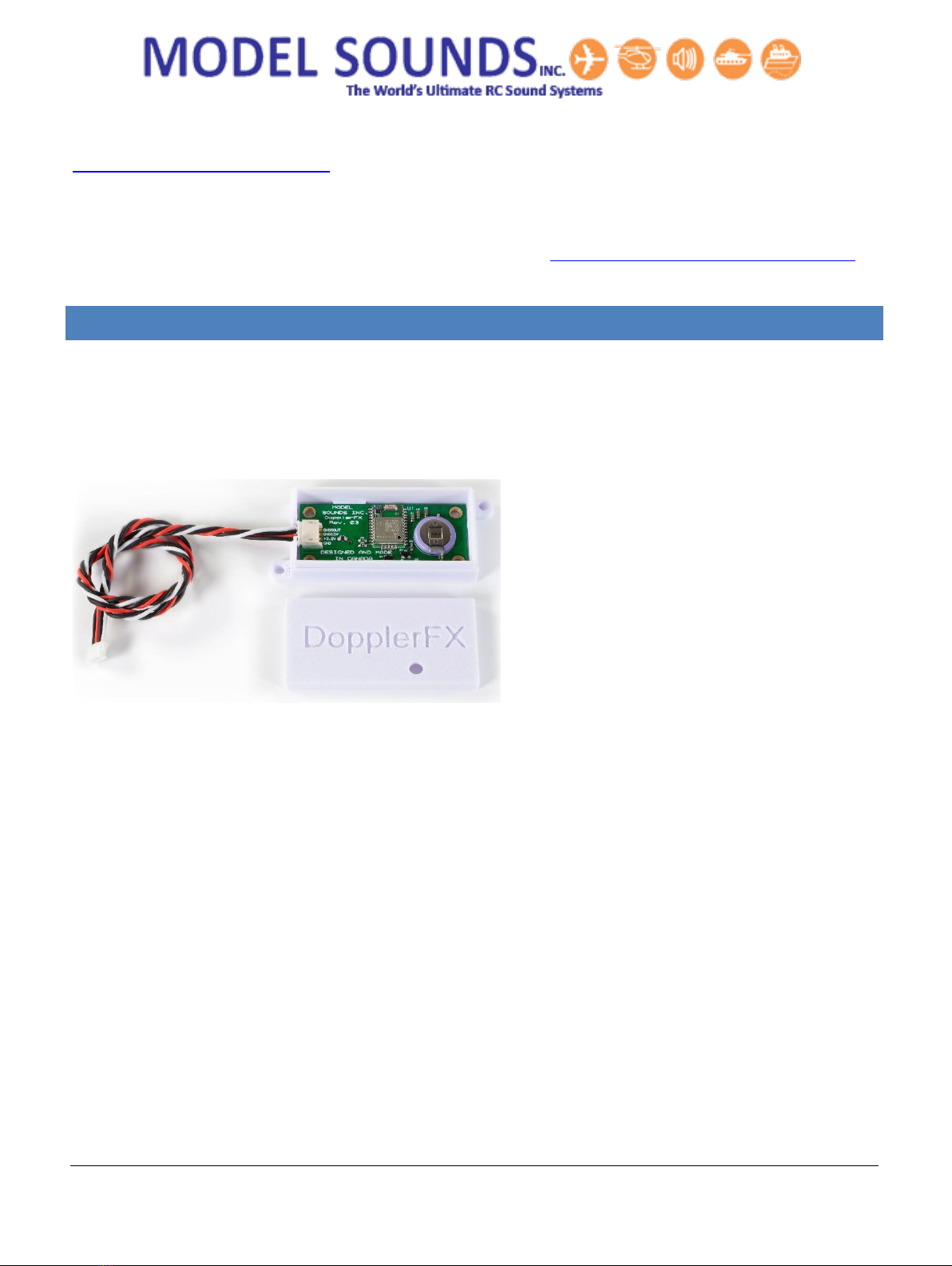DopplerFX®Rev. 03 Quick Start Guide Page 2 of 4 Published: November 12, 2020
© Model SoundsTM Inc.
CHAPTER 2 - POWERING THE DOPPLERFX ACCESSORY BOARD
The DopplerFX accessory board requires +3.3Volts power which is drawn from the ShockWave 3
sound module through the provided four-wire accessory cable. This same power provides charging
current for the on-board re-chargeable coin-cell backup battery.
When it is first received, it is advisable to power up the DopplerFX board from the ShockWave 3
board and its receiver battery for a period of 24 hours to charge up its rechargeable coin-cell backup
battery.
CHAPTER 3 –HOW TO OPERATE YOUR DOPPLERFX ACCESSORY BOARD
The ShockWave 3 sound module has SOUND3 RC input pins on its HEADER1 (at the bottom left-hand
side of the board). Refer to the printed quick-start guide that came with the sound module.
Pins 1, 2, 3 on that HEADER1 is configured by default to support an optional input from a spare RC
receiver channel to control the DopplerFX feature. This input can be used to both reset the Observer
Position and to remotely enable and disable the DopplerFX feature.
Pin 1 is system GND, or battery –ve, pin 2 is receiver power, pin 3 carries the DopplerFX RC receiver
signal from the radio receiver into the ShockWave 3 board.
To use this input effectively, it should be used with a three-position switch on your radio with the
centre position being the OFF position. One direction is used to reset the Observer Position and the
other direction is used to remotely enable and disable the DopplerFX feature.
Other than this, operation of the DopplerFX board is completely automatic and it will use settings
contained in the DopplerFXSettings.txt file on the microSD card.
SETTING THE OBSERVER POSITION
The only thing you may want to change during operation is the Observer Position. This position is the
refence location that the ShockWave 3 sound module uses to determine if the model is approaching
towards or receding away from that position. And this position is the point at which maximum change
in Doppler Frequency shift will be heard as the model flies by.
This position is ordinarily set at the location of the model when it acquires a satellite fix and therefore
has a known position. For maximum Doppler Shift effect, the pilot may wish to reset the Observer
Position to a point on the flight line that is close to his/her own position. Or in a scale model
competition, the pilot may wish to reset the Observer Position to near the judge’s station so they can
hear the maximum effect.