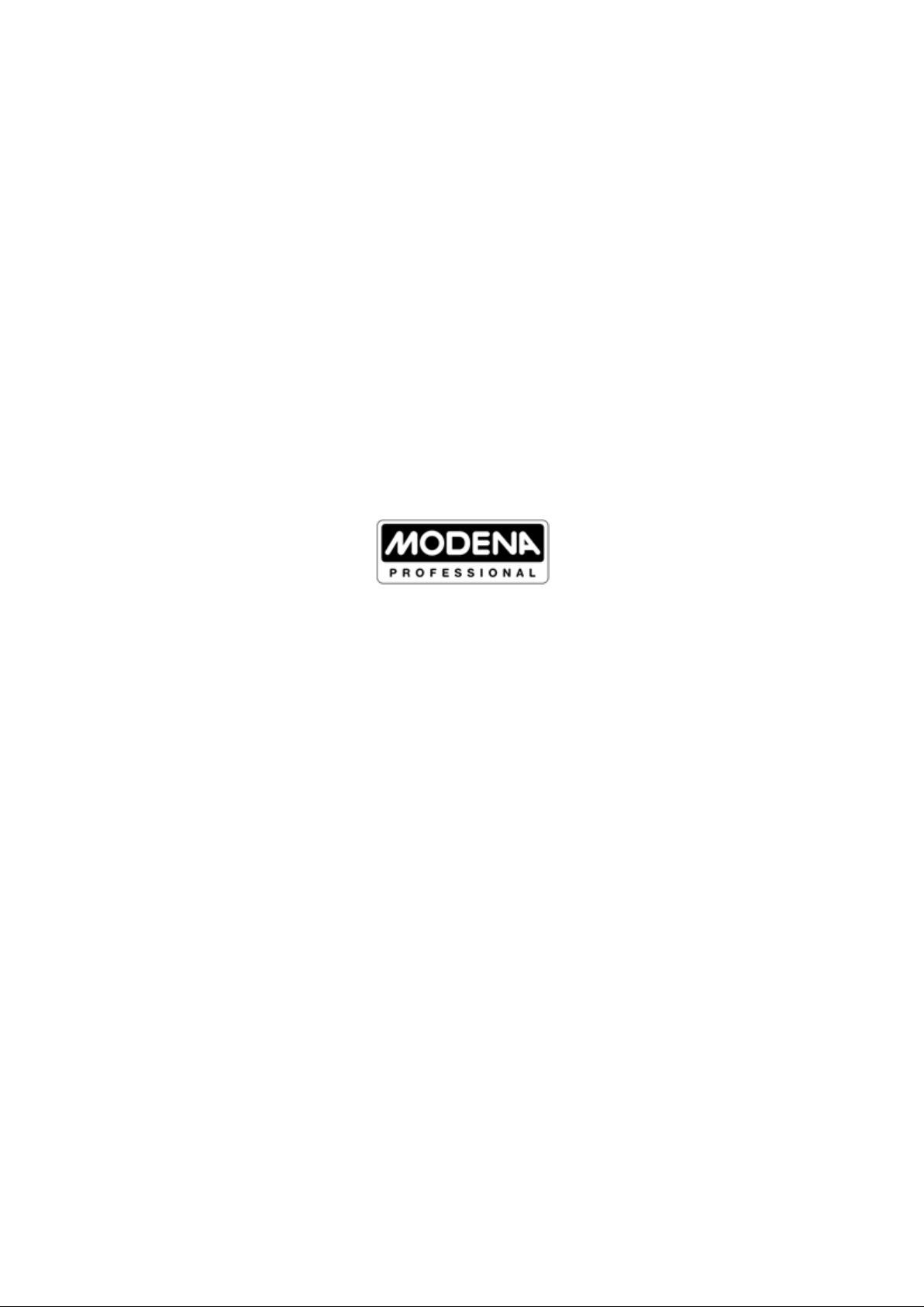6
appliance will stop automatically. Production resumes once ice has been removed form the cabinet.
4. If water supply is insufficient, the “WATER LOW” indicator will illuminate and the ice production stops.
5. If any error or failure occurs, the “FAULT” indicator will illuminate and the ice production stops.
6. Switch off the appliance and disconnect from power supply (Pull the power plug) when it is not in use.
7. Do not turn on the appliance immediately after it stops automatically (caused by insufficient water supply, full ice
storage cabinet, current interruption). Wait for apprroximately 3-5 minutes before restart it to avoid damages of
the compressor.
8. If the appliance is not used for a longer period of time, drain the water from water cabinet by the drain screw at
the back of the appliance (for the model which has no drain screw, wipe dry the water cabinet using a dry cloth.
1. Always switch off and disconnect the power supply before cleaning.
2. Warm soap solution is recommended for cleaning. Cleaning agents may leave harmful residues.
3. Do not wash the appliance, wipe the exterior with a damp cloth.
4. Regularly check the water outlet and inlet to make sure there are no leaks.
5. If the product will be unused for a long period, wipe the ice storage cabinet with clean cloth.
6. Turn off the power and disconnect the power plug when the product is not used.
7. When plugging or uplugging, the plug should be held by hand and the wires should not be dragged heavily.
8. If product is damaged or malfunction, please contact MODENA Call Center.
Ice Making Capacity (kg/24h)
Ice storage capacity depends on the water temperature and condition, and ambient temperature. The capacity
listed is tested using 10°C water temperature and 15°C ambient temperature. For water and ambient temperature
above the liisted will make the ice storage capacity be lower based on the differences.
The appliance does not work
(without any lights illuminate)
1. Power failure.
2. Power supply voltage is not
correct.
1. Check the power supply.
2. Cut off the power supply,
provide the correct power
supply.
The appliance does not work
(only the Switch light illuminate)
1. Power supply voltage is not
correct.
2. PCB board damage.
1. Cut off the power supply,
provide the correct power
supply.
2. Contact MODENA Call Center.
The appliance does not work
(ICE FULL light illuminates)
1. Ice storage is full.
2. Ambient temperature is below
6°C.
1. Remove the ice cubes from
the storage.
2. Keep the ambient temperature
Part 4: Cleaning & Maintenance