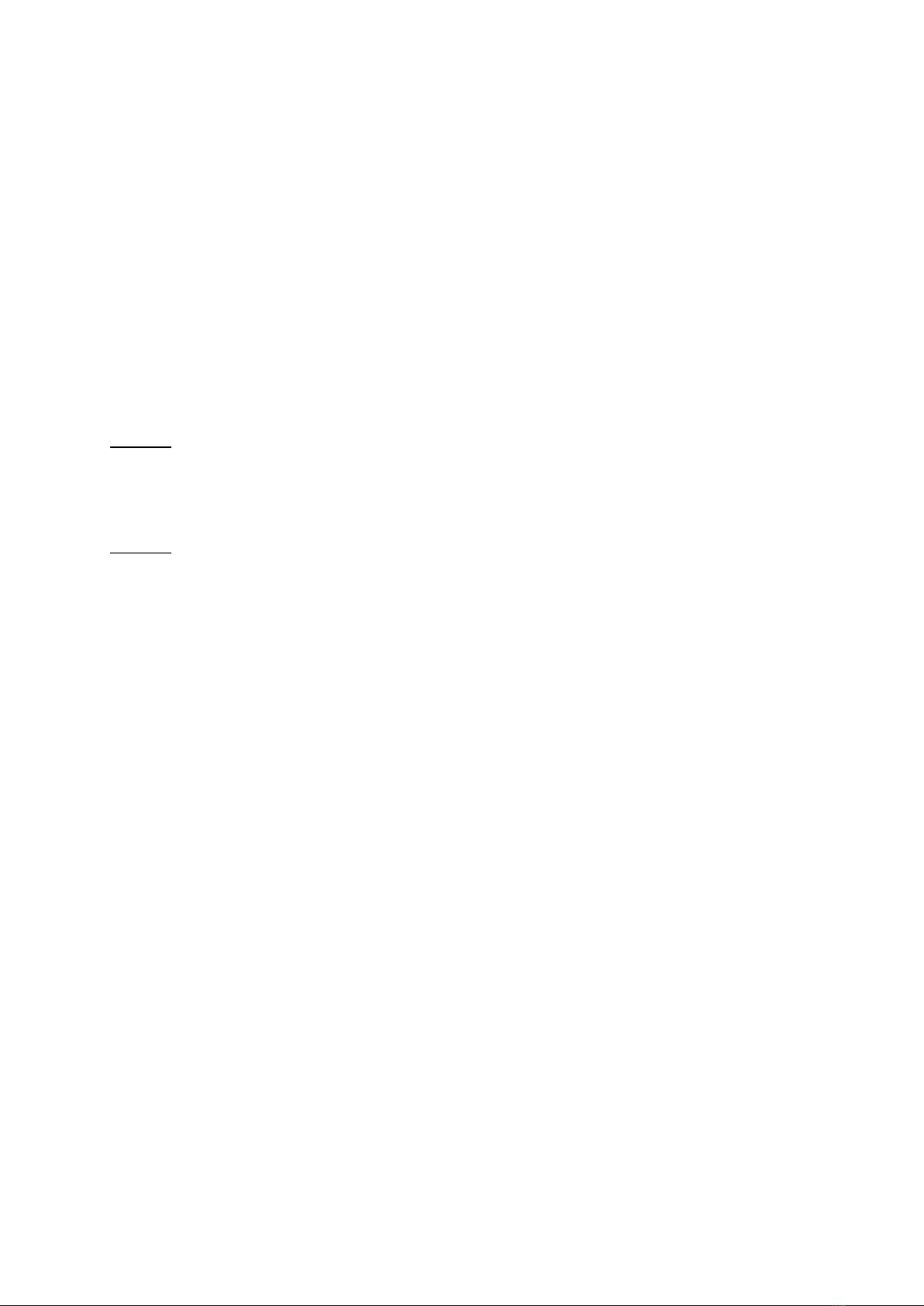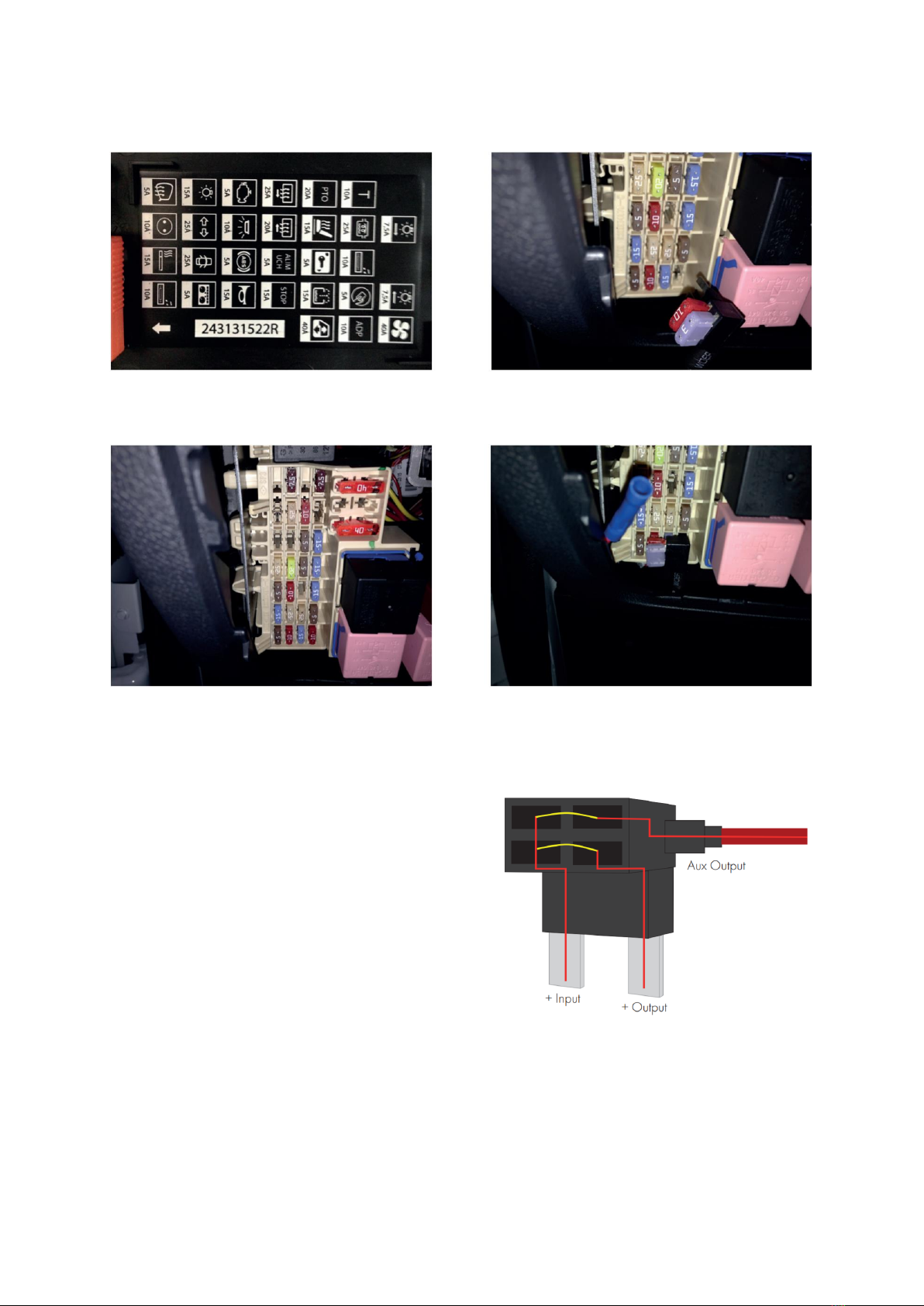1
1. Introduction
Thank you for purchasing the Modul-Connect Battery Charger DC-DC 30A.
This battery charger unit allows you to charge an auxiliary battery from a vehicle starter battery. The
unit is suited for all light commercial vehicles, including vehicles with Euro 5 and Euro 6 engines,
smart alternators, regenerative braking technology and start/stop functionality.
This battery charger unit is configured for optimum operation with any AGM or lead acid battery.
Please read and follow these instructions and precautions carefully.
1.1 Important safety information
This section contains important safety information for the Modul-Connect Battery Charger DC-DC
30A. Each time, before using the product, READ ALL instructions and cautionary markings on or
provided with the charger, and all appropriate sections of this guide.
The battery charger contains no user serviceable parts. See Warranty section for how to handle
product issues.
DANGER: Fire and/or Chemical Burn Hazard.
Do not cover or obstruct any air vent openings and/or install in a zero-clearance compartment.
DANGER: Failure to follow these instructions can result in death or serious injury.
•When working with electrical equipment or lead acid batteries, have someone nearby in case of
an emergency.
•Study and follow all the battery manufacturer’s specific precautions when installing, using and
servicing the battery connected to the battery charger.
•Wear personal protective equipment including eye protection (that protects eyes from all angles)
and gloves.
•Avoid touching your eyes while installing the battery charger. Keep fresh water and soap on hand
in the event battery acid comes in contact with eyes. If this occurs, cleanse right away with soap
and water for a minimum of 15 minutes and seek medical attention.
•ALWAYS remove personal metal items (such as rings, bracelets, necklaces and watches) when
working with a battery. A short circuit through one of these items can melt it, causing a severe
burn. Batteries produce explosive gases. DO NOT smoke or have an open spark or fire near the
system.
•ALWAYS keep flames, matches, lighters, cigarettes or other ignition sources away from battery.
•Keep the battery charger away from moist or damp areas. Avoid dropping any metal tool or
object on the battery. Doing so could create a spark or short circuit, which goes through the
battery or another electrical tool, that may create an explosion.
•DO NOT put flammable material on, under or near the battery to be charged.
•ALWAYS remove grounded terminal from battery first.
•Some sealed, maintenance free batteries have a battery condition indicator. A light or bright
coloured dot indicates low water. Such a battery needs to be replaced, not charged or jump
started. Charge battery with caps in place. Most batteries are made with flame arresting caps.
DO NOT pry caps off sealed batteries.
•Make sure the area around the battery is well ventilated before and during charging process.
•NEVER position face near battery.
•ALWAYS keep other people away from the battery.
•Avoid contact with battery acid.