Hawker Life IQ User manual

1
Technical Manual GB
Hawker®Life IQTM
Single phase and 3-phase
chargers

CONTENTS
AIMS OF THIS MANUAL................................................................................2
INFORMATION................................................................................................2
WARRANTY..................................................................................................... 2
RECOMMENDATIONS....................................................................................2
ELECTRICAL SAFETY..................................................................................... 2
LIMITATIONS OF USE.................................................................................... 3
PRODUCT RECYCLING – DESTRUCTION.....................................................3
MODIFICATIONS AND IMPROVEMENTS.....................................................3
RECEIVING – STORAGE.................................................................................3
SPARE PARTS................................................................................................ 3
INFORMATION PLATE................................................................................... 3
GLOSSARY...................................................................................................... 3
EEC DECLARATION OF CONFORMITY......................................................... 3
DESCRIPTION............................................................................................. 4
INTRODUCTION............................................................................................. 4
FEATURES...................................................................................................... 4
EXTERNAL COMPONENTS........................................................................... 4
CONTROL PANEL........................................................................................... 4
THE MENUS................................................................................................... 5
ACCESS TO THE MENUS.............................................................................. 5
MEMORISED DATA........................................................................................ 5
STATUS........................................................................................................... 5
USB................................................................................................................. 5
CONFIGURATION........................................................................................... 5
PARAMETERS................................................................................................. 6
PASSWORD.................................................................................................... 6
INFORMATION............................................................................................... 6
USING THE CHARGER................................................................................... 6
UNPACKING....................................................................................................6
MECHANICAL INSTALLATION...................................................................... 6
ELECTRICAL CONNECTIONS........................................................................ 7
FACTORY SETUP............................................................................................ 8
CHARGING THE BATTERY............................................................................. 8
HISTORICAL DATA PER CHARGE ................................................................ 9
CHARGER HISTORICAL DATA....................................................................... 9
MESSAGES AND FAULT CODES................................................................. 9
INFORMATION
GOALS OF THIS MANUAL
This manual is aimed at any authorized personnel wanting to use a
single phase and 3-phase Life IQTM charger to recharge lead acid
motive power batteries (vented, Hawker XFCTM, Gel or Water Less®/
Water Less®20 ranges)
This manual contains information on:
• Charger functionality.
• Use and setting of charger parameters.
• Technical specifications of the Life IQ chargers.
EnerSys®intends to provide clear and simple information in this manual,
and assumes no responsibility for misunderstanding or improper inter-
pretation of the information.
The owner of the equipment is required to preserve this manual during
the life of the equipment and to transfer said manual to any subsequent
purchaser.
WARRANTY
Warranty is offered by the manufacturer based on local regulations.
Please contact your local distributor for further information.
RECOMMENDATIONS
Recommendations for safe operation
This manual should be carefully read, prior to using the equipment,
by anyone intending to use the charger. The Life IQ:
• Must not have its air circulation impaired in any way, primarily
around the air inlet areas.
• Dust accumulation must be removed every 12 months.
• Must be used within its protection norms, and never be directly in
contact with water.
• Must be used only within the temperature range specified in the
technical specifications.
• Internal connection torques must be checked once a year.
• Must not be installed on a surface subject to high vibration levels
(proximity of motors, compressors, etc.).
• Must not be installed close to the batteries in order to avoid any
gassing that could damage it prematurely.
• Must not be installed in arduous environments such as:
• Harbour applications (saline air)
• Close to cold stores
• External locations with exposure to wind and rain.
Operator safety
All proper precautions must be observed when the equipment is used
in areas where accidents are possible. Ensure proper ventilation when
the charger is used with lead-acid batteries, due to gassing.
Never disconnect the battery during the charging process.
General warnings
Requirements for use:
• The equipment must be properly grounded (earthed).
• The input voltage must match the charger requirements.
• The battery voltage must match the charger’s capabilities.
• The battery capacity is within the charger’s range.
ELECTRICAL SAFETY
Safety regulations and requirements must be observed.
Safety devices installed on the electrical supply to the chargers must be
of the proper type and rating. It is important to ensure that only fuses of
the proper capacity be used, should they need to be replaced.
This charger meets the Class 1 Electrical Safety requirements, and
therefore needs to be properly grounded during installation. It must be
connected to a power supply equipped with a ground cable, and the
ground connection should be as short as possible.
The equipment must be totally disconnected from all power sources
(main supply and battery) before it can be opened for inspection or
servicing. The battery can only be disconnected after the STOP/START
button has been pushed. Access to the inside of the charger should be
restricted to authorized maintenance personnel.
Please consult a qualified factory representative about any problems or
questions related to the installation of this unit.
2
Technical manual Life IQTM - Single phase and 3-phase chargers
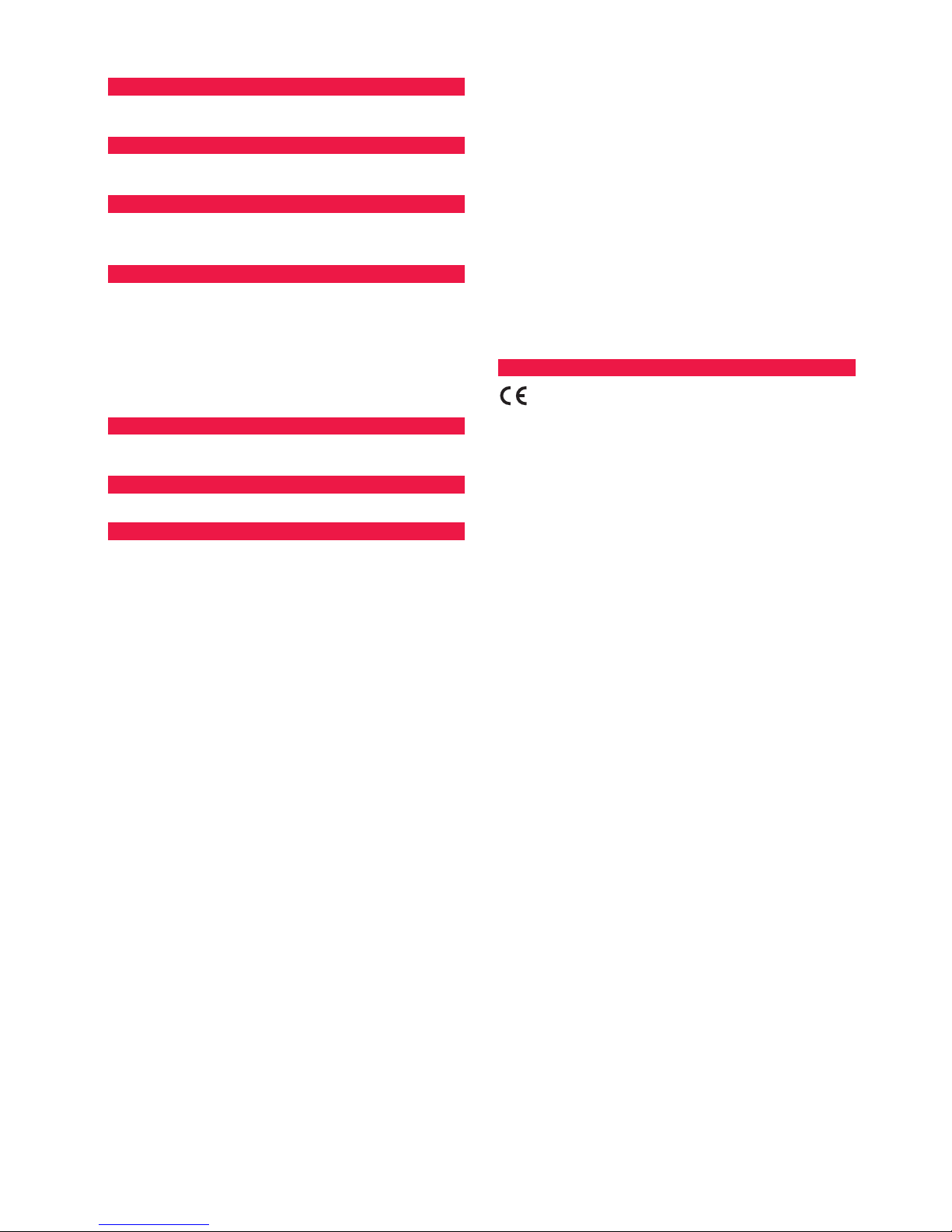
3
LIMITS OF USE
This charger is designed to be used in a sheltered area. It is designed
exclusively to recharge lead batteries in an industrial environment.
PRODUCT RECYCLING - DESTRUCTION
When this charger becomes obsolete, it can be recycled or destroyed by
authorized facilities. Local regulations will prevail and must be followed.
MODIFICATIONS AND IMPROVEMENTS
EnerSys®reserves the right, at any time, to modify or improve its
products, without any obligation to update this product or this manual
accordingly.
RECEIVING - STORAGE
Upon receipt, please inspect visually the exterior of the charger for any
physical damage. If necessary, proceed within 24 hours with the usual
claims procedure with the transport company.
If the charger is to be stored before use, it should remain in the original
packaging, carefully closed. Store in a clean, dry area at a moderate
temperature (0 °C to +40 °C). If the equipment is stored at a temperature
below 15°C, it must be gradually (24 hours) restored to operating
temperature before use, to prevent the risk of condensation that
could cause electrical faults and short-circuits.
SPARE PARTS
Please supply the unit’s serial number, indicated on the information plate
when ordering any spare parts.
INFORMATION PLATE
Located on either side of the charger.
GLOSSARY
Charger Features
The EnerSys chargers are managed by a microprocessor.
The microprocessor can calculate the battery capacity and automatically
sets the appropriate charging profile. This allows the charger to work
over a wide range of battery capacities. The control of the charging
factor is absolute on all battery types. The Life IQTM chargers adapt to
battery capacity and depth of discharge.
Charge factor
Charge factor is the quantity of Ampere Hours returned to the battery
during the charge cycle versus the amount removed during the last
discharge.
Refresh Charge
A refresh charge maintains the battery at the optimum level as long as it
is connected to the charger.
Desulphation charge
A desulphation charge is done prior to normal charging, and this
charge restores the specific gravity of over-discharged or under-utilised
batteries.
Equalisation charge
Done after the normal charge, a balancing charge that ‘equalises’ the cell
voltages and specific gravity of all cells in the battery.
Wi-IQ®
This device, permanently installed on the battery, wirelessly transmits
battery parameters to the charger in order to optimise the charge and to
manage the charge and discharge data.
Communicated parameters are:
Temperature, battery capacity, warnings (water level, voltage balance),
voltage, charging status …
The Wi-IQ also transmits data of the battery temperature during the
charging process and will possibly stop the charge if the temperature is
too high.
Charging profile
Defines the profile of the current applied to the battery during charging
in relation to available time. Diverse charging profiles can be selected.
The charger adapts to the battery based on capacity and state of charge
and age in order to maximize overall battery life. The control of the
overcharge factor, whatever the battery depth of discharge, provides a
reduction in water consumption (except on VRLA batteries) and energy
consumption .
Ionic profile
Also called “Ionic Mixing” this profile consists of applying short current
pulses to the battery, thus provoking gassing in the active material to
diffuse the sulphuric acid from the plates. This introduction of Ionic
Mixing enables faster charging of the battery and eliminates the
differences in density by homogenizing the electrolyte throughout
the cells. The ionic profile doesn’t require weekly equalisation charge.
Gel battery profile
The procedure for charging sealed, maintenance-free batteries has
been optimised to ensure that the particular requirements necessary for
recharging are observed. The main advantages of these batteries are
that there is no necessity to add water, thus reducing maintenance costs,
and no necessity for special charging rooms (subject to local regulations)
with ventilation and water demineralisation units.
Water Less®/Water Less®20 battery profile
The charging procedure for Water Less batteries has been optimised in
order to provide more flexibility and more time due to longer topping
up intervals.
Pneumatic battery profile
PzM profile (Water Less) - 65 cycles
WL20 profile (Water Less 20) - 100 cycles
This type of battery is fitted with an air injection circuit allowing
electrolyte circulation. The electrolyte circulation system reduces the
charging time and the water consumption.
EC DECLARATION OF CONFORMITY
EnerSys hereby declares that the chargers in the
Life IQ range covered by this declaration conform to:
Directive 2006/95/EC (Low Voltage Directive) :
EN60950-1
Directive 2004/108/EC (ElectroMagnetic Compatibility) :
EN61000-6-2, EN61000-6-4 :
Immunity and emissions limits for industrial electronics
(class A- Industrial Environments)
Directive 2002/95/EC (RoHS)

DESCRIPTION
INTRODUCTION
The Life IQTM range of chargers is designed to recharge 24V, 36 V, 48 V
or 80 V batteries, depending on the version supplied, from a single-
phase or 3-phase main supply. The microprocessor-controlled unit
automatically recognises the battery (voltage, capacity, charge level, etc.)
and very effectively analyses its condition for optimum handling. Several
charging profiles are available (vented lead/acid batteries, VRLA batteries
(Hawker XFCTM), gel batteries or Water Less®batteries) depending on the
configuration selected by the user. The capability for desulphation,
equalisation and refresh charging is also included.
FEATURES
The Life IQ chargers are:
fitted as standard with:
• A wide LCD display with a five colour backlight indicating the status
of the charger (Waiting, On charge, Fault, Battery charged)
• Wireless communication with the battery controller, Wi-IQ®. This
communication allows optimisation of the charge and automatic
adjustment of the charger to the battery according to temperature,
capacity and technology (vented, VRLA …). Communication
occurs during the charge to analyse the battery temperature and
compensate for any loss in the output cables.
• A real time clock allows the management of charging at a precise
time of day (for example, to use off-peak electricity tariffs), for
equalising periods (for example: the user can configure an
equalisation charge once or several times a week as required).
• Anti arcing system for safe disconnection during the charge.
• A USB interface enables the connection of a USB stick to
download all data stored in the charger.
optionally fitted with:
• Ethernet interface for remote management of the charger.
EXTERNAL COMPONENTS
Presented below:
Single phase model 3 phases model
Ref. Function
1. Ventilation louvres.
2. Display and control panel
3. AC input cable.
4. Battery cable.
5. Wall mounting frame.
6. Case retaining screw.
7. Navigation button – Stop/Start button of the charger
8. USB
9. Option connector (Electro-valve, BSI, Ethernet…).
Figure 1: Principal components of the charger.
CONTROL PANEL
Incorporates the Display and the Control Panel. See Chapters “The
Menus” and ”Using the charger” to get more detailed information.
LCD Display
The display is fitted with 5 different colours indicating the status of the
charger:
Functions of keys
The keys offer the following general functions:
Key Function
Navigation in the menu.
Start/End of list (Press 2 seconds)
The central button is equipped with
a two-coloured LED Green/Red
(Green: charger is waiting, Red charger
operating)
GREEN/RED Stop or Start of charge
Selection of active menu or validation
of value stored
Cancel the value stored
(Press 2 seconds)
Start an equalisation charge.
Access to a sub-menu.
Access to the menus (press 3 seconds)
Close the window.
4
FUNCTION
Waiting status until battery connected
Battery on charge
Alternating, on charge indicating a defect
pump or overdischarge or thermal fault
Battery charged
Charger faults DF1, DF2, DF3, TH
Alternating, battery charged with defect
pump or overdischarge
002
COLOUR
Dark blue
Light blue
Light blue Orange
Green
Red
Green Orange
001
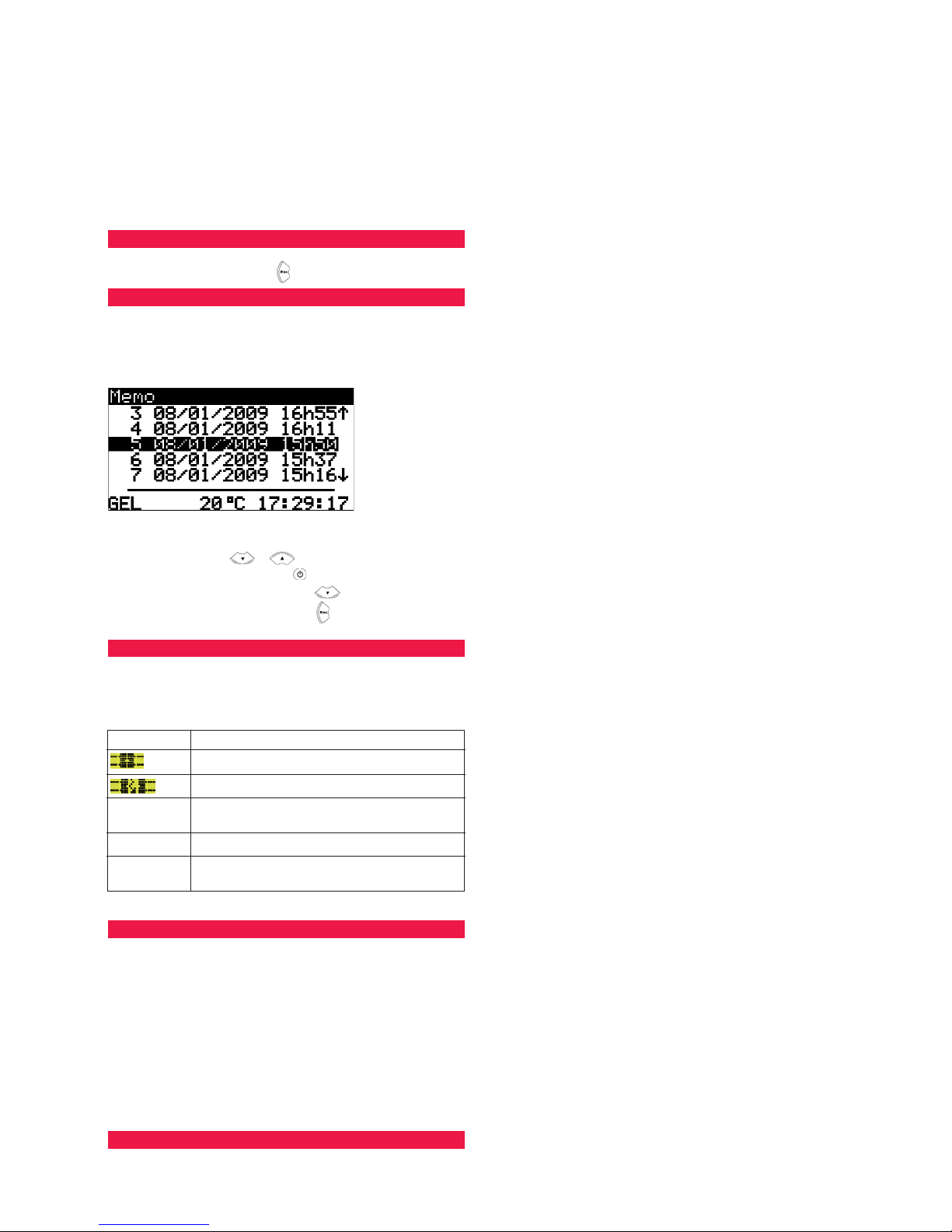
THE MENUS
The menus provide access to the following functions:
• Last 200 charging cycles (
Memorisations
menu).
• Viewing of faults, alarms, etc. (
Status
menu).
• Download of data stored in the charger via the USB storage
memory.
• Charger configuration (
Configuration
menu).
• Setting of date, language and others (
Parameters
menu).
• Management of password (
Password
menu)
• Viewing basic information, type of charger (
Information
menu)
ACCESS TO THE MENUS
Functions of the keys
To access the menu, press the key for 3 seconds.
MEMORISED DATA
Displays historical data from the last 200 charging cycles.
The MEMO 1 refers to the latest record.
Display an history
Proceed as follows:
1. Select a record with or .
2. View the first screen by pressing .
3. View the successive lines by pressing .
4. Return to previous screen by pressing .
STATUS
This menu displays the charger’s internal counters (number of normal
charges, faults by type, etc.)
Information displayed
Reset information of this screen is done via the Configuration menu.
Indication Information
Number of complete charges.
Number of incomplete charges.
EGAL Number of automatic equalisation
charges carried out by the charger.
TH Number of temperature faults*.
DF1, etc. Number of faults an types 1, 2, 3, 4, 5
or fault pump*.
(*): see § Fault codes
USB
This menu provides access to the USB function. The charger can store
charging data in a USB memory.
Record Memo
Enables the storage of charge Memorisations and the Status data. The
file, in CSV format (useable with Memoreport PC or Excel), will be stored
in the USB stick under the name:
MDDDHHMM.CSV with
M : for Memorization
DDD : Day of the year
HH : Hour of file creation
MM : Minute of file creation
Eject
For safe removal of the USB stick without damaging the data file.
CONFIGURATION
This menu allows to configure the charger.
Battery
Auto/Manu capacity
The charger can estimate the capacity of the connected battery (Auto)
or the user can determine the capacity (Manu) via the Capacity menu.
Capacity
Determines the battery capacity for an optimised charge (Manu)
Temperature
Defines the battery temperature when the charge is started.
This parameter adjusts the regulation voltages on the charging profile
(values between –15°C and 65°C).
•
Without Wi-IQ
®
:
defines the average operating battery temperature
before the charge.
•
With Wi-IQ:
the battery operating temperature will be automatically
defined. It is recommended to enter the observed average
temperature, especially in cold areas. The battery temperature will
be analysed during the charge; if it increases too much, the charger
will stop to prevent any possible damage.
High temperature
Defines the safety limit in high temperatures.
•
Without Wi-IQ:
not used.
•
With Wi-IQ:
If the battery temperature, during the charge, reaches
the programmed limit, the charger will stop the charge and wait
until the temperature decreases.
Charge
Profile
For selecting the right charging profile for the battery:
ionic, gel, pneumatic, PzM (Water Less®) WL20 (Water Less®20),
Hawker XFCTM
With Wi-IQ:
the selection of the profile will be automatic and
the charger will recharge the battery with the appropriate profile
whatever profile has been selected.
AutoStart
Default is ON, so the charge will start as soon the battery is connected
to the charger. If Autostart is OFF, the charge will start only if the central
button is pressed.
Delayed start
Defines:
• Either the charging start deadline
• Or the charging start hour.
This delay enables the charger to be used during off-peak when the
electricity is at lower tariffs. Note: the charger doesn’t manage the
summer/winter time changes.
Conditional charge
The charger will only commence the charge if the battery has reached
the limit of depth of discharge of more than x%. For example if the user
wants to charge the battery only if it is discharged more than 30%, the
parameter 30 has to be entered in the conditional charge. The 0 value
disables the function.
Floating voltage
Setting a floating voltage at the end of charge to compensate eventual
consumption by the truck (AGV type). The parameter voltage determines
the floating voltage at the end of the charge. The parameter Current
defines the average current consumed by the truck electronics (crucial
for currents at the end of charge).
Maximum current
This manually decreases the maximum output current of the charger.
Equalisation
These parameters are not valid for GEL and Hawker XFCTM batteries.
Manu Current
This defines the equalisation or desulphation current for a manual start.
Time
Sets the equalisation time from 1 hr to 48 hrs
Delayed start (delay)
Sets the delay between the normal charge and the equalisation charge
from 0 hr to 23 hrs.
Frequency
Selects one or several periods for carrying out the equalisation charge.
The user can select one or several days per week.
Refresh
Default is ON, (only for the IONIC profile) the refresh charge after the
main charge maintains the battery in good condition by adding some
pulse after the main charge. If the refresh is OFF, the refresh charge is
disabled, but the equalization charge is still operating as defined on the
previous menu.
5
006
Table of contents
Other Hawker Batteries Charger manuals

Hawker
Hawker MotionLine User manual

Hawker
Hawker Lifetech User manual

Hawker
Hawker PTO MOD3 User manual

Hawker
Hawker LIFESPEED MOD3 User manual
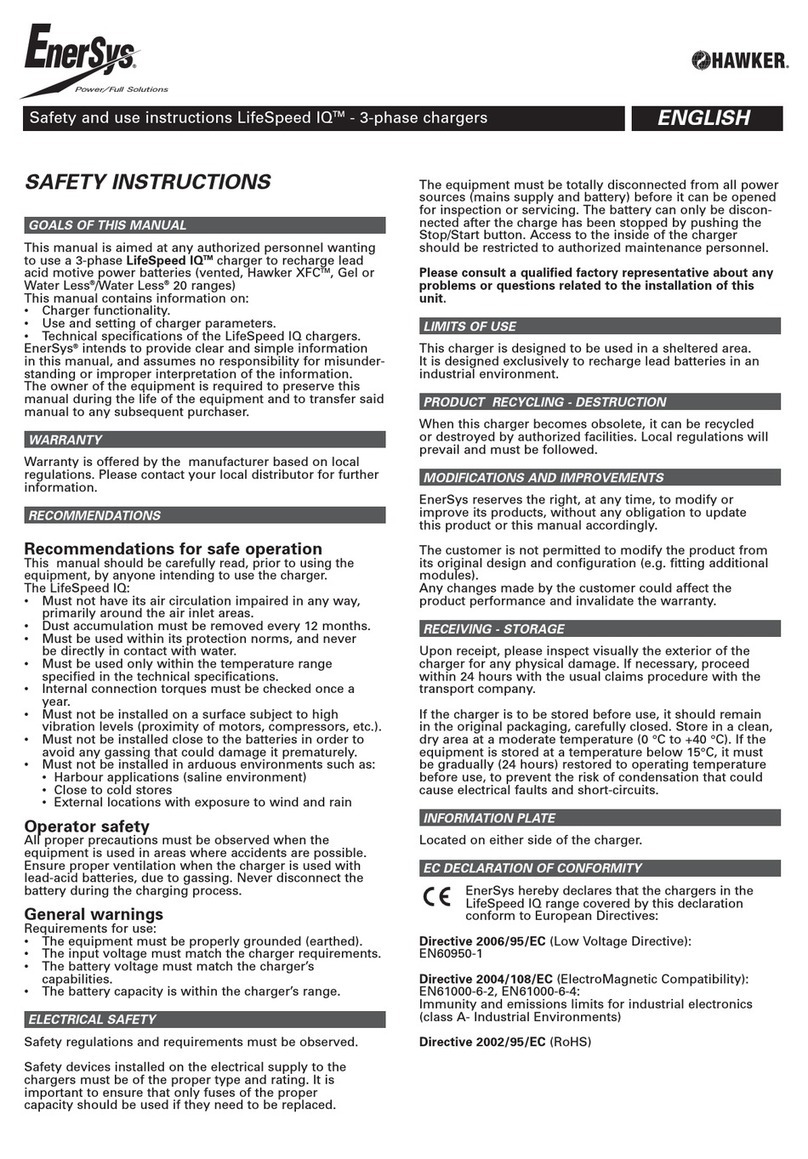
Hawker
Hawker EnerSys LifeSpeed IQ User manual

Hawker
Hawker LIFEPLUS MOD3 Series User manual

Hawker
Hawker MasterLine puls/EU User manual

Hawker
Hawker MultiLine W0Wa User manual

















