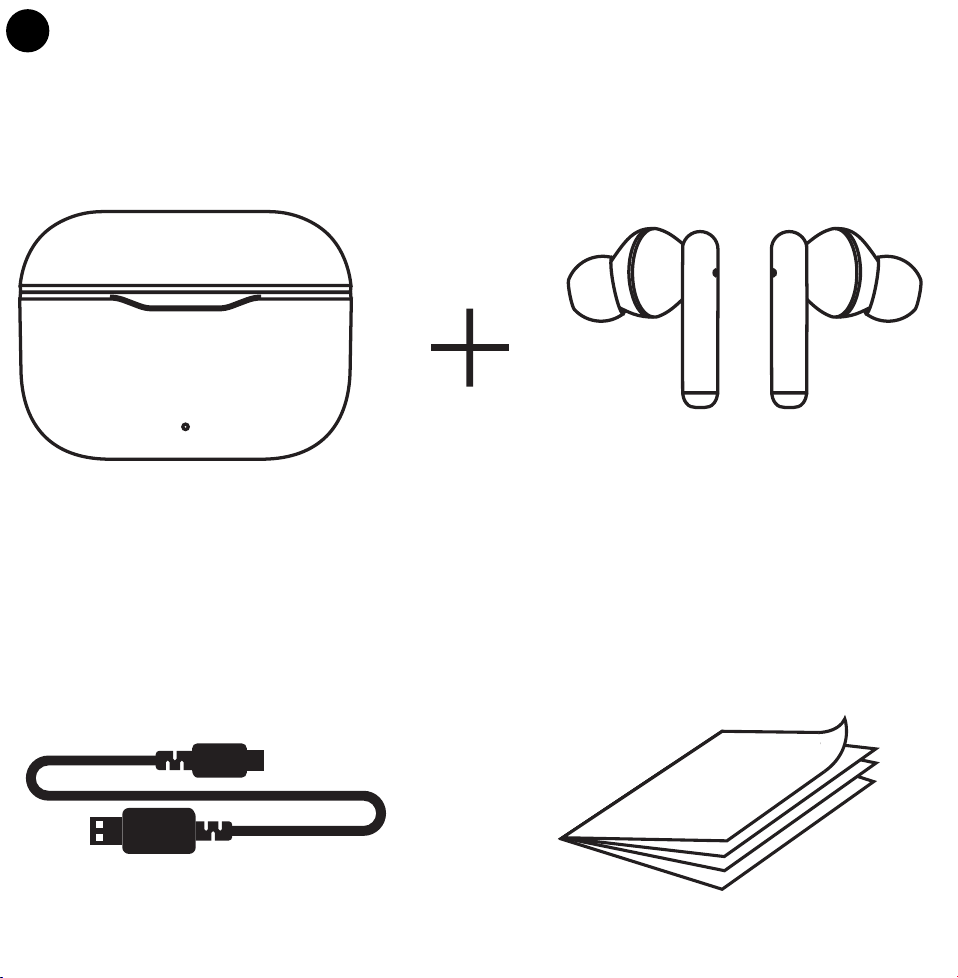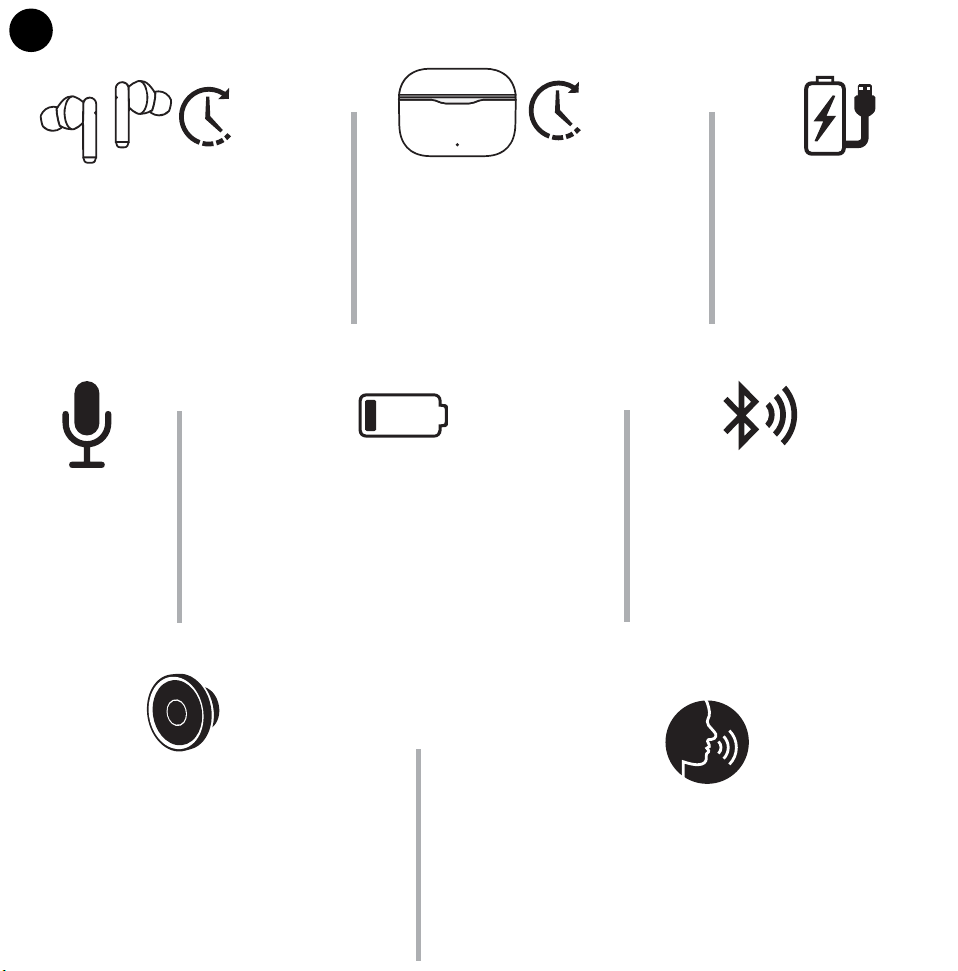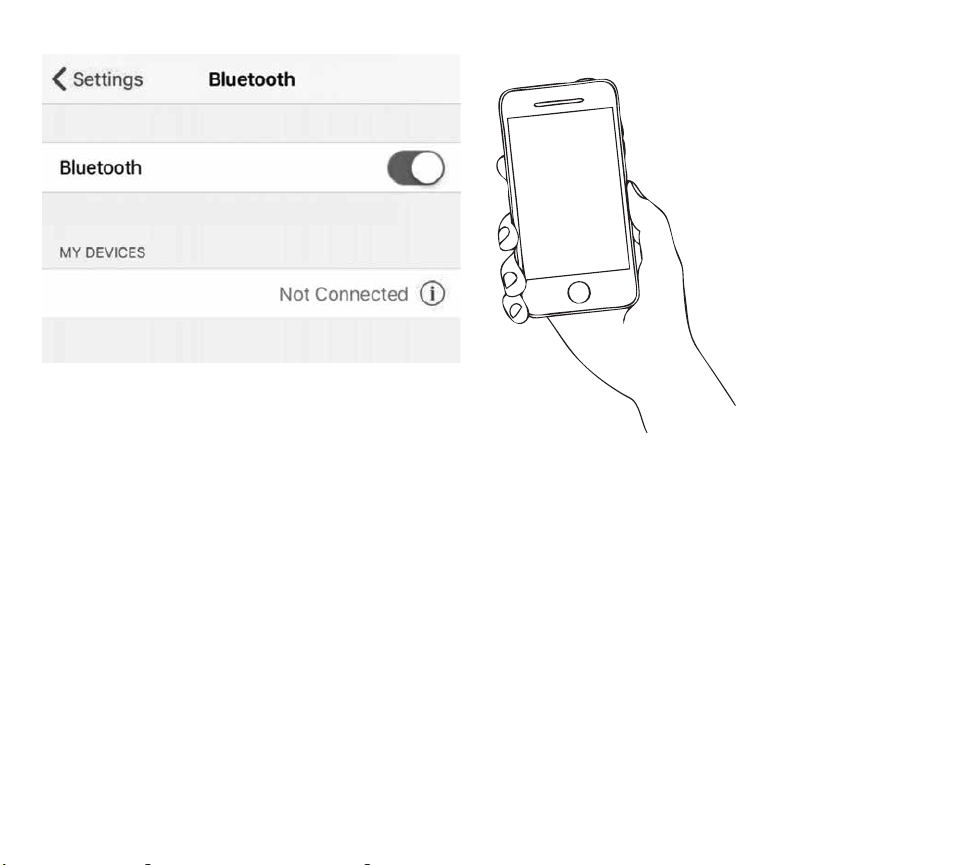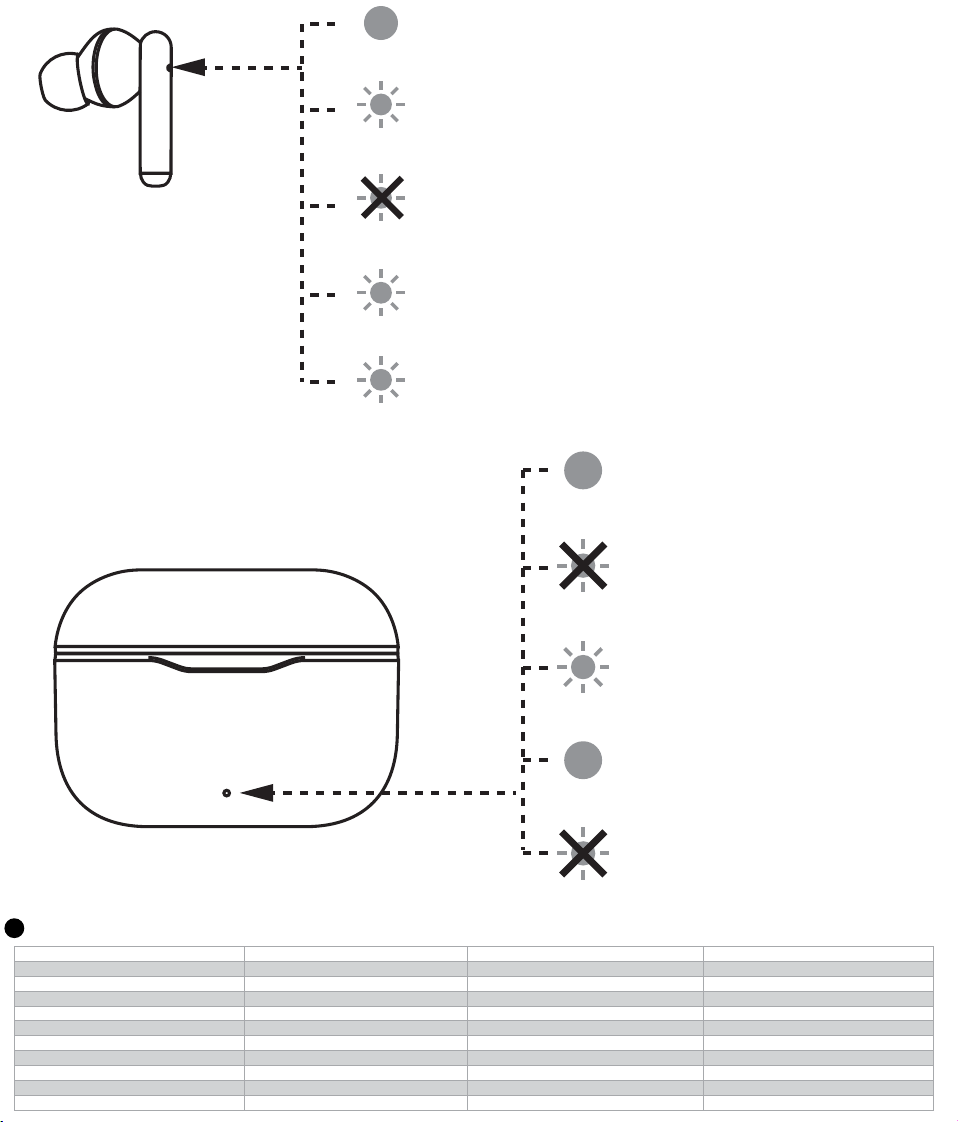Features :
7
7
IT
• Bluetooth version 5.1
• Bluetooth profiles: HFP, HSP, A2DP, AVRCP
• Bluetooth frequcney: 2.402GHz – 2.48GHz
• Driver size: 10mm
• Dynamic frequency response range: 20-20kHz
• Charging time: 1.5 hour (earphones)
• Charging time: 2 hour (charging box)
• Battery: 35mAh (earphones) / 400mAh (charging box)
• Earbuds battery life: Up to 6 hours (50% volume)
• Charging box battery life: Up to 30 hours (50% volume)
• Weight (g): 36g
Caratteristiche :
• Versione Bluetooth 5.1
• Profili Bluetooth: HFP, HSP, A2DP, AVRCP
• Frequenza Bluetooth: 2,402 GHz - 2,48 GHz
• Dimensione del driver: 10mm
• Gamma di risposta in frequenza dinamica: 20-20kHz
• Tempo di ricarica: 1.5 ore (auricolare)
• Tempo di ricarica: 2ore (scatola di ricarica)
• Batteria: 35mAh (auricolari) / 400mAh (scatola di ricarica)
• Autonomia batteria auriolari: fino a 6 ore (volume del 50%)
• Autonomia batteria scatola di ricarica: fino a 30 ore (volume del 50%)
• Peso (g): 36g
FR
DE
7Eigenschaften :
• Bluetooth-Version 5.1
• Bluetooth-Profile: HFP, HSP, A2DP, AVRCP
7Caractéristiques :
• Version Bluetooth 51
• Profils Bluetooth: HFP, HSP, A2DP, AVRCP
• Fréquence Bluetooth: 2,402 GHz - 2,48 GHz
• Taille du driver: 10mm
• Plage de réponse en fréquence dynamique: 20-20kHz
• Durée de la charge: 1.5 heures (écouteurs)
• Durée de la charge: 2 heures (le boîte de charge)
• Batterie: 35mAh (écouteurs) / 400mAh (le boîtie de charge)
• Autonomie de batterie des écouteurs: jusqu'à 6 heures (50% du volume)
• Autonomie de batterie des le boîte de charge: jusqu'à 30 heures (50% du volume)
• Poids (g): 36g
中文
中文
7規格 :
• 藍牙版本5.1
• 藍牙配置文件 : HFP, HSP, A2DP,
AVRCP
• 藍牙頻率 : 2.402GHz – 2.48GHz
• 驅動器大小:10mm
• 動態頻率反應範圍 : 20-20kHz
REMARK :
8
• If malfunction occur due to electrostatic discharge, unplug the charge cable and
connect it again.
DE
Anmerkung :
8
• Wenn durch elektrostatische Entladung eine Fehlfunktion auftritt, ziehen Sie das
Ladekabel ab und schließen Sie es erneut an.
FR
Remarque :
8
• En cas de dysfonctionnement dû à une décharge électrostatique, débranchez le
câble de charge et rebranchez-le.
中文
8
中文
備註 :
• 如果由於靜電放電導致故障,請拔下充電電線,然後重新連接。
IT
Osservazioni :
8
• In caso di malfunzionamento dovuto a scarica elettrostatica, staccare il cavo di
carica e connetterlo di nuovo.
WARNING !
10
10 10 10 10
Your local community or municipal authorities can provide information on
how to dispose of the product.
Disposal of the device
Loud music can lead to hearing damage.
• Avoid listening to music at an extremely high volume when using this
device - especially over long periods of time.
Risks due to extremely high volume levels!
The symbol shown on the left of a crossed-out wheelie bin means that
this device is subject to Directive2012/19/EU. This directive states that
this device maynot be disposed of in normal household waste at the end
of its useful life, but must be brought to a specially set-up collection
point, recycling depot or disposal company.The integrated rechargeable battery in
this device cannot be removed for disposal.This disposal is free of charge for the
user. Protect the environment by disposing of thisdevice properly.
The packaging materials have been selected for their environmental
friendliness and ease of disposal and aretherefore recyclable.
Dispose of packaging materials that are no longerneeded in accordance
with applicable local regulations.Dispose of the packaging in an
environmentally friendly manner.Note the labelling on the packaging and
separate the packaging material components for disposal if necessary.
The packaging material is labelled with abbreviations (a) and numbers
(b) with the following meanings:1-7: plastics, 20- 22: paper and cardboard,
80- 98: composites
Disposal of the packaging
a
b
IT
ATTENZIONE !
L'ascolto di musica ad alto volume può comportare danni all'udito.
• Evitare di ascoltare musica ad alto volume con questa cuffia,
specialmente per lunghi periodi.
Pericolo da volume molto alto!
Per lo smaltimento del prodotto una volta che ha terminato la sua funzione,
informarsi presso l'amministrazione comunale.
Smaltimento dell'apparecchio
ll simbolo del bidone della spazzatura barrato, raffigurato a lato, indica
che l'apparecchio è soggetto alla Direttiva 2012/19/EU. Questa direttiva
prescrive che l'apparecchio, al termine della sua durata utile, non venga
smaltito assieme ai normali rifiuti domestici, bensÌ conferito ad appositi
Tenere conto dei codici presenti sui vari materiali di imballaggio ed
eventualmente separare I materiali effettuando una raccolta differenziata.
I materiali di imballaggio presentano codici costituiti da abbreviazioni
(a) e numeri (b) con il seguente significato: 1-7: materie plastiche, 20-22:
carta e cartone, 80-98: materiali compositi
Smaltimento dell'imballaggio
a
b
centri di raccolta, centri di riciclaggio o aziende di smaltimento. La batteria
Integrata non può essere smontata per lo smaltimento. Lo smaltimento è gratuito
per l'utente. Rispetta l'ambiente e smaltire l'apparecchio in modo conforme alle
direttive pertinenti.
DE
SICHERHEITSHINWEIS !
Laute Musik kann zu Gehörschäden führen.
• Vermeiden Sie extreme Lautstärken, insbesondere über längere
Zeiträume, wenn Sie das Gerät benutzen.
Gefahr durch extreme Lautstärke!
Möglichkeiten zur Entsorgung des ausgedienten Produkts erfahren Sie bei
lhrer Gemeinde- oder Stadtverwaltung.
Beachten Sie die Kennzeichnung auf den verschiedenen
Verpackungsmaterialien und trennen Sie diese gebenenfalls gesondert.
Die Verpackungsmaterialien sind gekennzeichnet mit Abkürzungen
(a) und Ziffern (b) mit folgender Bedeutung: 1-7: Kunststoffe, 20-22:
Papier und Pappe, 80-98: Verbundstoffe.
Verpackung entsorgen
a
b
Entsorgung Gerät entsorgen
Das nebenstehende Symbol einer durchgestrichenen Mülltonne auf
Rädem zeigt an, dass dieses Gerät der Richtlinie 2012/19/EU unterliegt.
Diese Richtlinie besagt, dass Sie dieses Garät am Ende seiner
Nutzungszeit nicht mit dem normalen Hausmüll entsorgen dürfen,
sondern in speziell eingerichteten Sammelstellen, Wertstoffhöfen orer
Entsorgungsbetrieben abgeben müssen. Der eingebaute Akku kann zur
Entsorgung nicht ausgebaut werden.Diese Entsorgung ist für Sie kostenfrei.
Schonen Sie die Umwelt und entsorgen Sir fachgerecht.
M3786
FR
CONSEILS DE SÉCURITÉ !
Un niveau de musique élevé peut entraîner des lésions auditives.
• Lorsque vous utilisez l'appareil, évitez tout volume extrême, en
particulier sur des périodes prolongées
Risque lié à volume extrême!
Renseigenz-vous auprès de votre commune ou des services administratifs
de votre ville pour connaître les possibilités de recyclage du produit usagé.
"Observez le marquage sur les différents matériaux d'embollage et
triez-les séparément si nécessaire. Les matériaux d'emballage sont
repérés par des abréviations (a) et des numéros (b) qui ont la signification
suivante: 1-7: Plastiques, 20-22: Papier et carton, 80-98: Matériaux
composites."
Recyclage de l'emballage
a
b
Recyclage de l'appareil
L'icȏne ci-contre d'une poubelle barrée sur roues indique que l'appareil
est assujetti à la directive 2012/19/EU. Cette directive stipule que vous
ne devez pas éliminer cet appareil en fin de vie avec les ordures
ménagères, mais le rapporter à des points de collecte désignés, des
centres de recyclage ou des entreprises de gestion des déchets. La batterie
intégrée ne peut pas être retirée pour être recyclée. Ce recyclage est gratuit.
Respectez l'environnement et recyclez en bonne et due forme.
中文
a
b
安全提示 !
聲音過大會導致聽力受損。
避免在使用此設備聽音樂時用最高音量
- 特別是長時間使用。
極高的音量會帶來危險!
你當地的社區或市政當局可以提供有關如何處置產品的信息。
設備處置
左側顯示劃去帶輪垃圾桶的標誌表示此設置須符合2012/19/EU指示的限
制。該指示指出,此設備在使用壽命到期時不得作為普通生活垃圾處理,
但必須帶到專門設置的收集點、回收站或處置公司。此設備中集成的可充
電電池無法取出進行處理。對於用戶來說,這種處置是免費的。正確處置
請注意包裝上的標籤,並在必要時分開包裝材料的組成部分以進行處理。
包裝材料用縮寫(a)和數字(b)標記,含義如下:1-7:塑料; 20-22:
紙和紙板; 89-98:複合材料
包裝處置
此設備以保護環境。
IT RISOLUZIONE DEI PROBLEMI :
9
DE
FR
中文
情境
給電池盒充電
電池盒充滿電
電池盒電量不足
耳機開或者關
充電耳機
耳機充滿電
TWS配對模式
耳機與手機配對
耳機低電量
重置
電池盒
紅燈亮
紅燈滅
藍燈短閃
藍燈亮
藍燈滅
左耳機
紫燈亮起1秒
紅燈亮
紅燈滅
紅藍燈交替閃
藍燈每5秒閃爍一次
紅燈每1秒閃爍一次
藍燈閃爍3次
右耳機
紫燈亮起1秒
紅燈亮
紅燈滅
紅藍燈交替閃
藍燈每5秒閃爍一次
紅燈每1秒閃爍一次
藍燈閃爍3次
LED狀態:
6TROUBLE SHOOTING:
9
• Bluetooth-Frequenz: 2.402 GHz - 2.48 GHz
• Treibergröße: 10mm
• Dynamischer Frequenzbereich: 20-20 kHz
• Ladezeit: 1.5 Stunden (Ohrhörer)
• Ladezeit: 2 Stunden (Ladekasten)
• Batterie: 35mAh (Ohrhörer) / 300mAh (Ladekasten)
• Ohrhörer-Akkubetriebszeit: bis zu 6 Stunden (50% Lautstärke)
• Ladekasten-Akkubetriebszeit: bis zu 30 Stunden (50% Lautstärke)
• Gewicht (g): 36g
• 充電時間:1.5小時(耳機)
• 充電時間:2小時(充電盒)
• 電池:35mAh(耳機)/ 400mAh(充電盒)
• 耳機電池續航時間:長達6小時(50%音量)
• 充電盒電池續航時間:長達30小時(50%音量)
• 重量(克) : 36克
FAULT POSSIBLE CAUSE SOLUTION
No functions. Battery drained. Recharge battery.
No sound. Volume is too low. Increase the volume on the playback device.
If malfunction occurs. electrostatic discharge. Unplug the charge cable and connect it again. Reset the earpiece.
Another earpiece do not
switch on simultaneously.
Error operating the headphones. Switch on the earpiece one by one. The earpieces are not
synchronized when it is switched on manually.
No Blueooth connection. 1) Error operating the headphones.
2) Bluetooth device error.
3) Software problem.
1) Switch the headphones o and on again.
2) Check if the headphones work in combination with another Bluetooth
device. Separate the connection to the headphones. Reconnect.
3) Reset the device.
ERRORE POSSIBILE RAGIONE SOLUZIONE
Nessuna funzione La batteria é scarica. Caricare la batteria.
Nessun suono. Il volume è troppo basso. Aumentare il volume sul dispositivo di riproduzione.
In caso di
malfunzionamento.
scarica elettrostatica. Scollegare il cavo di ricarica e ricollegarlo. Ripristina l'auricolare.
Un altro auricolare non si
accende
contemporaneamente.
Errore durante il funzionamento
delle cue.
Accendi gli auricolari uno per uno. Gli auricolari non sono
sincronizzati quando viene acceso manualmente.
Nessuna connessione
Bluetooth
1) Errore durante l'utilizzo delle cue.
2) Errore sul dispositivo Bluetooth.
3) Problema software.
1) Spegnere e poi riaccendere le cue.
2) Vericare se le cue funzionano su un altro dispositivo Bluetooth.
Scollegare le cue. Ricollegare.
3) Resettare il dispositivo.
FEHLERBEHEBUNG :
9
ERROR MÖGLICHER GRUND LÖSUNG
Keine Funktionen. Der Akku ist leer. LadenSie den Akku auf
Kein Ton. Die Lautstärke ist zu niedrig. Erhöhen Sie die Lautstärke am Wiedergabegerät.
Wenn eine Fehlfunktion
auftritt.
elektrostatische Entladung. Ziehen Sie das Ladekabel ab und schließen Sie es erneut an.
Setzen Sie den Ohrhörer zurück.
Ein anderer Ohrhörer
schaltet sich nicht
gleichzeitig ein.
Fehler bei der Bedienung der
Kopfhörer.
Schalten Sie die Hörmuschel nacheinander ein. Die Ohrhörer
werden beim manuellen Einschalten nicht synchronisiert.
Keine Bluetooth-
Verbindung.
1) Fehler bei der Bedienung der
Kopfhörer.
2) Fehler am Bluetooth-Gerät.
3) Softwareproblem.
1) Schalten Sie die Kopfhörer aus und wieder ein.
2) Überprüfen Sie, ob die Kopfhörer an einem anderen Bluetooth-
Gerät funktionieren. Trennen Sie die Verbindung zu den Kopfhörern.
Stellen Sie die Verbindung wieder her.
3) Setzen Sie das Gerät zurück.
DÉPANNAGE :
9
ERREUR RAISON POSSIBLE SOLUTION
Aucun fonctionnement. L'accu est vide. rechargez l'accu.
Pas de son. le volume est trop faible. Augmentez le volume sur l'appareil de lecture.
En cas de
dysfonctionnement.
décharge électrostatique. Débranchez le câble de charge et rebranchez-le.
Réinitialisez l'écouteur.
Un autre écouteur ne
s'allume pas
simultanément.
Erreur lors de la commande des
écouteurs.
Allumez l'écouteur un par un. Les écouteurs ne sont pas
synchronisés lorsqu'ils sont allumés manuellement.
Pas de connexion
Bluetooth.
1) Erreur lors de la commande des
écouteurs.
2) Erreur sur l'appareil Bluetooth.
3) problème de logiciel.
1) Éteignez les écouteurs et rallumez-les.
2) Vériez si les écouteurs fonctionnent sur un autre appareil Bluetooth.
Débranchez la connexion des écouteurs. Rétablissez la connexion.
3) Réinitialisez l'appareil.
故障排除 :
9
故障 可能的原因 解決方案
沒有功能。 電池電量耗盡。 給電池充電。
沒有聲音。 音量太低。 在播放設備上增加音量。
如果發生故障。 靜電放電。 拔下充電電線,然後重新連接。 重置聽筒。
當手動打開一邊耳機的時
候,另外一邊的耳機不會
自動跟著打開。
操作耳機時出錯。 在手動打開耳機的時候,另外一邊本來就不會跟著打開。
請手動打開另外一邊的耳機。
沒有藍牙連接。 1)操作耳機時出錯。
2)藍牙設備錯誤。
3)軟件問題。
1)把耳機關機,然後再次打開。
2)檢查耳機是否已與其他藍牙設備配對了。 分開與耳機的連接。 重新連接。
3)重置設備。
Features :
7
7
IT
• Bluetooth version 5.1
• Bluetooth profiles: HFP, HSP, A2DP, AVRCP
• Bluetooth frequcney: 2.402GHz – 2.48GHz
• Driver size: 10mm
• Dynamic frequency response range: 20-20kHz
• Charging time: 1.5 hour (earphones)
• Charging time: 2 hour (charging box)
• Battery: 35mAh (earphones) / 400mAh (charging box)
• Earbuds battery life: Up to 6 hours (50% volume)
• Charging box battery life: Up to 30 hours (50% volume)
• Weight (g): 36g
Caratteristiche :
• Versione Bluetooth 5.1
• Profili Bluetooth: HFP, HSP, A2DP, AVRCP
• Frequenza Bluetooth: 2,402 GHz - 2,48 GHz
• Dimensione del driver: 10mm
• Gamma di risposta in frequenza dinamica: 20-20kHz
• Tempo di ricarica: 1.5 ore (auricolare)
• Tempo di ricarica: 2ore (scatola di ricarica)
• Batteria: 35mAh (auricolari) / 400mAh (scatola di ricarica)
• Autonomia batteria auriolari: fino a 6 ore (volume del 50%)
• Autonomia batteria scatola di ricarica: fino a 30 ore (volume del 50%)
• Peso (g): 36g
FR
DE
7Eigenschaften :
• Bluetooth-Version 5.1
• Bluetooth-Profile: HFP, HSP, A2DP, AVRCP
7Caractéristiques :
• Version Bluetooth 51
• Profils Bluetooth: HFP, HSP, A2DP, AVRCP
• Fréquence Bluetooth: 2,402 GHz - 2,48 GHz
• Taille du driver: 10mm
• Plage de réponse en fréquence dynamique: 20-20kHz
• Durée de la charge: 1.5 heures (écouteurs)
• Durée de la charge: 2 heures (le boîte de charge)
• Batterie: 35mAh (écouteurs) / 400mAh (le boîtie de charge)
• Autonomie de batterie des écouteurs: jusqu'à 6 heures (50% du volume)
• Autonomie de batterie des le boîte de charge: jusqu'à 30 heures (50% du volume)
• Poids (g): 36g
中文
中文
7規格 :
• 藍牙版本5.1
• 藍牙配置文件 : HFP, HSP, A2DP,
AVRCP
• 藍牙頻率 : 2.402GHz – 2.48GHz
• 驅動器大小:10mm
• 動態頻率反應範圍 : 20-20kHz
REMARK :
8
• If malfunction occur due to electrostatic discharge, unplug the charge cable and
connect it again.
DE
Anmerkung :
8
• Wenn durch elektrostatische Entladung eine Fehlfunktion auftritt, ziehen Sie das
Ladekabel ab und schließen Sie es erneut an.
FR
Remarque :
8
• En cas de dysfonctionnement dû à une décharge électrostatique, débranchez le
câble de charge et rebranchez-le.
中文
8
中文
備註 :
• 如果由於靜電放電導致故障,請拔下充電電線,然後重新連接。
IT
Osservazioni :
8
• In caso di malfunzionamento dovuto a scarica elettrostatica, staccare il cavo di
carica e connetterlo di nuovo.
WARNING !
10
10 10 10 10
Your local community or municipal authorities can provide information on
how to dispose of the product.
Disposal of the device
Loud music can lead to hearing damage.
• Avoid listening to music at an extremely high volume when using this
device - especially over long periods of time.
Risks due to extremely high volume levels!
The symbol shown on the left of a crossed-out wheelie bin means that
this device is subject to Directive2012/19/EU. This directive states that
this device maynot be disposed of in normal household waste at the end
of its useful life, but must be brought to a specially set-up collection
point, recycling depot or disposal company.The integrated rechargeable battery in
this device cannot be removed for disposal.This disposal is free of charge for the
user. Protect the environment by disposing of thisdevice properly.
The packaging materials have been selected for their environmental
friendliness and ease of disposal and aretherefore recyclable.
Dispose of packaging materials that are no longerneeded in accordance
with applicable local regulations.Dispose of the packaging in an
environmentally friendly manner.Note the labelling on the packaging and
separate the packaging material components for disposal if necessary.
The packaging material is labelled with abbreviations (a) and numbers
(b) with the following meanings:1-7: plastics, 20- 22: paper and cardboard,
80- 98: composites
Disposal of the packaging
a
b
IT
ATTENZIONE !
L'ascolto di musica ad alto volume può comportare danni all'udito.
• Evitare di ascoltare musica ad alto volume con questa cuffia,
specialmente per lunghi periodi.
Pericolo da volume molto alto!
Per lo smaltimento del prodotto una volta che ha terminato la sua funzione,
informarsi presso l'amministrazione comunale.
Smaltimento dell'apparecchio
ll simbolo del bidone della spazzatura barrato, raffigurato a lato, indica
che l'apparecchio è soggetto alla Direttiva 2012/19/EU. Questa direttiva
prescrive che l'apparecchio, al termine della sua durata utile, non venga
smaltito assieme ai normali rifiuti domestici, bensÌ conferito ad appositi
Tenere conto dei codici presenti sui vari materiali di imballaggio ed
eventualmente separare I materiali effettuando una raccolta differenziata.
I materiali di imballaggio presentano codici costituiti da abbreviazioni
(a) e numeri (b) con il seguente significato: 1-7: materie plastiche, 20-22:
carta e cartone, 80-98: materiali compositi
Smaltimento dell'imballaggio
a
b
centri di raccolta, centri di riciclaggio o aziende di smaltimento. La batteria
Integrata non può essere smontata per lo smaltimento. Lo smaltimento è gratuito
per l'utente. Rispetta l'ambiente e smaltire l'apparecchio in modo conforme alle
direttive pertinenti.
DE
SICHERHEITSHINWEIS !
Laute Musik kann zu Gehörschäden führen.
• Vermeiden Sie extreme Lautstärken, insbesondere über längere
Zeiträume, wenn Sie das Gerät benutzen.
Gefahr durch extreme Lautstärke!
Möglichkeiten zur Entsorgung des ausgedienten Produkts erfahren Sie bei
lhrer Gemeinde- oder Stadtverwaltung.
Beachten Sie die Kennzeichnung auf den verschiedenen
Verpackungsmaterialien und trennen Sie diese gebenenfalls gesondert.
Die Verpackungsmaterialien sind gekennzeichnet mit Abkürzungen
(a) und Ziffern (b) mit folgender Bedeutung: 1-7: Kunststoffe, 20-22:
Papier und Pappe, 80-98: Verbundstoffe.
Verpackung entsorgen
a
b
Entsorgung Gerät entsorgen
Das nebenstehende Symbol einer durchgestrichenen Mülltonne auf
Rädem zeigt an, dass dieses Gerät der Richtlinie 2012/19/EU unterliegt.
Diese Richtlinie besagt, dass Sie dieses Garät am Ende seiner
Nutzungszeit nicht mit dem normalen Hausmüll entsorgen dürfen,
sondern in speziell eingerichteten Sammelstellen, Wertstoffhöfen orer
Entsorgungsbetrieben abgeben müssen. Der eingebaute Akku kann zur
Entsorgung nicht ausgebaut werden.Diese Entsorgung ist für Sie kostenfrei.
Schonen Sie die Umwelt und entsorgen Sir fachgerecht.
M3786
FR
CONSEILS DE SÉCURITÉ !
Un niveau de musique élevé peut entraîner des lésions auditives.
• Lorsque vous utilisez l'appareil, évitez tout volume extrême, en
particulier sur des périodes prolongées
Risque lié à volume extrême!
Renseigenz-vous auprès de votre commune ou des services administratifs
de votre ville pour connaître les possibilités de recyclage du produit usagé.
"Observez le marquage sur les différents matériaux d'embollage et
triez-les séparément si nécessaire. Les matériaux d'emballage sont
repérés par des abréviations (a) et des numéros (b) qui ont la signification
suivante: 1-7: Plastiques, 20-22: Papier et carton, 80-98: Matériaux
composites."
Recyclage de l'emballage
a
b
Recyclage de l'appareil
L'icȏne ci-contre d'une poubelle barrée sur roues indique que l'appareil
est assujetti à la directive 2012/19/EU. Cette directive stipule que vous
ne devez pas éliminer cet appareil en fin de vie avec les ordures
ménagères, mais le rapporter à des points de collecte désignés, des
centres de recyclage ou des entreprises de gestion des déchets. La batterie
intégrée ne peut pas être retirée pour être recyclée. Ce recyclage est gratuit.
Respectez l'environnement et recyclez en bonne et due forme.
中文
a
b
安全提示 !
聲音過大會導致聽力受損。
避免在使用此設備聽音樂時用最高音量
- 特別是長時間使用。
極高的音量會帶來危險!
你當地的社區或市政當局可以提供有關如何處置產品的信息。
設備處置
左側顯示劃去帶輪垃圾桶的標誌表示此設置須符合2012/19/EU指示的限
制。該指示指出,此設備在使用壽命到期時不得作為普通生活垃圾處理,
但必須帶到專門設置的收集點、回收站或處置公司。此設備中集成的可充
電電池無法取出進行處理。對於用戶來說,這種處置是免費的。正確處置
請注意包裝上的標籤,並在必要時分開包裝材料的組成部分以進行處理。
包裝材料用縮寫(a)和數字(b)標記,含義如下:1-7:塑料; 20-22:
紙和紙板; 89-98:複合材料
包裝處置
此設備以保護環境。
IT RISOLUZIONE DEI PROBLEMI :
9
DE
FR
中文
情境
給電池盒充電
電池盒充滿電
電池盒電量不足
耳機開或者關
充電耳機
耳機充滿電
TWS配對模式
耳機與手機配對
耳機低電量
重置
電池盒
紅燈亮
紅燈滅
藍燈短閃
藍燈亮
藍燈滅
左耳機
紫燈亮起1秒
紅燈亮
紅燈滅
紅藍燈交替閃
藍燈每5秒閃爍一次
紅燈每1秒閃爍一次
藍燈閃爍3次
右耳機
紫燈亮起1秒
紅燈亮
紅燈滅
紅藍燈交替閃
藍燈每5秒閃爍一次
紅燈每1秒閃爍一次
藍燈閃爍3次
LED狀態:
6TROUBLE SHOOTING:
9
• Bluetooth-Frequenz: 2.402 GHz - 2.48 GHz
• Treibergröße: 10mm
• Dynamischer Frequenzbereich: 20-20 kHz
• Ladezeit: 1.5 Stunden (Ohrhörer)
• Ladezeit: 2 Stunden (Ladekasten)
• Batterie: 35mAh (Ohrhörer) / 300mAh (Ladekasten)
• Ohrhörer-Akkubetriebszeit: bis zu 6 Stunden (50% Lautstärke)
• Ladekasten-Akkubetriebszeit: bis zu 30 Stunden (50% Lautstärke)
• Gewicht (g): 36g
• 充電時間:1.5小時(耳機)
• 充電時間:2小時(充電盒)
• 電池:35mAh(耳機)/ 400mAh(充電盒)
• 耳機電池續航時間:長達6小時(50%音量)
• 充電盒電池續航時間:長達30小時(50%音量)
• 重量(克) : 36克
FAULT POSSIBLE CAUSE SOLUTION
No functions. Battery drained. Recharge battery.
No sound. Volume is too low. Increase the volume on the playback device.
If malfunction occurs. electrostatic discharge. Unplug the charge cable and connect it again. Reset the earpiece.
Another earpiece do not
switch on simultaneously.
Error operating the headphones. Switch on the earpiece one by one. The earpieces are not
synchronized when it is switched on manually.
No Blueooth connection. 1) Error operating the headphones.
2) Bluetooth device error.
3) Software problem.
1) Switch the headphones o and on again.
2) Check if the headphones work in combination with another Bluetooth
device. Separate the connection to the headphones. Reconnect.
3) Reset the device.
ERRORE POSSIBILE RAGIONE SOLUZIONE
Nessuna funzione La batteria é scarica. Caricare la batteria.
Nessun suono. Il volume è troppo basso. Aumentare il volume sul dispositivo di riproduzione.
In caso di
malfunzionamento.
scarica elettrostatica. Scollegare il cavo di ricarica e ricollegarlo. Ripristina l'auricolare.
Un altro auricolare non si
accende
contemporaneamente.
Errore durante il funzionamento
delle cue.
Accendi gli auricolari uno per uno. Gli auricolari non sono
sincronizzati quando viene acceso manualmente.
Nessuna connessione
Bluetooth
1) Errore durante l'utilizzo delle cue.
2) Errore sul dispositivo Bluetooth.
3) Problema software.
1) Spegnere e poi riaccendere le cue.
2) Vericare se le cue funzionano su un altro dispositivo Bluetooth.
Scollegare le cue. Ricollegare.
3) Resettare il dispositivo.
FEHLERBEHEBUNG :
9
ERROR MÖGLICHER GRUND LÖSUNG
Keine Funktionen. Der Akku ist leer. LadenSie den Akku auf
Kein Ton. Die Lautstärke ist zu niedrig. Erhöhen Sie die Lautstärke am Wiedergabegerät.
Wenn eine Fehlfunktion
auftritt.
elektrostatische Entladung. Ziehen Sie das Ladekabel ab und schließen Sie es erneut an.
Setzen Sie den Ohrhörer zurück.
Ein anderer Ohrhörer
schaltet sich nicht
gleichzeitig ein.
Fehler bei der Bedienung der
Kopfhörer.
Schalten Sie die Hörmuschel nacheinander ein. Die Ohrhörer
werden beim manuellen Einschalten nicht synchronisiert.
Keine Bluetooth-
Verbindung.
1) Fehler bei der Bedienung der
Kopfhörer.
2) Fehler am Bluetooth-Gerät.
3) Softwareproblem.
1) Schalten Sie die Kopfhörer aus und wieder ein.
2) Überprüfen Sie, ob die Kopfhörer an einem anderen Bluetooth-
Gerät funktionieren. Trennen Sie die Verbindung zu den Kopfhörern.
Stellen Sie die Verbindung wieder her.
3) Setzen Sie das Gerät zurück.
DÉPANNAGE :
9
ERREUR RAISON POSSIBLE SOLUTION
Aucun fonctionnement. L'accu est vide. rechargez l'accu.
Pas de son. le volume est trop faible. Augmentez le volume sur l'appareil de lecture.
En cas de
dysfonctionnement.
décharge électrostatique. Débranchez le câble de charge et rebranchez-le.
Réinitialisez l'écouteur.
Un autre écouteur ne
s'allume pas
simultanément.
Erreur lors de la commande des
écouteurs.
Allumez l'écouteur un par un. Les écouteurs ne sont pas
synchronisés lorsqu'ils sont allumés manuellement.
Pas de connexion
Bluetooth.
1) Erreur lors de la commande des
écouteurs.
2) Erreur sur l'appareil Bluetooth.
3) problème de logiciel.
1) Éteignez les écouteurs et rallumez-les.
2) Vériez si les écouteurs fonctionnent sur un autre appareil Bluetooth.
Débranchez la connexion des écouteurs. Rétablissez la connexion.
3) Réinitialisez l'appareil.
故障排除 :
9
故障 可能的原因 解決方案
沒有功能。 電池電量耗盡。 給電池充電。
沒有聲音。 音量太低。 在播放設備上增加音量。
如果發生故障。 靜電放電。 拔下充電電線,然後重新連接。 重置聽筒。
當手動打開一邊耳機的時
候,另外一邊的耳機不會
自動跟著打開。
操作耳機時出錯。 在手動打開耳機的時候,另外一邊本來就不會跟著打開。
請手動打開另外一邊的耳機。
沒有藍牙連接。 1)操作耳機時出錯。
2)藍牙設備錯誤。
3)軟件問題。
1)把耳機關機,然後再次打開。
2)檢查耳機是否已與其他藍牙設備配對了。 分開與耳機的連接。 重新連接。
3)重置設備。
Features :
7
7
IT
• Bluetooth version 5.1
• Bluetooth profiles: HFP, HSP, A2DP, AVRCP
• Bluetooth frequcney: 2.402GHz – 2.48GHz
• Driver size: 10mm
• Dynamic frequency response range: 20-20kHz
• Charging time: 1.5 hour (earphones)
• Charging time: 2 hour (charging box)
• Battery: 35mAh (earphones) / 400mAh (charging box)
• Earbuds battery life: Up to 6 hours (50% volume)
• Charging box battery life: Up to 30 hours (50% volume)
• Weight (g): 36g
Caratteristiche :
• Versione Bluetooth 5.1
• Profili Bluetooth: HFP, HSP, A2DP, AVRCP
• Frequenza Bluetooth: 2,402 GHz - 2,48 GHz
• Dimensione del driver: 10mm
• Gamma di risposta in frequenza dinamica: 20-20kHz
• Tempo di ricarica: 1.5 ore (auricolare)
• Tempo di ricarica: 2ore (scatola di ricarica)
• Batteria: 35mAh (auricolari) / 400mAh (scatola di ricarica)
• Autonomia batteria auriolari: fino a 6 ore (volume del 50%)
• Autonomia batteria scatola di ricarica: fino a 30 ore (volume del 50%)
• Peso (g): 36g
FR
DE
7Eigenschaften :
• Bluetooth-Version 5.1
• Bluetooth-Profile: HFP, HSP, A2DP, AVRCP
7Caractéristiques :
• Version Bluetooth 51
• Profils Bluetooth: HFP, HSP, A2DP, AVRCP
• Fréquence Bluetooth: 2,402 GHz - 2,48 GHz
• Taille du driver: 10mm
• Plage de réponse en fréquence dynamique: 20-20kHz
• Durée de la charge: 1.5 heures (écouteurs)
• Durée de la charge: 2 heures (le boîte de charge)
• Batterie: 35mAh (écouteurs) / 400mAh (le boîtie de charge)
• Autonomie de batterie des écouteurs: jusqu'à 6 heures (50% du volume)
• Autonomie de batterie des le boîte de charge: jusqu'à 30 heures (50% du volume)
• Poids (g): 36g
中文
中文
7規格 :
• 藍牙版本5.1
• 藍牙配置文件 : HFP, HSP, A2DP,
AVRCP
• 藍牙頻率 : 2.402GHz – 2.48GHz
• 驅動器大小:10mm
• 動態頻率反應範圍 : 20-20kHz
REMARK :
8
• If malfunction occur due to electrostatic discharge, unplug the charge cable and
connect it again.
DE
Anmerkung :
8
• Wenn durch elektrostatische Entladung eine Fehlfunktion auftritt, ziehen Sie das
Ladekabel ab und schließen Sie es erneut an.
FR
Remarque :
8
• En cas de dysfonctionnement dû à une décharge électrostatique, débranchez le
câble de charge et rebranchez-le.
中文
8
中文
備註 :
• 如果由於靜電放電導致故障,請拔下充電電線,然後重新連接。
IT
Osservazioni :
8
• In caso di malfunzionamento dovuto a scarica elettrostatica, staccare il cavo di
carica e connetterlo di nuovo.
WARNING !
10
10 10 10 10
Your local community or municipal authorities can provide information on
how to dispose of the product.
Disposal of the device
Loud music can lead to hearing damage.
• Avoid listening to music at an extremely high volume when using this
device - especially over long periods of time.
Risks due to extremely high volume levels!
The symbol shown on the left of a crossed-out wheelie bin means that
this device is subject to Directive2012/19/EU. This directive states that
this device maynot be disposed of in normal household waste at the end
of its useful life, but must be brought to a specially set-up collection
point, recycling depot or disposal company.The integrated rechargeable battery in
this device cannot be removed for disposal.This disposal is free of charge for the
user. Protect the environment by disposing of thisdevice properly.
The packaging materials have been selected for their environmental
friendliness and ease of disposal and aretherefore recyclable.
Dispose of packaging materials that are no longerneeded in accordance
with applicable local regulations.Dispose of the packaging in an
environmentally friendly manner.Note the labelling on the packaging and
separate the packaging material components for disposal if necessary.
The packaging material is labelled with abbreviations (a) and numbers
(b) with the following meanings:1-7: plastics, 20- 22: paper and cardboard,
80- 98: composites
Disposal of the packaging
a
b
IT
ATTENZIONE !
L'ascolto di musica ad alto volume può comportare danni all'udito.
• Evitare di ascoltare musica ad alto volume con questa cuffia,
specialmente per lunghi periodi.
Pericolo da volume molto alto!
Per lo smaltimento del prodotto una volta che ha terminato la sua funzione,
informarsi presso l'amministrazione comunale.
Smaltimento dell'apparecchio
ll simbolo del bidone della spazzatura barrato, raffigurato a lato, indica
che l'apparecchio è soggetto alla Direttiva 2012/19/EU. Questa direttiva
prescrive che l'apparecchio, al termine della sua durata utile, non venga
smaltito assieme ai normali rifiuti domestici, bensÌ conferito ad appositi
Tenere conto dei codici presenti sui vari materiali di imballaggio ed
eventualmente separare I materiali effettuando una raccolta differenziata.
I materiali di imballaggio presentano codici costituiti da abbreviazioni
(a) e numeri (b) con il seguente significato: 1-7: materie plastiche, 20-22:
carta e cartone, 80-98: materiali compositi
Smaltimento dell'imballaggio
a
b
centri di raccolta, centri di riciclaggio o aziende di smaltimento. La batteria
Integrata non può essere smontata per lo smaltimento. Lo smaltimento è gratuito
per l'utente. Rispetta l'ambiente e smaltire l'apparecchio in modo conforme alle
direttive pertinenti.
DE
SICHERHEITSHINWEIS !
Laute Musik kann zu Gehörschäden führen.
• Vermeiden Sie extreme Lautstärken, insbesondere über längere
Zeiträume, wenn Sie das Gerät benutzen.
Gefahr durch extreme Lautstärke!
Möglichkeiten zur Entsorgung des ausgedienten Produkts erfahren Sie bei
lhrer Gemeinde- oder Stadtverwaltung.
Beachten Sie die Kennzeichnung auf den verschiedenen
Verpackungsmaterialien und trennen Sie diese gebenenfalls gesondert.
Die Verpackungsmaterialien sind gekennzeichnet mit Abkürzungen
(a) und Ziffern (b) mit folgender Bedeutung: 1-7: Kunststoffe, 20-22:
Papier und Pappe, 80-98: Verbundstoffe.
Verpackung entsorgen
a
b
Entsorgung Gerät entsorgen
Das nebenstehende Symbol einer durchgestrichenen Mülltonne auf
Rädem zeigt an, dass dieses Gerät der Richtlinie 2012/19/EU unterliegt.
Diese Richtlinie besagt, dass Sie dieses Garät am Ende seiner
Nutzungszeit nicht mit dem normalen Hausmüll entsorgen dürfen,
sondern in speziell eingerichteten Sammelstellen, Wertstoffhöfen orer
Entsorgungsbetrieben abgeben müssen. Der eingebaute Akku kann zur
Entsorgung nicht ausgebaut werden.Diese Entsorgung ist für Sie kostenfrei.
Schonen Sie die Umwelt und entsorgen Sir fachgerecht.
M3786
FR
CONSEILS DE SÉCURITÉ !
Un niveau de musique élevé peut entraîner des lésions auditives.
• Lorsque vous utilisez l'appareil, évitez tout volume extrême, en
particulier sur des périodes prolongées
Risque lié à volume extrême!
Renseigenz-vous auprès de votre commune ou des services administratifs
de votre ville pour connaître les possibilités de recyclage du produit usagé.
"Observez le marquage sur les différents matériaux d'embollage et
triez-les séparément si nécessaire. Les matériaux d'emballage sont
repérés par des abréviations (a) et des numéros (b) qui ont la signification
suivante: 1-7: Plastiques, 20-22: Papier et carton, 80-98: Matériaux
composites."
Recyclage de l'emballage
a
b
Recyclage de l'appareil
L'icȏne ci-contre d'une poubelle barrée sur roues indique que l'appareil
est assujetti à la directive 2012/19/EU. Cette directive stipule que vous
ne devez pas éliminer cet appareil en fin de vie avec les ordures
ménagères, mais le rapporter à des points de collecte désignés, des
centres de recyclage ou des entreprises de gestion des déchets. La batterie
intégrée ne peut pas être retirée pour être recyclée. Ce recyclage est gratuit.
Respectez l'environnement et recyclez en bonne et due forme.
中文
a
b
安全提示 !
聲音過大會導致聽力受損。
避免在使用此設備聽音樂時用最高音量
- 特別是長時間使用。
極高的音量會帶來危險!
你當地的社區或市政當局可以提供有關如何處置產品的信息。
設備處置
左側顯示劃去帶輪垃圾桶的標誌表示此設置須符合2012/19/EU指示的限
制。該指示指出,此設備在使用壽命到期時不得作為普通生活垃圾處理,
但必須帶到專門設置的收集點、回收站或處置公司。此設備中集成的可充
電電池無法取出進行處理。對於用戶來說,這種處置是免費的。正確處置
請注意包裝上的標籤,並在必要時分開包裝材料的組成部分以進行處理。
包裝材料用縮寫(a)和數字(b)標記,含義如下:1-7:塑料; 20-22:
紙和紙板; 89-98:複合材料
包裝處置
此設備以保護環境。
IT RISOLUZIONE DEI PROBLEMI :
9
DE
FR
中文
情境
給電池盒充電
電池盒充滿電
電池盒電量不足
耳機開或者關
充電耳機
耳機充滿電
TWS配對模式
耳機與手機配對
耳機低電量
重置
電池盒
紅燈亮
紅燈滅
藍燈短閃
藍燈亮
藍燈滅
左耳機
紫燈亮起1秒
紅燈亮
紅燈滅
紅藍燈交替閃
藍燈每5秒閃爍一次
紅燈每1秒閃爍一次
藍燈閃爍3次
右耳機
紫燈亮起1秒
紅燈亮
紅燈滅
紅藍燈交替閃
藍燈每5秒閃爍一次
紅燈每1秒閃爍一次
藍燈閃爍3次
LED狀態:
6TROUBLE SHOOTING:
9
• Bluetooth-Frequenz: 2.402 GHz - 2.48 GHz
• Treibergröße: 10mm
• Dynamischer Frequenzbereich: 20-20 kHz
• Ladezeit: 1.5 Stunden (Ohrhörer)
• Ladezeit: 2 Stunden (Ladekasten)
• Batterie: 35mAh (Ohrhörer) / 300mAh (Ladekasten)
• Ohrhörer-Akkubetriebszeit: bis zu 6 Stunden (50% Lautstärke)
• Ladekasten-Akkubetriebszeit: bis zu 30 Stunden (50% Lautstärke)
• Gewicht (g): 36g
• 充電時間:1.5小時(耳機)
• 充電時間:2小時(充電盒)
• 電池:35mAh(耳機)/ 400mAh(充電盒)
• 耳機電池續航時間:長達6小時(50%音量)
• 充電盒電池續航時間:長達30小時(50%音量)
• 重量(克) : 36克
FAULT POSSIBLE CAUSE SOLUTION
No functions. Battery drained. Recharge battery.
No sound. Volume is too low. Increase the volume on the playback device.
If malfunction occurs. electrostatic discharge. Unplug the charge cable and connect it again. Reset the earpiece.
Another earpiece do not
switch on simultaneously.
Error operating the headphones. Switch on the earpiece one by one. The earpieces are not
synchronized when it is switched on manually.
No Blueooth connection. 1) Error operating the headphones.
2) Bluetooth device error.
3) Software problem.
1) Switch the headphones o and on again.
2) Check if the headphones work in combination with another Bluetooth
device. Separate the connection to the headphones. Reconnect.
3) Reset the device.
ERRORE POSSIBILE RAGIONE SOLUZIONE
Nessuna funzione La batteria é scarica. Caricare la batteria.
Nessun suono. Il volume è troppo basso. Aumentare il volume sul dispositivo di riproduzione.
In caso di
malfunzionamento.
scarica elettrostatica. Scollegare il cavo di ricarica e ricollegarlo. Ripristina l'auricolare.
Un altro auricolare non si
accende
contemporaneamente.
Errore durante il funzionamento
delle cue.
Accendi gli auricolari uno per uno. Gli auricolari non sono
sincronizzati quando viene acceso manualmente.
Nessuna connessione
Bluetooth
1) Errore durante l'utilizzo delle cue.
2) Errore sul dispositivo Bluetooth.
3) Problema software.
1) Spegnere e poi riaccendere le cue.
2) Vericare se le cue funzionano su un altro dispositivo Bluetooth.
Scollegare le cue. Ricollegare.
3) Resettare il dispositivo.
FEHLERBEHEBUNG :
9
ERROR MÖGLICHER GRUND LÖSUNG
Keine Funktionen. Der Akku ist leer. LadenSie den Akku auf
Kein Ton. Die Lautstärke ist zu niedrig. Erhöhen Sie die Lautstärke am Wiedergabegerät.
Wenn eine Fehlfunktion
auftritt.
elektrostatische Entladung. Ziehen Sie das Ladekabel ab und schließen Sie es erneut an.
Setzen Sie den Ohrhörer zurück.
Ein anderer Ohrhörer
schaltet sich nicht
gleichzeitig ein.
Fehler bei der Bedienung der
Kopfhörer.
Schalten Sie die Hörmuschel nacheinander ein. Die Ohrhörer
werden beim manuellen Einschalten nicht synchronisiert.
Keine Bluetooth-
Verbindung.
1) Fehler bei der Bedienung der
Kopfhörer.
2) Fehler am Bluetooth-Gerät.
3) Softwareproblem.
1) Schalten Sie die Kopfhörer aus und wieder ein.
2) Überprüfen Sie, ob die Kopfhörer an einem anderen Bluetooth-
Gerät funktionieren. Trennen Sie die Verbindung zu den Kopfhörern.
Stellen Sie die Verbindung wieder her.
3) Setzen Sie das Gerät zurück.
DÉPANNAGE :
9
ERREUR RAISON POSSIBLE SOLUTION
Aucun fonctionnement. L'accu est vide. rechargez l'accu.
Pas de son. le volume est trop faible. Augmentez le volume sur l'appareil de lecture.
En cas de
dysfonctionnement.
décharge électrostatique. Débranchez le câble de charge et rebranchez-le.
Réinitialisez l'écouteur.
Un autre écouteur ne
s'allume pas
simultanément.
Erreur lors de la commande des
écouteurs.
Allumez l'écouteur un par un. Les écouteurs ne sont pas
synchronisés lorsqu'ils sont allumés manuellement.
Pas de connexion
Bluetooth.
1) Erreur lors de la commande des
écouteurs.
2) Erreur sur l'appareil Bluetooth.
3) problème de logiciel.
1) Éteignez les écouteurs et rallumez-les.
2) Vériez si les écouteurs fonctionnent sur un autre appareil Bluetooth.
Débranchez la connexion des écouteurs. Rétablissez la connexion.
3) Réinitialisez l'appareil.
故障排除 :
9
故障 可能的原因 解決方案
沒有功能。 電池電量耗盡。 給電池充電。
沒有聲音。 音量太低。 在播放設備上增加音量。
如果發生故障。 靜電放電。 拔下充電電線,然後重新連接。 重置聽筒。
當手動打開一邊耳機的時
候,另外一邊的耳機不會
自動跟著打開。
操作耳機時出錯。 在手動打開耳機的時候,另外一邊本來就不會跟著打開。
請手動打開另外一邊的耳機。
沒有藍牙連接。 1)操作耳機時出錯。
2)藍牙設備錯誤。
3)軟件問題。
1)把耳機關機,然後再次打開。
2)檢查耳機是否已與其他藍牙設備配對了。 分開與耳機的連接。 重新連接。
3)重置設備。
Features :
7
7
IT
• Bluetooth version 5.1
• Bluetooth profiles: HFP, HSP, A2DP, AVRCP
• Bluetooth frequcney: 2.402GHz – 2.48GHz
• Driver size: 10mm
• Dynamic frequency response range: 20-20kHz
• Charging time: 1.5 hour (earphones)
• Charging time: 2 hour (charging box)
• Battery: 35mAh (earphones) / 400mAh (charging box)
• Earbuds battery life: Up to 6 hours (50% volume)
• Charging box battery life: Up to 30 hours (50% volume)
• Weight (g): 36g
Caratteristiche :
• Versione Bluetooth 5.1
• Profili Bluetooth: HFP, HSP, A2DP, AVRCP
• Frequenza Bluetooth: 2,402 GHz - 2,48 GHz
• Dimensione del driver: 10mm
• Gamma di risposta in frequenza dinamica: 20-20kHz
• Tempo di ricarica: 1.5 ore (auricolare)
• Tempo di ricarica: 2ore (scatola di ricarica)
• Batteria: 35mAh (auricolari) / 400mAh (scatola di ricarica)
• Autonomia batteria auriolari: fino a 6 ore (volume del 50%)
• Autonomia batteria scatola di ricarica: fino a 30 ore (volume del 50%)
• Peso (g): 36g
FR
DE
7Eigenschaften :
• Bluetooth-Version 5.1
• Bluetooth-Profile: HFP, HSP, A2DP, AVRCP
7Caractéristiques :
• Version Bluetooth 51
• Profils Bluetooth: HFP, HSP, A2DP, AVRCP
• Fréquence Bluetooth: 2,402 GHz - 2,48 GHz
• Taille du driver: 10mm
• Plage de réponse en fréquence dynamique: 20-20kHz
• Durée de la charge: 1.5 heures (écouteurs)
• Durée de la charge: 2 heures (le boîte de charge)
• Batterie: 35mAh (écouteurs) / 400mAh (le boîtie de charge)
• Autonomie de batterie des écouteurs: jusqu'à 6 heures (50% du volume)
• Autonomie de batterie des le boîte de charge: jusqu'à 30 heures (50% du volume)
• Poids (g): 36g
中文
中文
7規格 :
• 藍牙版本5.1
• 藍牙配置文件 : HFP, HSP, A2DP,
AVRCP
• 藍牙頻率 : 2.402GHz – 2.48GHz
• 驅動器大小:10mm
• 動態頻率反應範圍 : 20-20kHz
REMARK :
8
• If malfunction occur due to electrostatic discharge, unplug the charge cable and
connect it again.
DE
Anmerkung :
8
• Wenn durch elektrostatische Entladung eine Fehlfunktion auftritt, ziehen Sie das
Ladekabel ab und schließen Sie es erneut an.
FR
Remarque :
8
• En cas de dysfonctionnement dû à une décharge électrostatique, débranchez le
câble de charge et rebranchez-le.
中文
8
中文
備註 :
• 如果由於靜電放電導致故障,請拔下充電電線,然後重新連接。
IT
Osservazioni :
8
• In caso di malfunzionamento dovuto a scarica elettrostatica, staccare il cavo di
carica e connetterlo di nuovo.
WARNING !
10
10 10 10 10
Your local community or municipal authorities can provide information on
how to dispose of the product.
Disposal of the device
Loud music can lead to hearing damage.
• Avoid listening to music at an extremely high volume when using this
device - especially over long periods of time.
Risks due to extremely high volume levels!
The symbol shown on the left of a crossed-out wheelie bin means that
this device is subject to Directive2012/19/EU. This directive states that
this device maynot be disposed of in normal household waste at the end
of its useful life, but must be brought to a specially set-up collection
point, recycling depot or disposal company.The integrated rechargeable battery in
this device cannot be removed for disposal.This disposal is free of charge for the
user. Protect the environment by disposing of thisdevice properly.
The packaging materials have been selected for their environmental
friendliness and ease of disposal and aretherefore recyclable.
Dispose of packaging materials that are no longerneeded in accordance
with applicable local regulations.Dispose of the packaging in an
environmentally friendly manner.Note the labelling on the packaging and
separate the packaging material components for disposal if necessary.
The packaging material is labelled with abbreviations (a) and numbers
(b) with the following meanings:1-7: plastics, 20- 22: paper and cardboard,
80- 98: composites
Disposal of the packaging
a
b
IT
ATTENZIONE !
L'ascolto di musica ad alto volume può comportare danni all'udito.
• Evitare di ascoltare musica ad alto volume con questa cuffia,
specialmente per lunghi periodi.
Pericolo da volume molto alto!
Per lo smaltimento del prodotto una volta che ha terminato la sua funzione,
informarsi presso l'amministrazione comunale.
Smaltimento dell'apparecchio
ll simbolo del bidone della spazzatura barrato, raffigurato a lato, indica
che l'apparecchio è soggetto alla Direttiva 2012/19/EU. Questa direttiva
prescrive che l'apparecchio, al termine della sua durata utile, non venga
smaltito assieme ai normali rifiuti domestici, bensÌ conferito ad appositi
Tenere conto dei codici presenti sui vari materiali di imballaggio ed
eventualmente separare I materiali effettuando una raccolta differenziata.
I materiali di imballaggio presentano codici costituiti da abbreviazioni
(a) e numeri (b) con il seguente significato: 1-7: materie plastiche, 20-22:
carta e cartone, 80-98: materiali compositi
Smaltimento dell'imballaggio
a
b
centri di raccolta, centri di riciclaggio o aziende di smaltimento. La batteria
Integrata non può essere smontata per lo smaltimento. Lo smaltimento è gratuito
per l'utente. Rispetta l'ambiente e smaltire l'apparecchio in modo conforme alle
direttive pertinenti.
DE
SICHERHEITSHINWEIS !
Laute Musik kann zu Gehörschäden führen.
• Vermeiden Sie extreme Lautstärken, insbesondere über längere
Zeiträume, wenn Sie das Gerät benutzen.
Gefahr durch extreme Lautstärke!
Möglichkeiten zur Entsorgung des ausgedienten Produkts erfahren Sie bei
lhrer Gemeinde- oder Stadtverwaltung.
Beachten Sie die Kennzeichnung auf den verschiedenen
Verpackungsmaterialien und trennen Sie diese gebenenfalls gesondert.
Die Verpackungsmaterialien sind gekennzeichnet mit Abkürzungen
(a) und Ziffern (b) mit folgender Bedeutung: 1-7: Kunststoffe, 20-22:
Papier und Pappe, 80-98: Verbundstoffe.
Verpackung entsorgen
a
b
Entsorgung Gerät entsorgen
Das nebenstehende Symbol einer durchgestrichenen Mülltonne auf
Rädem zeigt an, dass dieses Gerät der Richtlinie 2012/19/EU unterliegt.
Diese Richtlinie besagt, dass Sie dieses Garät am Ende seiner
Nutzungszeit nicht mit dem normalen Hausmüll entsorgen dürfen,
sondern in speziell eingerichteten Sammelstellen, Wertstoffhöfen orer
Entsorgungsbetrieben abgeben müssen. Der eingebaute Akku kann zur
Entsorgung nicht ausgebaut werden.Diese Entsorgung ist für Sie kostenfrei.
Schonen Sie die Umwelt und entsorgen Sir fachgerecht.
M3786
FR
CONSEILS DE SÉCURITÉ !
Un niveau de musique élevé peut entraîner des lésions auditives.
• Lorsque vous utilisez l'appareil, évitez tout volume extrême, en
particulier sur des périodes prolongées
Risque lié à volume extrême!
Renseigenz-vous auprès de votre commune ou des services administratifs
de votre ville pour connaître les possibilités de recyclage du produit usagé.
"Observez le marquage sur les différents matériaux d'embollage et
triez-les séparément si nécessaire. Les matériaux d'emballage sont
repérés par des abréviations (a) et des numéros (b) qui ont la signification
suivante: 1-7: Plastiques, 20-22: Papier et carton, 80-98: Matériaux
composites."
Recyclage de l'emballage
a
b
Recyclage de l'appareil
L'icȏne ci-contre d'une poubelle barrée sur roues indique que l'appareil
est assujetti à la directive 2012/19/EU. Cette directive stipule que vous
ne devez pas éliminer cet appareil en fin de vie avec les ordures
ménagères, mais le rapporter à des points de collecte désignés, des
centres de recyclage ou des entreprises de gestion des déchets. La batterie
intégrée ne peut pas être retirée pour être recyclée. Ce recyclage est gratuit.
Respectez l'environnement et recyclez en bonne et due forme.
中文
a
b
安全提示 !
聲音過大會導致聽力受損。
避免在使用此設備聽音樂時用最高音量
- 特別是長時間使用。
極高的音量會帶來危險!
你當地的社區或市政當局可以提供有關如何處置產品的信息。
設備處置
左側顯示劃去帶輪垃圾桶的標誌表示此設置須符合2012/19/EU指示的限
制。該指示指出,此設備在使用壽命到期時不得作為普通生活垃圾處理,
但必須帶到專門設置的收集點、回收站或處置公司。此設備中集成的可充
電電池無法取出進行處理。對於用戶來說,這種處置是免費的。正確處置
請注意包裝上的標籤,並在必要時分開包裝材料的組成部分以進行處理。
包裝材料用縮寫(a)和數字(b)標記,含義如下:1-7:塑料; 20-22:
紙和紙板; 89-98:複合材料
包裝處置
此設備以保護環境。
IT RISOLUZIONE DEI PROBLEMI :
9
DE
FR
中文
情境
給電池盒充電
電池盒充滿電
電池盒電量不足
耳機開或者關
充電耳機
耳機充滿電
TWS配對模式
耳機與手機配對
耳機低電量
重置
電池盒
紅燈亮
紅燈滅
藍燈短閃
藍燈亮
藍燈滅
左耳機
紫燈亮起1秒
紅燈亮
紅燈滅
紅藍燈交替閃
藍燈每5秒閃爍一次
紅燈每1秒閃爍一次
藍燈閃爍3次
右耳機
紫燈亮起1秒
紅燈亮
紅燈滅
紅藍燈交替閃
藍燈每5秒閃爍一次
紅燈每1秒閃爍一次
藍燈閃爍3次
LED狀態:
6TROUBLE SHOOTING:
9
• Bluetooth-Frequenz: 2.402 GHz - 2.48 GHz
• Treibergröße: 10mm
• Dynamischer Frequenzbereich: 20-20 kHz
• Ladezeit: 1.5 Stunden (Ohrhörer)
• Ladezeit: 2 Stunden (Ladekasten)
• Batterie: 35mAh (Ohrhörer) / 300mAh (Ladekasten)
• Ohrhörer-Akkubetriebszeit: bis zu 6 Stunden (50% Lautstärke)
• Ladekasten-Akkubetriebszeit: bis zu 30 Stunden (50% Lautstärke)
• Gewicht (g): 36g
• 充電時間:1.5小時(耳機)
• 充電時間:2小時(充電盒)
• 電池:35mAh(耳機)/ 400mAh(充電盒)
• 耳機電池續航時間:長達6小時(50%音量)
• 充電盒電池續航時間:長達30小時(50%音量)
• 重量(克) : 36克
FAULT POSSIBLE CAUSE SOLUTION
No functions. Battery drained. Recharge battery.
No sound. Volume is too low. Increase the volume on the playback device.
If malfunction occurs. electrostatic discharge. Unplug the charge cable and connect it again. Reset the earpiece.
Another earpiece do not
switch on simultaneously.
Error operating the headphones. Switch on the earpiece one by one. The earpieces are not
synchronized when it is switched on manually.
No Blueooth connection. 1) Error operating the headphones.
2) Bluetooth device error.
3) Software problem.
1) Switch the headphones o and on again.
2) Check if the headphones work in combination with another Bluetooth
device. Separate the connection to the headphones. Reconnect.
3) Reset the device.
ERRORE POSSIBILE RAGIONE SOLUZIONE
Nessuna funzione La batteria é scarica. Caricare la batteria.
Nessun suono. Il volume è troppo basso. Aumentare il volume sul dispositivo di riproduzione.
In caso di
malfunzionamento.
scarica elettrostatica. Scollegare il cavo di ricarica e ricollegarlo. Ripristina l'auricolare.
Un altro auricolare non si
accende
contemporaneamente.
Errore durante il funzionamento
delle cue.
Accendi gli auricolari uno per uno. Gli auricolari non sono
sincronizzati quando viene acceso manualmente.
Nessuna connessione
Bluetooth
1) Errore durante l'utilizzo delle cue.
2) Errore sul dispositivo Bluetooth.
3) Problema software.
1) Spegnere e poi riaccendere le cue.
2) Vericare se le cue funzionano su un altro dispositivo Bluetooth.
Scollegare le cue. Ricollegare.
3) Resettare il dispositivo.
FEHLERBEHEBUNG :
9
ERROR MÖGLICHER GRUND LÖSUNG
Keine Funktionen. Der Akku ist leer. LadenSie den Akku auf
Kein Ton. Die Lautstärke ist zu niedrig. Erhöhen Sie die Lautstärke am Wiedergabegerät.
Wenn eine Fehlfunktion
auftritt.
elektrostatische Entladung. Ziehen Sie das Ladekabel ab und schließen Sie es erneut an.
Setzen Sie den Ohrhörer zurück.
Ein anderer Ohrhörer
schaltet sich nicht
gleichzeitig ein.
Fehler bei der Bedienung der
Kopfhörer.
Schalten Sie die Hörmuschel nacheinander ein. Die Ohrhörer
werden beim manuellen Einschalten nicht synchronisiert.
Keine Bluetooth-
Verbindung.
1) Fehler bei der Bedienung der
Kopfhörer.
2) Fehler am Bluetooth-Gerät.
3) Softwareproblem.
1) Schalten Sie die Kopfhörer aus und wieder ein.
2) Überprüfen Sie, ob die Kopfhörer an einem anderen Bluetooth-
Gerät funktionieren. Trennen Sie die Verbindung zu den Kopfhörern.
Stellen Sie die Verbindung wieder her.
3) Setzen Sie das Gerät zurück.
DÉPANNAGE :
9
ERREUR RAISON POSSIBLE SOLUTION
Aucun fonctionnement. L'accu est vide. rechargez l'accu.
Pas de son. le volume est trop faible. Augmentez le volume sur l'appareil de lecture.
En cas de
dysfonctionnement.
décharge électrostatique. Débranchez le câble de charge et rebranchez-le.
Réinitialisez l'écouteur.
Un autre écouteur ne
s'allume pas
simultanément.
Erreur lors de la commande des
écouteurs.
Allumez l'écouteur un par un. Les écouteurs ne sont pas
synchronisés lorsqu'ils sont allumés manuellement.
Pas de connexion
Bluetooth.
1) Erreur lors de la commande des
écouteurs.
2) Erreur sur l'appareil Bluetooth.
3) problème de logiciel.
1) Éteignez les écouteurs et rallumez-les.
2) Vériez si les écouteurs fonctionnent sur un autre appareil Bluetooth.
Débranchez la connexion des écouteurs. Rétablissez la connexion.
3) Réinitialisez l'appareil.
故障排除 :
9
故障 可能的原因 解決方案
沒有功能。 電池電量耗盡。 給電池充電。
沒有聲音。 音量太低。 在播放設備上增加音量。
如果發生故障。 靜電放電。 拔下充電電線,然後重新連接。 重置聽筒。
當手動打開一邊耳機的時
候,另外一邊的耳機不會
自動跟著打開。
操作耳機時出錯。 在手動打開耳機的時候,另外一邊本來就不會跟著打開。
請手動打開另外一邊的耳機。
沒有藍牙連接。 1)操作耳機時出錯。
2)藍牙設備錯誤。
3)軟件問題。
1)把耳機關機,然後再次打開。
2)檢查耳機是否已與其他藍牙設備配對了。 分開與耳機的連接。 重新連接。
3)重置設備。