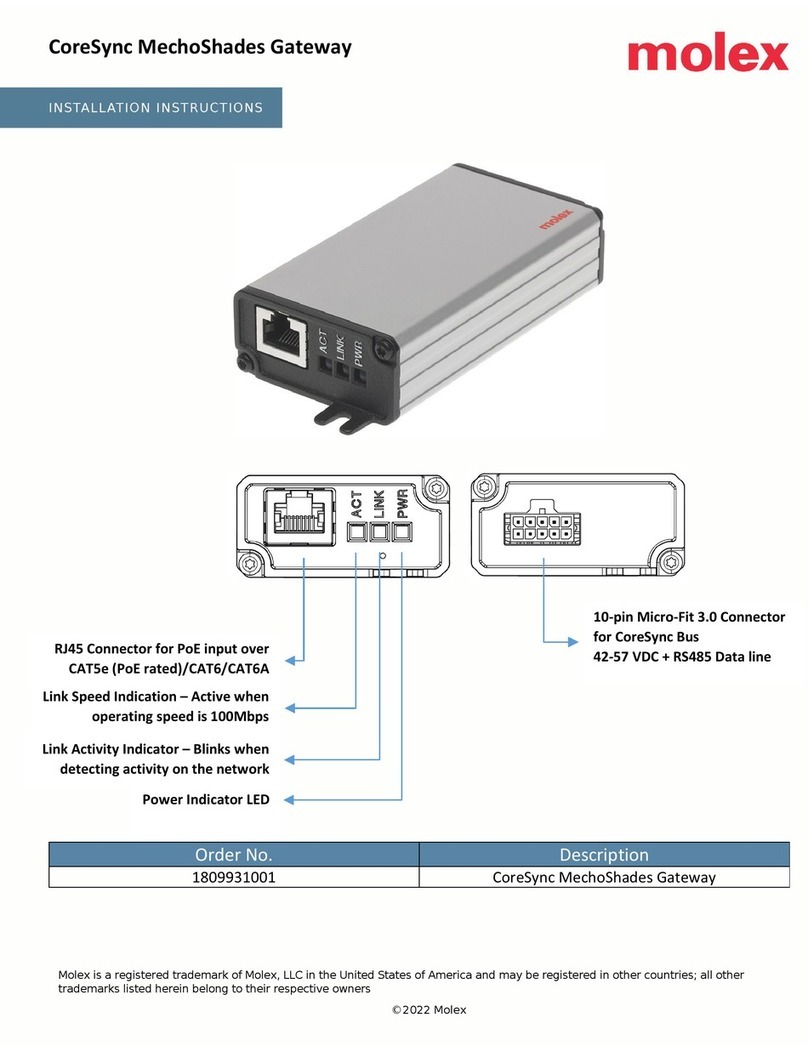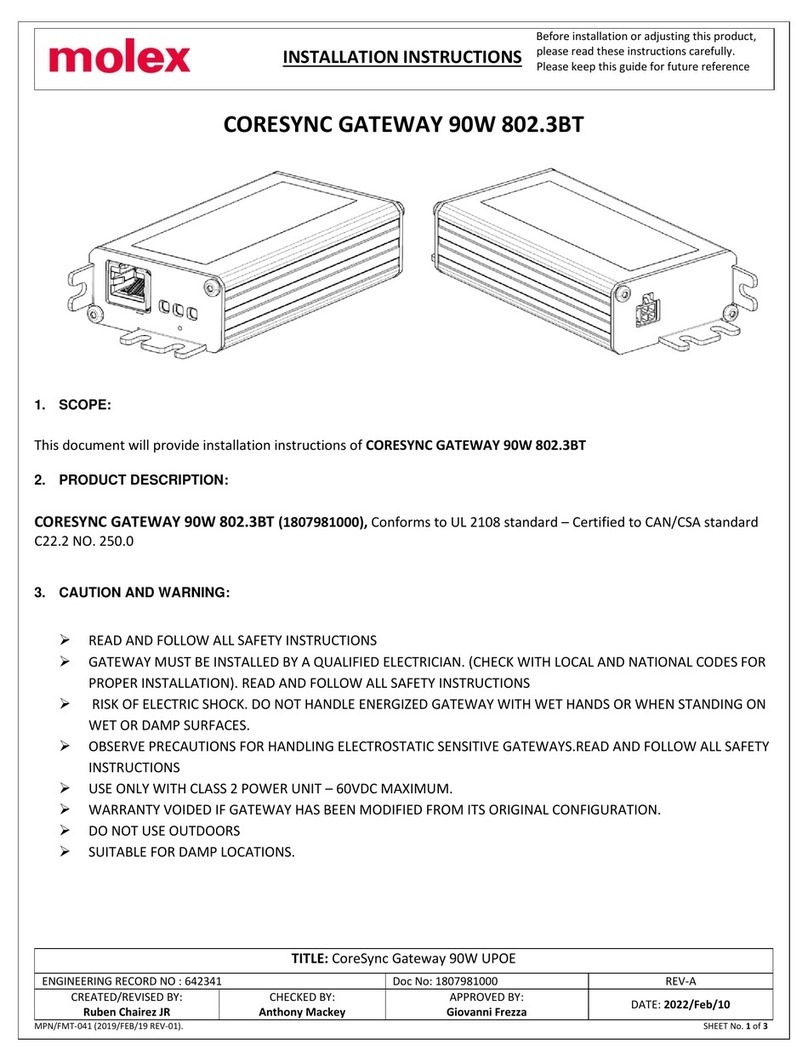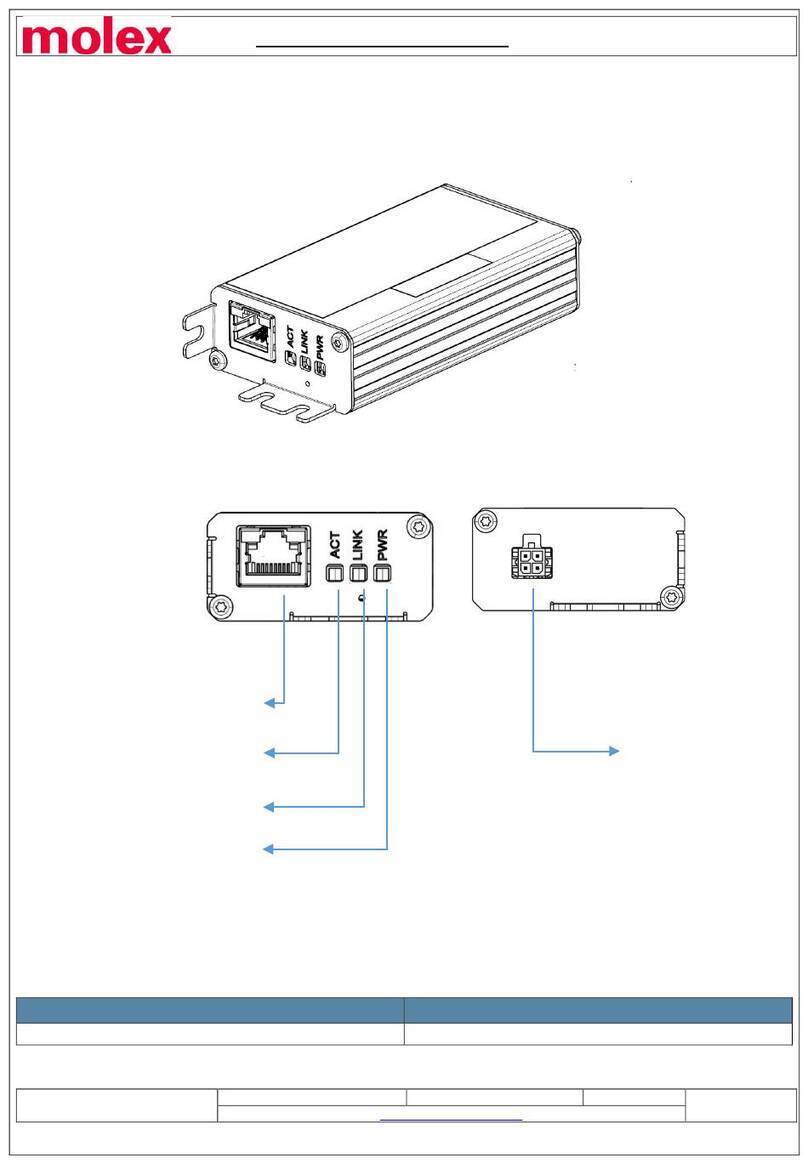EnOcean Wireless 20A Relay 902MHz/868MHz
Molex is a registered trademark ofMolex, LLC in the United States of America and may be registered in other countries; all other trademarks listed herein belong to their
respective owners
ENGINEERING RECORD NO. 744797 DOCUMENT NO. 187000574 www.molexces.com Rev –A ©2023 Molex
4. Procedures
Step 1. PLAN - Identify best mounting locations for receiver and transmitter. Perform range test to confirm
operation prior to installation. Switch OFF breaker before making connections.
Step 2. CONNECT - Make connections to the Controller following wiring diagram and local electrical codes.
Restore power.
Step 3. TEST - Press SELECT button to toggle output. Hold to dim.
Step 4. LINK Transmitters and Receivers following Linking Instructions below.
5. OPERATION
Connect 20A Relay to a CoreSync Wireless Gateway to allow for link with other CoreSync controls - wired,
wireless, and/or software based. Use the CoreSync controllers to dim and switch power to loads. Compatible loads
include LED and fluorescent lighting, motors, outlets, etc.
6. LINKING INSTRUCTIONS
Note: The Controller must be powered on while linking. After linking, the Controller retains all settings in the
event of power loss. Link up to 25 devices. Use Simple Linking when connecting to other wireless CoreSync device
and use Gateway Pairing via the CoreSync commissioning tool when commissioning with the CoreSync system.
SIMPLE LINKING
Use Simple Link Mode for common applications:
1. HOLD the MENU button until the relay clicks (about 5 seconds), then release. The receiver will toggle a
steady pattern indicating Simple Link Mode is active: ————
2. TRANSMIT the Link Signal by triple pressing the top button on switches or single pressing the Link (or teach)
button on sensors. Relay pauses in ON position for 3 seconds when the link is created, then toggling
resumes. Link additional transmitters (up to 25) as needed. (Relay pauses in OFF position for 3 seconds
when the link is deleted.)
3. WAIT 30 seconds for Link Mode to exit automatically (toggling stops).
Simple Link Mode operating behavior
•Manual Switch Control (top button ON / bottom button OFF, hold to dim): Link any switch.
•Motion Sense Auto ON / Auto OFF: Link only Occupancy sensors.
•Manual Switch ON / Motion Sense Auto OFF: Link both Occ. Sensors & Switches.
•Window/Door Sensor: Closed ON / Open OFF.
•Key Card Control: Card in ON, Card out OFF
•Control Transmitter: ON and OFF.
•Other Functionality: See instructions on page 5