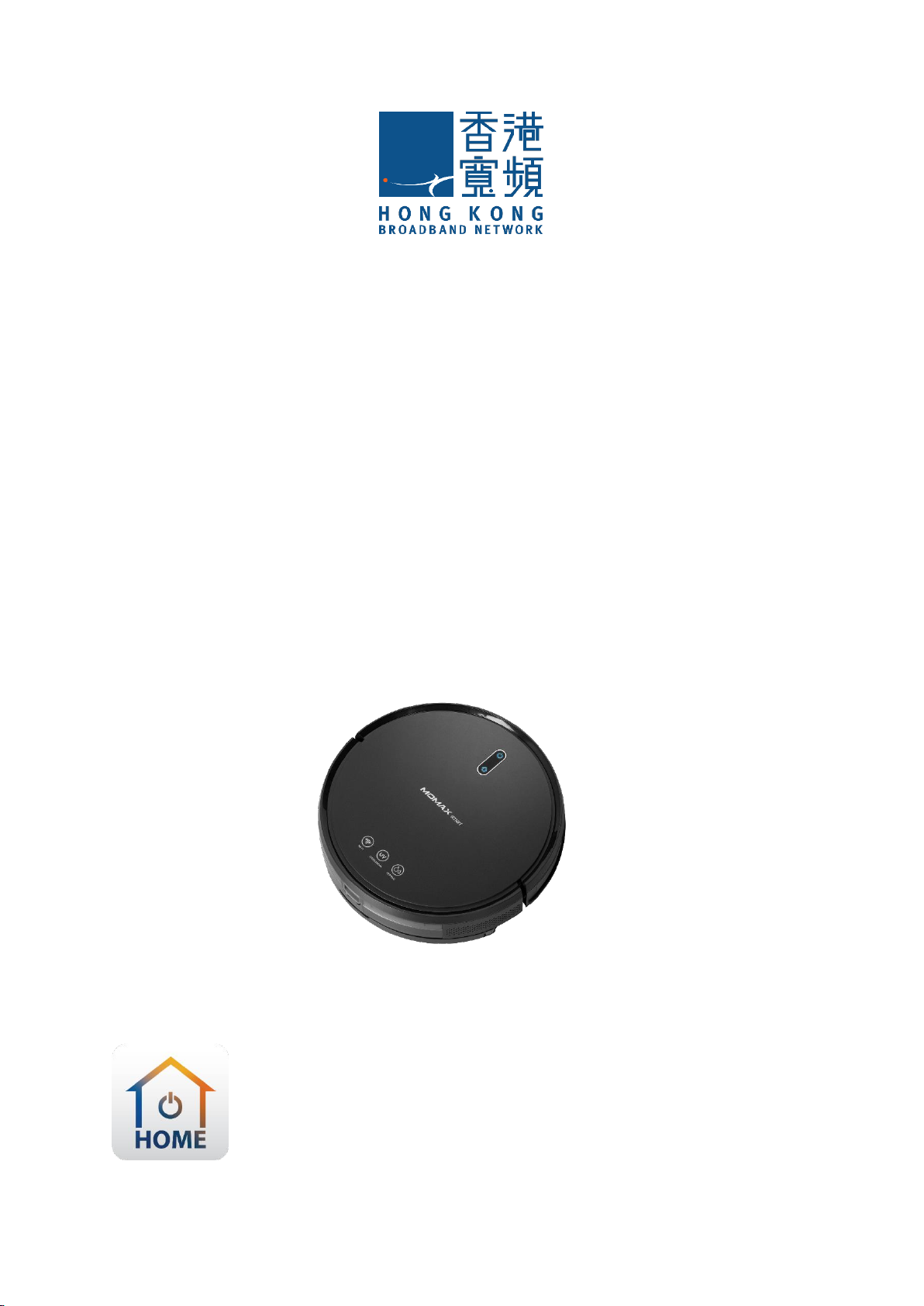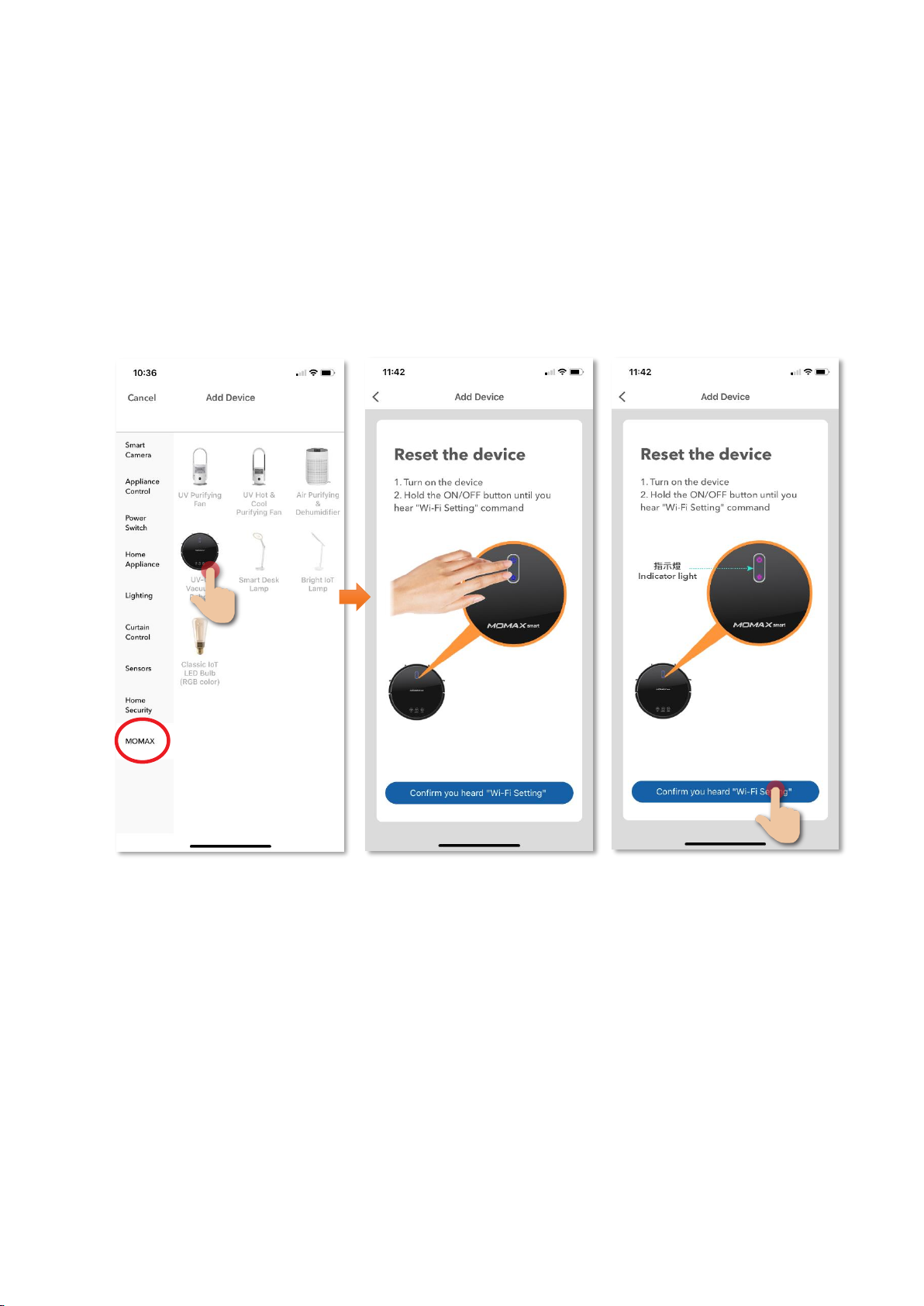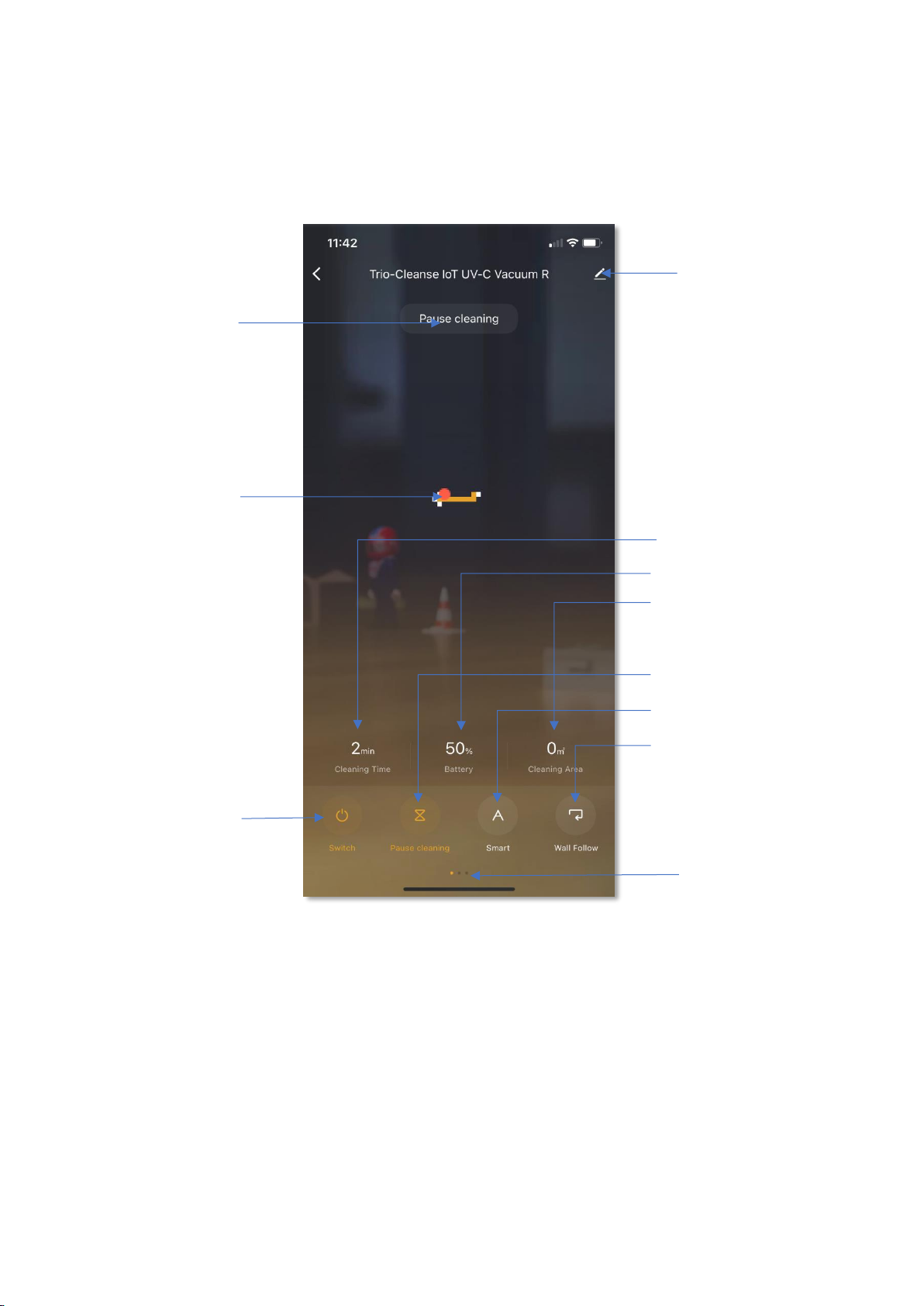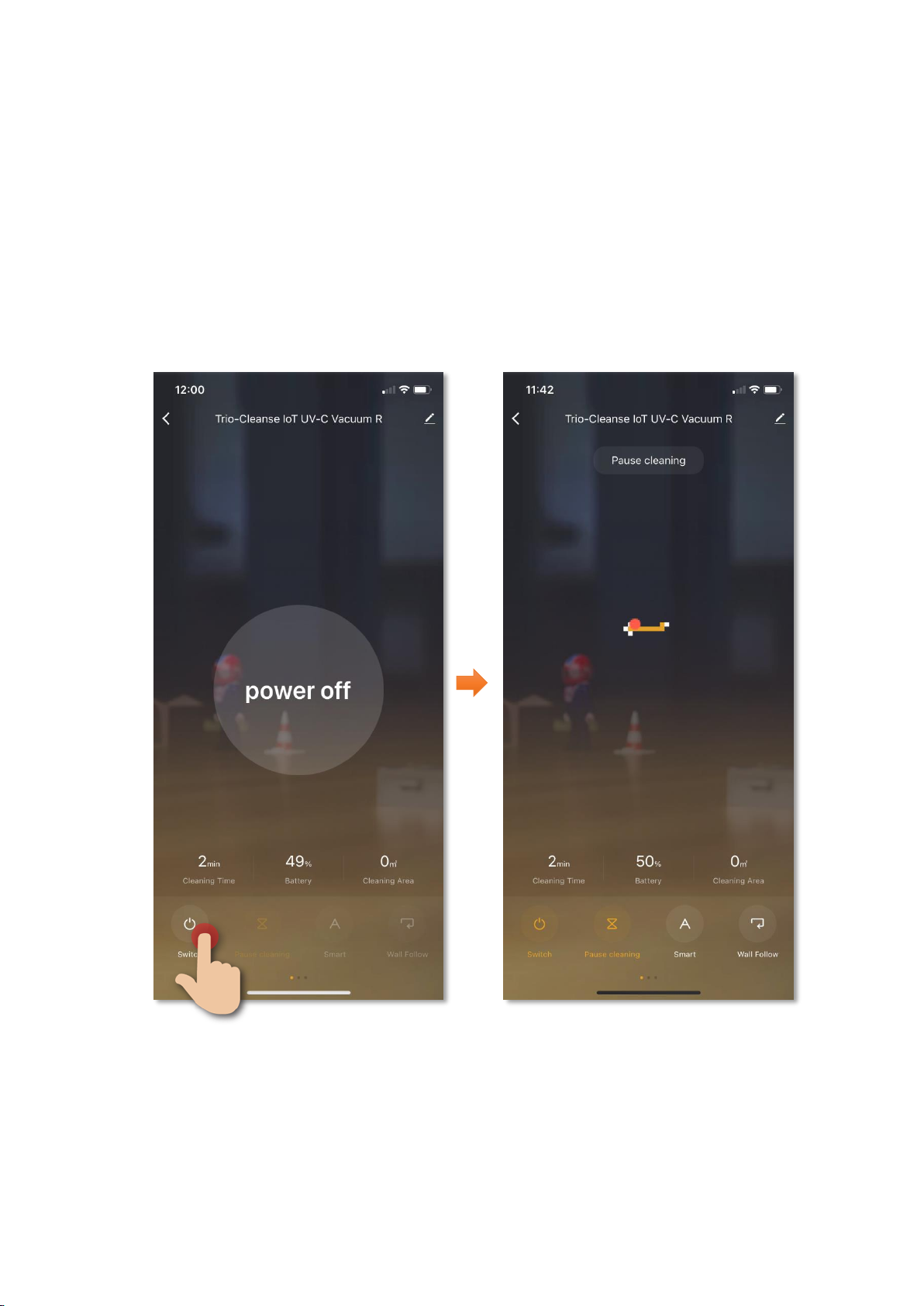2
Table of Contents
Download HKBN Home App...............................................................................4
Add Device.........................................................................................................5
Control Device ...................................................................................................9
- Main Control Panel................................................................................9
- Switch On/Off......................................................................................10
- Mode Selection....................................................................................11
- Manual Mode......................................................................................12
- Function Settings.................................................................................15
Scene (Smart Action) .......................................................................................16
Device Information ..........................................................................................18
- Check for Firmware Upgrade...............................................................19
- Remove Device....................................................................................20
Product Specifications .....................................................................................21
Product Maintenance and Warranty................................................................22