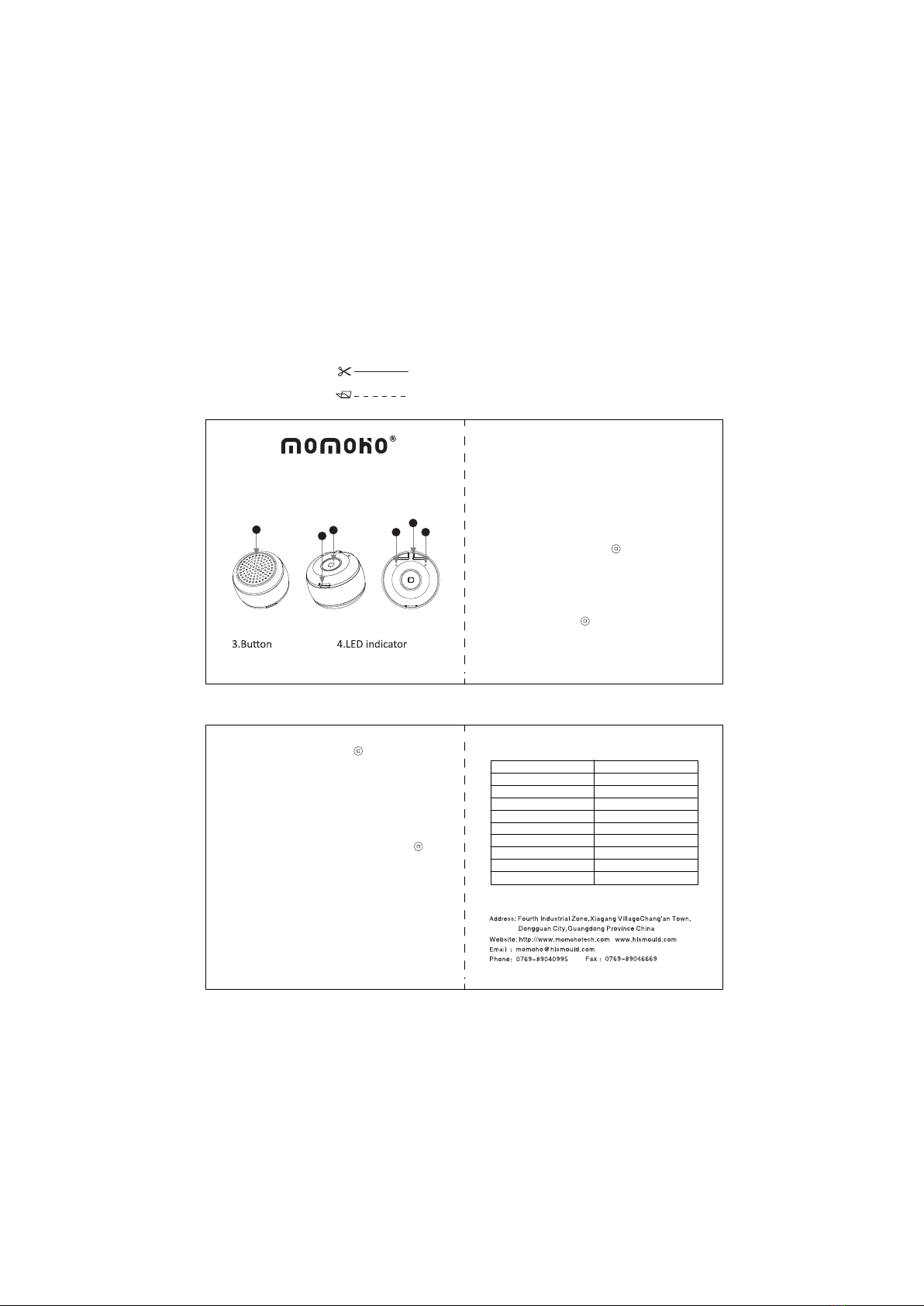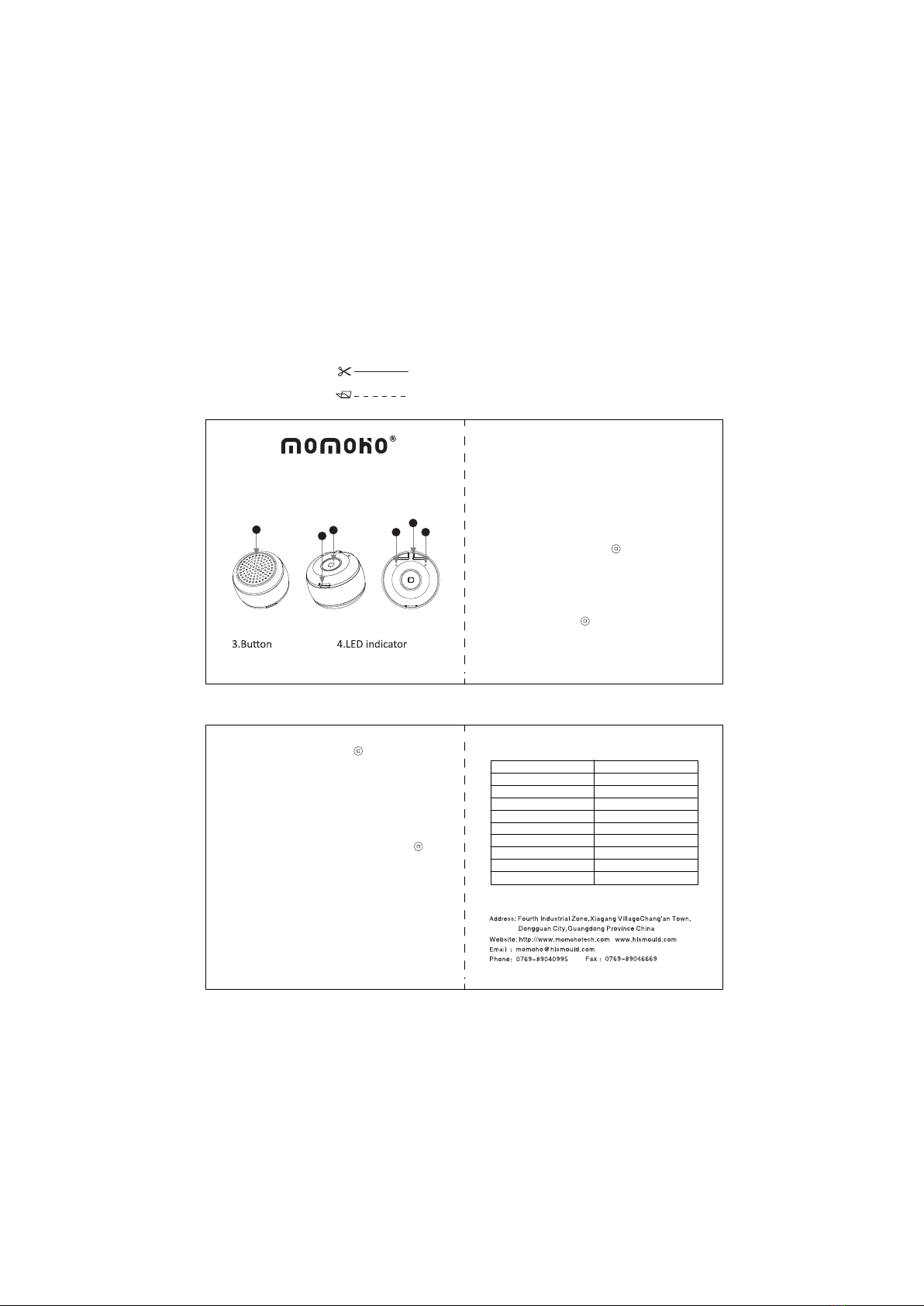
MINI Bluetooth Speaker
User Manual
Charging the battery:
Bluetooth pairing for music/phone call/camera remote shutter
Note:
When music sound become smaller and you hear the
warning tone “DI DI”,Please charge this speaker in time.
1.Speaker 2.Micro USB socket
5.Hole for cord 6.Hole for MIC
1.Insert the charging cable into the Micro USB input port,
connect the USB plug into 5V/300mAh USB power terminal.
The LED indicator will turn red.
2.After charging completed, the red LED indicator will turn off.
1.Turn on the speaker by pressing “ ” button for 3 seconds,
The speaker will have a voice prompt and blue indicator will
flash.
2.Turn on your device and activate the Bluetooth function.
3.Search for Bluetooth pairing name “BTS0011” and click to
pair,the speaker will pair automatically and the speaker will
have a voice prompt,the blue indicator will light on.
Then,just need to press “ ” button to play music when
open your music player or answer the call when the call is
coming or take a photo when open the camera of your
devices.
12346
5
Note:
1.When you can’t take a photo,under the Android
system,please open “Settings”-“Camera”,then set
“Volume key” to“Settings”;under the IOS system,
you just need to refresh the Bluetooth connection.
2.When you can’t play tthe music,please refresh the
Bluetooth connection.
3.Under the music playing model,short press “ ”
button can increase the volume.
Specification:
Dong guan Haolisheng Electronic Technology Co.,Ltd
4.Turn off the speaker by pressing “ ” button for 4 seconds
and the speaker will sound “DI DO”. When disconnected,
this speaker will turn off after 5 miniutes. Model BTS0011
Power Rating PO=1W
Transmitting Frequency 150-16KHZ
THD <1%
S/N >90DB
Speaker Parameter 4Ω2W Dimaeter 30mm
Battery 3.7V/140mAh
Bluetooth Version Bluetooth V4.2
Recharge Voltage DC 5V 0.3A
Product Size 35.6X25mm