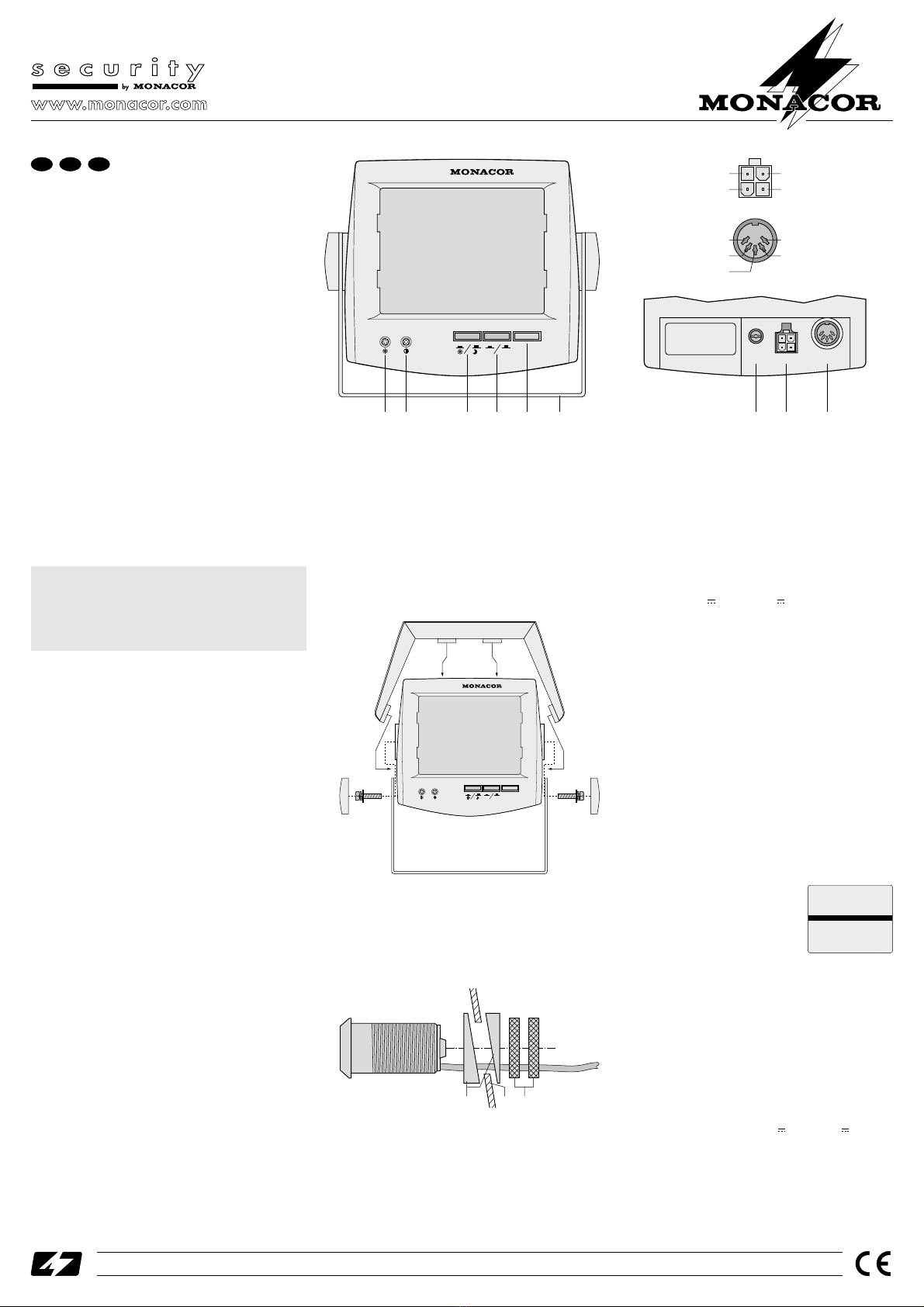Système vidéo pour
marche arrière
1 Eléments et branchements
1Potentiomètre de réglage de la luminosité
2Potentiomètre de réglage du contraste
3Commutateur BRIGHT pour la luminosité de
l’image le jour ou la nuit
4Sélecteur du mode de fonctionnement MODE:
touche enfoncée:
allumage automatique du moniteur lorsque la
marche arrière est engagée
touche non enfoncée:
fonctionnement en continu
5Touche POWER interrupteur marche/arrêt
6Etrier de montage
7Potentiomètre de réglage V-HOLD pour la syn-
chronisation d’images
8Prise POWER pour la tension de fonctionnement
9Prise CAMERA pour brancher la caméra
2 Conseils d’utilisation
Les appareils (moniteur et caméra) répondent à la
norme européenne relative à la compatibilité électro-
magnétique 89/336/CEE.
●Attention: Le tube du moniteur est vide d’air; en cas
de dommage mécanique, le risque d’implosion
existe pouvant engendrer des blessures par les
éclats de verre.
●Le moniteur n’est conçu que pour une utilisation en
intérieur, protégez-le de l’humidité et de la chaleur
(température d’utilisation 0–40°C).
●La caméra est protégée contre les projections d’eau
mais pas absolument étanche; ne la plongez jamais
dans l’eau.
●La chaleur dégagée par le moniteur doit être éva-
cuée par une circulation d’air suffisante. En aucun
cas,les ouïes deventilation duboîtier ne doiventêtre
obturées par quelque objet que ce soit. N’introduisez
rien ou ne faites rien tomber dans les ouïes de ven-
tilation; vous pourriez subir un choc électrique.
●Pour nettoyer le moniteur, utilisez un chiffon sec et
doux, en aucun cas, de produits chimiques ou
d’eau. Pour nettoyer le boîtier de la caméra, n’utili-
sez pas de détergents ou de produits chimiques.
●Nous déclinons toute responsabilité en cas de dom-
mage si les appareils sont utilisés dans un but autre
que celui pour lequel ils ont été conçus, s’ils ne sont
pas correctement réparés, installés, ou utilisés.
●Lorsque les appareils sont définitivement retirés du
service, vous devez les déposer dans une usine de
recyclage adaptée.
3 Possibilités d’utilisation
Ce système vidéo avec visualisation en noir et blanc
est conçu pour être installé dans des véhicules de tout
type et permet d’effectuer une marche arrière optima-
le, par exemple pour se garer en marche arrière. Il se
compose d’un moniteur, d’une caméra et des acces-
soires de montage et de branchement.
Le moniteur affiche l’image de la caméra en mode
miroir, l’image apparaît comme dans un rétroviseur. La
caméra est protégée contre les projections d’eau (IP44)
et peut être installée, par exemple dans le pare-chocs.
4 Montage
4.1 Moniteur
●Le moniteur doit être fixé à l’aide de l’étrier de mon-
tage (6) livré et placé dans le véhicule à un endroit
Le moniteur est alimenté par une tension très dange-
reuse. Ne touchez jamais l’intérieur du moniteur car
encas de mauvaise manipulation,vous pourriez subir
un choc électrique. En outre, l’ouverture du moniteur
ou de la caméra rend tout droit à la garantie caduque.
mécaniquement stable pour éviter qu’il ne se dévis-
se et devient un projectile dangereux.
1) Vissez l’étrier (6) à l’endroit approprié.
2) Vissez ensuite le moniteur sur l’étrier comme indi-
qué sur le schéma 3.
3) Si besoin, vous pouvez placer sur le moniteur la
protection contre l’éblouissement.
montage moniteur ➂
4.2 Caméra
Pour déterminer la position optimale de la caméra,
nous vous conseillons d’effectuer une marche d’essai
avant de la placer définitivement.
1) Percez, pour la caméra, un trou de diamètre
26mm, à l’endroit voulu (b) dans la tôle du véhicu-
le.
montage caméra ➃
2) A l’aide d’une des paires d’anneaux en biais (a),
créez une orientation horizontale ou penchée de la
caméra. 3 paires d’anneaux pour divers angles et
un anneau de distance sont livrées.
3) Tournez la caméra de telle sorte que le câble de
connexion soit dirigé vers le bas et que l’image sur
le moniteur soit horizontale. Vissez ensuite la
caméra avec les deux écrous moletés (c).
4.3 Branchement
●Placez les câbles de branchement de telle sorte
que l’isolation ne soit en aucun cas endommagée.
1) Reliez la caméra via le cordon prolongateur (20m)
à la prise CAMERA (9) du moniteur.
2) Reliez le cordon d’alimentation livré à la prise
POWER (8) du moniteur.
3) Reliez le cordon d’alimentation à la tension d’ali-
mentation du véhicule:
bleu: 12V ou 24V via un fusible corres-
pondant
orange: au branchement pour les feux de marche
arrière (pour allumage automatique)
noir: masse ou pôle moins de la batterie
5 Fonctionnement
1) Allumez le système vidéo avec l’interrupteur
POWER (5).
2) Avec le sélecteur MODE (4) sélectionnez le mode
de fonctionnement:
touche enfoncée:
allumage automatique du moniteur lorsque la
marche arrière est engagée
touche non enfoncée:
fonctionnement en continu
3) Avec la touche BRIGHT (3), réglez la luminosité de
l’image
touche enfoncée:
image claire pour le jour
touche non enfoncée:
image plus sombre pour la nuit
4) Si besoin, utilisez les potentiomètres (1) et (2) pour
régler le contraste et la luminosité.
5) En cas de mouvement continu de
l’image (schéma 5) ou de scin-
tillement, stabilisez l’image avec
le réglage V-HOLD (7).
mouvement continu de l’image ➄
6 Caractéristiques techniques
Diagonale écran: . . . . . . 11,4cm (4,5")
Résolution: . . . . . . . . . . . 380lignes
Niveau vidéo: . . . . . . . . . 1 Vcc/75Ω
Objectif: . . . . . . . . . . . . . 1:3/2,5mm (130°)
Obturation électronique
automatique:. . . . . . . . . . 1/50 –1/100000 s
Luminosité minimale: . . . 1lux
Alimentation:. . . . . . . . . . 12V oder 24V /1,2A
Température d’utilisation: 0–40°C
Dimensions, poids
Moniteur: . . . . . . . . . . 137x126x163mm, 1,1kg
Caméra: . . . . . . . . . . . Ø 25mm x 53mm, 50g
D’après les données du constructeur.
Tout droit de modification réservé.