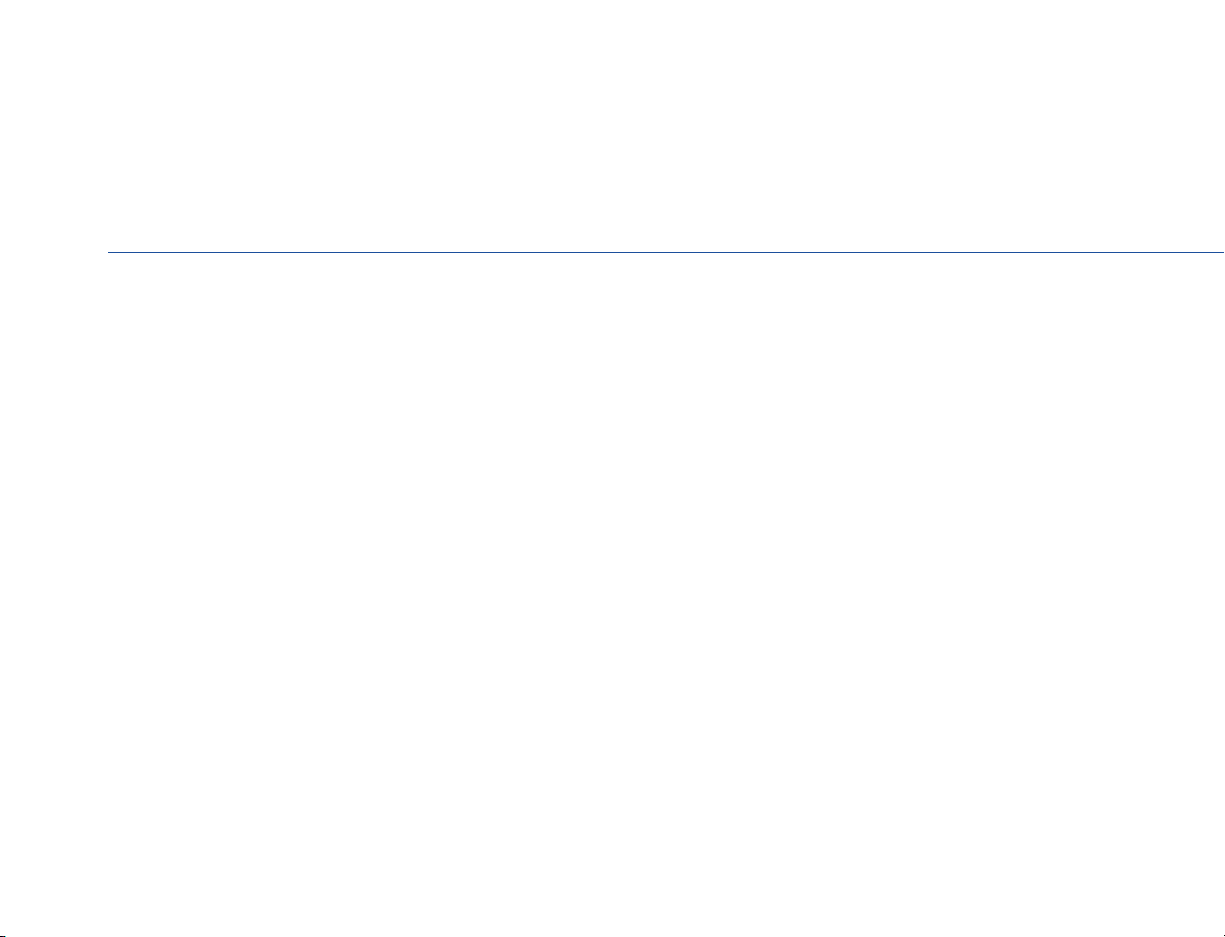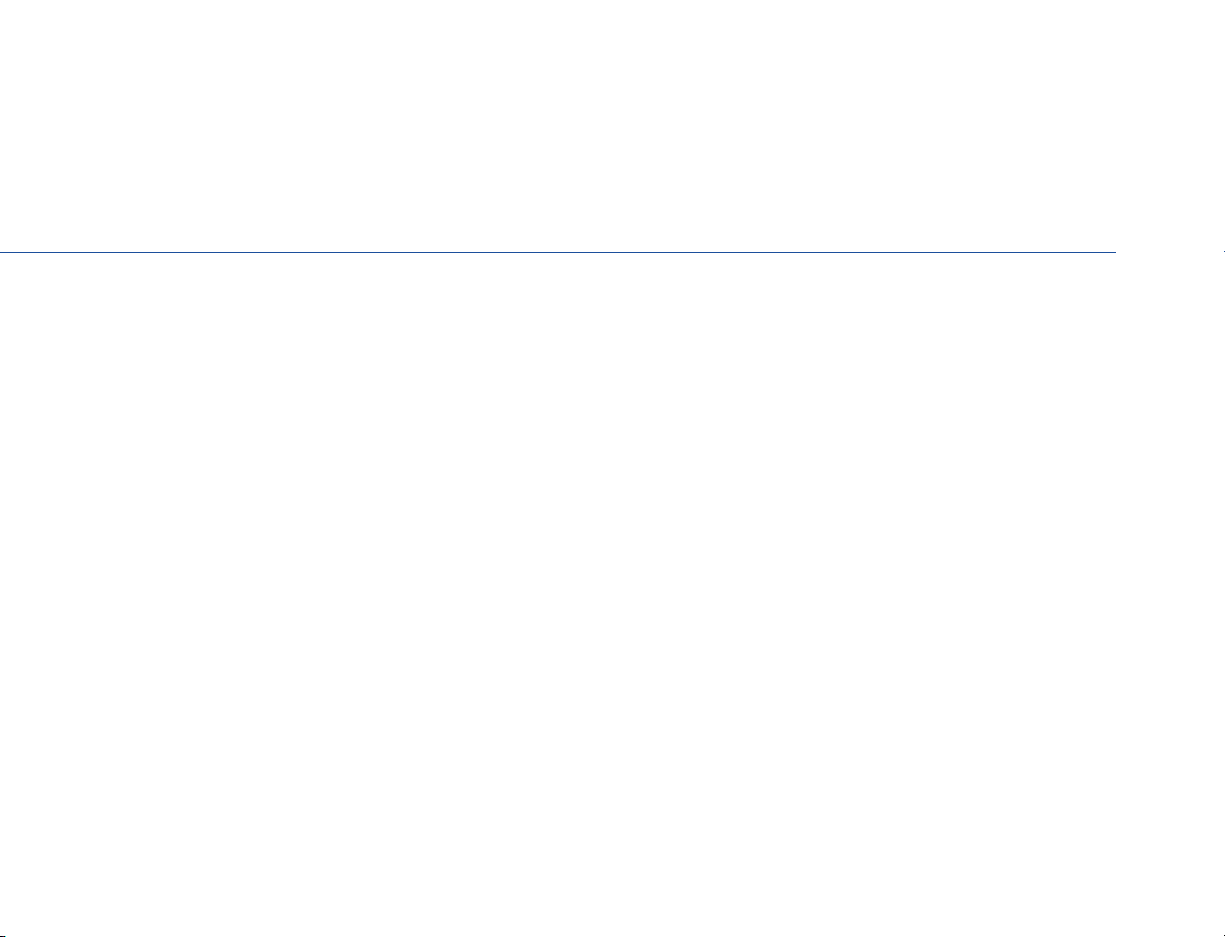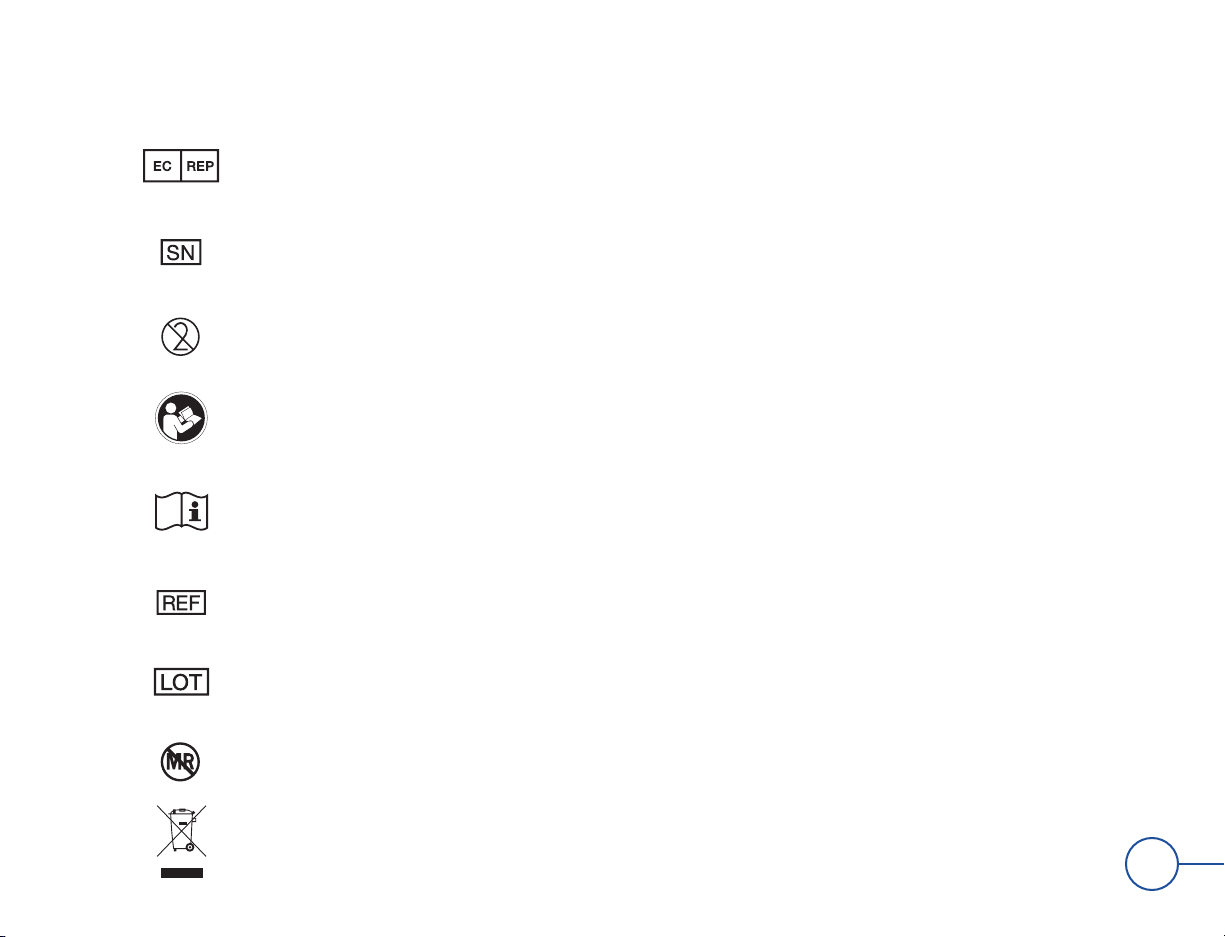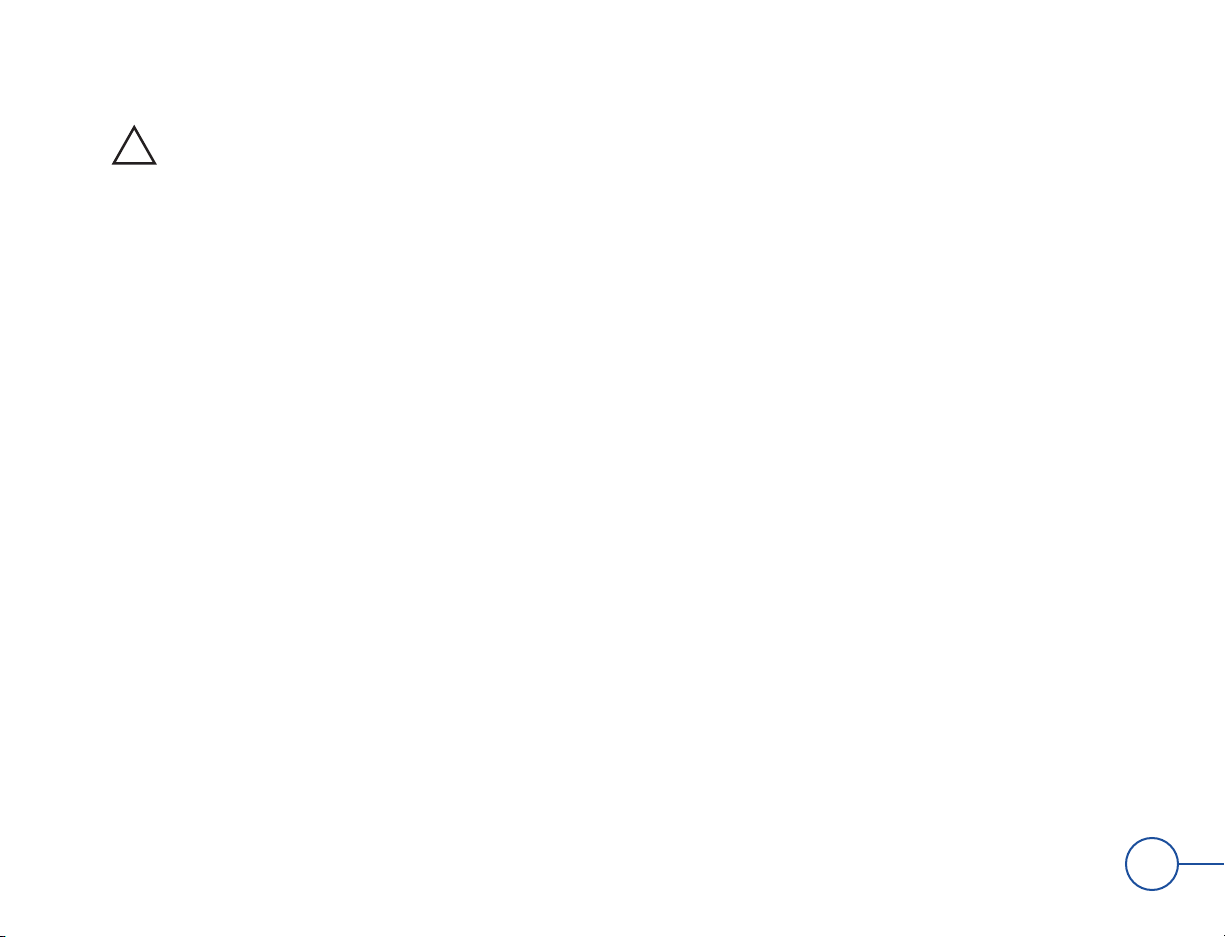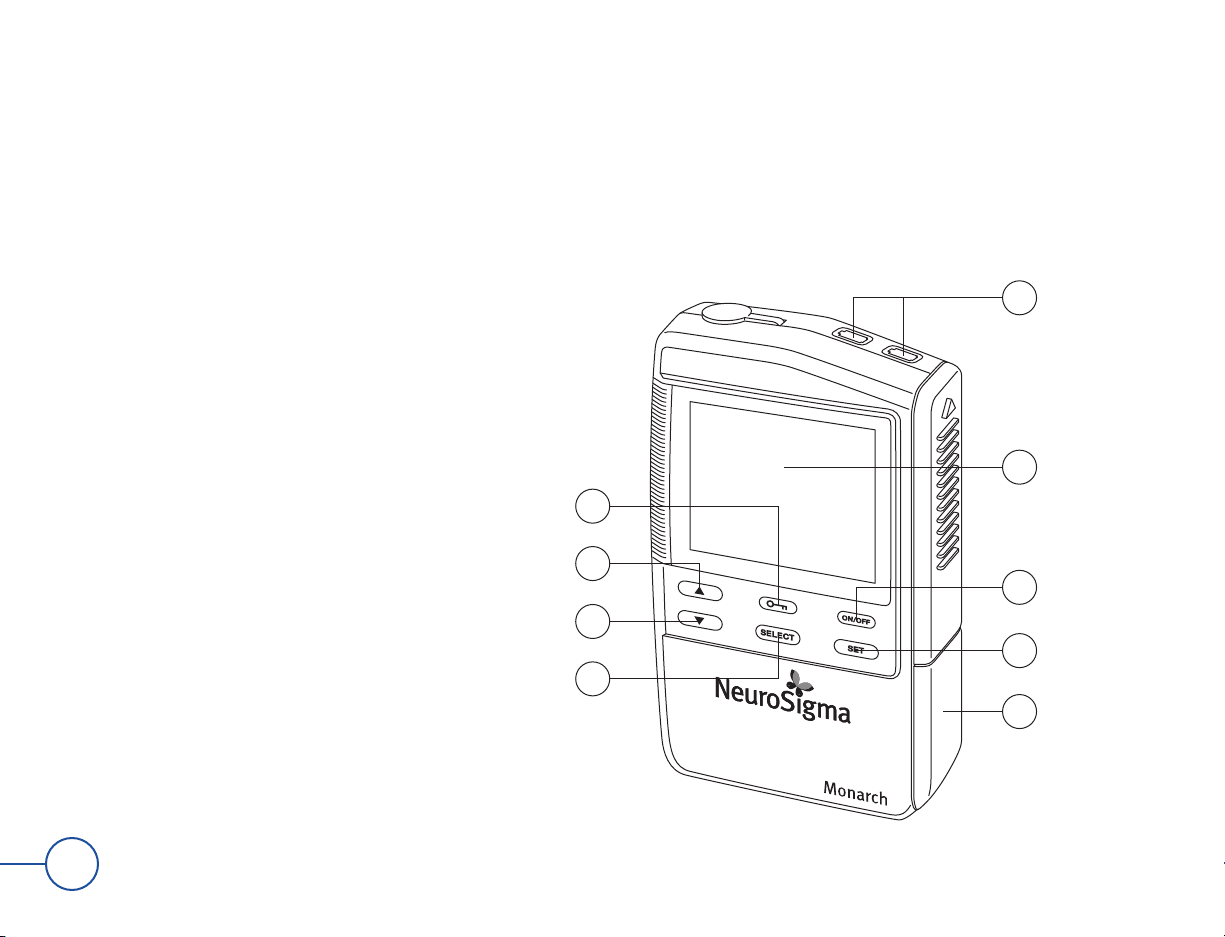7
!
II. Contraindications, Warnings and Precautions (continued)
Warnings
Children 7 to 12 years receiving eTNS treatment should be closely supervised by an adult who
has read the user manual and is familiar with the Monarch eTNS System.
The Monarch eTNS System should:
- only be used by the individual for whom it is intended.
- be used with the guidance of a licensed physician.
- be used with caution in patients with heart disease or serious medical disorders.
- be kept out of the reach of infants and children under the age of 7 years.
- be used only as directed and be applied to healthy, clean, intact skin.
- not be used with other electronic therapeutic devices.
- not be applied on the neck or chest.
- not be used in the presence of electric monitoring equipment (e.g. cardiac monitors).
- not be used in the bath or shower.
- not be used while operating machinery.
The Monarch electric patches should not:
- be used in patients with dermatitis or sensitive skin, as they are at higher risk of developing
irritation.
- be used over broken, infected, or inflamed skin.
- be removed carelessly as this may damage the skin.
The Monarch lead wires should not be allowed to wrap around the neck.
The safety of the Monarch is unknown in the following conditions:
- trigeminal neuralgia or injury to the trigeminal nerve
- pregnancy
- concurrent use of hearing aids
The long-term effects of using the Monarch eTNS System are unknown. The effectiveness of
the Monarch for long-term use in the indicated population (i.e. for more than 4 weeks) has not
been systematically evaluated in controlled trials. Therefore, the physician who elects to use
the Monarch for extended periods in patients with ADHD should periodically re-evaluate the
long-term usefulness of the device for the individual patient.