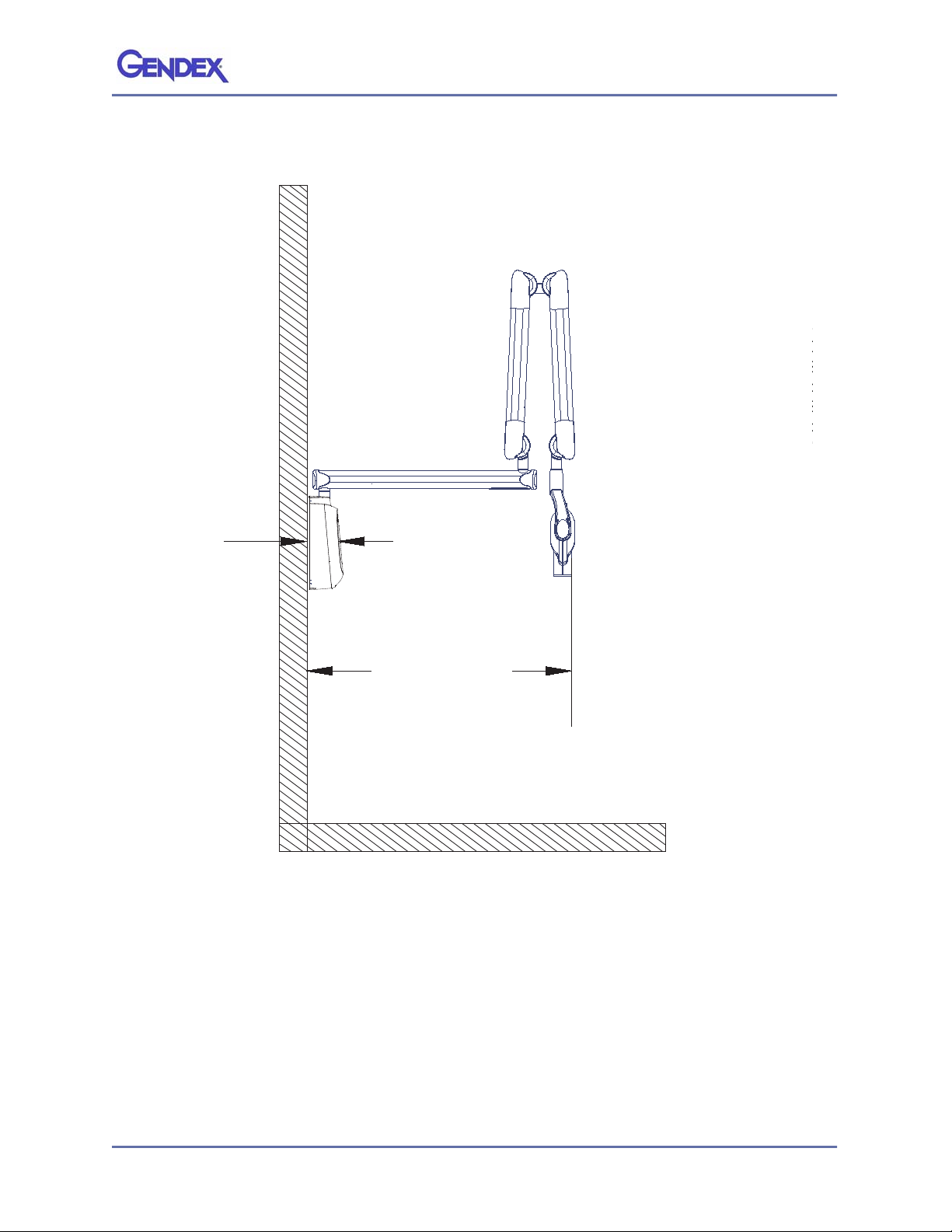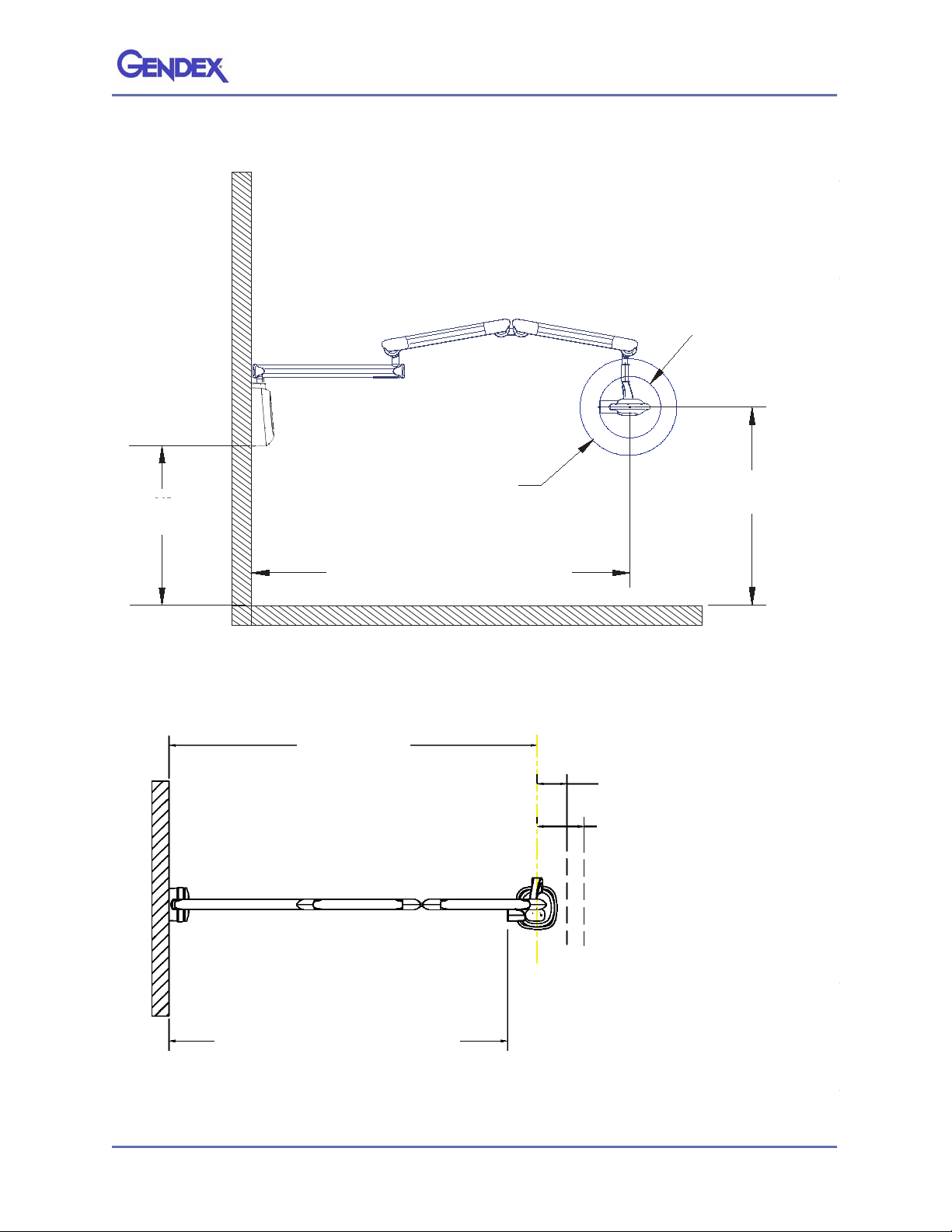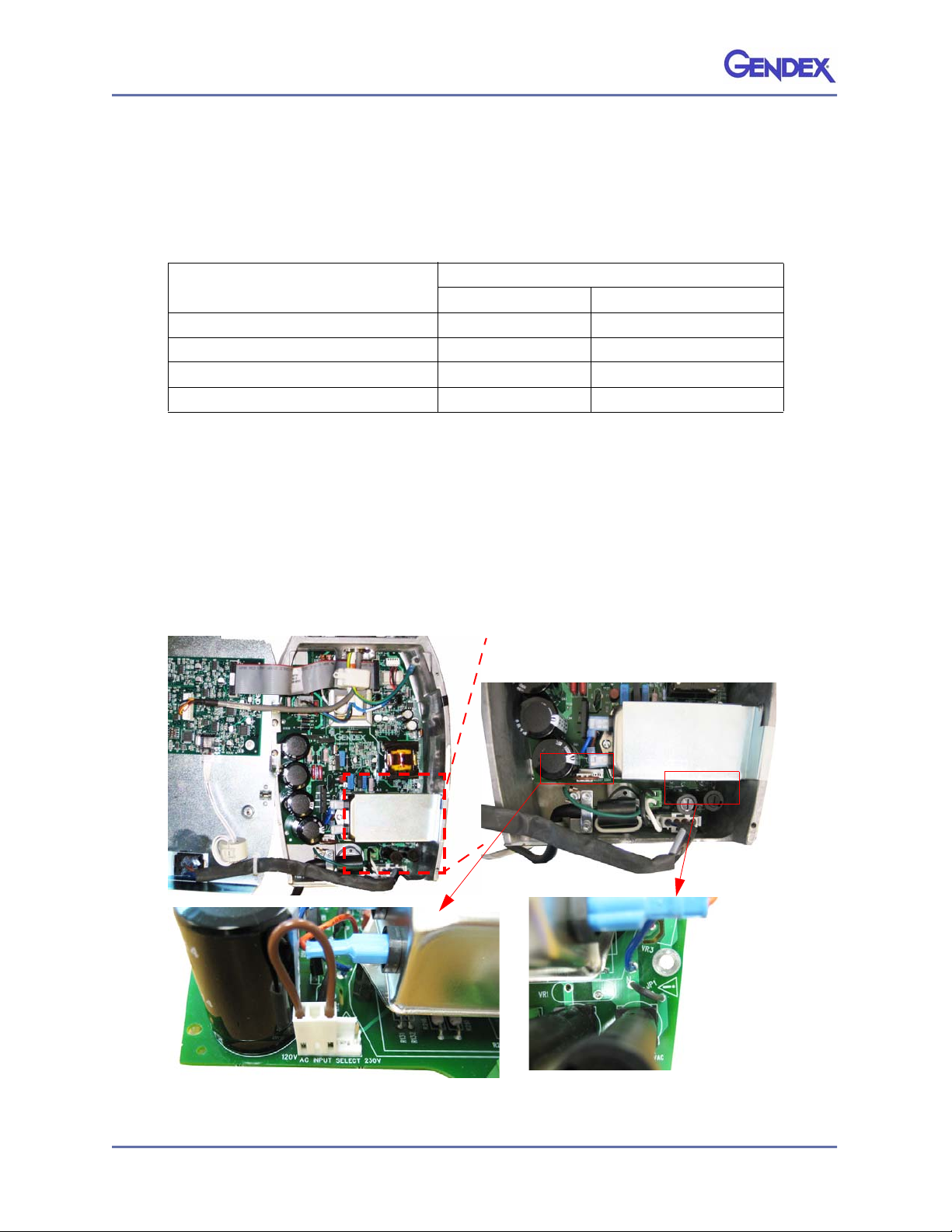032-0204-EN Rev 4 -iii
Chapter 1 - Preinstallation
General Information ............................................................................................ 1-1
Certified Component ...................................................................................................1-1
Environmental Factors ................................................................................................1-1
Reach and Coverage ...................................................................................................1-1
Electrical Power Requirements ....................................................................................1-6
Wall Support Considerations ......................................................................................1-7
Additional Kits Available .............................................................................................1-8
Chapter 2 - Installation
Install Master Control Touch Panel ...................................................................... 2-1
Install Master Control .......................................................................................... 2-4
Mount to Single Wood Wall Stud .................................................................................2-5
Mount to Wood Wall Studs (16-inch Center) ................................................................2-6
Mount to a Solid Wall ..................................................................................................2-8
Mount in a Pass-through Box or Cabinet System .........................................................2-9
Mount to Wall with Steel Studs .................................................................................2-10
Final Steps to Install Master Control .................................................................. 2-11
Install Horizontal Arm ....................................................................................... 2-12
Install Articulated Arm & Tubehead Assembly ................................................... 2-15
Connect Cabling and Wires ................................................................................ 2-18
Electrical Power Connection .............................................................................. 2-23
Complete the Installation .................................................................................. 2-26
Local Touch Panel .....................................................................................................2-26
Remote Touch Panel .................................................................................................2-28
Articulated Arm Vertical Drift Adjustment .......................................................... 2-30
Chapter 3 - System Checks
Electrical Calibration Checks ............................................................................... 3-1
Configure Exposure Settings ............................................................................... 3-2
Final System Checks ........................................................................................... 3-3
Table of Contents