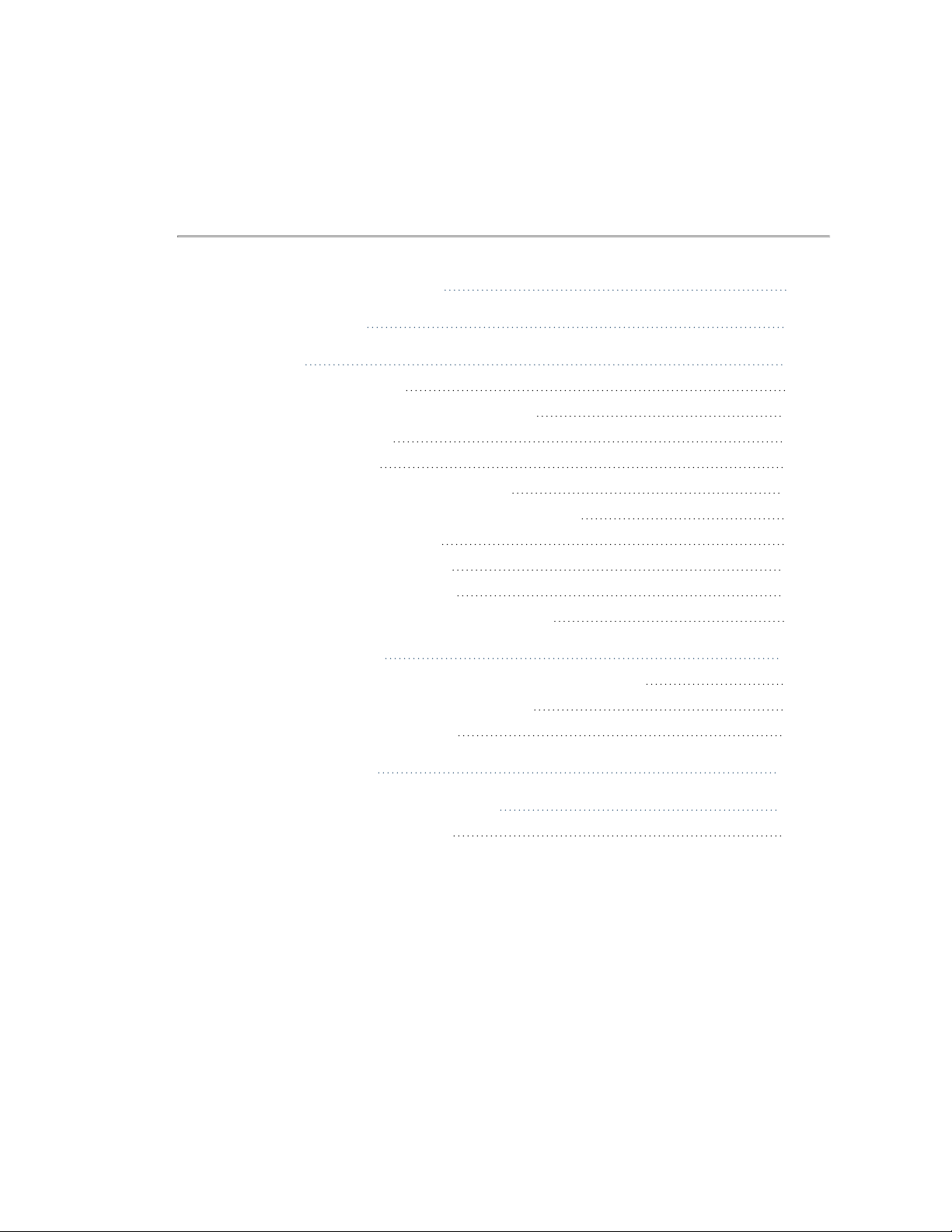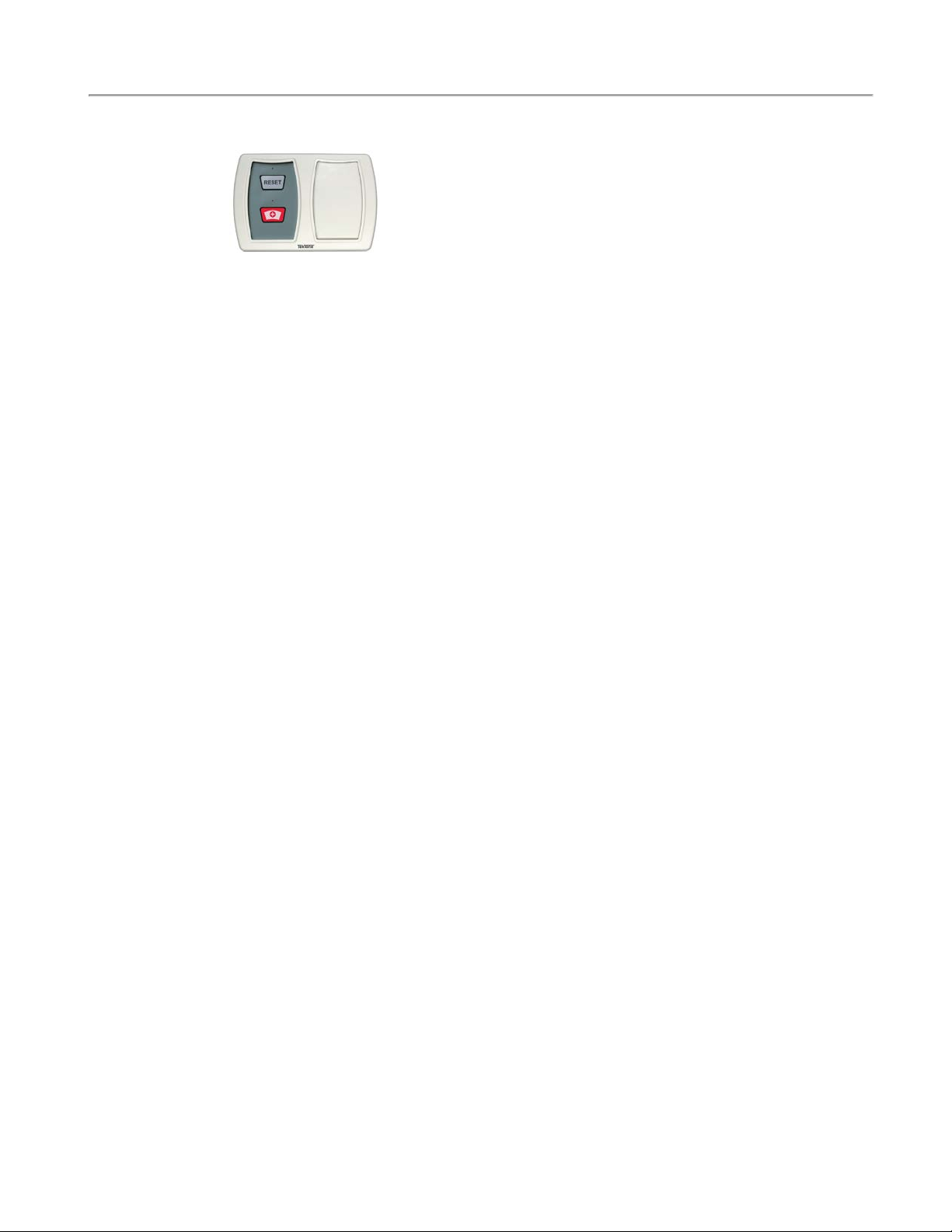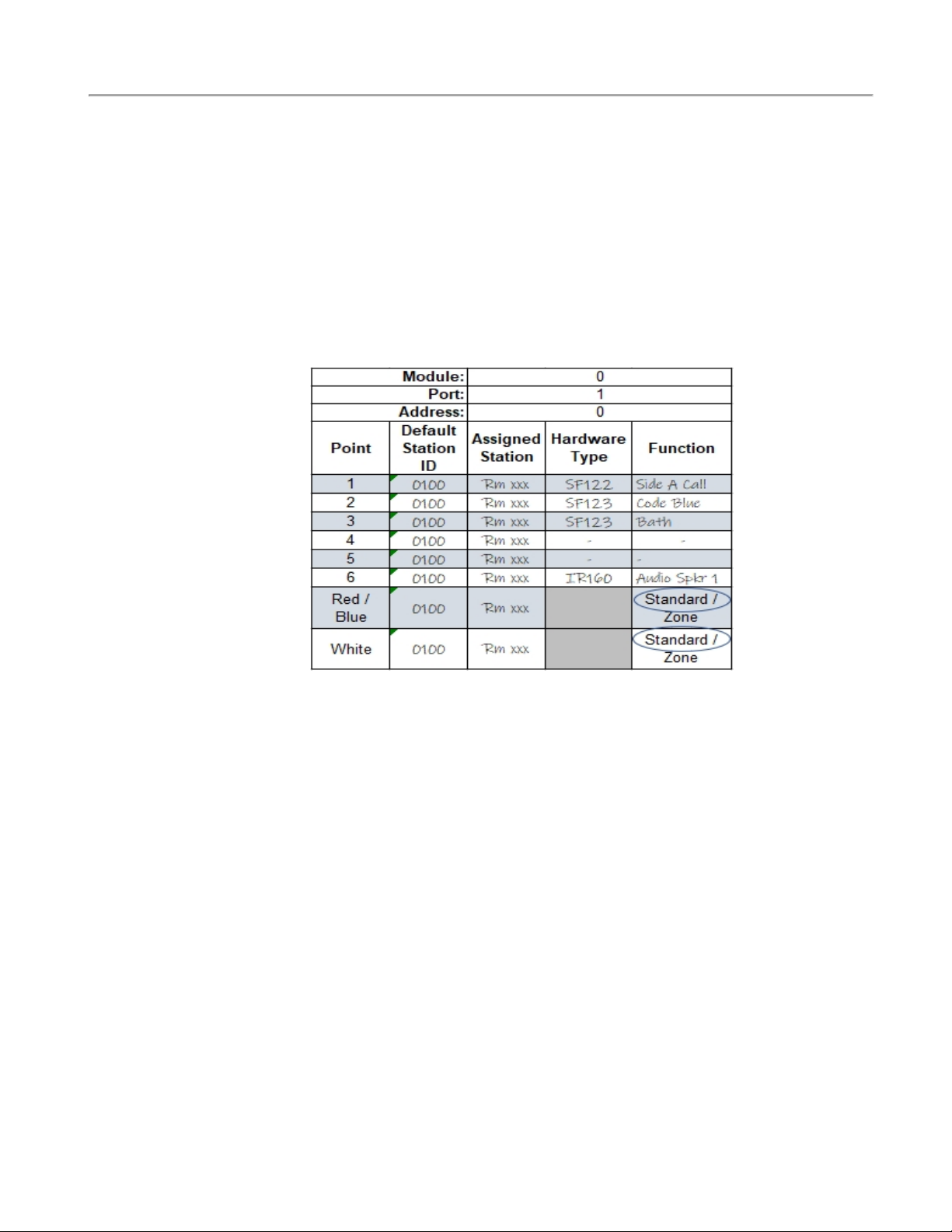Introduction and Overview
IR160 Audio Station: The IR160 Audio Station provides a speaker and
microphone for two-way communication between facility staff and res-
idents. The IR160 requires a connection to the LI122UN Room Controller
(using one point) and a connection to the Tek-CARE160 Audio Bus cable.
The IR160 Audio Station can be installed as a standalone speaker, but is
most commonly installed with an SF121 or an SF123 series station in an
IH122K dual gang housing. The IR160 shown to the left is shown with a
SF121 Patient Station.
SF121 and SF122 Patient Stations: The SF121 Patient Station is designed
to provide a single 1/4" jack for standard call cords. The SF121 mounts
near a resident’s bed or chair, and enables calls to be placed using push-
button call cords, geriatric call cords, pneumatic call cords, and more. The
SF121 is equipped with an illuminated reset button. The SF122 Patient Sta-
tion is a dual-jack version of the SF121.
SF123 Customizable 2-Button Pull-Cord Station: The SF123 station is
used to place a variety of calls on the Tek-CARE160 system. The SF123
uses interchangeable inserts depending on the desired function of the sta-
tion. The SF123 is most commonly used as an Emergency station, but can
be easily configured for Bath, Code Blue, and Emergency 2 calls. Custom
call types may also be created, and custom call type inserts can be gen-
erated using the LS450 ConfigTool software. The SF123 can also be used
as a room-level reset button and a check-in station. Use the RP187K Gasket
Kit for mounting in wet environments.
SF125 Duty Station: The SF125 is a duty station used to alert staff to
pending Tek-CARE160 system calls. The duty station is installed in areas
where call annunciation is needed, but the full functionality of a master sta-
tion is not. Four LEDs communicate the type of active call, and an audible
tone alerts staff members when calls are placed. The SF125 duty station
uses two points on the LI122UN Room Controller or PM120 Room Con-
troller.
PM123 Auxiliary Input Module: The PM123 is a module used to monitor
normally open dry contacts such as door switches, emergency pushbuttons,
and alarm contact outputs. The PM123 is designed to be installed out of
sight. Up to two individual contacts can be monitored with a single PM123.
The PM123 may also be used as an auxiliary check-in device. Normally
open contacts such as door switches, motion detectors, or pressure pads
may be used with the PM123 to satisfy a resident check-in requirement on
the system.
CT160 Cable Adapter (CT160K pictured - CT160 with housing): The
CT160 is designed to adapt a connection from a two-wire flying lead to an
8P8C connector. The CT160 may be connected to LI122UN and PM120
Room Controllers or can be ordered as the CT160K which includes hous-
ing.
6|IL1024 Tek-CARE160 Installation Manual Copyright ©TekTone Sound and Signal Mfg., Inc. All Rights Reserved