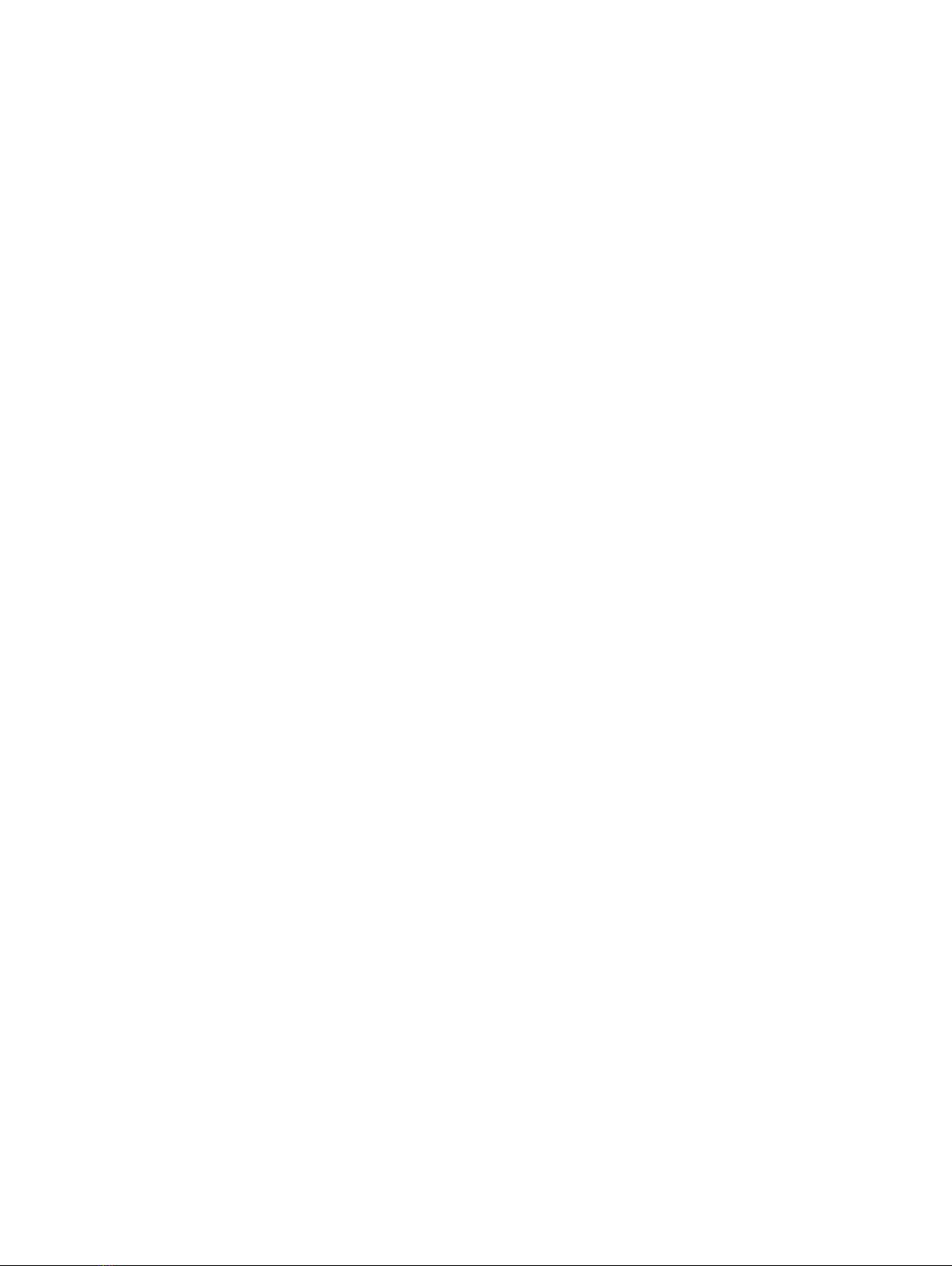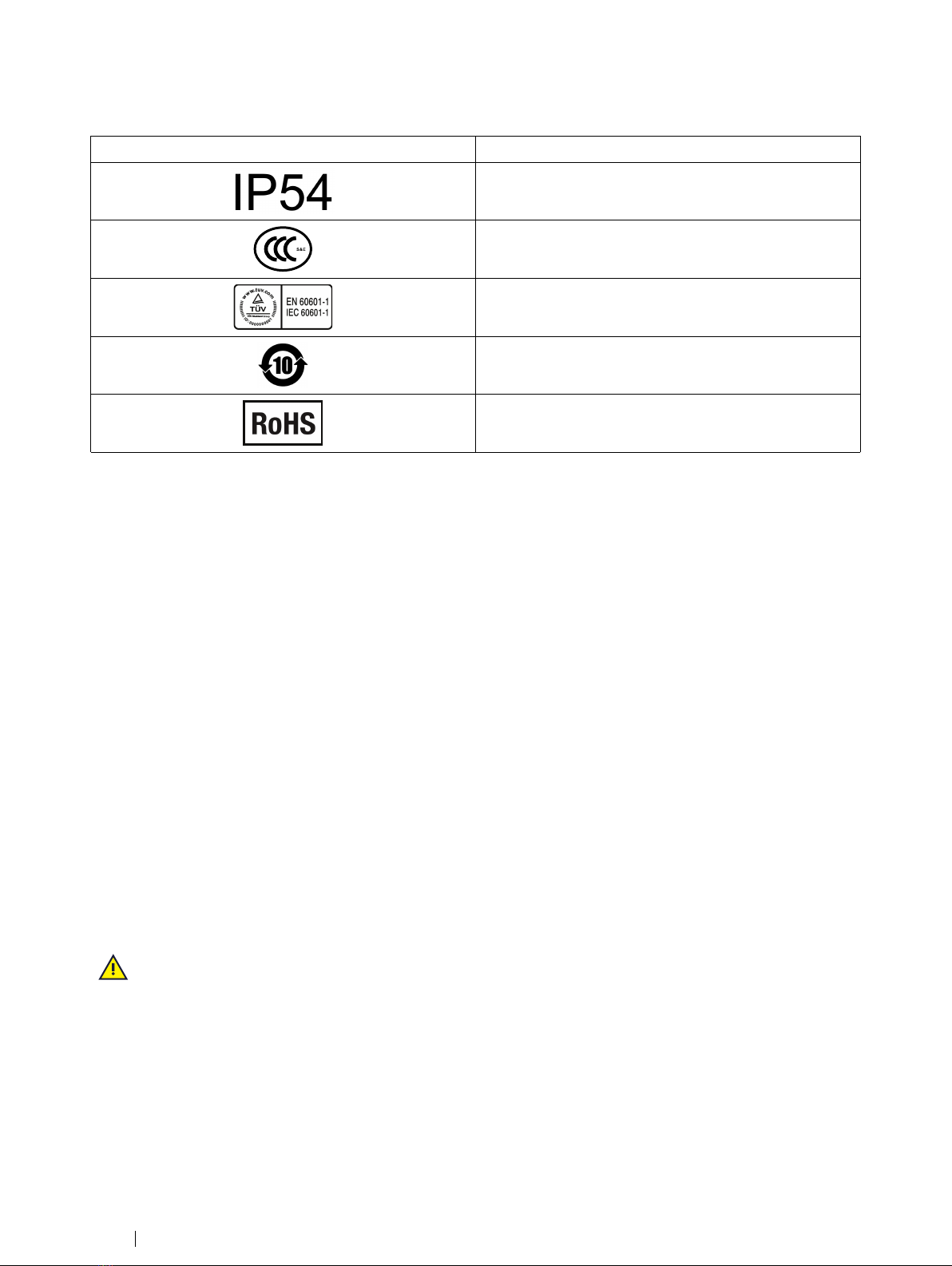5.1.2 Password Information...........................................................................................23
5.2 Shutting Down the Device....................................................................................................24
5.3 Using Eye Gaze..................................................................................................................24
5.3.1 Positioning ..........................................................................................................24
5.3.2 Track Box............................................................................................................25
5.3.3 Track Status ........................................................................................................25
5.3.4 Eye Tracking Settings...........................................................................................26
5.3.4.1 The Calibration Tab .........................................................................26
5.3.4.1.1 Manage Profiles .......................................................26
5.3.4.1.2 Create New Profile ...................................................27
5.3.4.1.3 Calibration Results ...................................................27
5.3.4.1.4 Test Calibration ........................................................28
5.3.4.1.5 Recalibration............................................................28
5.3.4.1.6 Calibration Type .......................................................29
5.3.4.1.7 Wake-on-Gaze® ......................................................30
5.3.4.2 The Activation Tab...........................................................................31
5.3.4.2.1 Gaze Settings ..........................................................31
5.3.4.2.2 Gaze & Switch Settings ............................................32
5.3.4.3 The Feedback Tab ..........................................................................32
5.4 Using the Stand Adjustable Base .........................................................................................33
5.5 Using the Cameras .............................................................................................................34
5.6 Using the Programmable IR Remote Control .........................................................................34
5.7 Adjusting the Volume...........................................................................................................35
5.8 Adjusting the Sound ............................................................................................................35
5.9 Tobii Dynavox Hardware Settings .........................................................................................35
5.9.1 Adaptive Buttons .................................................................................................35
5.9.1.1 Triangle Button ...............................................................................35
5.9.1.2 Square Button.................................................................................36
5.9.2 Eye Tracker ........................................................................................................36
5.9.2.1 Eye Tracking...................................................................................36
5.9.2.1.1 Enabling the Eye Tracking.........................................36
5.9.2.1.2 Disabling the Eye Tracking........................................36
5.9.2.2 Eye Tracking Settings......................................................................36
5.9.3 Switches ............................................................................................................37
5.9.3.1 Enabling a Connected Switch...........................................................37
5.9.3.2 Disabling a Connected Switch..........................................................37
5.9.4 Touch & Gestures ...............................................................................................37
5.9.4.1 Edge Swipe ....................................................................................37
5.9.4.1.1 Enabling Edge Swipe................................................38
5.9.4.1.2 Disabling Edge Swipe...............................................38
5.9.4.2 Lock Screen ...................................................................................38
5.9.4.2.1 Enabling Lock Screen...............................................38
5.9.4.2.2 Disabling Lock Screen ..............................................38
5.9.5 Product Key ........................................................................................................38
5.9.6 System & Diagnostics ..........................................................................................39
5.10 Reset the Tobii Dynavox I-Series..........................................................................................39
6 Product Care............................................................................................................................... 42
6.1 Temperature & Humidity ......................................................................................................42
6.1.1 General Use - Operating Temperature ...................................................................42
6.1.2 Transportation and Storage ..................................................................................42