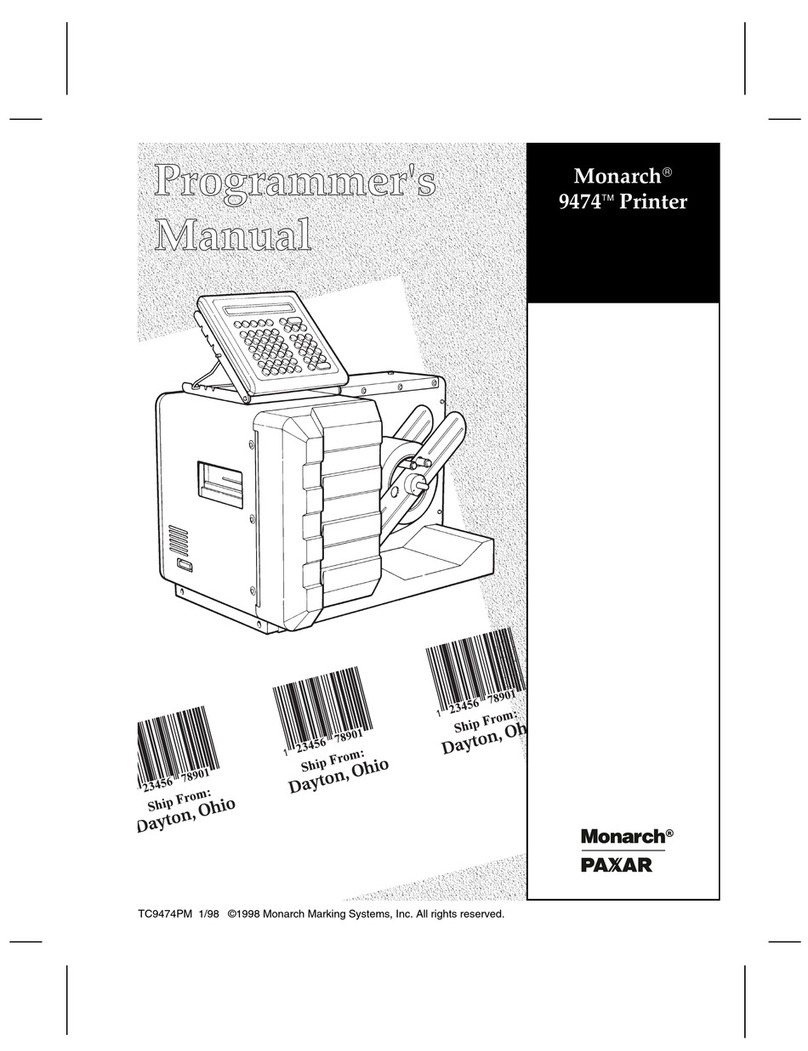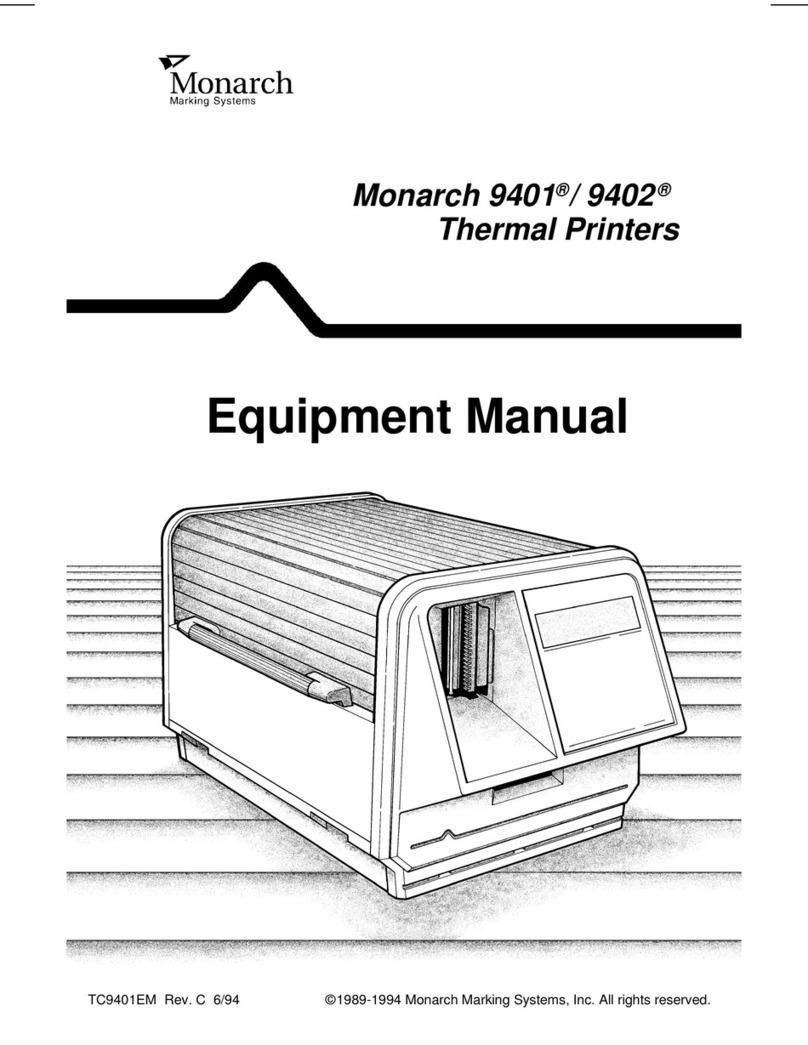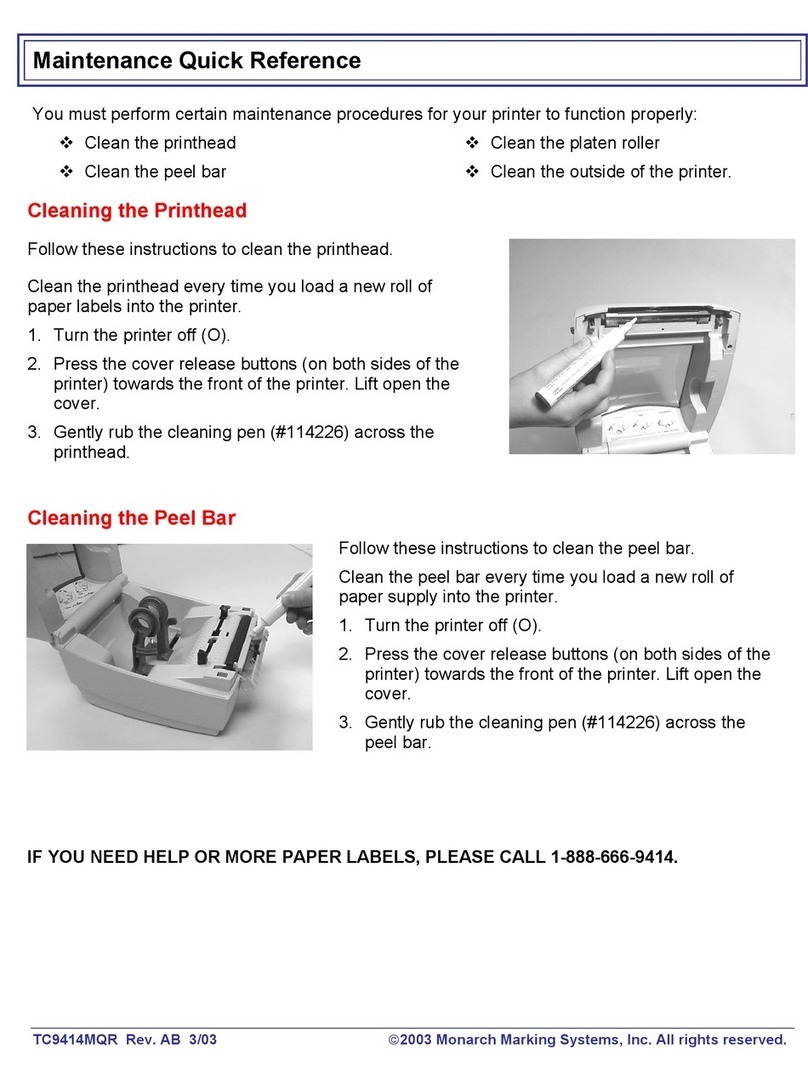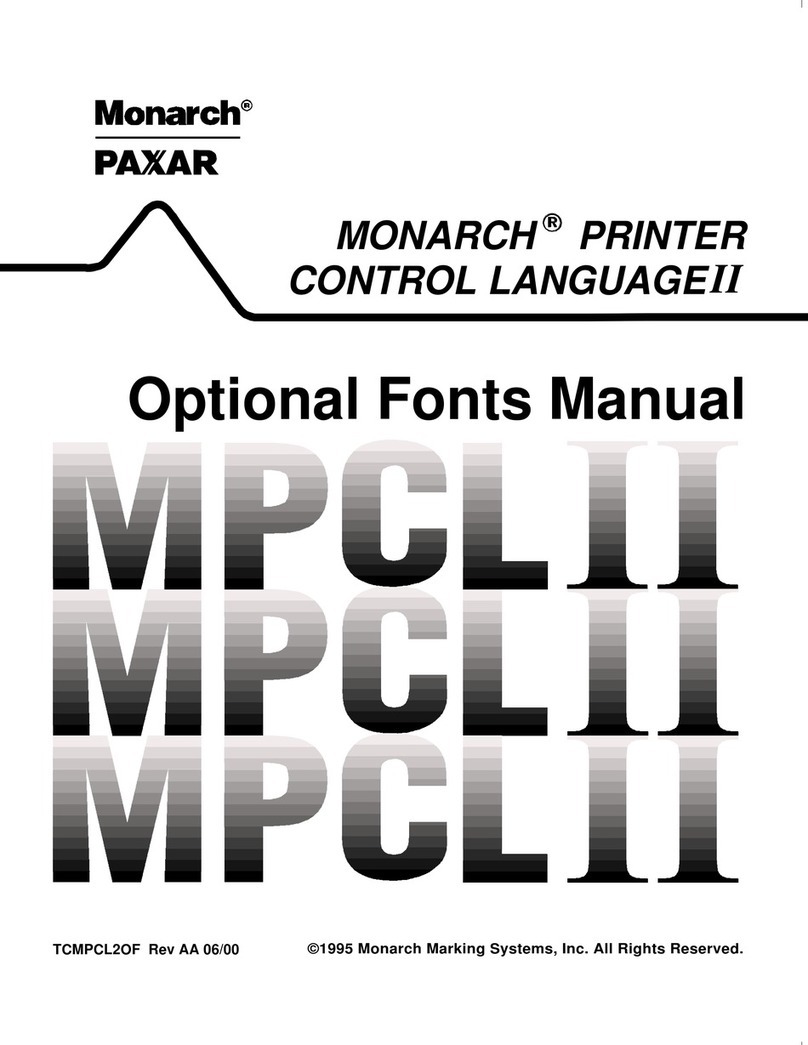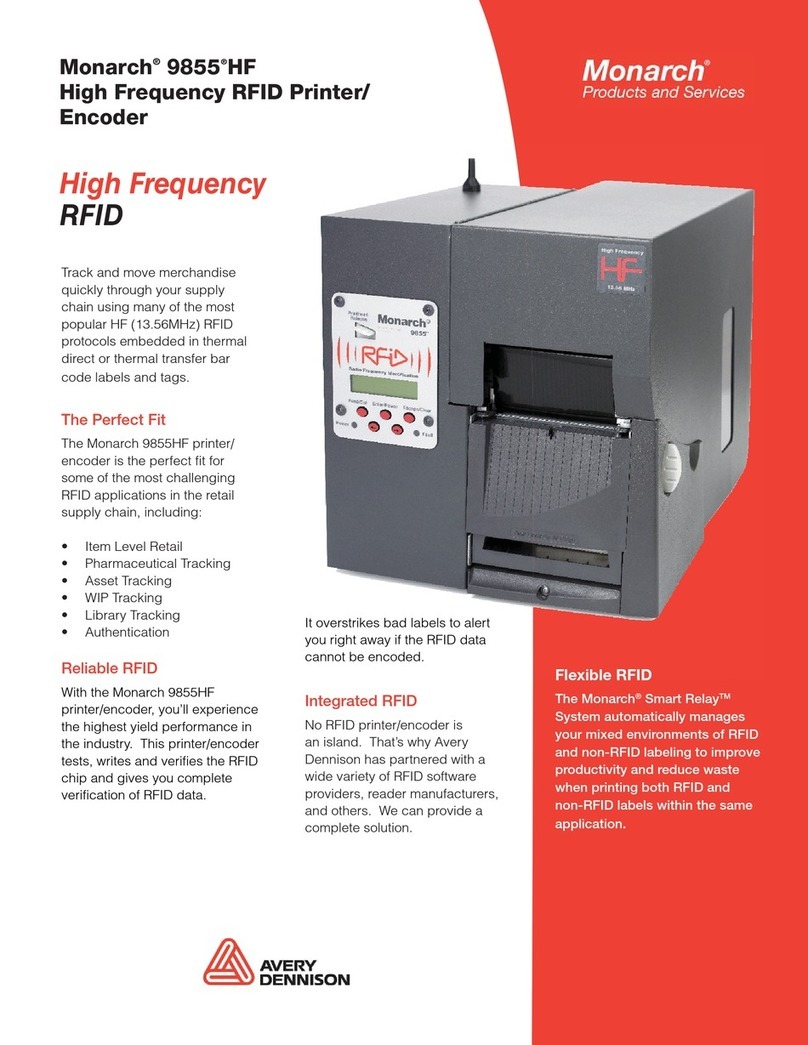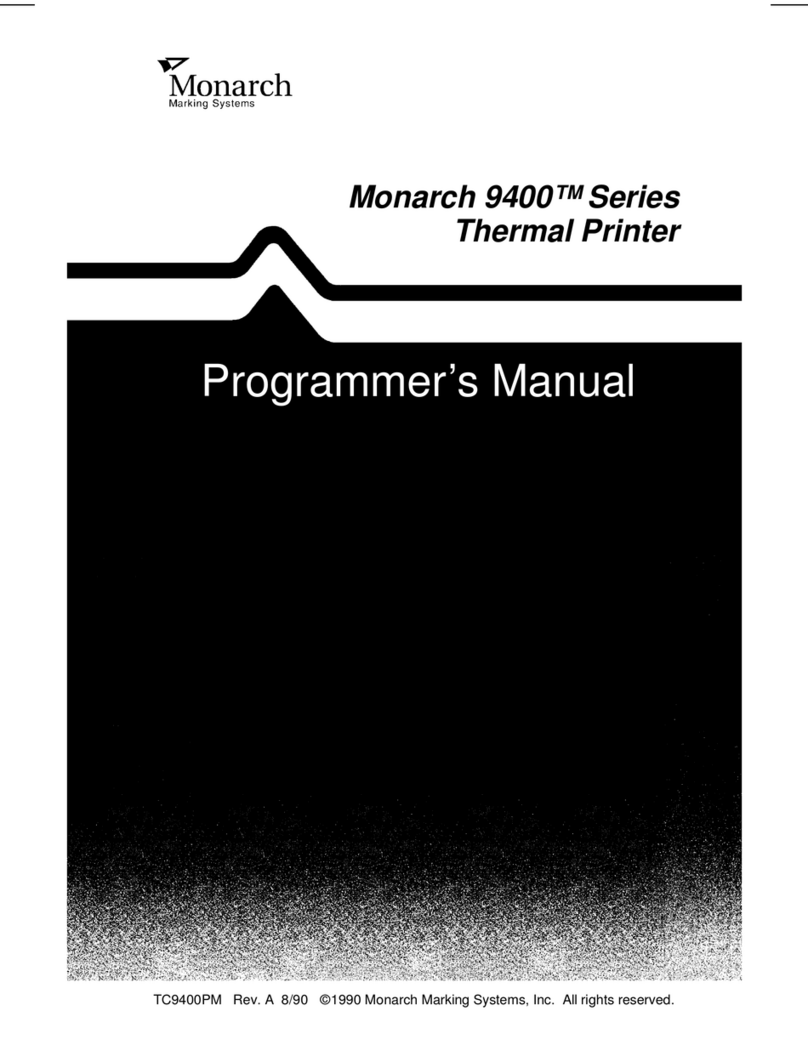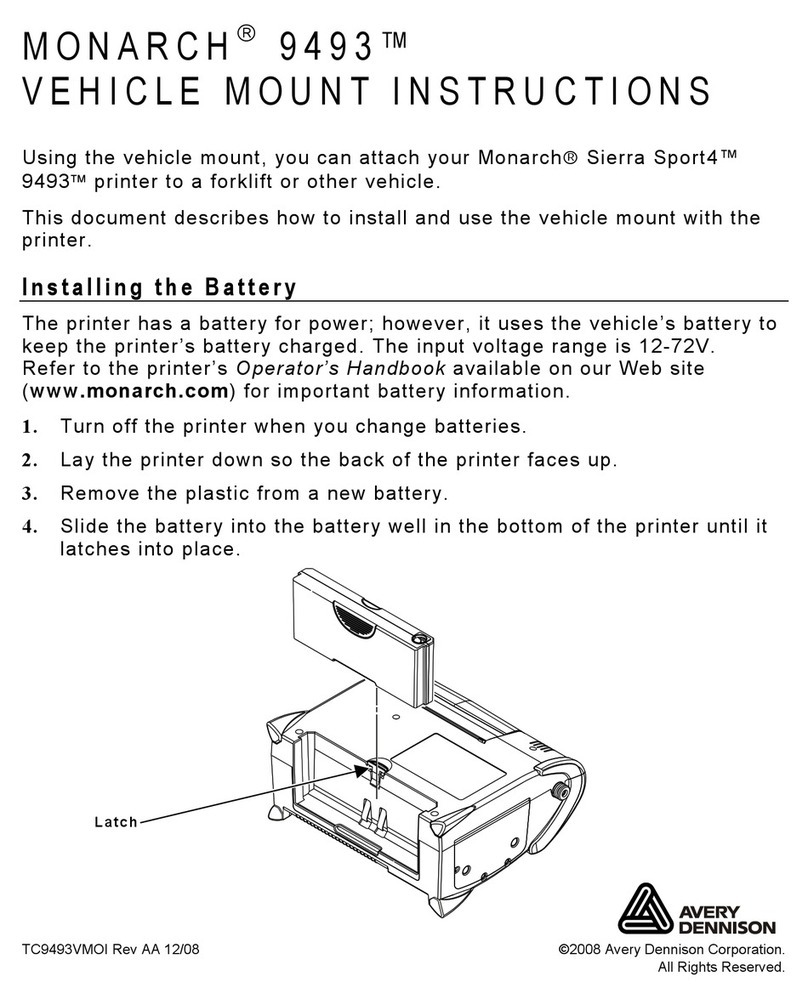©2008 Avery Dennison Corporation. All rights reserved. Printed in U.S.A. D-0812
Avery Dennison Printer Systems Division
170 Monarch Lane Miamisburg, OH 45342
1.800.543.6650 Monday-Friday, 8 AM–6:30 PM ET www.monarch.com
Features and Specs at a Glance
Powered by Lithium Ion•
Battery or AC Adapter
Easy Loading Clamshell•
Design
Prints Up to 3.6 ips•
203 dpi•
3" Print Width•
Hand, Waist or Shoulder•
Strap Available
Fanfold slot for external•
supplies
Dimensions: Height – 3.5" (89 mm); Width – 5.25"
(133 mm); Depth – 7.25" (184 mm); Weight – 2.45
lbs. (1.11 kg) (Including battery and supply roll);
Shipping Wt. – 3.35 lbs. (1.51 kg)
Printing Method: Thermal Direct
Printhead: 2.83" (72 mm); 203 dots/inch (8 dots/
mm)
Operator Interface:
On/Off, Feed, and three context-sensitive keys
Display: Multi-line graphical LCD with backlight
and adjustable contrast
Memory: 2MB SDRAM, 4MB Flash Configurable
SDRAM using these buffers: Transmit, Receive,
Image, Format, Downloadable & Scalable Fonts
Bar Code Types: UPCA +2/+5, UPCE +2/+5,
EAN8 +2/+5, EAN13 +2/+5, Interleaved 2 of 5,
Extended Code 39, Codabar (NW7), Code 128 or
Code 16K, Code 93, MSI, PDF417, Postnet, and
MaxiCode
Standard Fonts: 42 Fonts, including - Standard,
Reduced, Bold, OCRA-like, EFF Swiss Bold*,
HR1 and HR2 (HR1 and HR2 are only for numeric
data). Also available as a scalable font. The printer
supports Bitmapped, TrueType™ and International
fonts.
Monarch
®
Service: Every Monarch printer is fully
supported by Monarch Service, the largest network of
experienced, full-time bar code and RFID technicians
in the industry.
Monarch®Sierra Sport3TM
9433TM Portable Printer
Innovative Wireless
Solutions
To extend the reach of the
Monarch Sierra Sport2, we offer
the latest in wireless printer
connectivity, from Bluetooth to
802.11b/g wireless networking.
Both options are fully integrated
with the printer and can be
configured directly from the
printer keypad and display. The
integrated display also shows
network link status. Both options
Monarch
®
Supplies: For smooth and reliable
performance, only Monarch supplies are
recommended for use with Monarch printers.
Our labels scan virtually 100% of the time,
cutting wasted rescanning and labeling time.
are powered by the
printer battery, and
have power saving
features to
conserve
battery life.
The
802.11 b/g
radio option offers fast 54 Mbps
transmission speeds and provides
enterprise-calss wireless network
security, including support for
IEEEE 802.11i (WPA/WPA2)
authentication and encryption
methods.
With a wireless solution, you
can improve productivity, lower
costs and reduce downtime by
eliminating cables from your
operation.