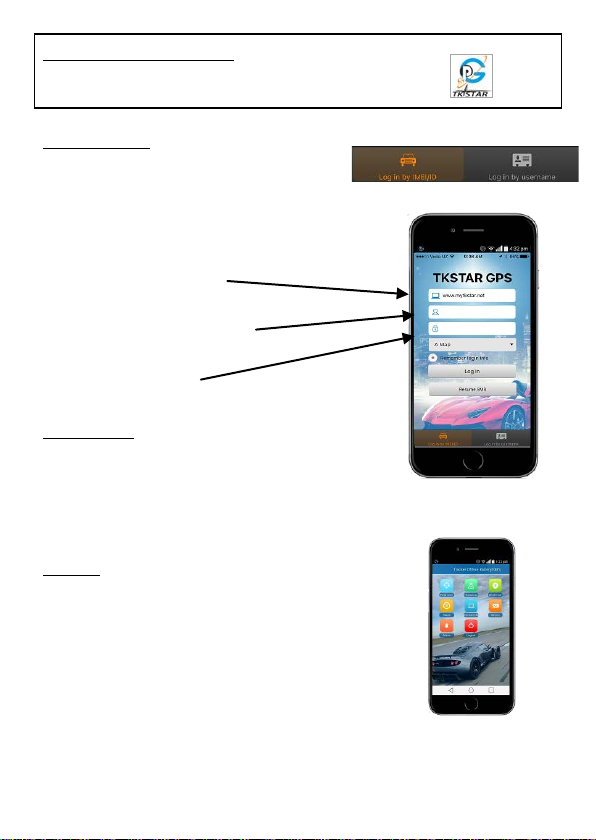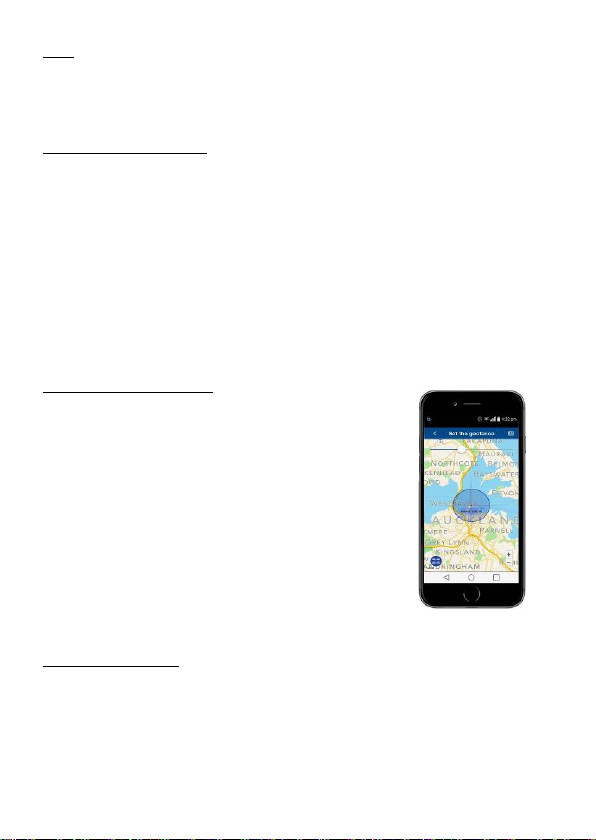BT200
GPS TRACKER
Thank you for choosing Mongoose as your GPS tracking provider.
The BT200 is a battery operated GPS tracker for both safety and security.
Apart from tracking GPS satellites, it also contains LBS (land based system) for search and
rescue assistance and gives approximate location based on mobile phone cell sites. This
can be used if, for some reason, there is no satellite GPS reception. LBS will show which
cell tower area the tracker is within – not an actual accurate location.
It contains a rechargeable battery with a standby life of up to 14 days. The mobile APP
displays the current battery condition.
The tracker also contains a mounting bracket suitable for attaching a bicycles saddle stem
or other tubular frame.
The bracket allows for quick detachment should you wish to use the tracker off the
bicycle.
The tracker allows free access to a 3
rd
party mobile APP and online PC website.
The APP is a powerful tool and is used for tracker location, historical travel as well as issuing
commands that control how the tracker operates.
Location data is stored on the website for a continuing 6 month period. More detailed travel
history and reporting functions can be found on the website.
How GPS tracking works
;
The tracker uses fixed orbit GPS satellites to find its location on the earth. The tracker therefore
needs to be able to ‘see’ the sky in order the receive satellite information. It cannot receive satellite
information when inside buildings or in locations where the view of the sky is interrupted.
The tracker requires its own mobile 2G GSM SIM card so it can send GPS location data to the
website and the mobile APP. It also allows for text communications.
Locations are automatically uploaded to the website using inexpensive mobile data.
The mobile APP is used to display the information stored on the website.
The APP and the website are also used to control and change tracker settings.
The tracker, APP and website work seamlessly together with virtually no delay in operation.
The trackers SIM card must have the ability and credit for VOICE, TEXT and DATA.
Vodafone is the only 2G PROVIDER, NO OTHER CARDS WILL WORK.
Due to the nature of this product, a PrePay SIM card is usually sufficient, but ensure ‘auto top-up’
is selected when registering the SIM phone number with the service provider.