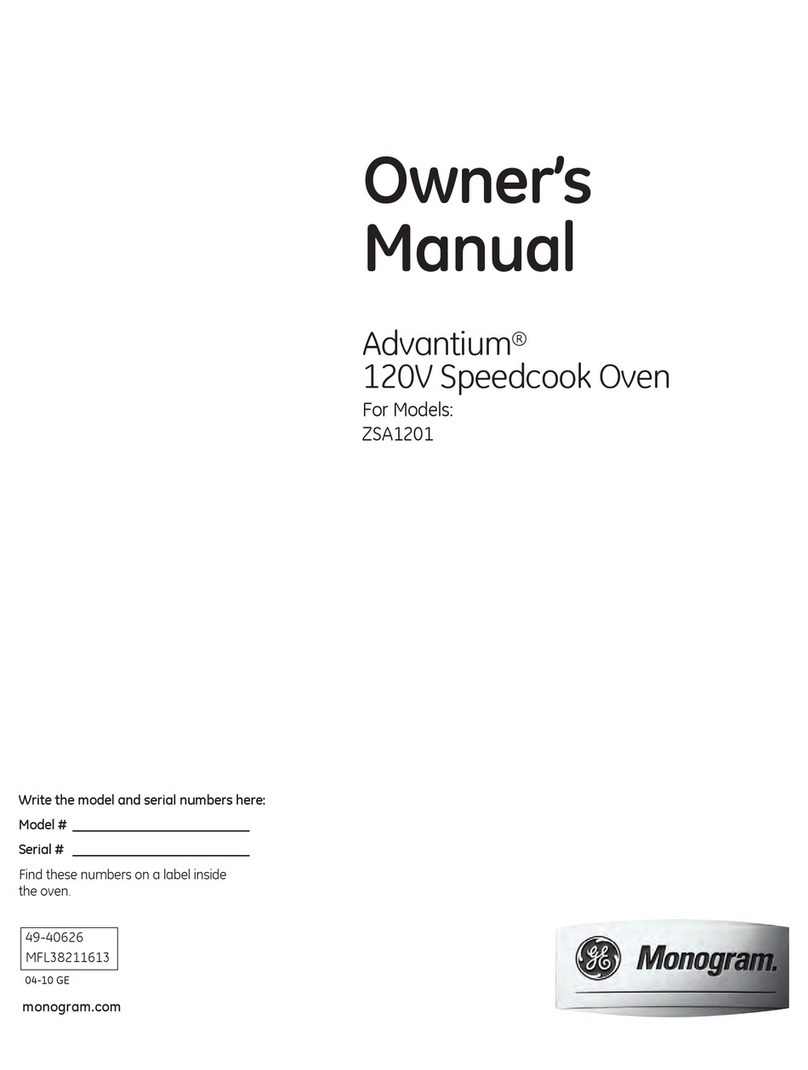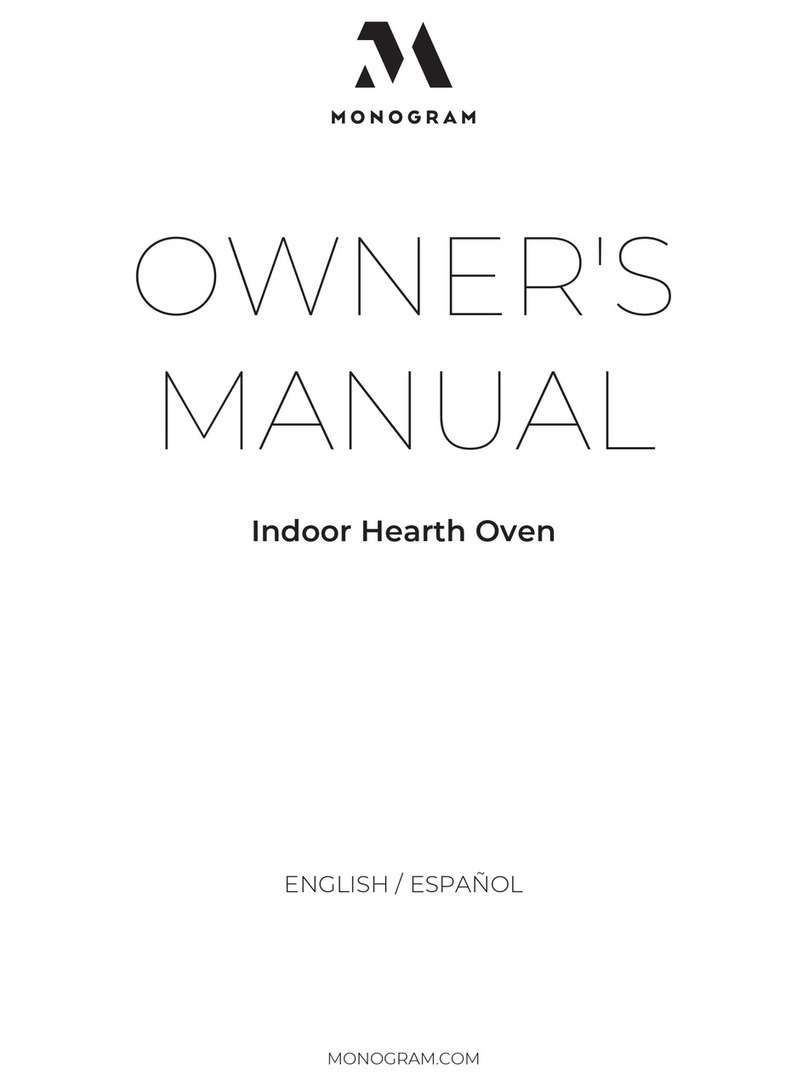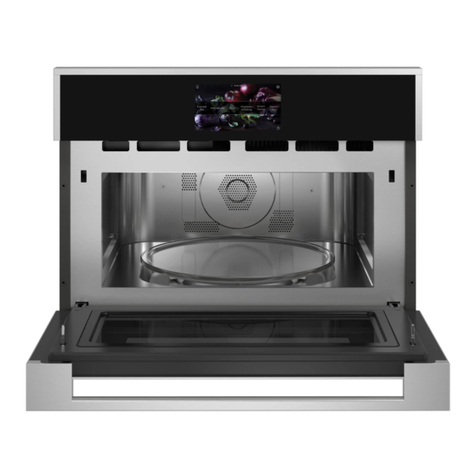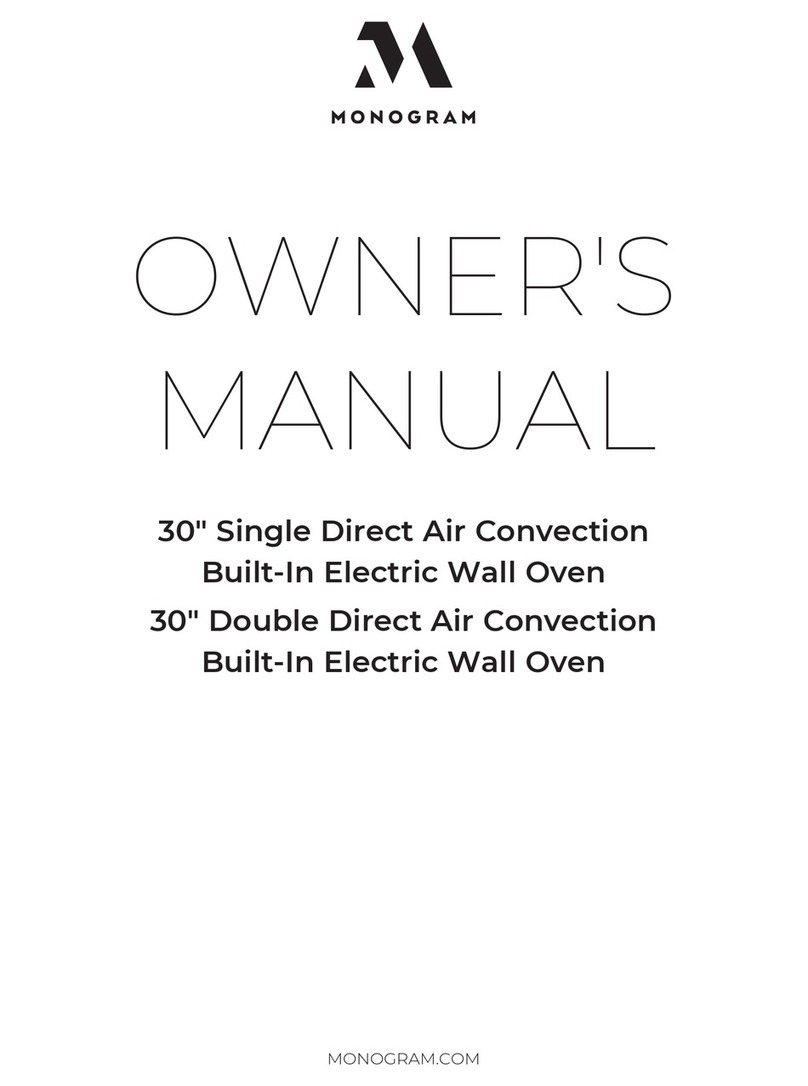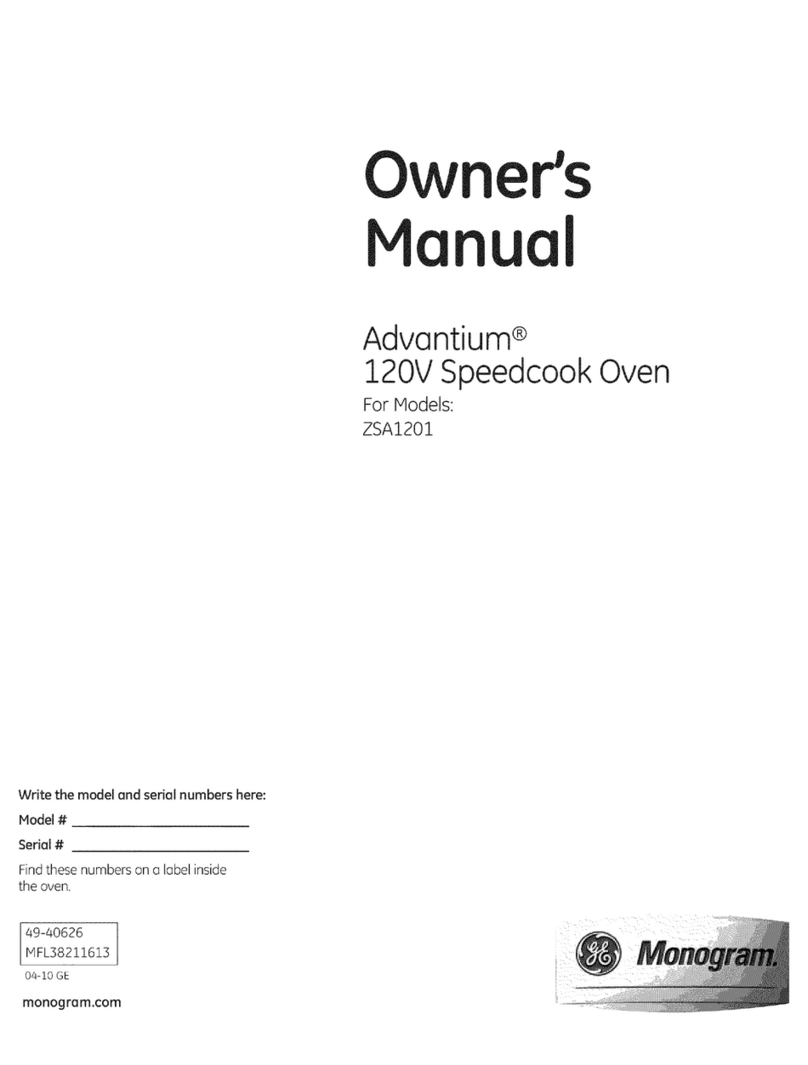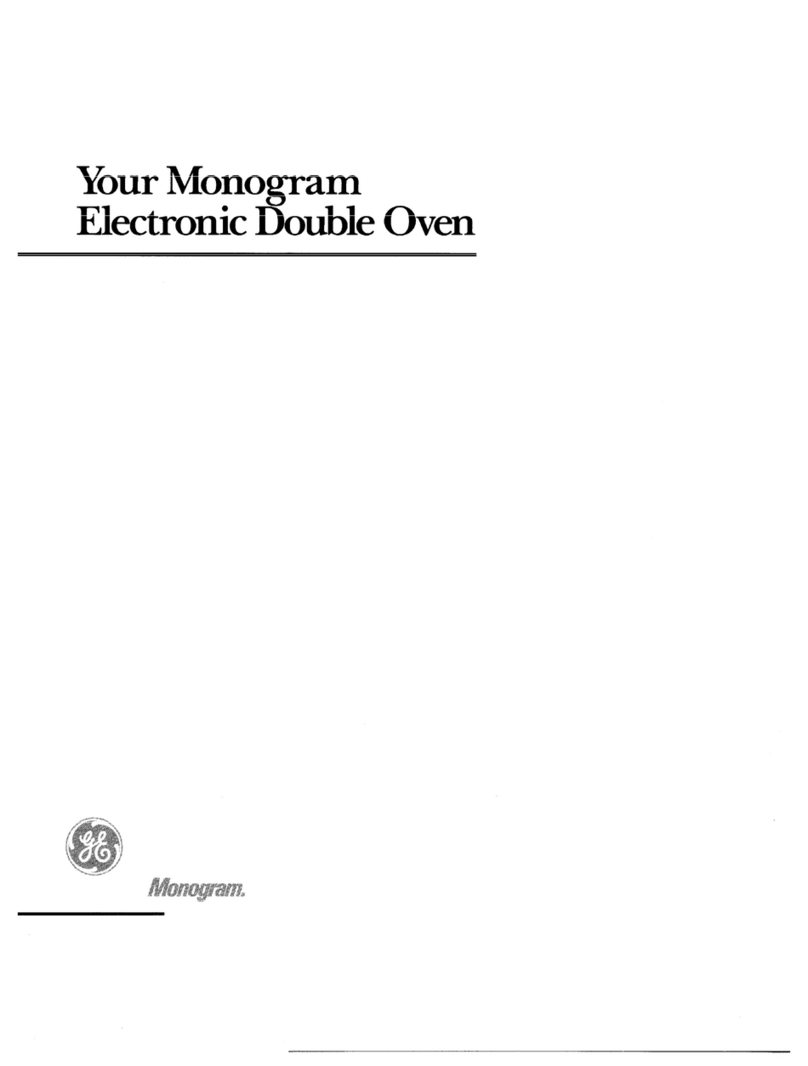5
MESURES DE SÉCURITÉ IMPORTANTES
AVIS IMPORTANT EN MATIÈRE DE SÉCURITÉ
• Le California Safe Drinking Water and Toxic
Enforcement Act exige que le gouverneur de
Californie publie une liste de substances que
l’on sait occasionner le cancer, des anomalies
congénitales ou d’autres anomalies de
reproduction, et exige que les entreprises
avertissent leurs clients des dangers que leur
font courir une exposition à ces substances.
• L’isolement en fibre de verre dans les fours
auto-nettoyants émet un très petit montant
de gaz carbonique pendant le cycle de
nettoyage. Vous pouvez réduire votre
exposition à ce gaz en aérant, en ouvrant
la fenêtre ou en utilisant un ventilateur
ou une hotte d’aération.
• IMPORTANT: Certains oiseaux
sont extrêmement sensibles à la fumée produite
pendant le programme d’autonettoyage de
n’importe quel four. Placez les oiseaux
dans une autre pièce bien aérée.
MESURES DE SÉCURITÉ
Pour utiliser des appareils électroménagers,
vous devez suivre des précautions élémentaires
de sécurité, en particulier :
• Assurez-vous d’enlever tous les matériaux
d’emballage du four avant de le mettre en
marche, pour éviter tout danger d’incendie
ou de dommage dû à la fumée si ces
matériaux d’emballage prennent feu.
• N’utilisez cet appareil que pour l’usage auquel
il est destiné, comme expliqué dans le présent
Manuel du propriétaire.
• Assurez-vous que votre appareil est bien installé
et mis à la terre par un installateur qualifié,
conformément aux directives d’installation
fournies.
• Assurez-vous que le four est bien installé dans
une armoire solidement fixée à la charpente
de la résidence. Ne laissez personne grimper,
s’asseoir ou monter sur la porte du four,
ou s’y agripper.
• Demandez à l’installateur de vous montrer
l’emplacement du disjoncteur ou du fusible.
Identifiez-le pour pouvoir le trouver facilement.
• Ne tentez pas de réparer ni de remplacer
aucune pièce du four, à moins que cela ne soit
recommandé dans le présent manuel. Tout
autre service d’entretien doit être assuré
par un réparateur qualifié.
• Apprenez aux enfants à ne pas jouer avec les
commandes ou toute autre pièce du four.
• Ne laissez jamais la porte du four ouverte
lorsque vous ne surveillez pas l’appareil.
• Gardez toujours les linges à vaisselle, les
mitaines de four et autres articles en tissu à une
distance sécuritaire de votre four.
• Pour votre sécurité, n’utilisez pas cet appareil
pour réchauffer la pièce.
• Ne rangez pas de matériaux inflammables dans
le four.
• Gardez toujours les ustensiles en plastique et en
bois, de même que les aliments en conserve, à
une distance sécuritaire de votre four.
• Gardez toujours les revêtements muraux
combustibles, les rideaux et les tentures à une
distance sécuritaire de votre four.
• NE PAS EMMAGASINEZ OU UTILISEZ DES
MATÉRIELS COMBUSTIBLES, L’ESSENCE
OU LES AUTRES VAPEURS ET LES
LIQUIDES INFLAMMABLES À PROXIMITÉ
DE CECI OU AUCUN AUTRE APPAREIL.
• Ne laissez pas de graisse ou autres matières
inflammables s’accumuler dans le four ou à
proximité de ce dernier.
• Ne tentez pas d’éteindre des feux de graisse
avec de l’eau. Ne soulevez jamais une casserole
en flammes. Mettez tous les réglages en position
off (arrêt).
Vous pouvez éteindre complètement les
flammes en fermant la porte du four et en
éteignant l’appareil, ou en utilisant un
extincteur chimique à poudre ou à mousse.