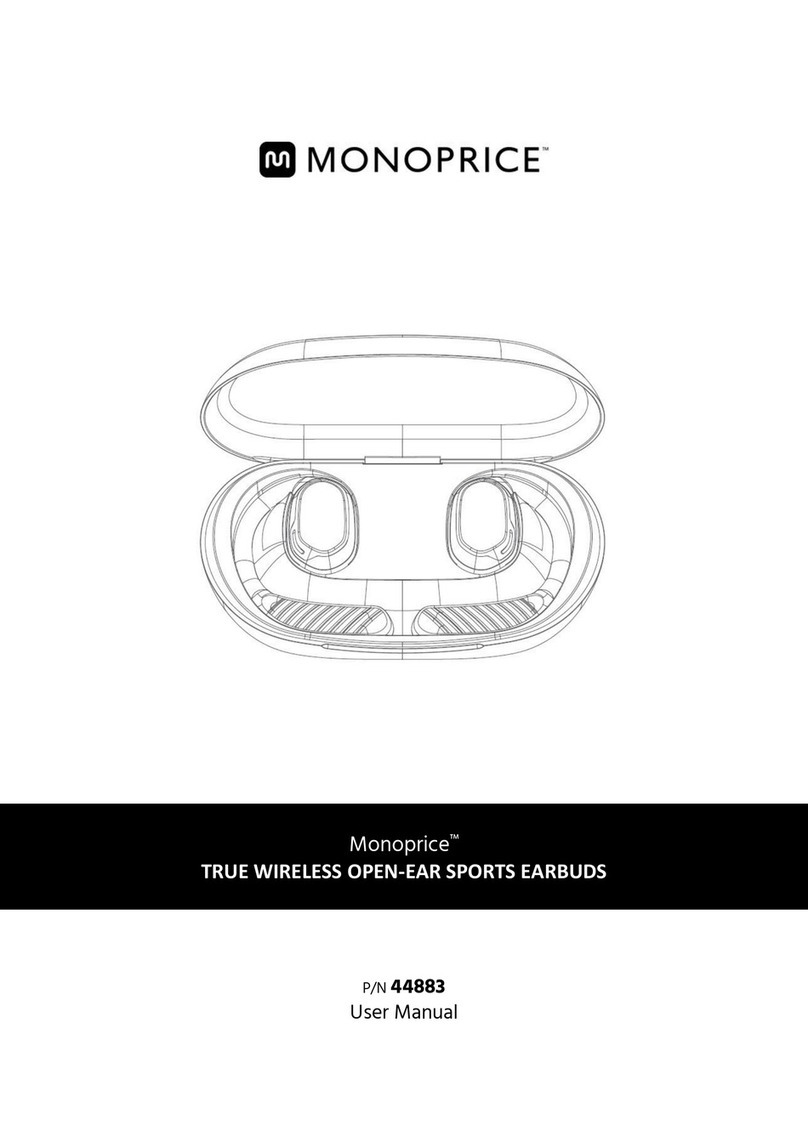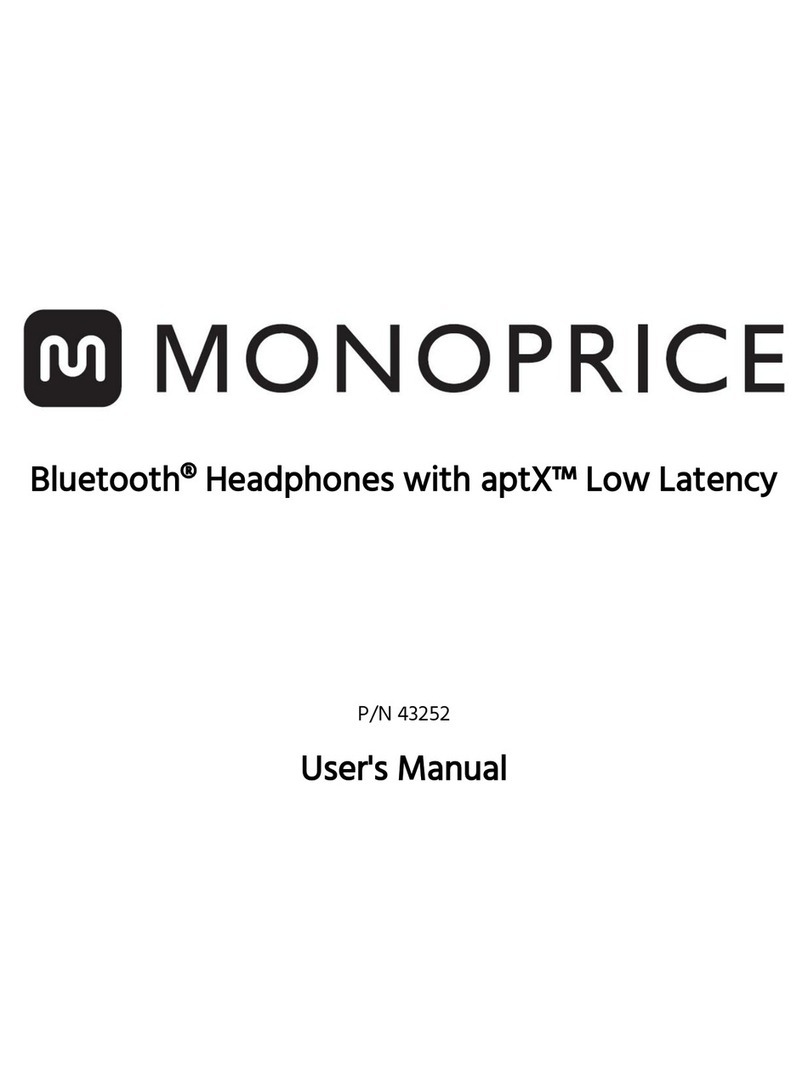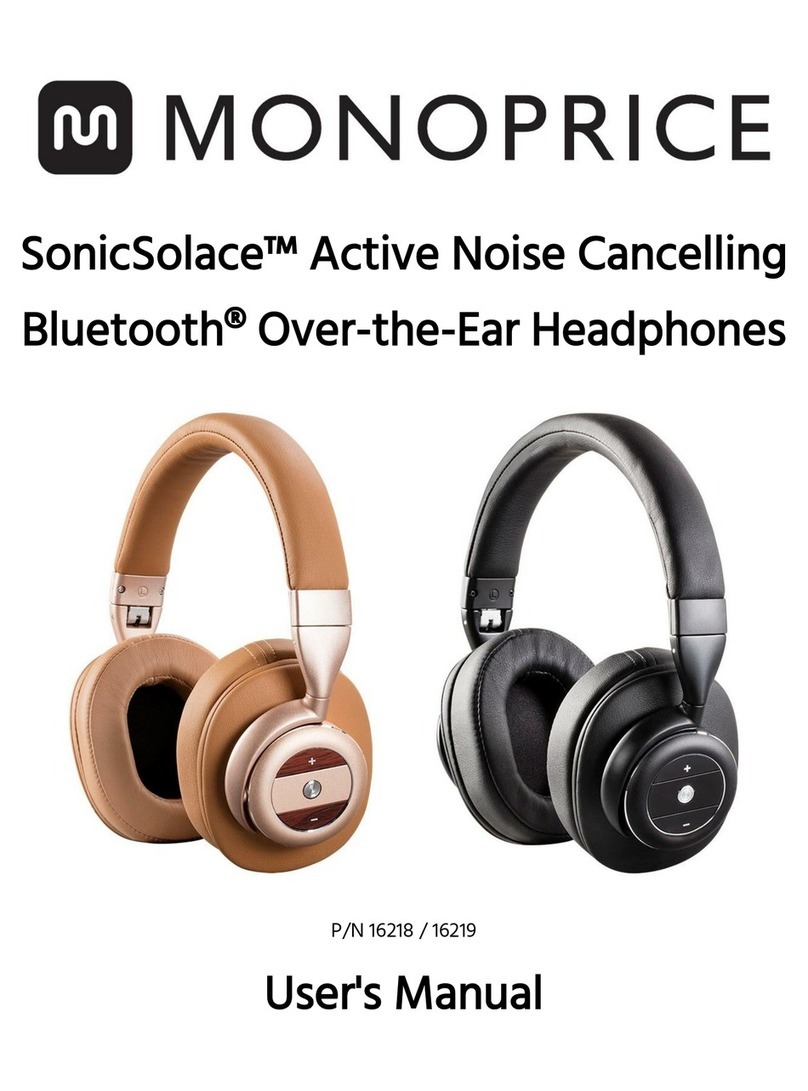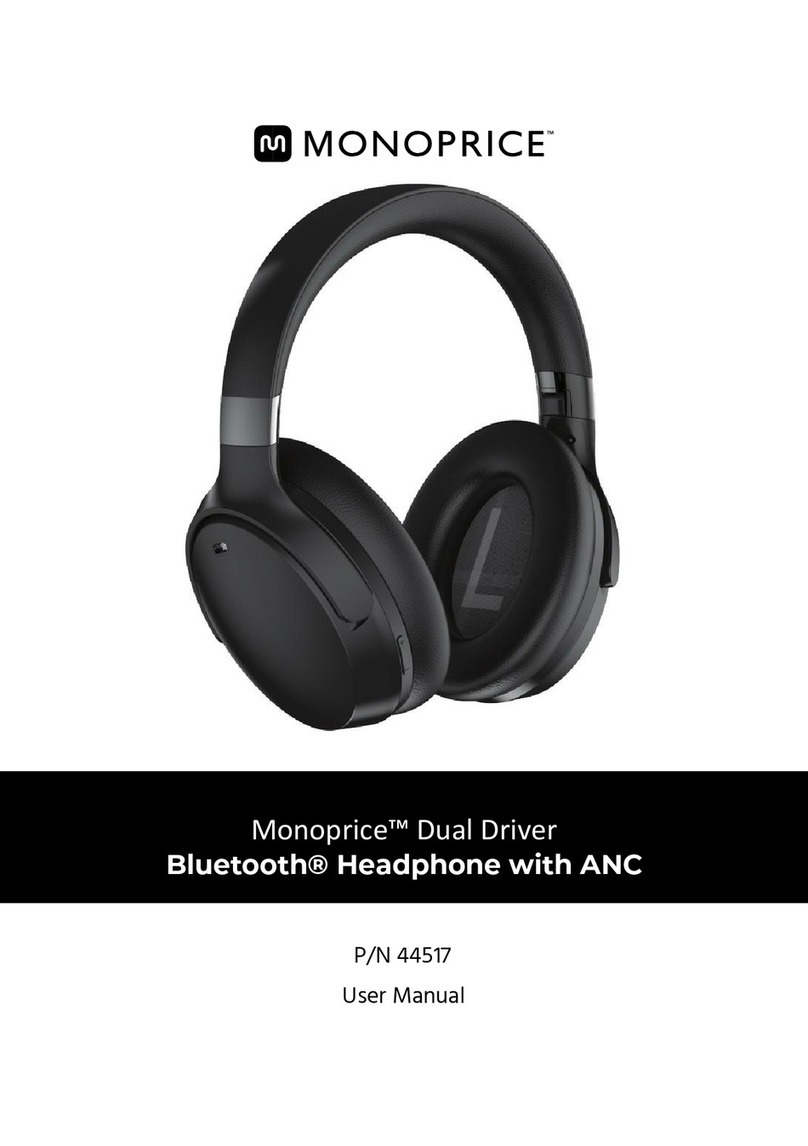4
OPERATION
Charging
Perform the following steps to charge the internal battery in the headphones.
1. Ensure that the headphones are powered OFF.
2. Plug one end of the included USB cable into the charging port on the
headphones and the other end into a USB power source, such as a computer,
wall charger, backup battery pack, etc.
3. Depending on your USB power source, it can take 2-3 hours to fully charge the
headphones. The LED indicator will glow red during charging.
4. When charging is complete the LED indicator will glow blue.
Note that when the battery is low, the LED will flash red and the headphones will sound
a single short beep sound every 3 minutes.
Power On/Off
If the headphones are powered off, press and hold the Multifunction (►❙❙/✆)
button for about 3 seconds to power them on. The LED will rapidly blink blue
three times and a short beep will sound.
If the headphones are powered on, press and hold the Multifunction (►❙❙/✆)
button for about 2 seconds to power them off. The LED will glow red for about 2
seconds, then will turn off.
Pairing
1. With the headphones powered off, press and hold the Multifunction (►❙❙/✆)
button for about 6 seconds to put the headphones into pairing mode. The LED
will blink alternately red and blue.
2. Open the Bluetooth settings on your mobile device and search for nearby
Bluetooth devices.
3. Locate and select the MP 13893 entry. If prompted for a password, enter 0000
(four zeroes). When pairing is successful, the LED will blink rapidly 5 times.
Note that the headphones will remember the last device it was paired with and
will automatically reconnect whenever it is in range. To clear the headphones'
pairing memory, delete the pairing from your mobile device.
Note that if the mobile device is powered off or goes out of range, the
headphones will sound a short double beep three times and the LED will flash
blue 3 times each second for 15 seconds. The headphones will automatically try
to reconnect every 30 seconds for 10 minutes.