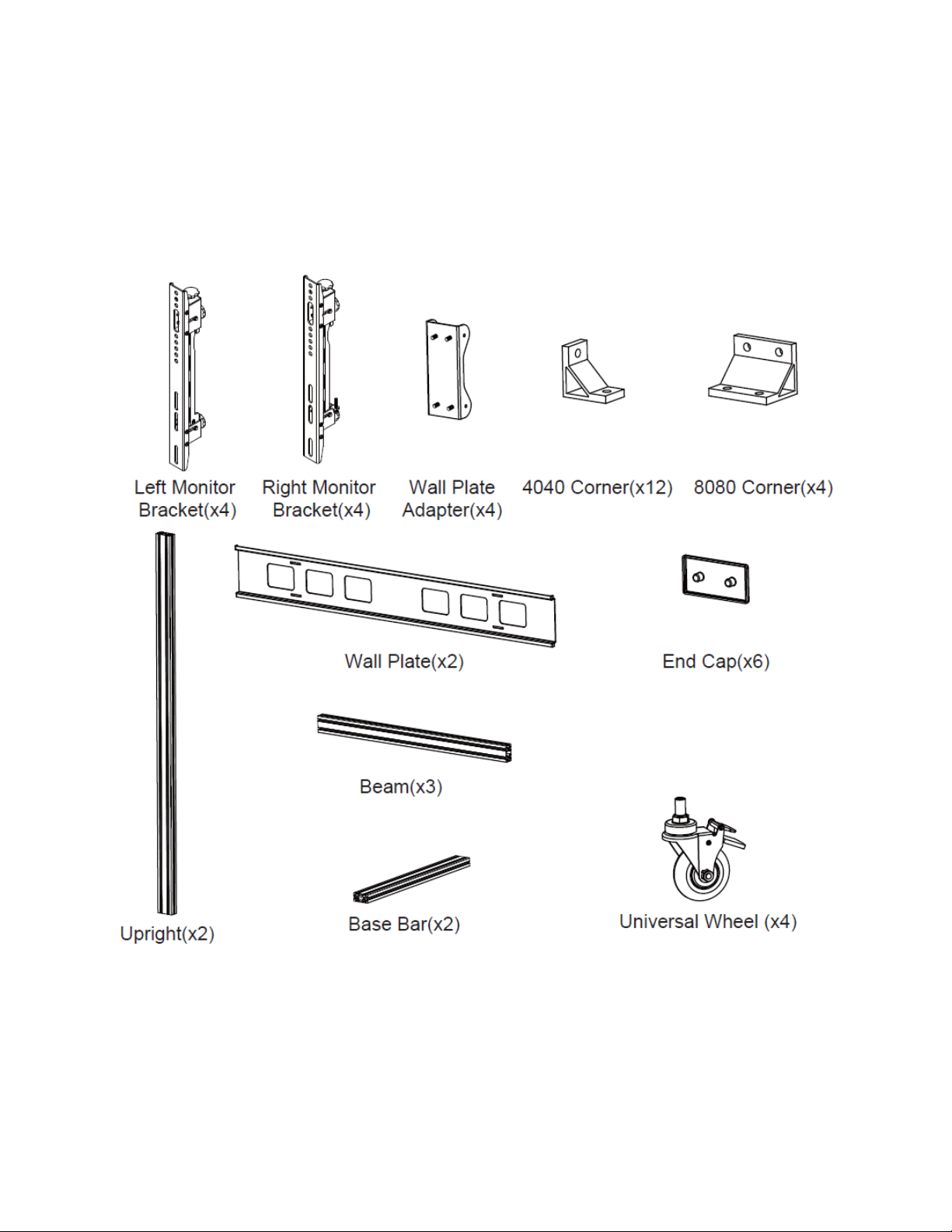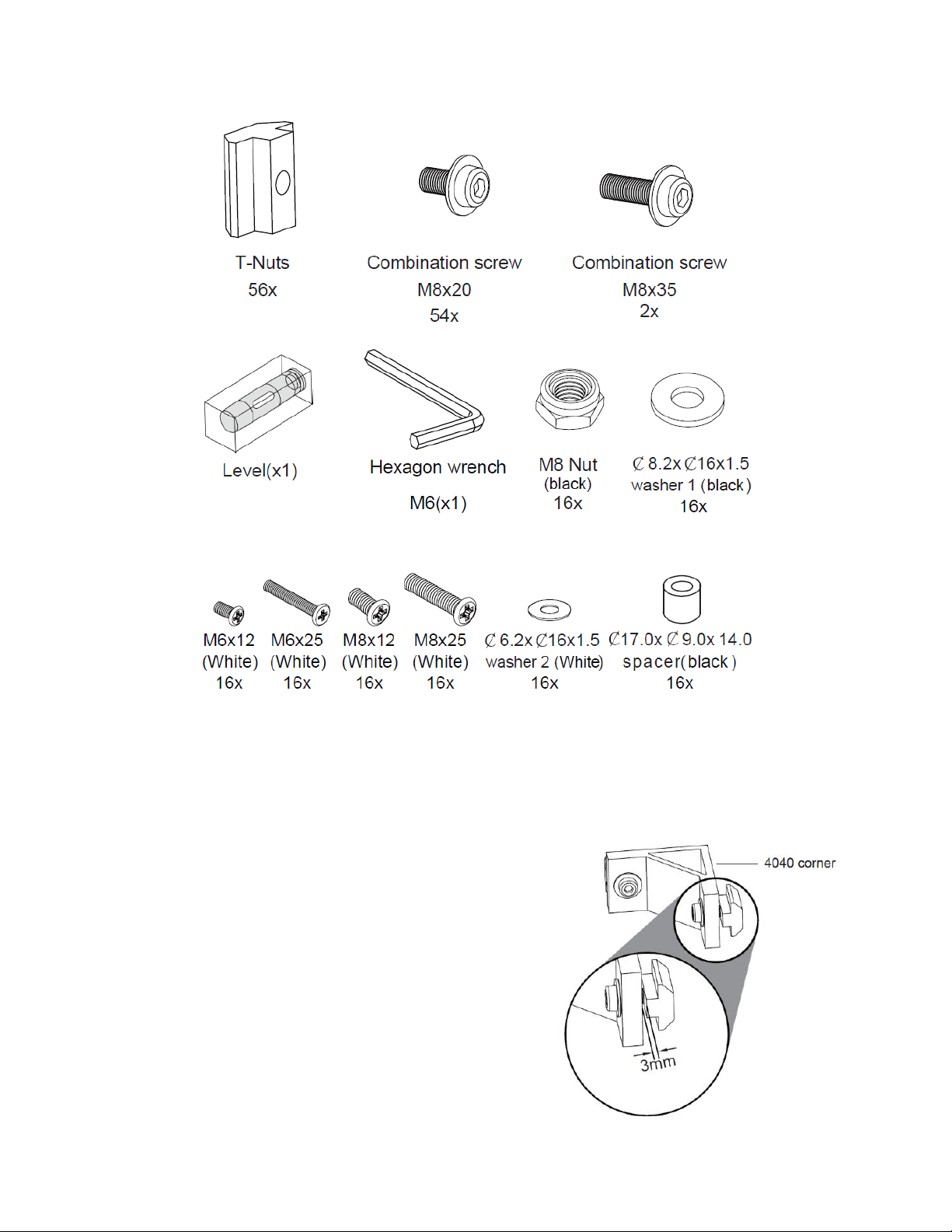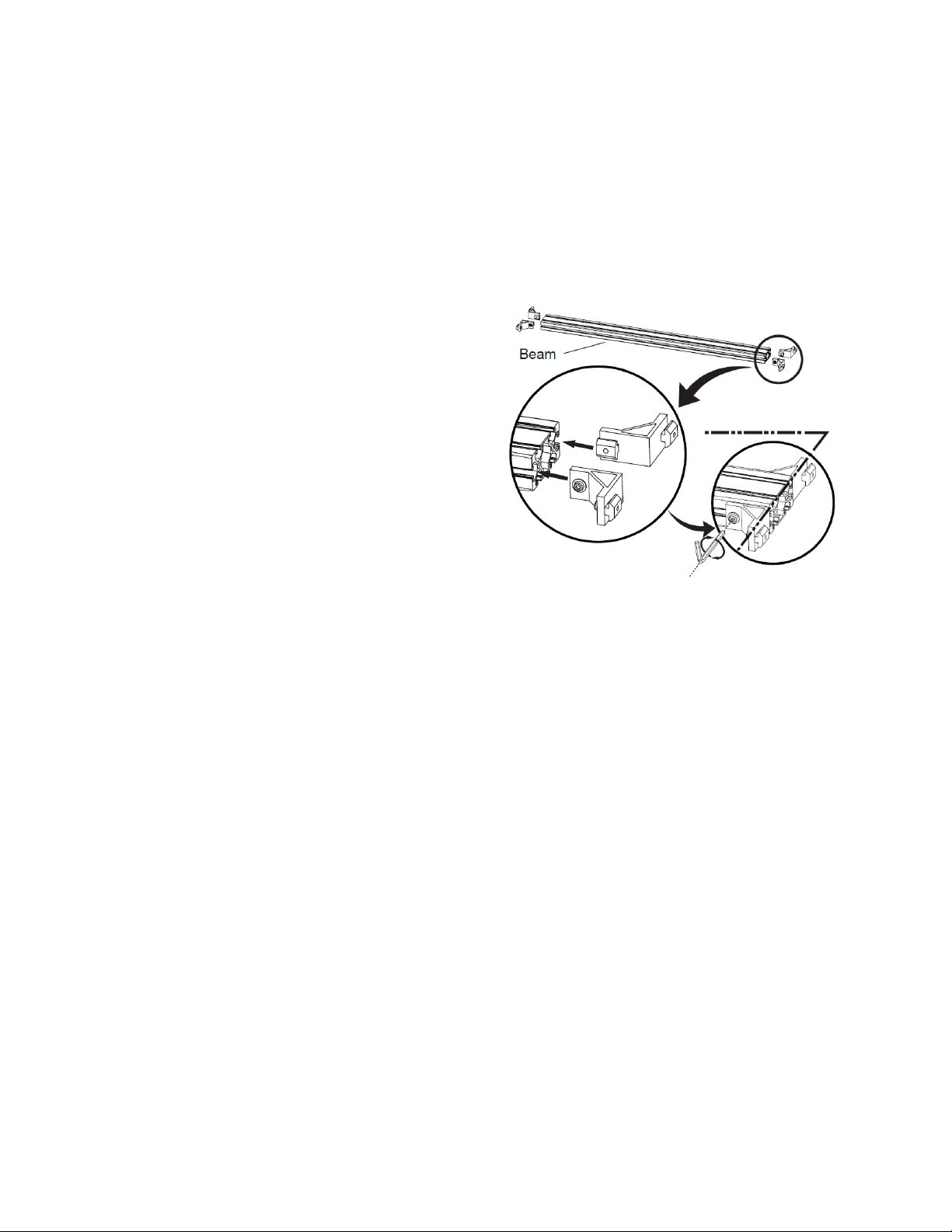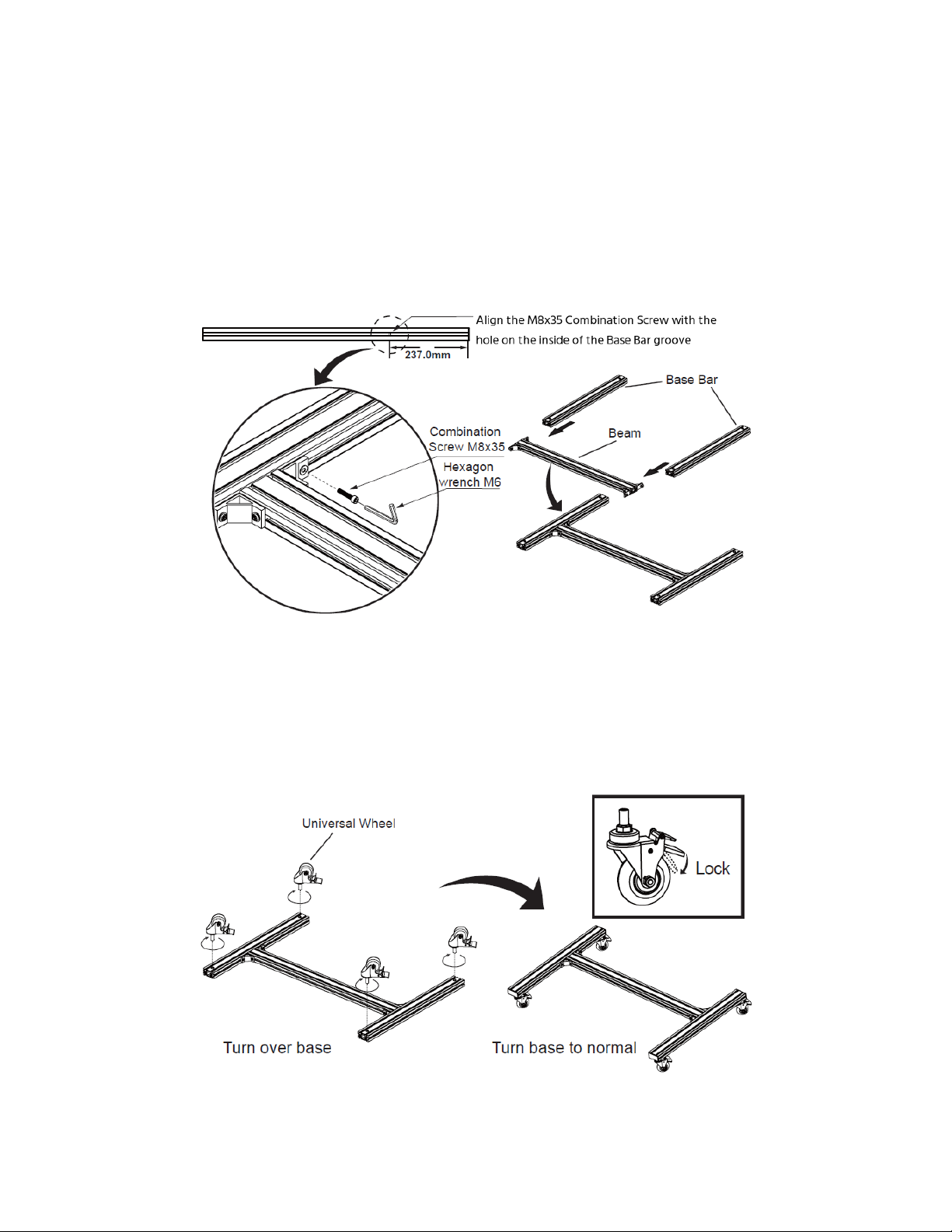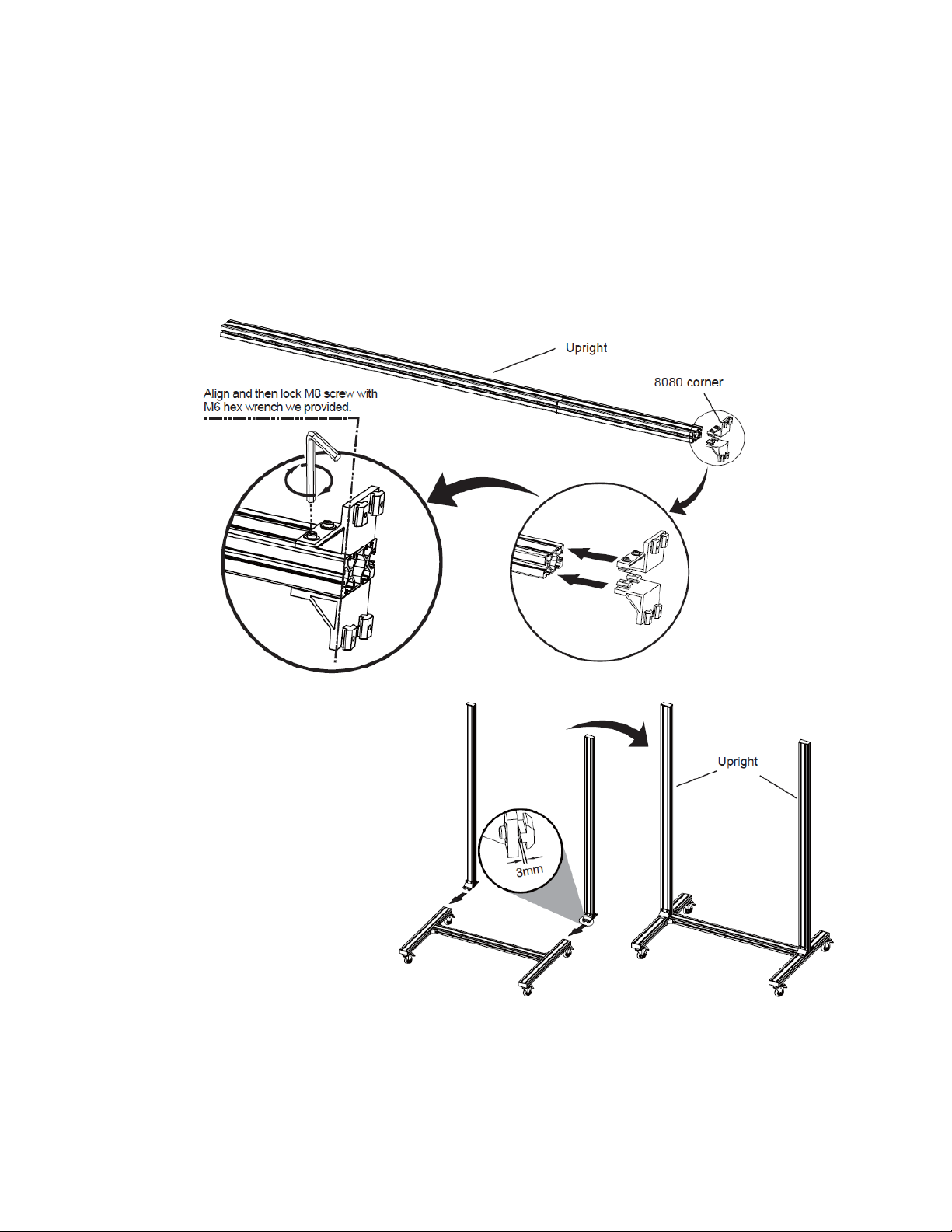6
2. For the remaining two 4040 Corner pieces, attach one T-Nut using an M8x20
Combination Screw, then attach a second T-Nut using one M8x35 Combination
Screw. Tighten the M8x35 Combination Screw until the end of the screw is flush
with the back of the T-Nut. This will result in a larger than 3mm gap, but will be
necessary when attaching the lower Beam to the two Base Bars. These two 4040
Corner assemblies will be referred to as Special 4040 Corner Assemblies.
3. Create two Upper Beam Assemblies by
attaching four Ordinary 4040 Corner
Assemblies. To do this, align the T-Nut
with the groove in the Beam and slide
the Corner Assembly into the groove
until the exposed side of the Corner
Assembly is flush with the end of the
Beam. Tighten the M8x20 Combination
Screws on the T-Nuts inserted into the
Beam grooves using the included M6
Hexagonal Wrench.
4. Create one Lower Beam Assembly by attaching two Ordinary 4040 Corner
Assemblies on one side of the Beam, using the instructions in step 3 above. Then
attach the two Special 4040 Corner Assemblies to the other side of the Beam, with
the sides with the M8x35 Combination Screws on the outside. Ensure the exposed
side of each corner assembly is flush with the ends of the Beam, then tighten the
M8x20 Combination Screws on the T-Nuts inserted into the Beam grooves using the
included M6 Hexagonal Wrench.
5. Examine each of the two Base Bars. Inside one of the grooves on each, at a distance
of 237mm from the end, is an unthreaded hole. This hole is used to properly position
the Lower Beam Assembly on the Base Bars. Align the T-Nut with the M8x35
Combination Screw into the groove on one of the Base Bars, then slide the Lower
Beam Assembly onto the Base Bar until the M8x35 Combination Screw is aligned
with the hole on the inside of the groove. Ensure that the beam is located on the
short side of the hole in the Base Bar, then tighten the M8x35 Combination Screw
using the M6 Hexagonal Wrench. The screw will extend into the hole, thereby