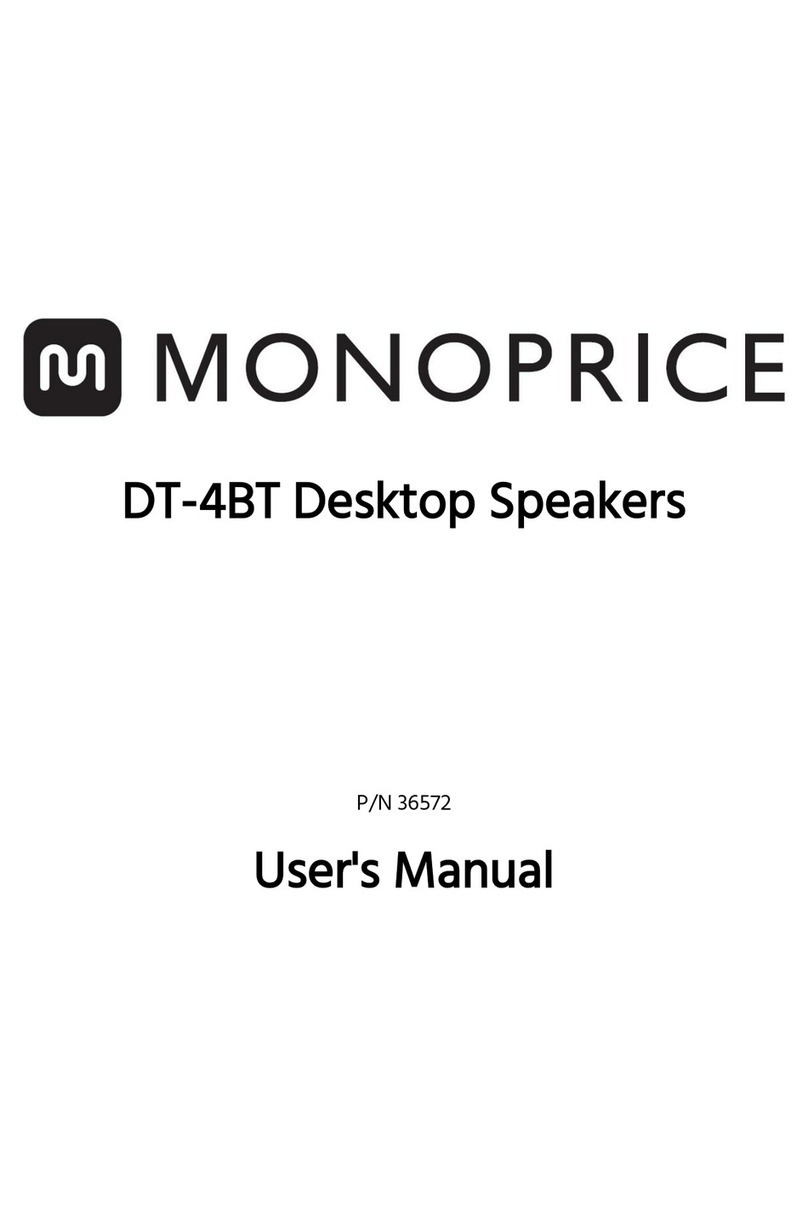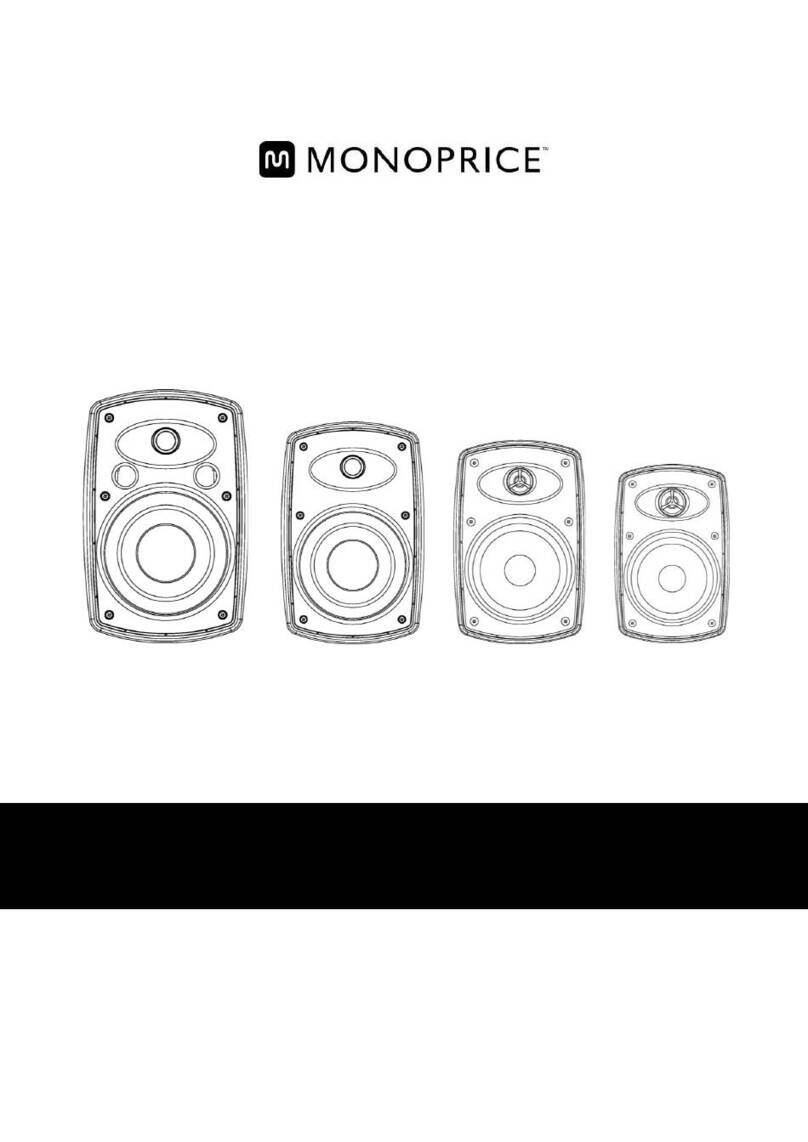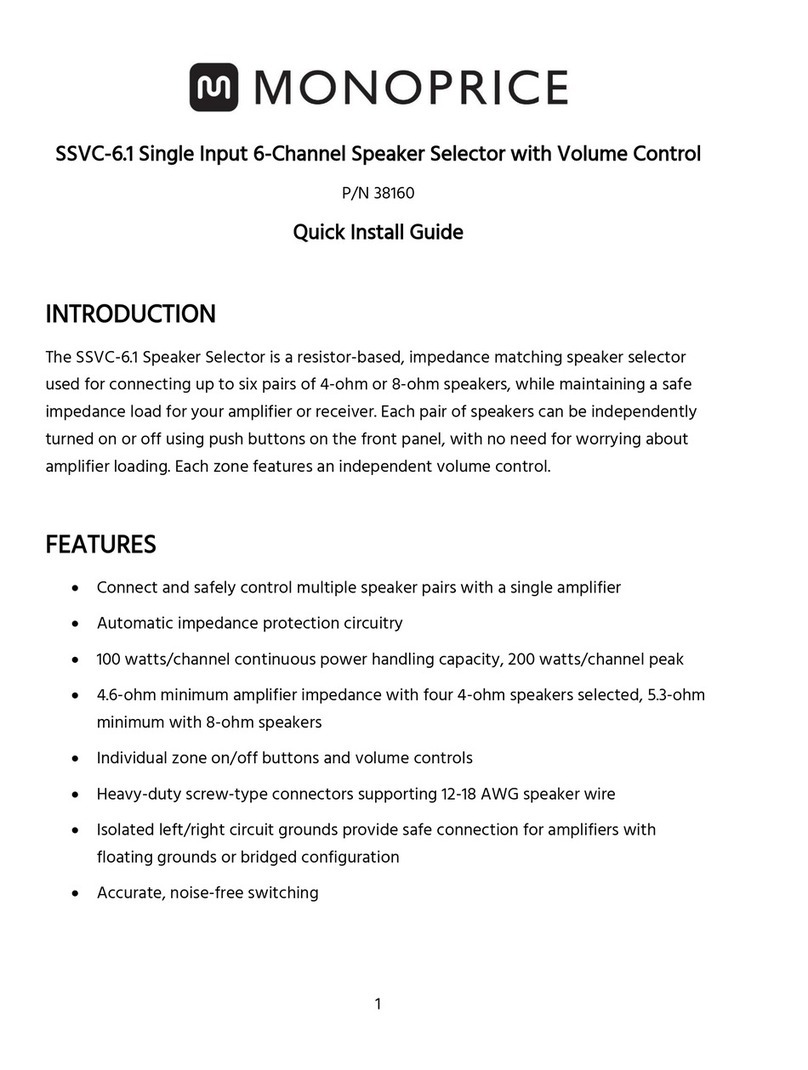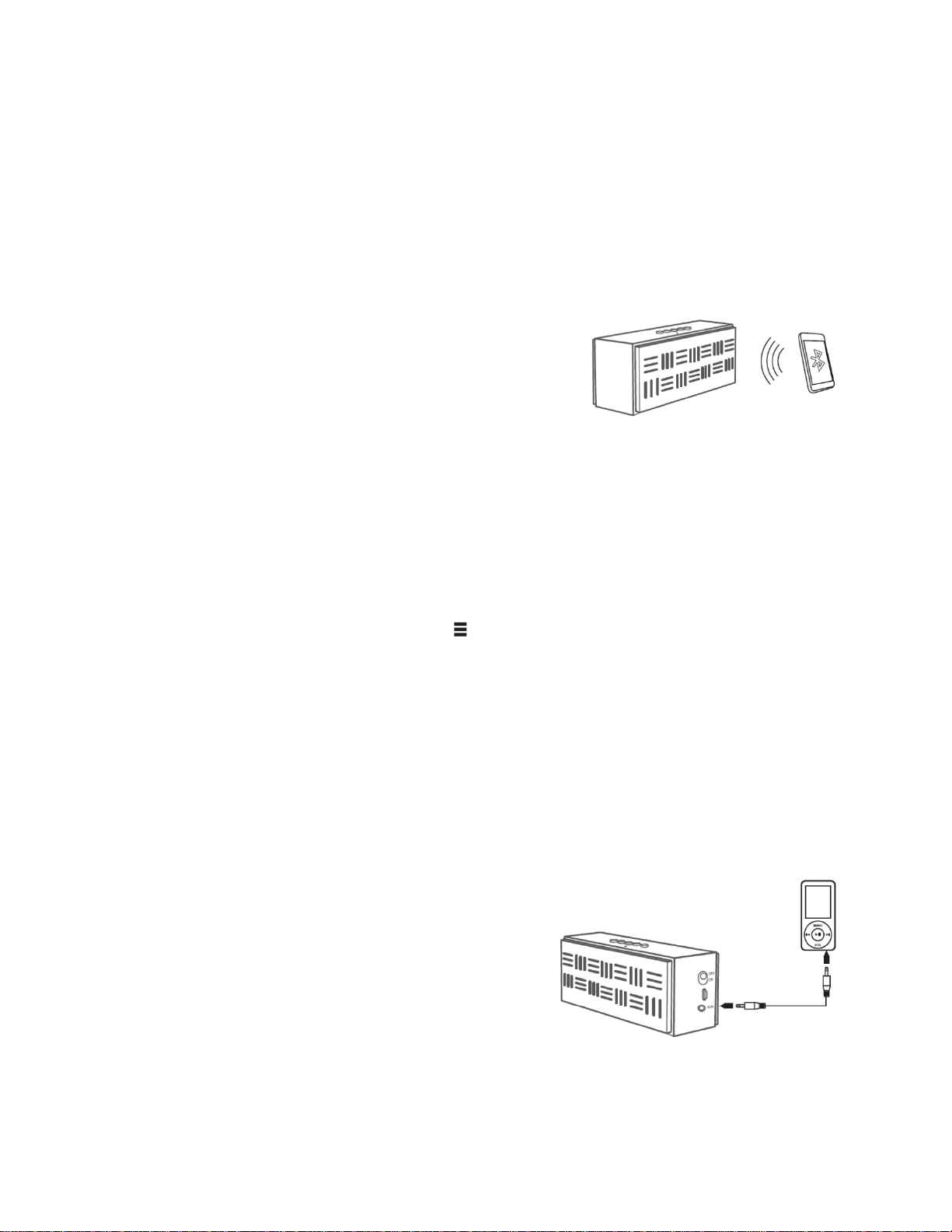5
NFC Pairing
Perform the following steps to automatically pair the speaker with your phone or other
Bluetooth device using NFC:
1. Slide the Power switch (7) to the ON position.
2. Ensure that both Bluetooth and NFC are enabled on your device.
3. Touch your device to the NFC logo on the top left side of the speaker.
4. Your device may prompt you to affirm the
connection. If so, click the Yes option.
5. The speaker will automatically establish a
Bluetooth connection with your device. When the
process is completed, the speaker will beep and
the LED will cease blinking and begin to glow
blue continuously.
PAIRING WITH ANOTHER DEVICE
Although the speaker can be paired with multiple devices, it can only be paired with one
at a time. Perform the following steps to pair the speaker with a different device:
1. Slide the Power switch (7) to the ON position.
2. Press and hold the Multifunction button (3) for about 3 seconds. The speaker
will beep and the LED will begin blinking blue, indicating that the speaker is ready
to be paired with another device.
3. Follow the instructions in the Bluetooth Pairing section above.
DIRECT CONNECTION
If you cannot use a Bluetooth connection, you can use the speaker for audio playback
by connecting it to your device using a 3.5mm stereo audio cable (not included).
Perform the following steps to make a direct connection:
1. Plug one end of a 3.5mm stereo audio cable
(not included) into the AUX port (9) on the
speaker.
2. Plug the other end of the cable into the
headphone output jack on your audio device.
The LED will glow red when using a direct
connection.
Note that when using a direct connection, the volume control buttons on the
speaker are non-operative. Use the volume controls on your audio device to
control the volume level.