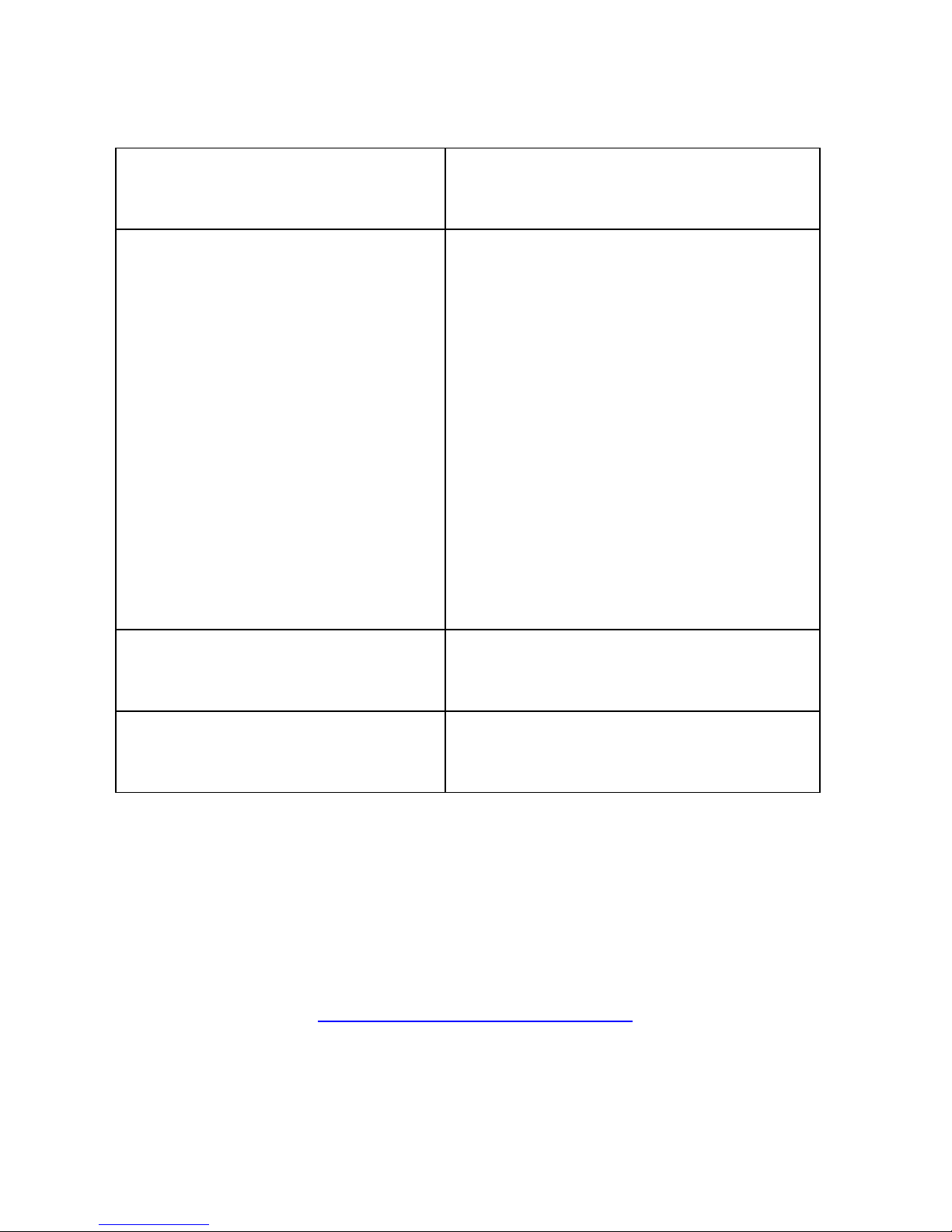GETTING STARTED IN FIVE QUICK STEPS
1. Prepare the phone by installing and
starting your Monster Vision VR or 360
App that was provided with your
Monster Vision camera, or launch
your game or 3D video. Turn your
phone so that the screen is in landscape orientation as shown.
Alternatively, you may also use Facebook 360 or a 360˚
YouTube video.
2. Prepare the headset to receive the
phone. Open the front cover by using
the top center button. To open, while
pressing down slightly, pull the front
cover away from the headset.
3. Insert the phone into the headset.
Place the phone into the headset,
by sliding the phone downwards,
while in landscape orientation, with
the phone screen facing the lenses.
Align the center of the phone with
the center headset.
4. Place the headset on your head.
Adjust each strap to ensure a snug yet comfortable fit. Eye
glasses are not required for those with myopia
(nearsightedness) from 0˚to 600˚(degrees).
5. Adjusting the clarity of the image.
Should the image not be clear, use a balance of adjusting
the focal distance rotary knobs found on either side of the
headset and the interpupillary distance rotary knob found on
the top of the headset.