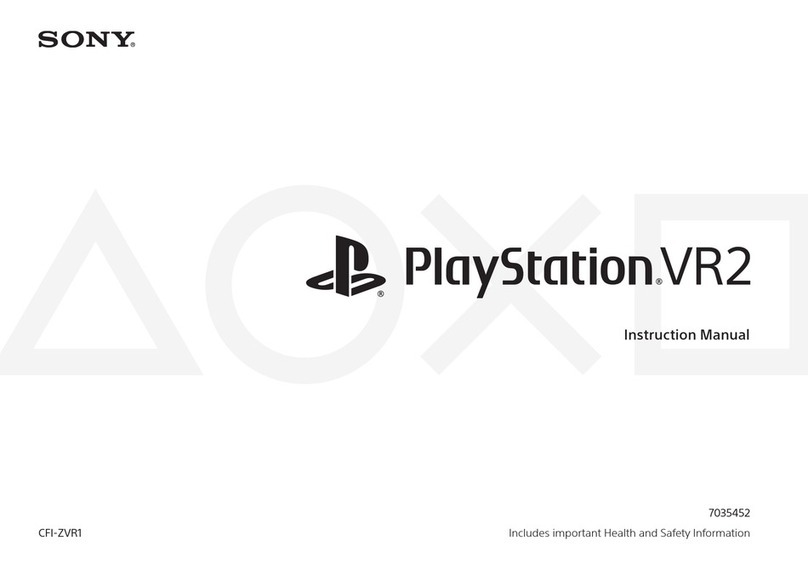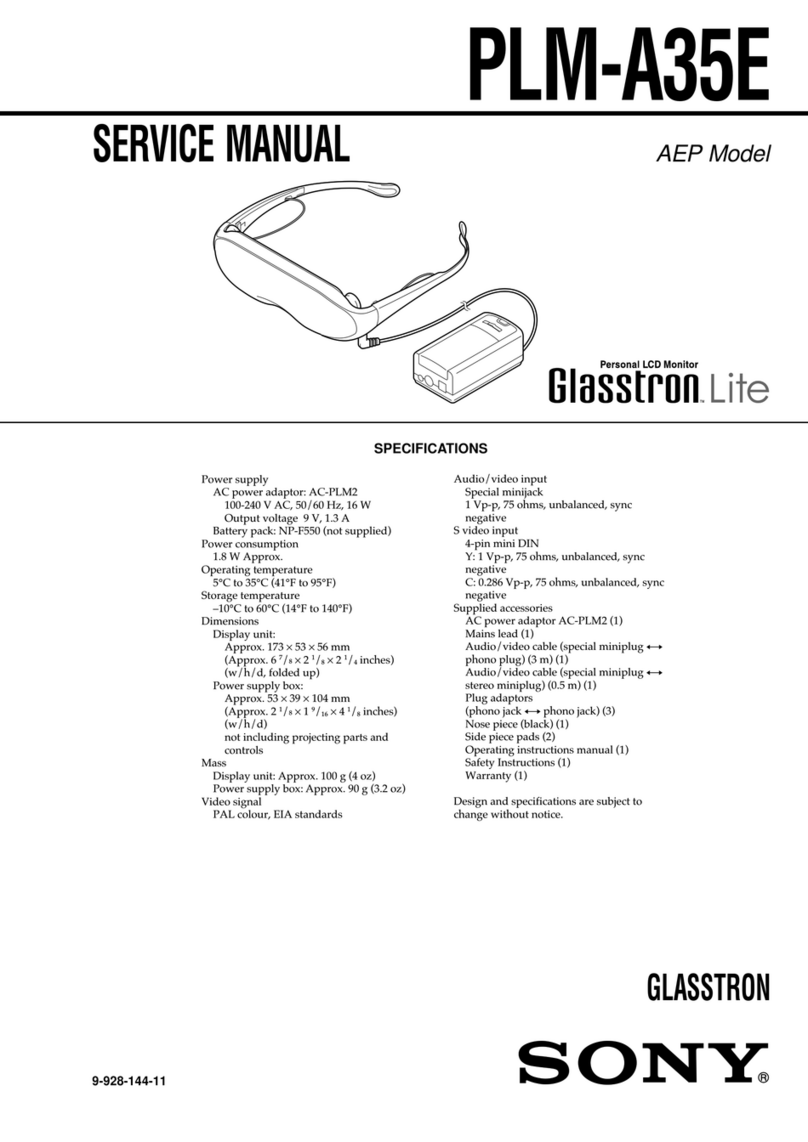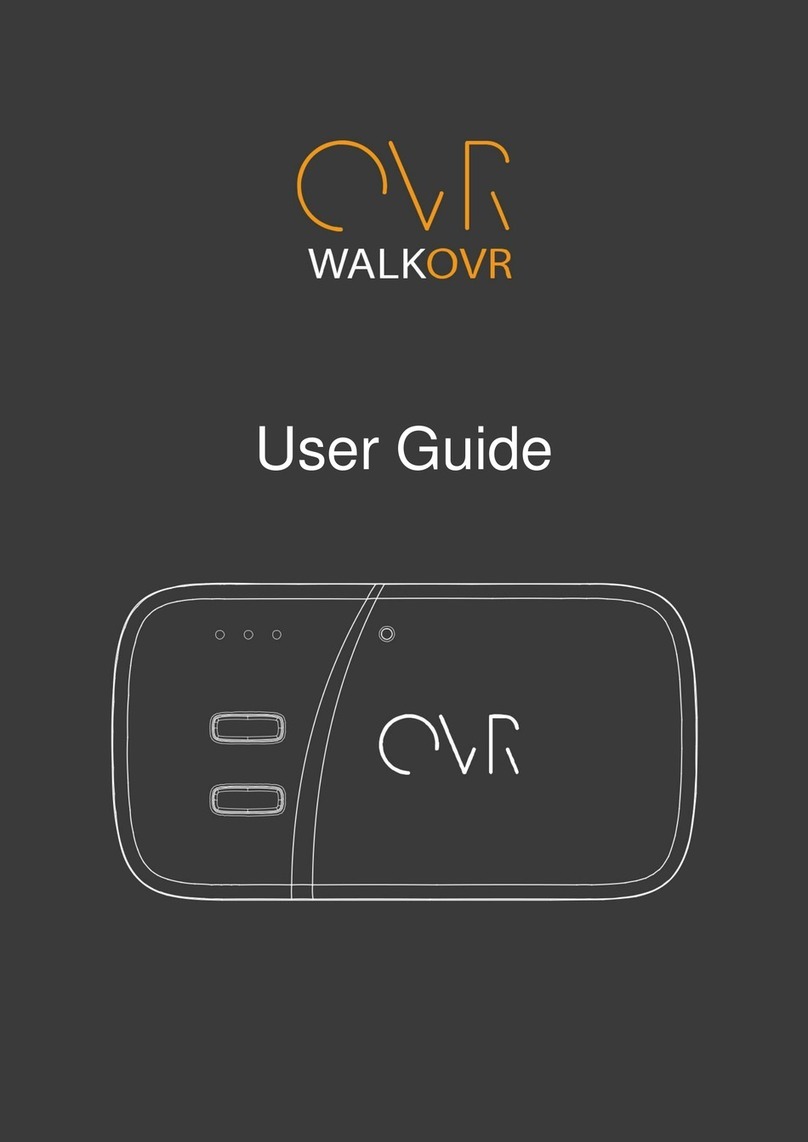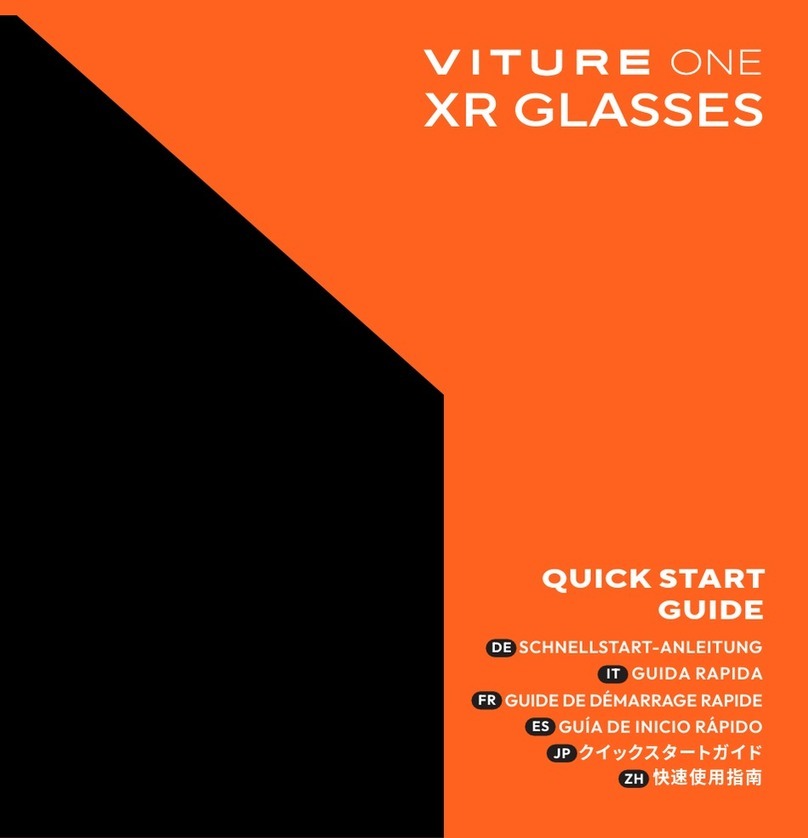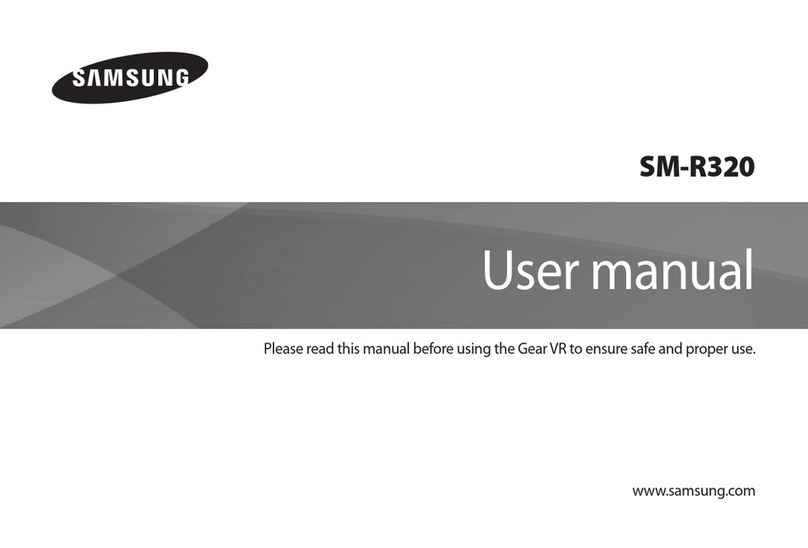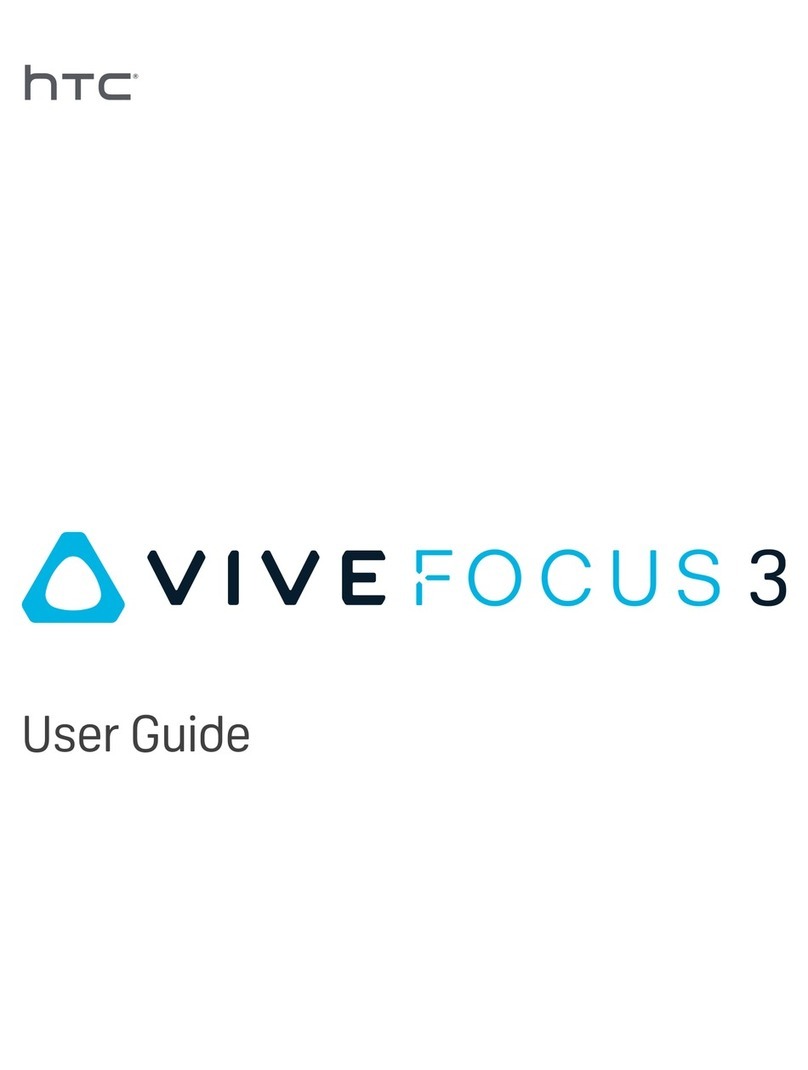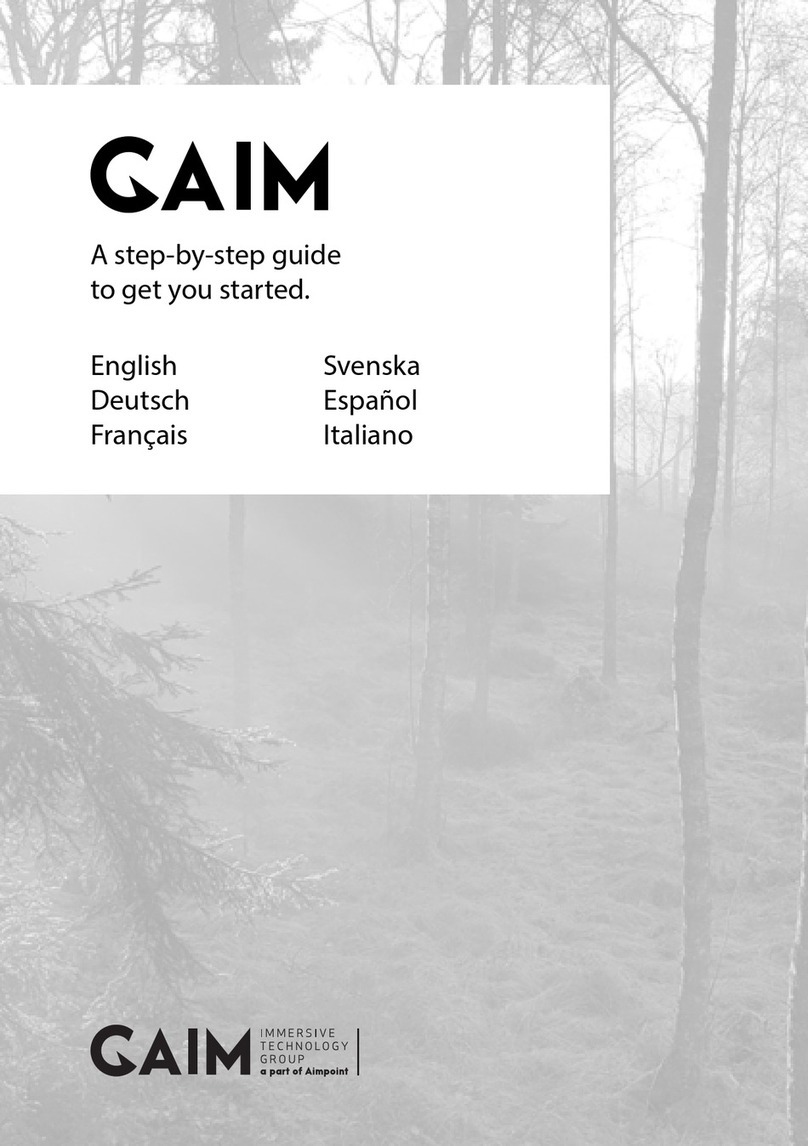4
Connections
Connexions
Anschließen
Connettività
Koppelingen
Connect the stereo headphones to your
VR headset.
Hints
• When you're not using your headphones, use the
earpiece holders on your VR headset to store them out
of the way.
• Want the best PS VR experience? You'll need to use
stereo headphones to enjoy 3D audio. You can also use
your own stereo headphones/headset.
Notice
To disconnect the headphones, pull the stereo
headphone plug out in a straight line. Do not pull it at
an angle.
Connectez les écouteurs stéréo à votre
casqueVR.
Conseils
• Quand vous n'utilisez pas vos écouteurs, utilisez les
supports pour embout d'écouteur sur votre casqueVR
pour les conserver en lieu sûr.
• Vous voulez profiter de la meilleure expérience PSVR
qui soit? Il vous faudra des écouteurs stéréo pour
profiter de l'audio3D. Vous pouvez aussi utiliser vos
propres écouteurs stéréo ou votre propre casque.
Remarque
Pour déconnecter les écouteurs, retirez la fiche
écouteurs stéréo de façon bien rectiligne. Ne la retirez
pas en la tordant.
Schließen Sie die Stereokopfhörer an Ihr
VR-Headset an.
Anmerkungen
• Wenn Sie die Kopfhörer nicht benutzen, können
Sie sie in den Ohrhörerhaltern Ihres VR-Headsets
aufbewahren.
• Sie wollen das bestmögliche PS VR-Erlebnis?
Verwenden Sie dazu Stereokopfhörer für 3D-Audio. Sie
können auch Ihre eigenen Stereokopfhörer/Ihr eigenes
Headset verwenden.
Hinweis
Um die Kopfhörer zu entfernen, den
Stereokopfhörerstecker gerade herausziehen. Nicht
schräg herausziehen.
Collega gli auricolari stereo al visore VR.
Note
• Quando gli auricolari non sono in uso, usa i supporti per
il gommino dell'auricolare sul visore VR per riporli via.
• Vuoi vivere la migliore esperienza con PS VR? Ti
consigliamo di utilizzare auricolari stereo per sfruttare
l'audio 3D. Puoi usare anche cuffie/auricolari stereo
personali.
Avviso
Per scollegare gli auricolari, tira la spina auricolari stereo
da davanti. Non tirare lateralmente.
Sluit de stereohoofdtelefoon aan op uw
VR-headset.
Opmerkingen
• Wanneer u de hoofdtelefoon niet gebruikt, gebruik dan
de houders voor het oorgedeelte op uw VR-headset
om ze op te bergen.
• U wilt de beste PS VR-ervaring? U moet de
stereohoofdtelefoon gebruiken om te genieten van
3D-audio. U kunt ook uw eigen stereohoofdtelefoon/
headset gebruiken.
Let op
Koppel de hoofdtelefoon los door de stekker van de
stereohoofdtelefoon er in een rechte lijn uit te trekken.
Trek hem er niet onder een hoek uit.