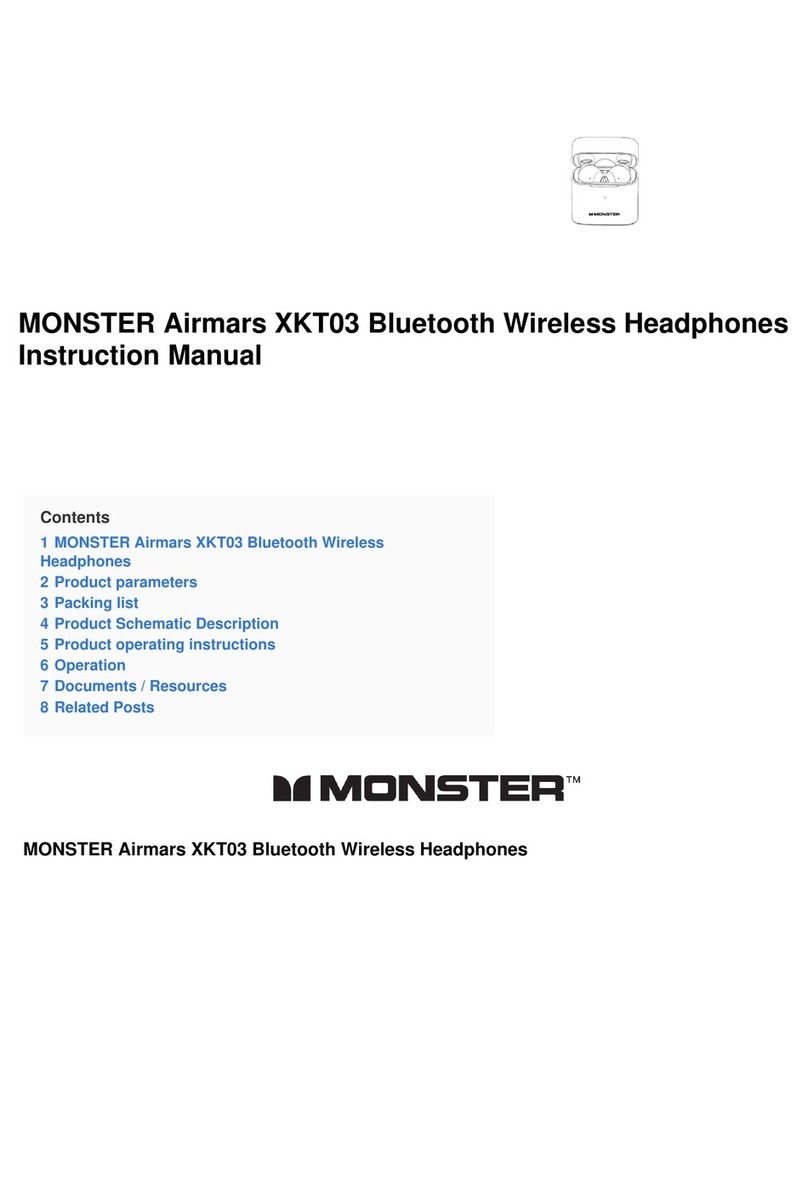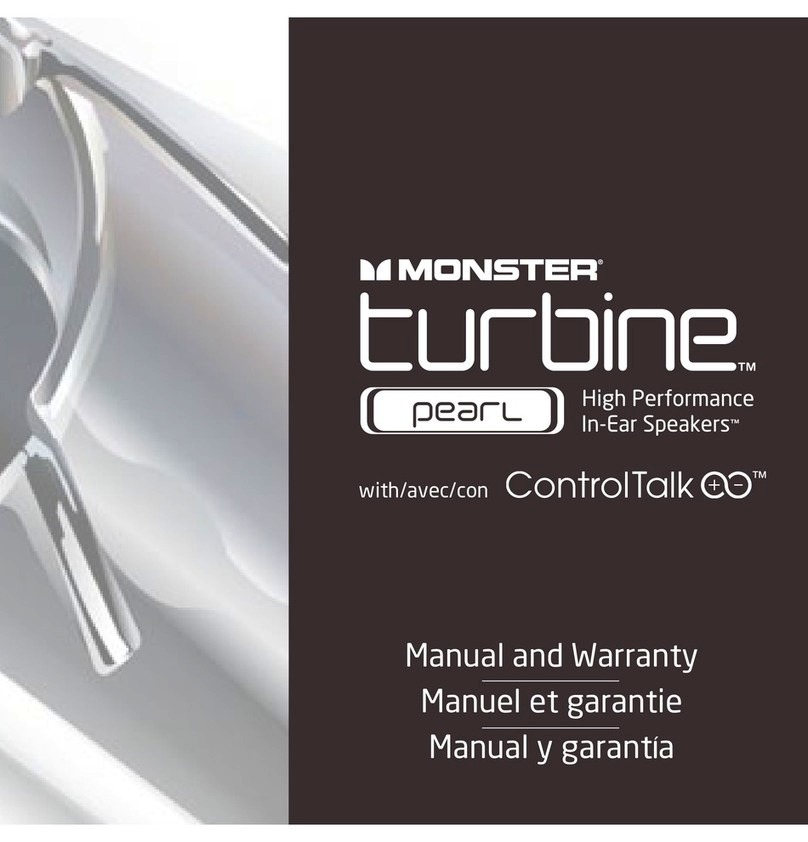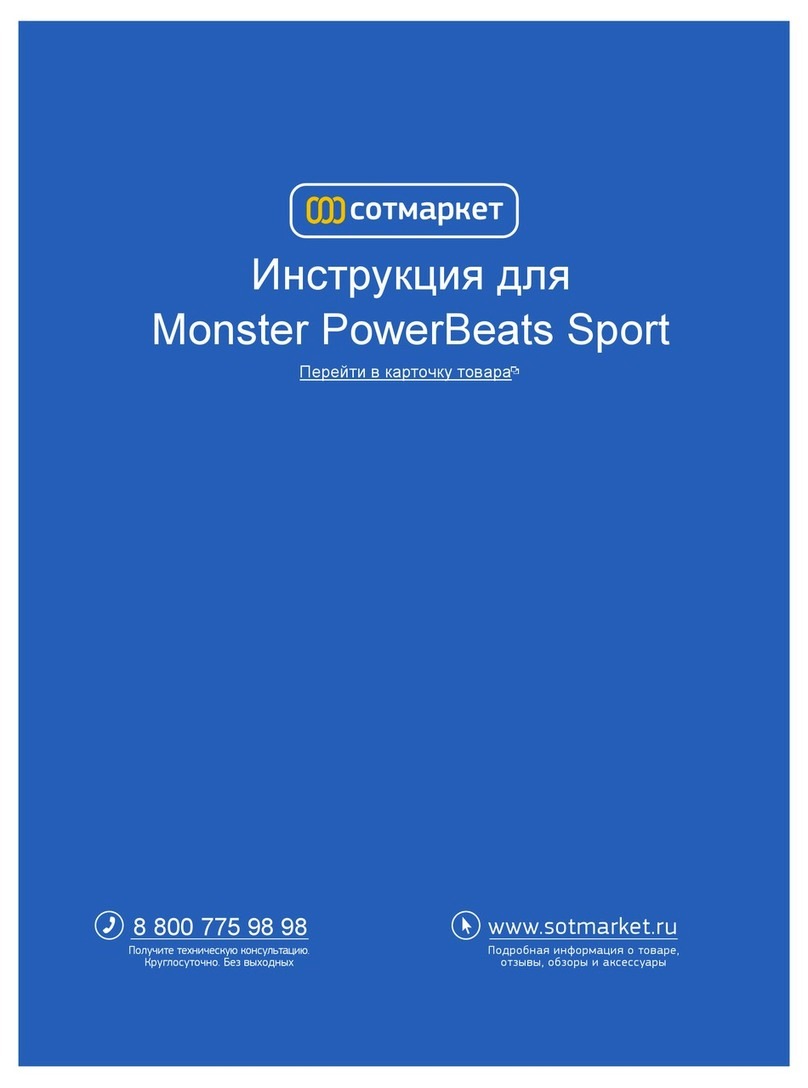Power On/Off
Open the charging case and remove the earphones, the earphones will automatically turn on.
To turn off the earphones, put back to the charging case and close. Earphones will be turned off and
start charging.
Charging Case Charging
Connect the included USB-C cable to charging case. The charging case indicator light is on during
the charging process and off after fully charged.
Noise Cancellation On/Off
Three-click the multi-function touch button to switch between different modes.
[Noise Cancellation On] –[Ambient On] –[Noise Cancellation Off]
Pairing
Open the charging case and remove the earphones, the earphones will automatically turn on.
Left and right earphones will be connected automatically within few seconds. Then “pairing”
voice prompt will be heard. For new device connection, go to the Bluetooth settings on your
device and set it to search for new devices (new Monster device). Once the earphones are paired
to the designated device, you will hear “connected”.
If the earphone has been paired, it will try to connect to the last connected device after turning
on. To pair a new device, turn off the connection of the currently connected Bluetooth device.
Volume Control
Volume down: Double tap the MFB on the left earphone during music streaming.
Volume up: Double tap the MFB on the right earphone during music streaming.
Call
Answer / End a call: Single tap the MFB.
Reject the call: Press and hold the MFB for about 2 seconds.
Music
Play/Pause music:
•Single tap the MFB
•The earphone contains an optical sensor for in-ear detection, music will be paused when
the earphone is removed from the ear and resumed when put back on.
Previous song: Press and hold the MFB on the left earphone for about 2 seconds.
Next song: Press and hold the MFB on the right earphone for about 2 seconds.
Voice Control
When the headset is connected to the mobile phone, double tap the MFB button for to activate
the voice assistant.
Reset
Open the charging box cover, keep the left & right earphones in the charging box, and double-click