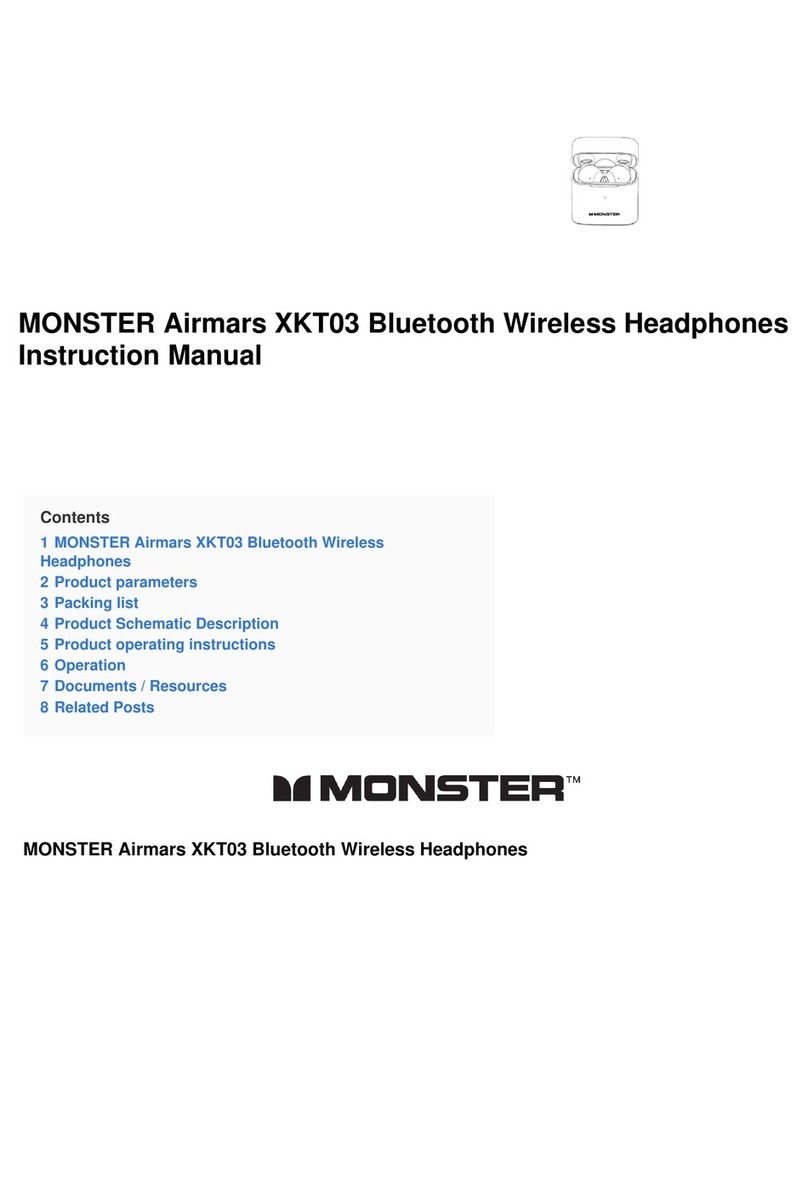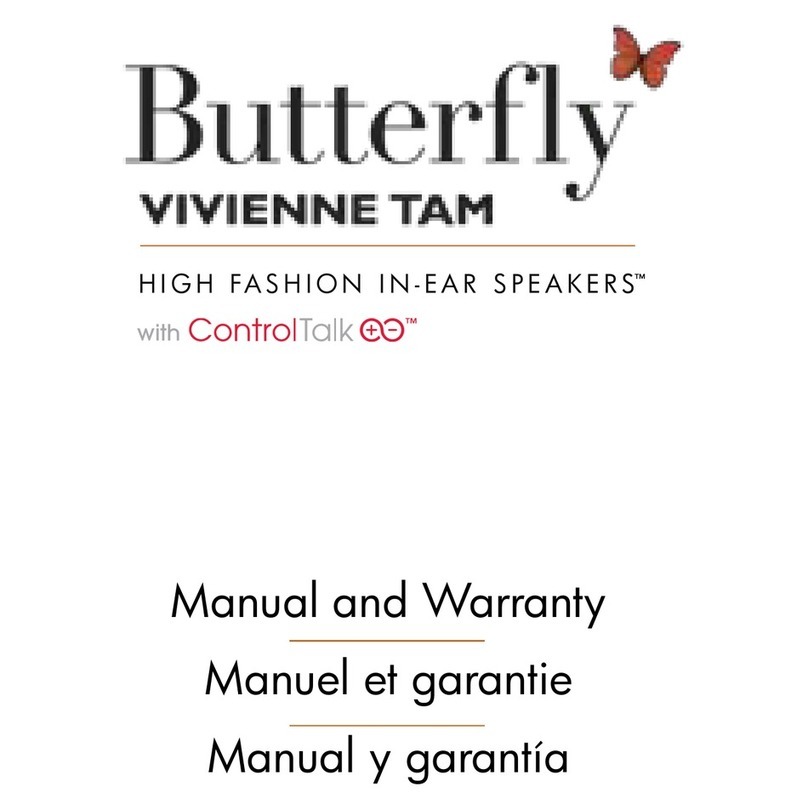Using The Cable Slider
For further cable management,
iSport®comes with a Cable
Slider. The Cable Slider is
designed to reduce tangles
during storage, as well as
work in tandem with the Cable
Management Clip to eliminate
sway and bounce while in use.
During use, push the slider
about halfway between the V
where the cable split, and the
in-ear speakers, then adjust
for your personal comfort. This
will keep the cables in a more
compact position, reducing
bounce and sway.
To use for the purpose of
reducing tangles during
storage, push the Cable Slider
all the way up to the in-ear
speakers before putting your
iSport away. Simply push the
Cable Slider back down when
ready for use.
ControlTalk™Feature
iSport™has a built-in Monster®
ControlTalk feature for use with music
phones and iPod.
®* The ControlTalk
cable has a call answer button and
microphone so you can easily switch
between listening to music and talking
on your phone. It also features music
and video playback control for iPod,
iPhone®and iPad.
™
*Th e remote a nd mic are sup porte d only by
iPod na no®(4 th genera tion and la ter) , iPod
classic®(12 0GB, 16 0GB) , iPod to uch®(2nd
gener ation an d later) , iPhone ®3GS, iP hone 4, an d iPad.™Th e remote
is supp orted b y iPod shuf fle®( 3rd generat ion and later) . Audio is
suppor ted by all iPod models . Requires late st iPod sof tware. Suppo rt
for Bl ackberr y®varies by mode l. Subject to change . Find complet e
music p hone comp atibili ty: h ttp :// www. monste rcable. com/ mp3/
controltalkwork
Using call waiting: To switch to an incoming call and put
an in-progress call on hold, press and release the center
button. Repeat to switch back to the previous call and put
the newer call on hold. To switch to an incoming call and
end an in-progress call, press and hold the center button
for two seconds. You will hear two low beeps when you
let go to indicate successful operation.
Play or pause a song or video: Press and release the center
button. Repeat to resume.
Skip to the next or previous song or chapter: Press and
release the center button twice quickly to skip forward.
Press and release three times quickly to skip back.
Scan forward or backward through a song or video: In quick
succession, press andrelease,then pressand hold thecenter
button to scan forward.In quick succession,press and release
twice, thenpress andhold the center button toscan backward.
Release when you want to stop scanning.
Control volume: Press the ( ) button to increase volume.
Press the ( ) button to decrease volume.
Functionality will vary by device. For more
information on functionality for your device,
please visit http://www.monstercable.com/mp3/
controltalkworks
Care and Storage
• When not in use, always store your iSport ®In-Ear
Speakers™in the protective case provided.
• Keep case closed, and store in a clean, dry environment.
• Do not store other items in the case, as this may result
in damage or contamination.
• Avoid storage in extreme heat or cold.
•
Avoid exposure to abrasive liquids
and extreme temperatures.
• Never pull on cable to disconnect
iSport In-Ear Speakers from music
player. Grasp the plug at the end of
the cable and pull to disconnect.
iSport “Break-in”
Break in time for headphones? We’re
kidding, right? No we’re not. Like any
high performance product, whether it's
cars or headphones, they’re mechanical
devices that settle in after use. Your new in-ear speakers
will sound incredible out of the box, but will “mellow” out
after use and sound even better. We recommend playing
them for 8 hours. After 20 hours of playing, they should be
fully broken in. Enjoy.
No
Yes
LIMITED WARRANTY FOR CONSUMERS
Monster, LLC., 7251 WestLake Mead Blvd., Las Vegas, NV 89128, USA, [PLEASE NOTE
THATMONSTERDOES NOT ACCEPTPRODUCTS SHIPPED TO THISADDRESS – FOLLOW
INSTRUCTIONS IN “HOW TO MAKE A CLAIM” BELOW] (415) 840-2000 (“Monster”)
extends You this Limited Warranty.Statutory or common law may provide You with
additional rights or remedies, which shall not be affected by this Limited Warranty.
DEFINITIONS
“Adequate Use” meansuse of the Product(i) withina home or dwelling,(ii) forprivate
(as opposed to commercial)purposes,(iii) in conformance withall applicablelocal,state
or federal law, code or regulations (including without limitation building and/or electrical
codes),(iv) in accordancewith manufacturer recommendationsand/orinstructionsin
the materials and documentation that accompany the Product, and (v) if applicable, with
proper electrical grounding.
“Authorized Dealer” meansany distributor,reseller orretailer that(i) was duly authorized
to do business inthe jurisdictionwhere itsold the Productto You,(ii) was permittedto sell
Youthe Productunder the lawsof the jurisdiction whereYoubought the Product, and (iii)
sold Youthe Product new and in its original packaging.
“Formal Warranty Claim” meansa claim madein accordancewith the section“Formal
Warranty Claims” herein.
“Product” meansa Product (i)that is listedin the Specifications Table below, (ii)that You
boughtfrom an Authorized Dealernew and inits originalpackaging,and (iii) whoseserial
number,if any, has not been removed, altered, or defaced.
“Product Defect” meansan inadequacyof the Productthat existedat the time when
Youreceivedthe Productfrom an AuthorizedDealerand that causesa failure of the
Productto performin accordancewith Monster’sdocumentationaccompanying the
Product,unlesssuch failurehas been causedcompletelyor partly by (a)any use other
than Adequate Use, (b) transportation, neglect, misuse or abuse by anyone other than
Monster’semployees;(c) alteration, tampering or modificationof the productby anyone
otherthan a Monsteremployee;(d) accident(other than a malfunctionthat would
otherwise qualify as a Product Defect); (e) maintenance or service of the Product by
anyoneother thana Monster employee; (f)exposure of theProduct to heat,bright light,
sun,liquids, sandor other contaminants;or (g) acts outside the control of Monster,
including without limitation acts of God, fire, storms, earthquake or flood.
“Warranty Period” means the time period during which Monster must have received
YourFormalWarranty Claim.The different Warranty Periods relatedto ProductDefects
are defined in the Specifications Tablebelow. The Warranty Period commences on
the date when Youpurchased or received (whichever occurs later) the Product from
an AuthorizedDealer as evidenced by theAuthorizedDealer’sinvoice,sales receipt
or packingslip. IfYou do nothave writtenproof of the dateof purchase orreceipt, then
the Warranty Period commences three (3) months after the date when the Product
left Monster’s or itsfactory as evidenced by Monster’s records.The Warranty Period
ends after the time defined in the Specifications Tablehas expired or after You have
transferred ownership of the Product, whichever occurs earlier. Also, Youmust call
Monster andobtain a Return AuthorizationNumber (as described under“How to Make
a Claim”) within two (2) months after You discover a Product Defect (or should have
discovered it, if such Product Defect was obvious).
“You” meansthe first individual personthat purchased the Productin its original
packagingfrom an Authorized Dealer.This Limited Warrantydoes not apply to persons
or entitiesthat bought the Product (i) inused or unpackaged form, (ii)for resale, lease
or other commercial use, or (iii) from someone other than an Authorized Dealer.
SCOPE OF THIS LIMITED WARRANTY
PRODUCTS. If a Productcontained a ProductDefect whenYou bought it froman
Authorized Dealer and Monster receives a Formal Warranty Claim from Youwithin
two (2)months after Youdiscover suchProduct Defect (orshould have discoveredit,
if such ProductDefect was obvious) and beforethe end of the WarrantyPeriod for
Product Defectsapplicable to the affectedProduct, then Monsterwill provide You with
one of the following remedies: Monster will (1) repair or, at Monster’s sole discretion,
replace theProduct, or (2) refund to Youthe purchase price You paid to the Authorized
Dealer for the affected Product if repair or replacement is not commercially practicable
or cannot betimely made. NOTE: MONSTER DOESNOT ASSUME ANY LIABILITY
FOR ANY INCIDENTAL, CONSEQUENTIAL OR INDIRECT DAMAGES UNDER THIS
LIMITED WARRANTY.
GENERAL PROVISIONS
CHOICE OF LAW/JURISDICTION. ThisLimited Warranty and anydisputes arising out
of or in connectionwith this Limited Warranty(“Disputes”) shallbe governed by the
laws of the State of California, USA, excluding conflicts of law principles and excluding
the Conventionfor the InternationalSale of Goods. The courts locatedin the State of
California, USA shall have exclusive jurisdiction over any Disputes.
OTHER RIGHTS. THIS LIMITEDWARRANTY GIVES YOU SPECIFICLEGAL RIGHTS, AND
YOU MAYALSO HAVE OTHER RIGHTS,WHICH VARY FROM STATETO STATEAND
JURISDICTIONTO JURISDICTION, AND WHICHSHALL NOT BE AFFECTED BY THIS
LIMITED WARRANTY.THIS WARRANTY EXTENDSONLY TO YOU AND CANNOTBE
TRANSFERREDOR ASSIGNED. If any provisionof this Limited Warrantyis unlawful,
void or unenforceable, that provisionshall be deemed severableand shall not affect
any remainingprovisions. In case of anyinconsistency between theEnglish and other
versions of this Limited Warranty, the English version shall prevail.
REGISTRATION. Please register YourProductat www.monstercable.com/register.
Failureto registerwill not diminish Yourwarrantyrights.
3. Rinse and completely dry your eartips before placing
them back on your iSport.
4. Carefully push the eartips back onto the iSport, making
sure they are on the eartube completely
Using The Cable Management Clip
The Cable Management Clip is designed to control the cable
and keep it out of your way, reduce accidental pulling of the
in-ear speakers from your ears, and keep the cable weight off
the in-ear speakers so they stay snug and in place in your ears.
1. Put iSport In-Ear Speaker™into your ears, as you usually
would when listening.
2. Attach the Cable Management Clip onto your shirt around
the chest or collar area, wherever is most convenient for
the shirt you’re wearing.
3. Feel free to pivot the clip in the direction that gives you
the most freedom of motion.
SPECIFICATIONS TABLE
Product Model Warranty Period for Product
MH ISRT IE BL CT One (1) year
FORMAL WARRANTY CLAIM
HOW TO MAKE A CLAIM. In the event damage has occurred to Products, Youmust follow
these instructions: (1) Call Monster within two (2) months after Youdiscover a Product
Defect(or shouldhave discoveredit, if suchProduct Defectwas obvious);(2) Give a
detailed explanation of how the damage occurred; (3) Obtain a Return Authorization
Number;(4) Upon receipt of a claimform (whichmay be sent toYou afterYou filed
YourFormalWarranty Claim), fillout the claim formentirely;(5) Return theProducts,
shipping prepaid by You(to be refunded if You are entitled to a remedy under the Scope
of thisLimited Warranty),to Monster forverificationof damage,along with a copyof
Youroriginal sales receipts and proof of purchase (UPC label or packing slip) for such
Products, the completed claim form, and printed Return Authorization Number on the
outside of the return package (the claim form will include instructions for return).
TELEPHONE NUMBERS. If you bought the product in the United States, Latin America,
or Asia Pacific, contact Monster,LLC (455 Valley Drive, Brisbane, CA 94005) at 1 877
800-8989. If you bought the product anywhere else, contact Monster Technology
International Ltd., Ballymaley Business Park, Ennis, Co. Clare, Ireland. Youcan write or
use one of the following telephone numbers: Canada 866-348-4171, Ireland 353 65 68
69 354,Austria 0800-296-482,Belgium0800-79201,Czech Republic 800-142471,Denmark
8088-2128, Finland 800-112768, France 0800-918201, Germany 0800-1819388, Greece
00800-353-12008, Italy800-871-479,Netherlands 0800-0228919,Norway 800-10906, Russia
810-800-20051353, Spain900-982-909, Sweden020-792650,Switzerland0800-834659,
United Kingdom 0800-0569520
FURTHER PROCEEDINGS. Monster will determine whether a Product Defect existed.
Monstermay, atits discretion,direct Youto obtaina repair estimateat a servicecenter.
If a repairestimateis required,You willbe instructedon how to properlysubmit the
estimate and the resulting invoice to Monster for payment. Anyfees for repairs may be
negotiated by Monster.
TIMING. If Youbring a Formal Warranty Claim and fully comply with all terms and
conditions of this Limited Warranty,Monster will use its best efforts to provide You with a
remedy within thirty (30) days after receipt of YourFormal Warranty Claim (if You reside in
the UnitedStates- forty-five (45)days if Youreside elsewhere),unless obstacles outside
Monster’scontrol delay the process.
Ver.062706– US ©2010 Monster,LLC
Using ControlTalk™
Answer or end a call: Press and release the center button
once to answer. Repeat to end the call.
Decline an incoming call: Press and hold the center button
for two seconds, then release. There will be two beeps when
you let go to indicate successful operation.