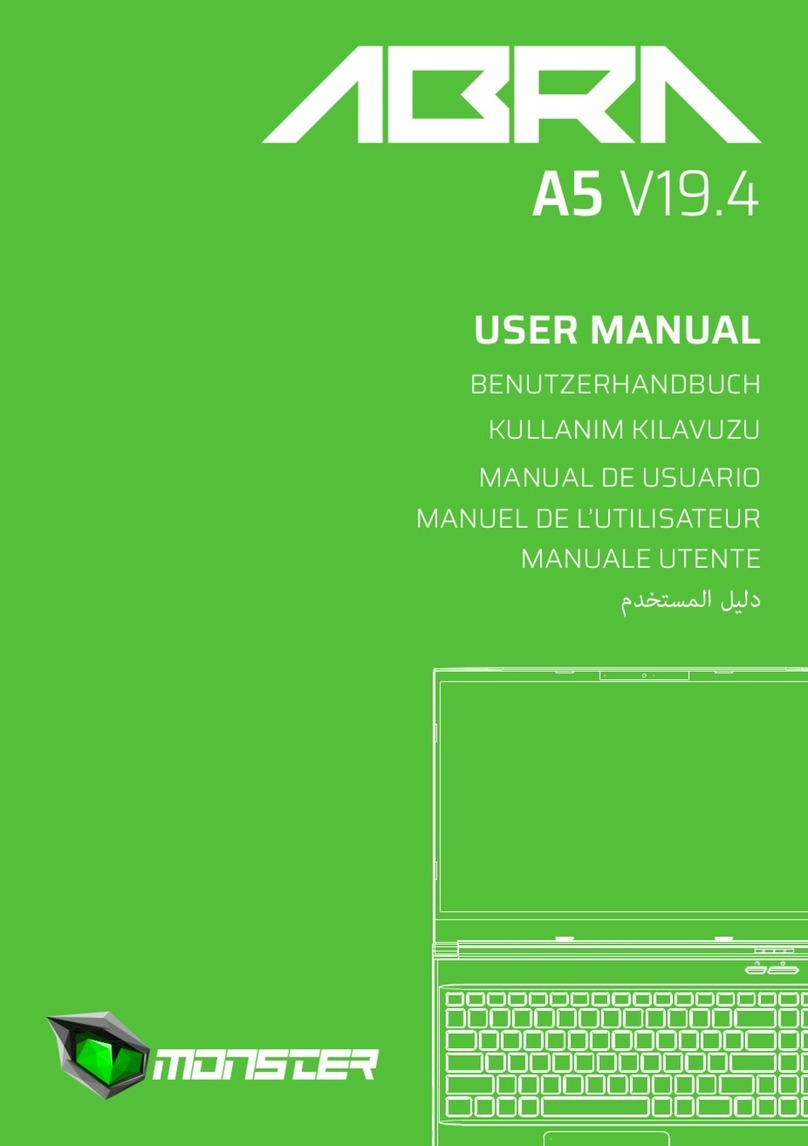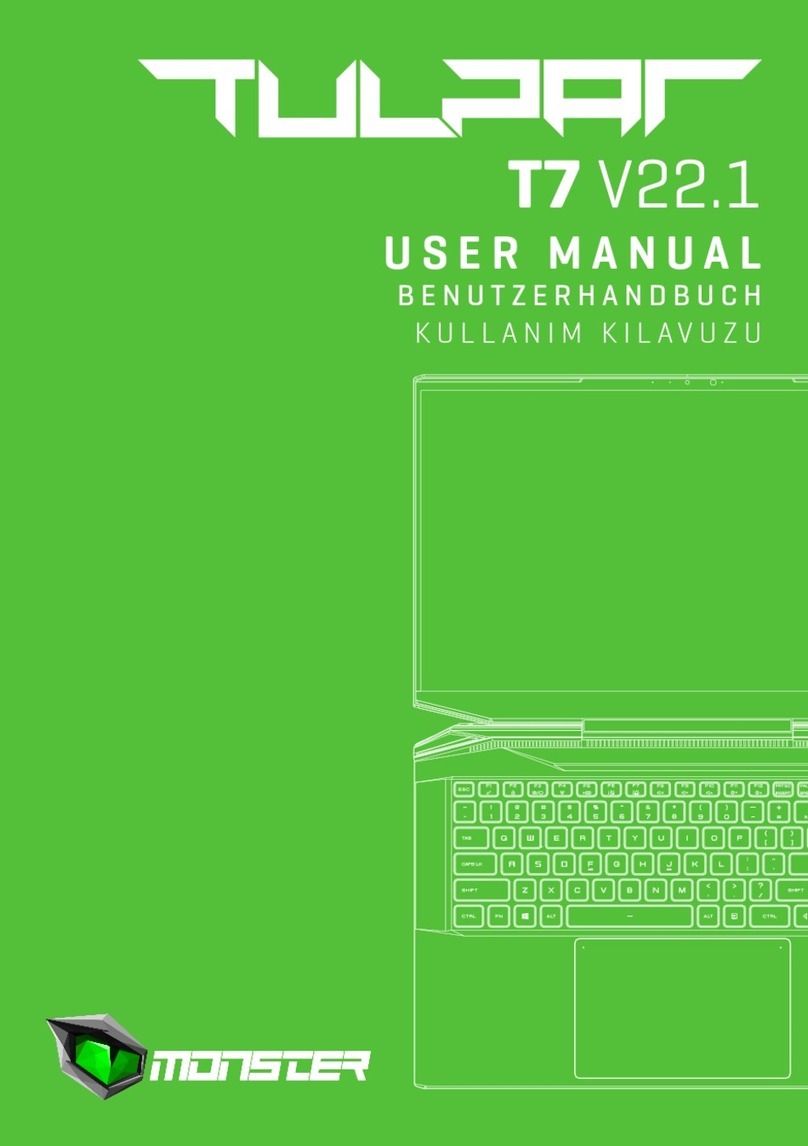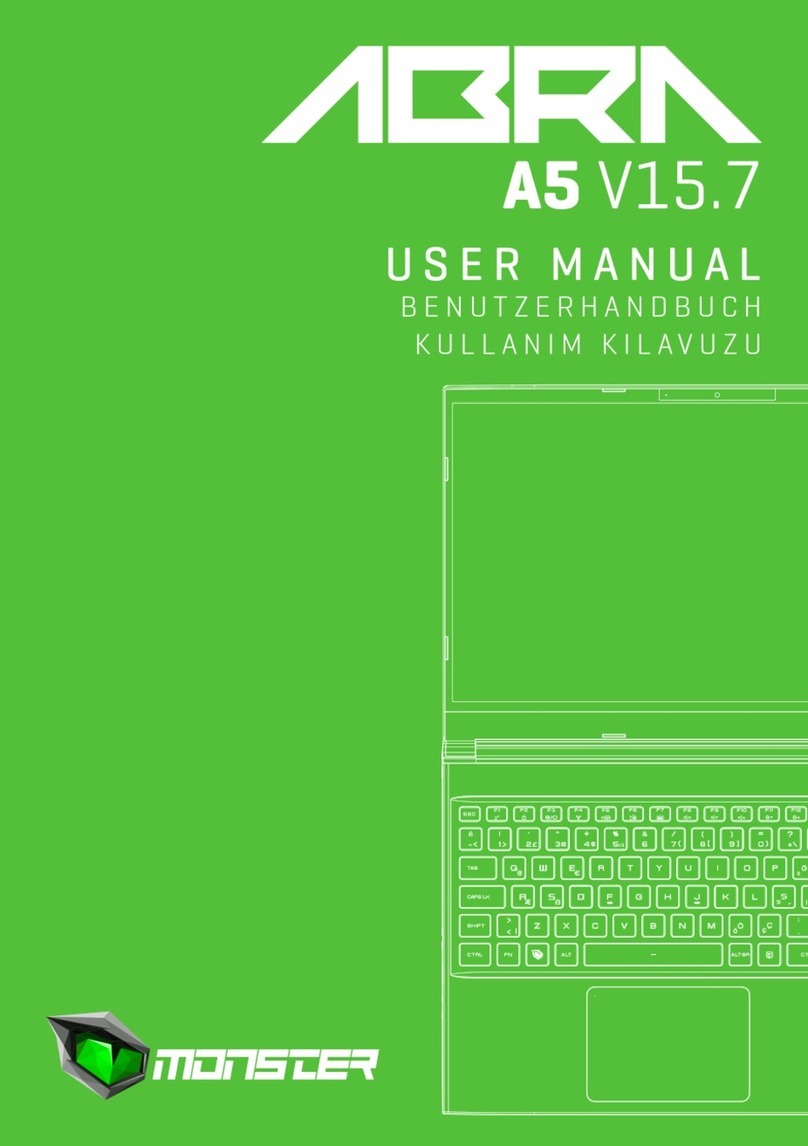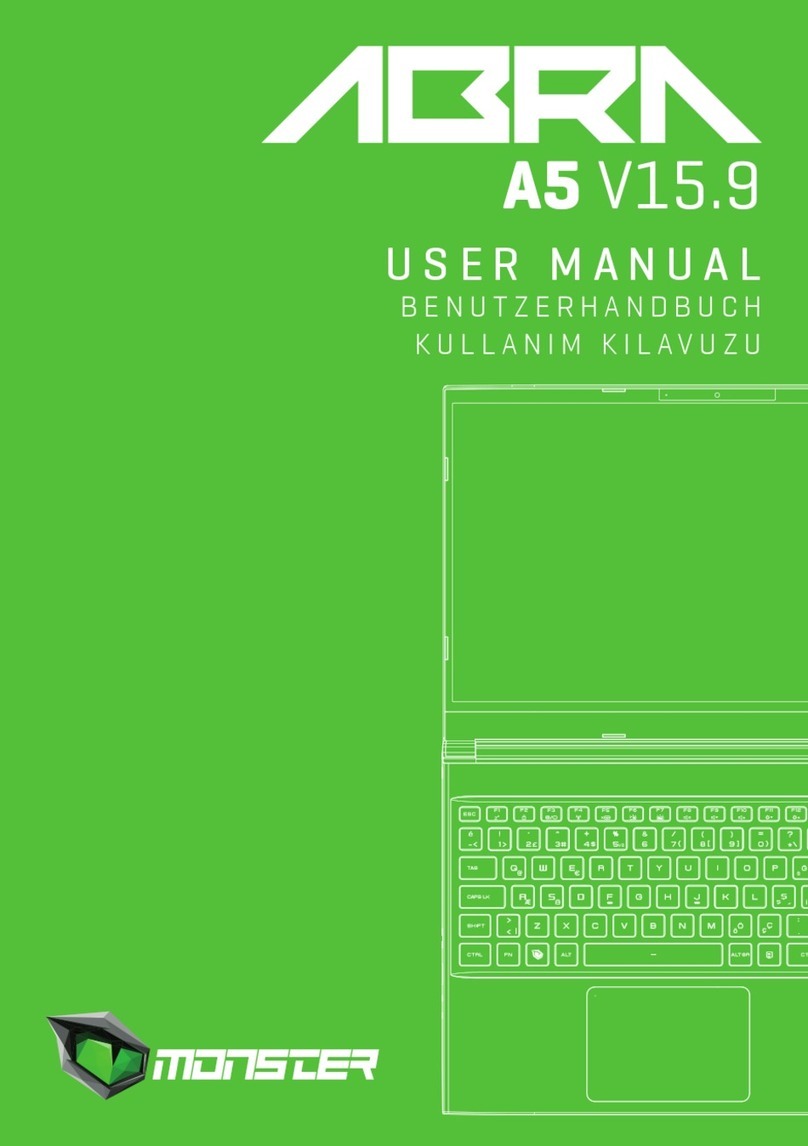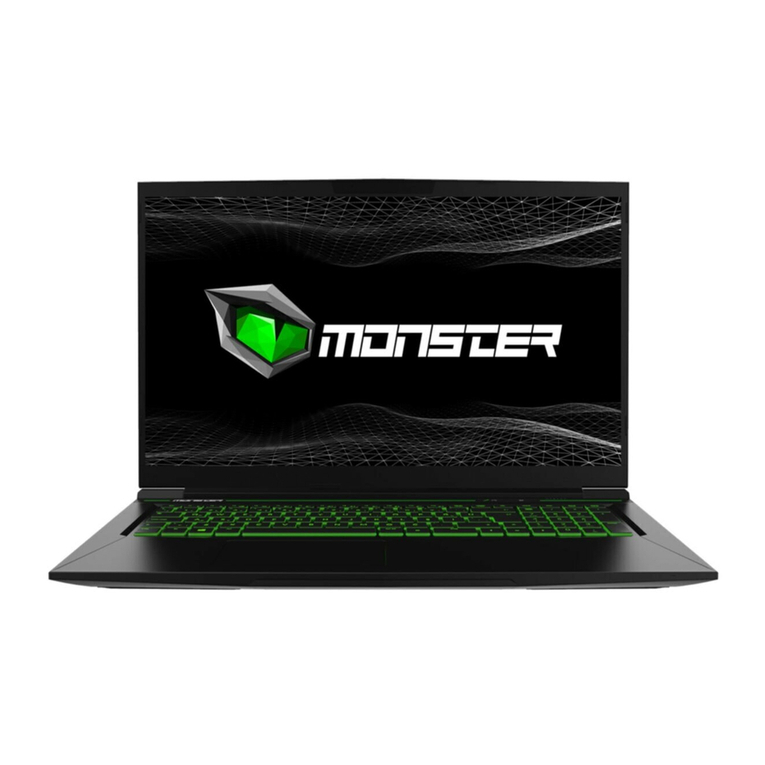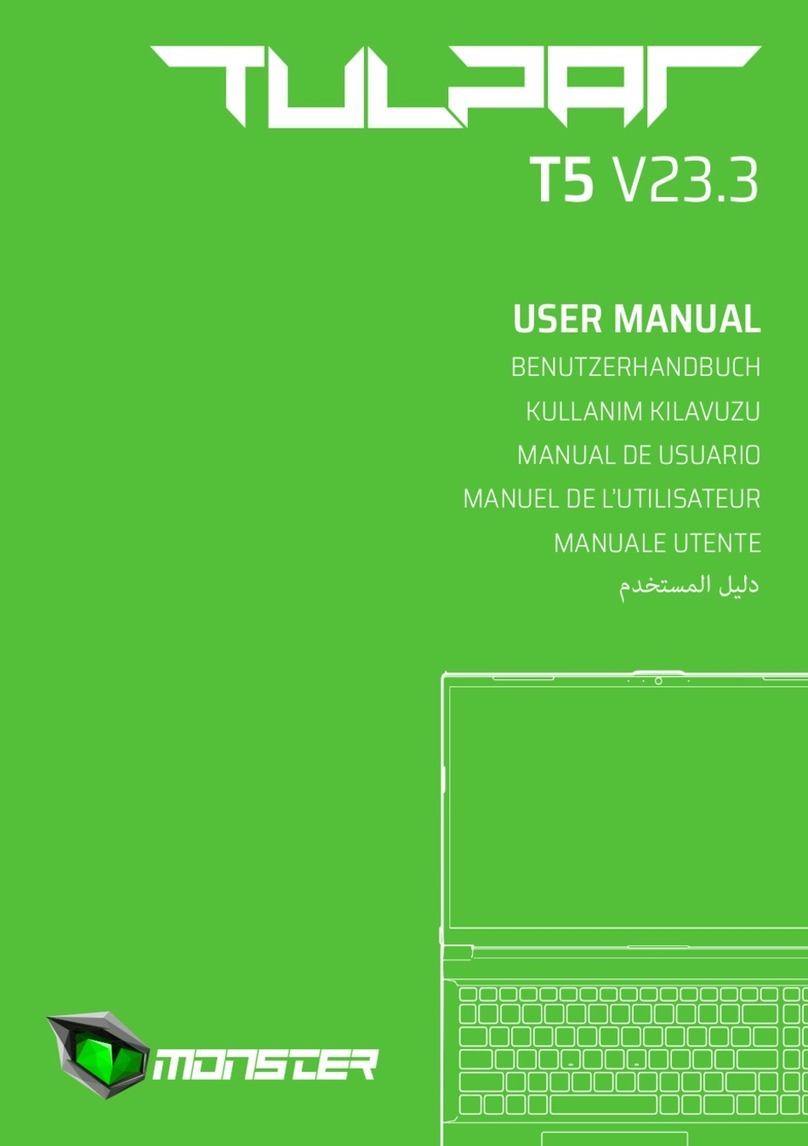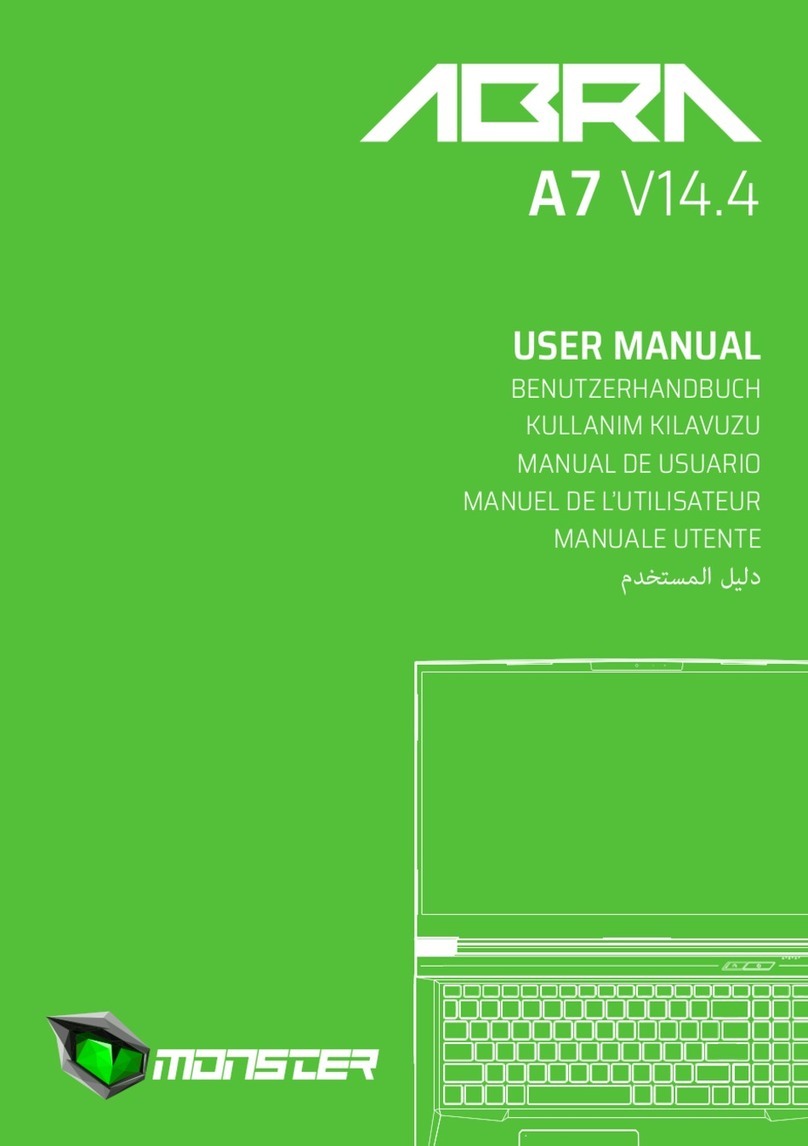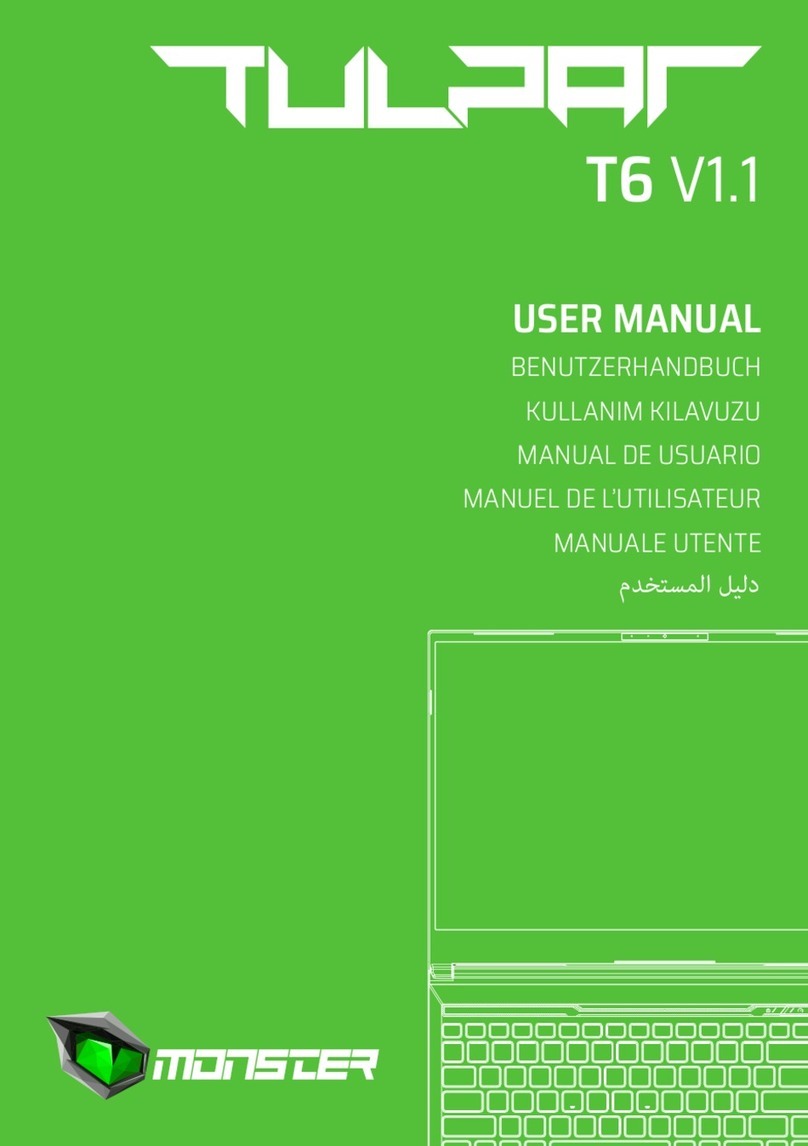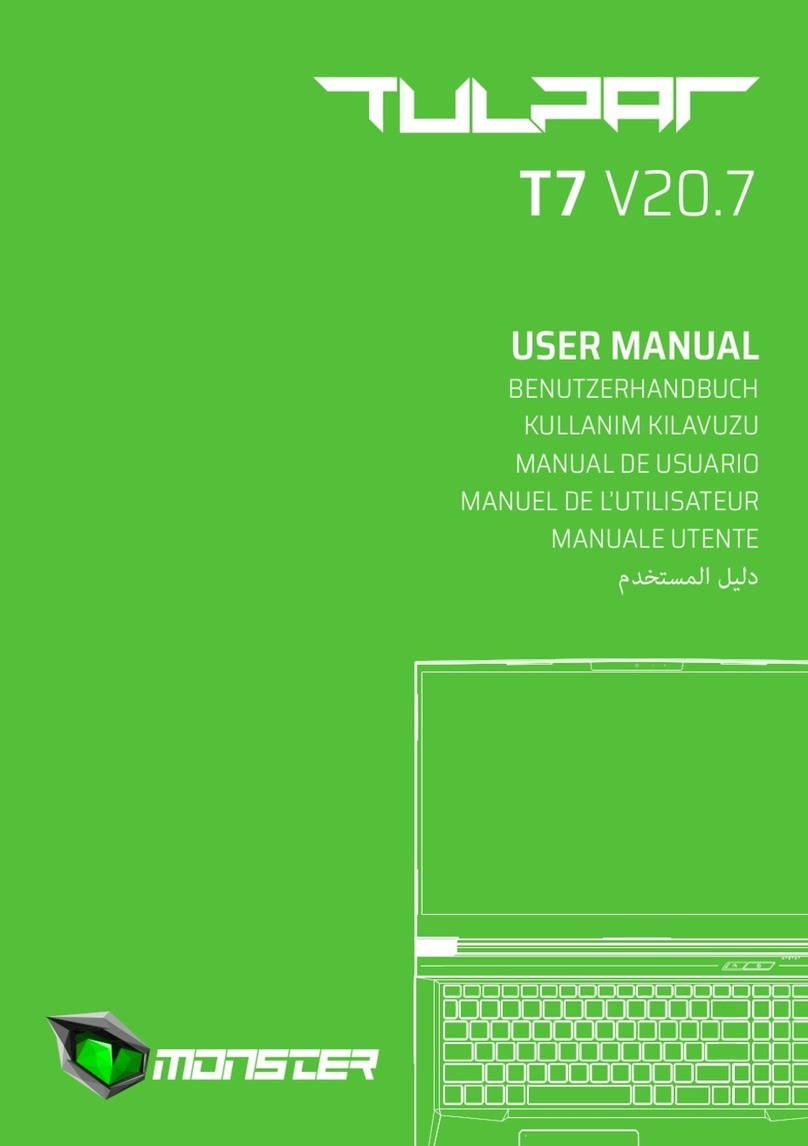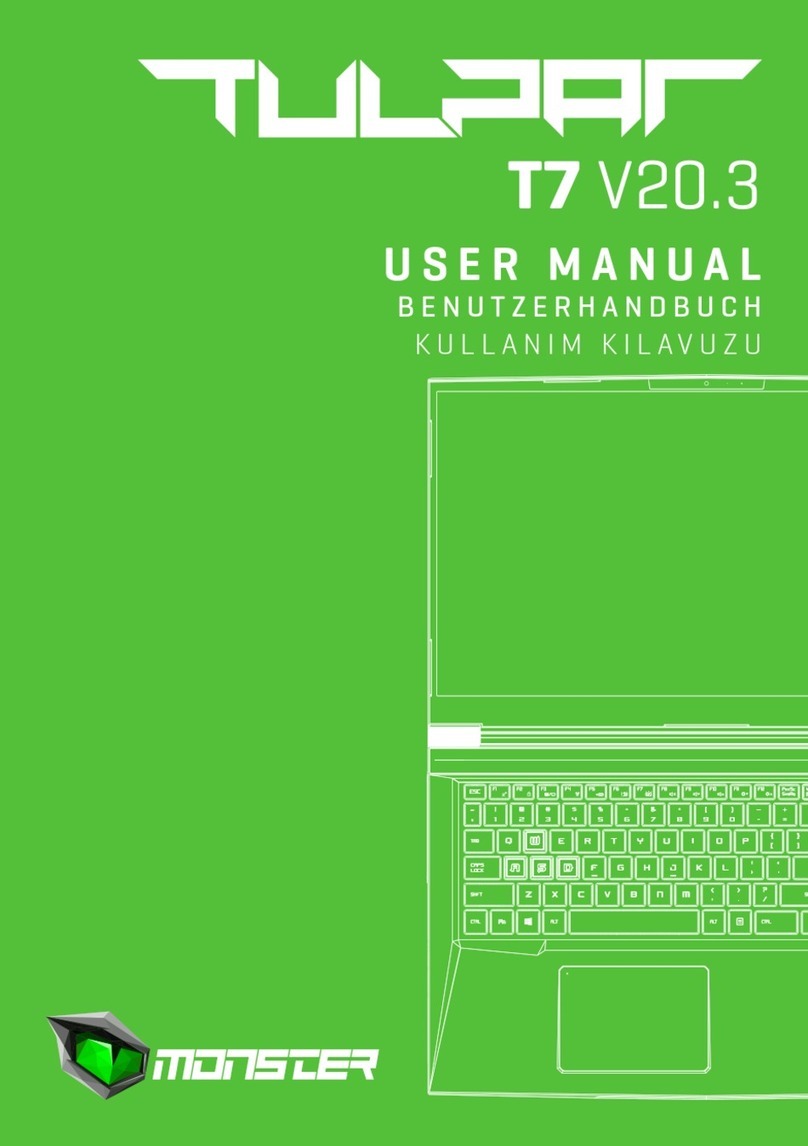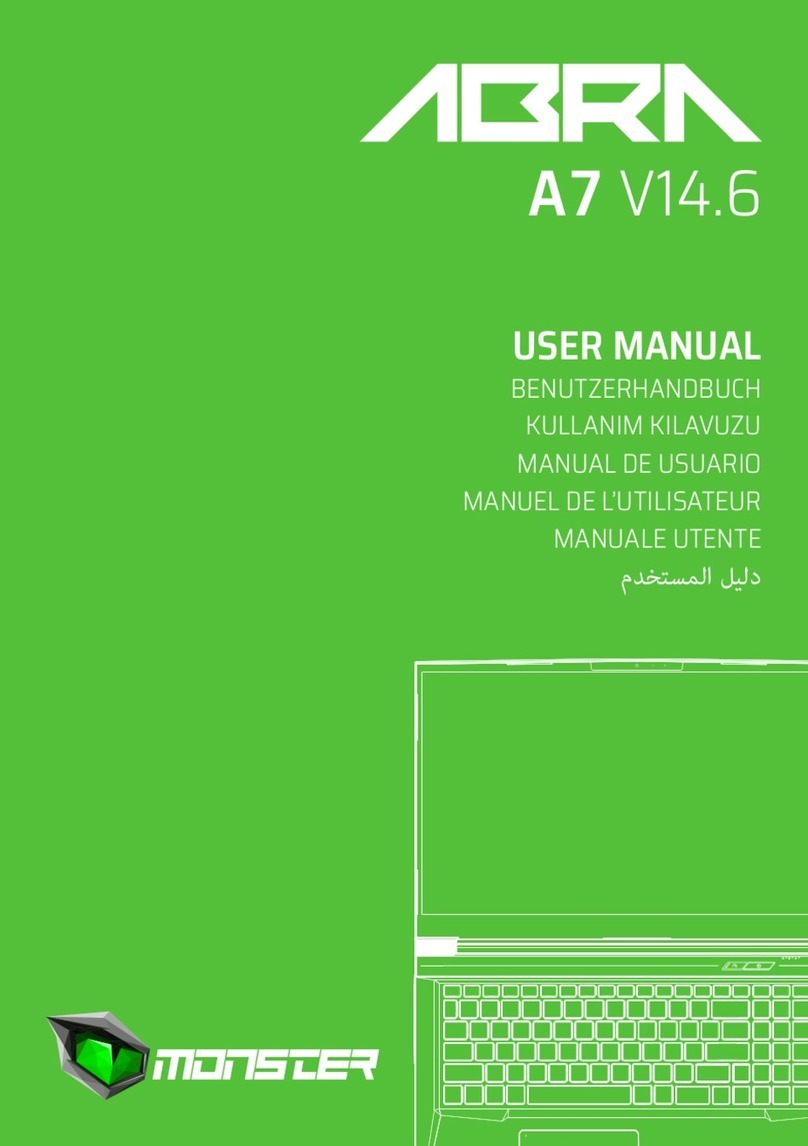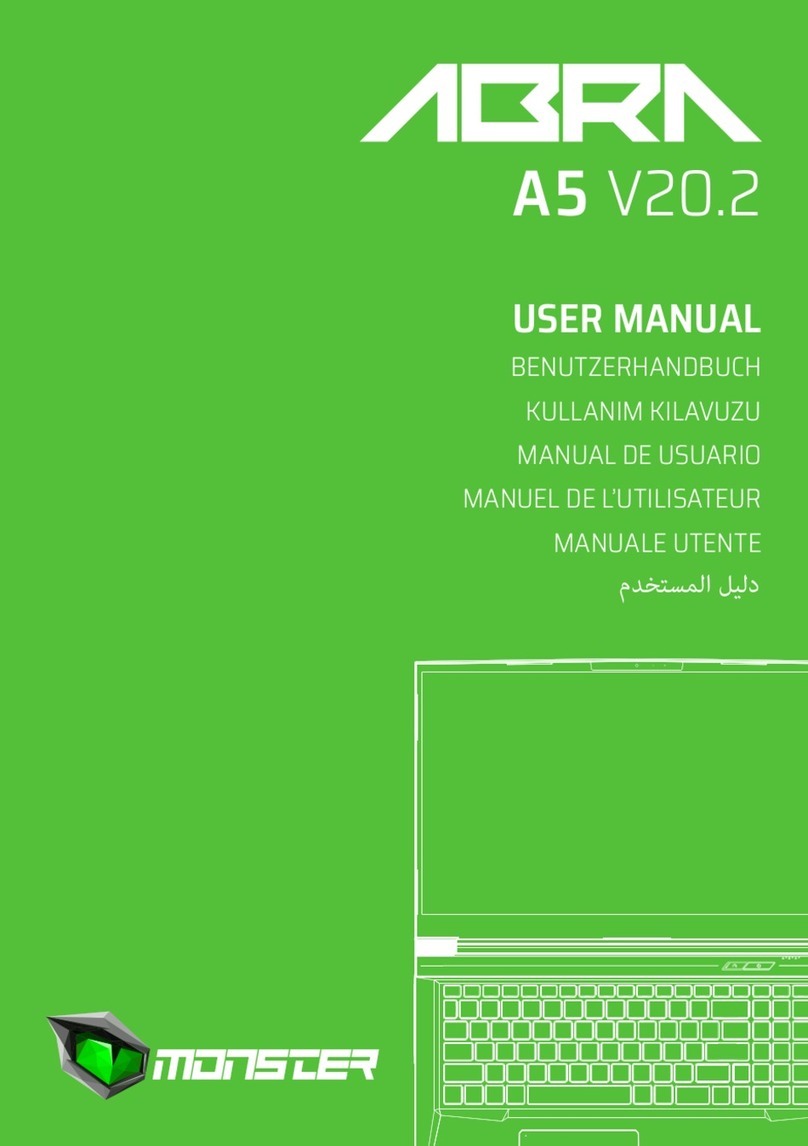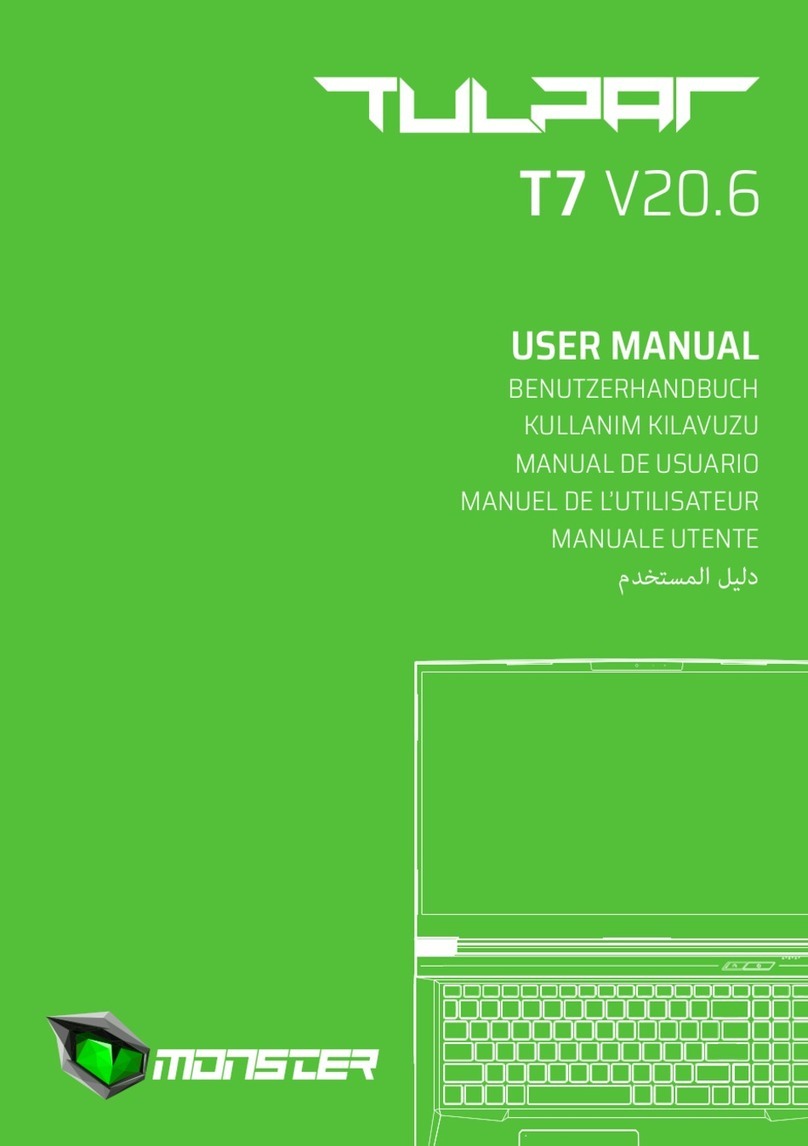EN
USER
MANUAL
TABLE OF CONTENT
CHAPTER 1 - Content...................................................... 02
FCC Conditions..........................................................................02
Safety Instructions...................................................................04
CHAPTER 2 - Introductions ............................................ 07
Unpacking...................................................................................07
Product Overview......................................................................07
Top-open View...........................................................................08
Front Side View..........................................................................09
Right Side View..........................................................................10
Left Side View ............................................................................11
Rear Side View...........................................................................12
Bottom Side View......................................................................13
How to Use the Keyboard........................................................14
Windows Key..............................................................................14
Quick Launch Keys....................................................................14
Disable or Enable Touchpad ...................................................15
Enter Sleep Mode......................................................................15
Switch Display ...........................................................................15
Use Multiple Monitors..............................................................15
Adjust the Brightness Level of the Display.........................15
Adjust the Sound Level of the Speaker................................16
Adjust the Brightness Level of the Keyboard Backlight LED ..16
Specifications............................................................................16
CHAPTER 3 - How to Get Started ................................... 18
How to Use the Notebook Comfortably ...............................19
How to Manage Power Supply................................................19
How to Set Up a Power Plan in Windows 10.......................21
How to Use the Touchpad .......................................................24
About HDD and SSD .................................................................25
About M.2 SSD Slot ..................................................................25
How to Connect the Internet..................................................26
How to Set Up Bluetooth Connection ..................................30
How to Connect External Devices.........................................32
How to Select Boot Mode in BIOS .........................................32
M7 V3.1