Montarbo 783 User manual


783
/
784 professional audio mixing systems
IMPORTANT ! Safety instructions
CONTENTS
Section 1: installation and care
Section 2
◗2.1 Introduction
◗2.2 MONO input module
◗2.3 STEREO input module
◗2.4 EFFECTS module
◗2.5 MASTER module
◗2.6 External power supply unit
Section 3
◗3.1 Initial set-up
◗3.2 Suggestions for better operation
◗3.3 In case of problems…
Section 4: connections
◗4.1 Live
◗4.2 4-track recording
◗4.3 Master and monitor outputs
◗4.4 External effects
◗4.5 Stereo tape recorder
Section 5
◗5.1 Block diagram
◗5.2 Technical specifications
3
4
5 - 9
10 - 14
15 - 17
18 - 27
28
29
29
30
31 - 32
33
34
35
35
36
37
The lighting flash with arrowhead symbol within an equilateral triangle, is
intended to alert the user to the presence of uninsulated "dangerous voltage"
within the product's enclosure, that may be of sufficient magnitude to constitute
a risk of electric shock to humans.
The exclamation point within an equilateral triangle, is intended to alert the
user to the presence of important operating and maintenance (servicing)
instructions in the literature accompanying the product.
WARNING !
In order to protect your own and others' safety and to avoid
invalidation of the warranty of this product, please read this
section carefully before operating this product.
-This product has been designed and manufactured for being operated
as mixing console in the applications tipical of a sound reinforcement
system or of a sound recording system. Operation for purposes and in
applications other than these has not been covered by the manufacturer
in the design of the product, and is therefore to be undertaken at end
user's and/or installer's sole risk and responsability.
To avoid the risk of fire and/or electric shock:
•Never expose this product to rain or moisture, never use it in proximity
of water or on a wet surface. Never let any liquid, as well as any object,
enter the product. In case, immediately disconnect it from the mains
supply and refer to servicing before operating it again.
•Before connecting this product to the mains supply, always make
sure that the voltage on the mains outlet corresponds to that stated
on the product.
•This product must be connected only to a grounded mains outlet
complying to the safety regulations in force via the supplied power
cable. In case the power cable needs to be substituted, use exclusively
a cable of the same type and characteristics.
•Never place any object on the power cable. Never lay the power cable
on a walkway where one could trip over it. Never press or pinch it.
•During operation do not cover the mixer and do not keep it in
containers which may prevent correct air circulation.
•In case the external fuse needs replacement, substitute it only with
one of the same type and rating, as stated on the product.
•Always make sure the On/Off switch is in its 'Off' position before
doing any operation on the connections of the product.
•Before attempting to move the product after it has been installed,
remove all the connections.
•To disconnect the power cable of this product from the mains supply
never pull the cable directly. Hold the body of the plug firmly and pull
it gently from the mains supply outlet.
-Before placing the product on a surface of any kind, always make sure
that its shape and load rating will safely match the product's size and
weight.
-To avoid shocks always reserve a protected area with no access to
unqualified personnel as installation site of the product. In case the
product is used near children and animals closest supervision is
necessary.
-This product in combination with headphones or speakers can
generate very high acoustic pressures which are dangerous for the
hearing system. Do not operate for a long period of time at a high
or unconfortable volume level. Never expose children to high sound
sources.
CAUTION !
This product does not contain user serviceable parts.
To prevent fire and/or electrical shock, never remove its cover.
Maintenance and servicing must be carried out the official
Montarbo Distributor in your State or by qualified personnel
specifically authorized by the distributor.
783/784
2
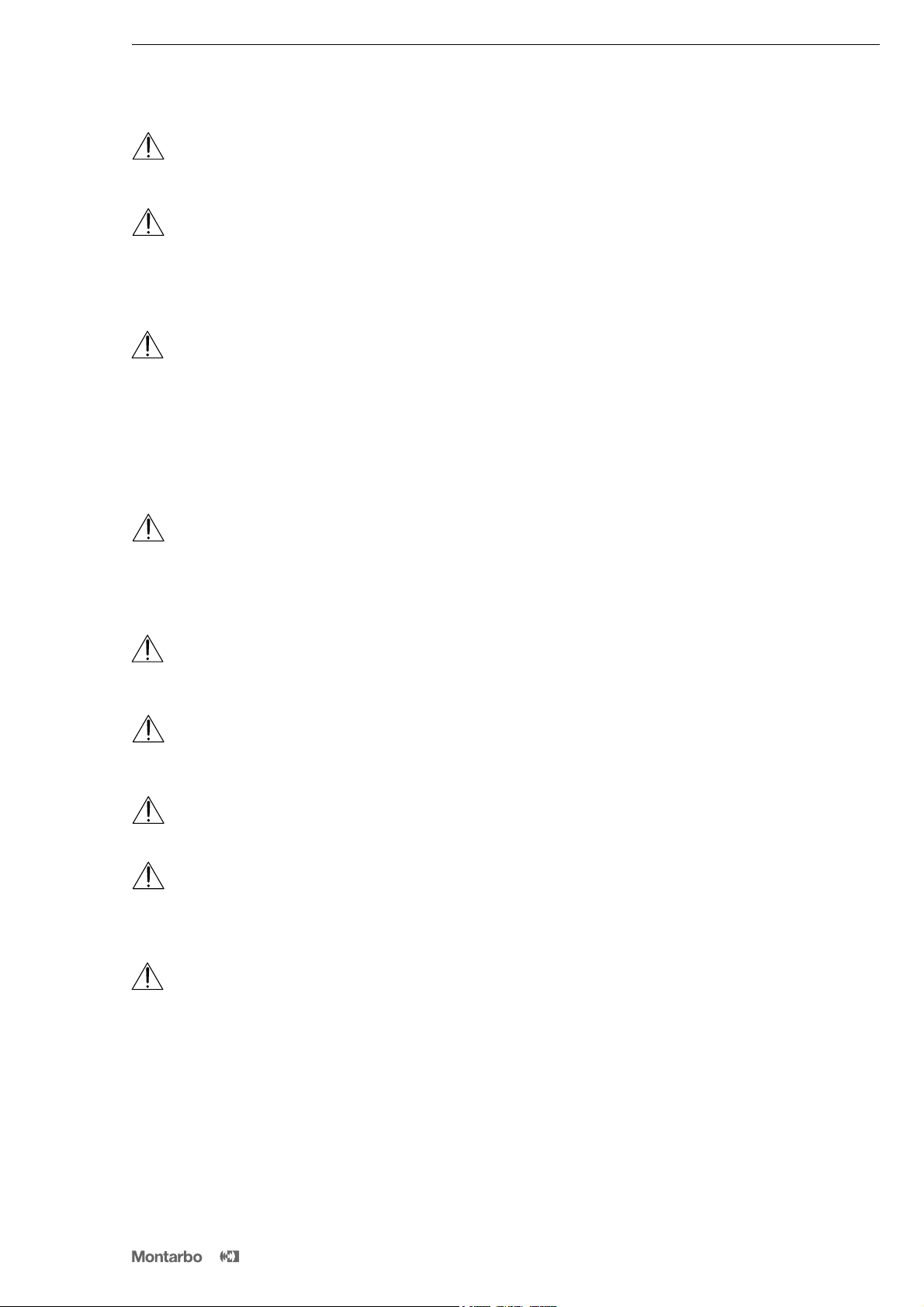
783
/
784 professional audio mixing systems 3
1: Installation and care
■ Both models use a separate power supply.
Never use a different power supply (or an home made
unit): this is likely to cause damage.
■ Connect the power supply to the mixing console
using the supplied multipin cable, and the power supply
to the mains socket using the supplied power cable,
or any suitable three conductor cable conforming to
applicable safety regulations. Be sure that the ground
conductor is connected.
■ Before connecting to mains socket, be sure
that the mains voltage corresponds to the one
indicated on the power supply unit.
■ The power supply unit needs free air circulation
for proper cooling: never cover it in any way during
operation.
■ Always switch off the power supply before
connecting or disconnecting the mixer’s supply cable
or before attempting service to the mixer (in any case
service must be done by qualified personnel only).
■ Before switching on or off the power supply, close
(set to minimum) the output faders.
This will avoid switching noises that may cause damages
to loudspeakers.
■ Always use quality cables and connectors.
Never expose the mixer and the power supply
to heat sources, direct sunlight, excessive
vibrations or mechanical shocks.
Avoid operating and storing the units in damp or
dusty places, and absolutely never expose them
to rain: this will avoid malfunctions, premature
degrading of specifications and the risk of
electrical shocks and fires.
Avoid using the mixer close to strong sources of
electromagnetic interferences (e.g. video monitors,
high power electrical cabling).
This may lead to degradation of audio quality
due to induced voltages in connection cables
and chassis.
For the same reason, always place the power
supply as far as possible from the mixer.
Care should be taken so that objects do not fall
and liquids are not spilled into the mixer.
In pubblic event don't let people, musicians,
technicians or anyone put glasses, cups, ashtrays
and cigarettes on the mixer.
Before moving the mixer, disconnect all cables
from the unit. Take care of the connectors cables,
always coil them avoiding knots and twists.
Never apply excessive force to the controls
(sliders, potentiometers and switches).
Protect the mixer during transport using the
flight case or a suitable packaging.
Use only a soft dry brush or compressed air
to clean the panel.
Do not use alcohol solvents or detergents.
If service is needed, refer to qualified service
personnel only or to the Montarbo distributor
in your country.

783
/
784 professional audio mixing systems 4
783 and 784 differ only in the size of their frames,
which allow to incorporate up to 6 (783) and up to 8
(784) mono or stereo 4-channel input modules, which
can be combined as required.
Standard configurations offer:
5 mono input modules, 1 stereo input module, 1 DSP
module (with twin processors) and 1 master module
for the 783;
7 mono input modules, 1 stereo input module, 1 DSP
module (with twin processors) and 1 master module
for the 784.
■ 6 or 8 mono (I4M) or stereo (I4S) four-channel input
modules, 1 effects module (DP2) and 1 master module (O4G)
may be combined at will in the same frame, allowing to pass
from 24 to 48 input channels in the 783 frame and from 32
to 64 input channels in the 784 frame.
■ Dual configuration (split and in-line) allows for more simple
and versatile use, in live or studio applications.
■ The micro (XLR) and line inputs, the 48 V phantom power
supply, the GAIN, PAD and PHASE REVERSE controls, and a
very sophisticated electronically balanced input circuitry
guarantee the optimal interface with every type of input
signals and allow use of the most advanced capacitor
microphones.
■ The 4 band equalizer, with two semi-parametric sections,
and the high-pass filter allow for the maximum control of
timbre.
■ The channel’s six auxiliary sends, easily configured pre or
post fade, can satisfy any need for stage monitoring or effect
connection.
■ The PEAK indicator reveals overloads in any point of the
input channel.
■ Long stroke faders, routing to both L/R master outputs and
to the 4 groups, PAN (or BALANCE in stereo inputs) control,
help to create the desired mix.
■ Each input, output, send and return is fitted with a PFL/solo
control, that - together with the addressable TALKBACK
system - helps the engineer's work.
■ 4 AUX outputs with fader and 4 band equalizer.
■ 2 STEREO effects return channels, routable to L/R masters,
to the 4 groups and to the AUX outputs.
■ The complete control facilities include the multiple LED level
meter, the MONO output and the stereo CONTROL ROOM
output (to drive independent monitor speakers systems) and
a PHONES amplifier.
■ Two stereo LINE inputs allow to increase the available
inputs.
■ Any external device may be connected to the XLR outputs
and insert sockets of the master, group and aux outputs.
■ A two track recorder may be easily connected to the PIN
in/out sockets, and both input and output level controls are
available.
■ The DP2 module houses two digital stereo multieffect
processors based on a 56-bit DSP with 24-bit Delta/Sigma
conversion.
Each of them provides 160 programs of outstanding audio
quality with effects of: Stereo Gen, Halo, Echo,
Echo+Reverb, Voice Reverb, Percussion Reverb, Halo+Reverb,
Ping Pong, Bounce, Early Reflections, Stereo Flanger, Stereo
Chorus, Detune, Dual Pitch, Single Pitch, Reverse Reverb,
Pitch+Reverb.
The effect may be sent to L/R masters, groups and aux
outputs, with independent level controls.
■ The external power supply and the master phantom power
switch contribute to the excellent noise level and to the safety
of operation.
2: 2.1 Introduction

783
/
784 professional audio mixing systems
Input section (2.2.1)
Channel insert socket (2.2.2)
Input section (2.2.1)
Equalizer section (2.2.4)
Auxiliary sends (2.2.5)
Master and submaster sends (2.2.6)
Channel direct output (2.2.3)
Peak led indicator (2.2.9)
Channel fader (2.2.10)
Channel on/off switch (2.2.8)
PFL switch (2.2.7)
2: 2.2 MONO input module (I4M)
5
783-I4M
E2
E1
PAN
40
30
25
20
12
9
6
0
3
6
ON
PEAK
D
RL
8
64
2
010
8
64
2
010
8
64
2
010
C
8
64
2
010
B
8
64
2
010
A
8
64
2
010
PFL
3/4
1/2
L/R
E2
E1
PAN
40
30
25
20
12
9
6
0
3
6
ON
PEAK
D
RL
8
64
2
010
8
64
2
010
8
64
2
010
C
8
64
2
010
B
8
64
2
010
A
8
64
2
010
PFL
3/4
1/2
L/R
E2
E1
PAN
40
30
25
20
12
9
6
0
3
6
ON
PEAK
D
RL
8
64
2
010
8
64
2
010
8
64
2
010
C
8
64
2
010
B
8
64
2
010
A
8
64
2
010
PFL
3/4
1/2
L/R
E2
E1
PAN
40
30
25
20
12
9
6
0
3
6
ON
PEAK
D
RL
8
64
2
010
8
64
2
010
8
64
2
010
C
8
64
2
010
B
8
64
2
010
A
8
64
2
010
PFL
3/4
1/2
L/R
PHANTOM 48V D.C.
2.5.15
1.2
.3 .6
1.8.25
LF
HF
8
10
64
2
8
15
22
8
15
8
15
22
8
15
8
15
22
8
15
INSERT
LINE
OUT
GAIN
MIC
KHz
dB
10.5
5
1.2 2.5
7.5.7
8
15
22
8
15
HI
MID
KHz
dB
MIC
PAD
INSERT
LINE
OUT
INSERT
LINE
OUT
LF
HF
8
10
64
2
8
15
22
8
15
8
15
22
8
15
MIC
PAD
LF
HF
8
10
64
2
8
15
22
8
15
8
15
22
8
15
MIC
PAD
LF
HF
8
10
64
2
8
15
22
8
15
8
15
22
8
15
MIC
PAD
LO
MID
EQ EQ EQ EQ
GAIN GAIN GAIN
BAL BALBALBAL
2.5.15
1.2
.3 .6
1.8.25
8
15
22
8
15
KHz
dB
10
.5
5
1.2 2.5
7.5.7
8
15
22
8
15
HI
MID
KHz
dB
LO
MID
2.5.15
1.2
.3 .6
1.8.25
8
15
22
8
15
KHz
dB
10
.5
5
1.2 2.5
7.5.7
8
15
22
8
15
HI
MID
KHz
dB
LO
MID
2.5.15
1.2
.3 .6
1.8.25
8
15
22
8
15
KHz
dB
10
.5
5
1.2 2.5
7.5.7
8
15
22
8
15
HI
MID
KHz
dB
LO
MID
MIC MIC
MMMM
This manual suits for next models
1
Other Montarbo Music Mixer manuals
























