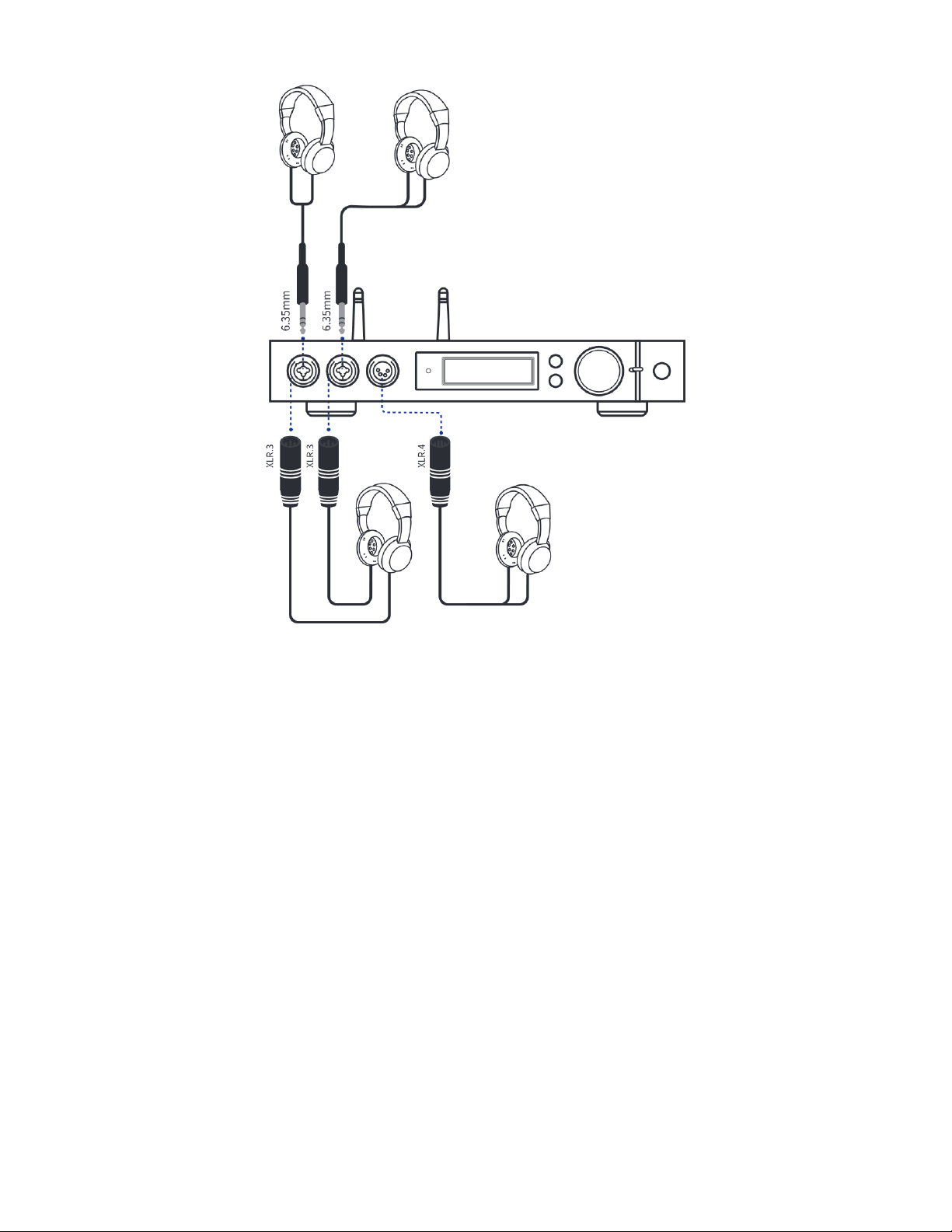THE MATRIX AUDIO ELEMENT P
The Matrix Audio Element P is the only Element series streamer that’s congured for speaker connections and playback.
The Element P provides you with a 3-in-1 audio source, DAC, and speaker amplier. Connect it to passive speakers and
enjoy a complete Hi-Fi stereo system in one sleep package. The Element P uses a signicant amount of what makes the
Element X headphone amplier and streamer so great. They both share the same timing clock, digital input options, and
sampling rates of PCM up to 768kHz/DSD up to 22.4MHz. Mastered for MQA decoding and rendering, the Element P is
equipped to deliver the original sound of master recordings with your system.
The Element P is equipped with a ES9028 Pro DAC. The ES9028 PRO is designed to meet the demands of high quality
and performance that a SABRE DAC can give, but at a more economical price point. The inclusion of this chip over the
ES9038 PRO+ is one of the reasons that the Element P is priced the way it is. The volume controls in the other Element
models are either digital volume control (Element I & M) or hyper control relay array AND digital volume control (Element
X). The Element P’s volume control is a MUSES 73720 Resistor Divider. This volume control has incredibly low noise and
low distortion with a resistance ladder circuit. This type of control is optimal for the linear volume control of Hi-Fi audio
devices like the Element P.
The Element P is made with a custom Noratel 25W linear power supply designed for quiet operations and is equipped
with Nichicon audio grade capacitors that lter and cancel any further potential for noise. This conguration is what
creates the foundation of its fantastic sound quality. The amplier is the ICEpower 250ASX2 class D amplier module.
This module from Denmark has a rated power output of 230 Watts per channel at 4 Ohms. This output is capable of
driving small bookshelf speakers to small and medium standing speakers. Matrix Audio designed the Element P’s linear
power supply and placed it on the front end, instead of using the ICEpower module’s front-end circuit power output.
By using a separate linear power supply on the Pre-Amp/DAC section of the unit, it separates the ICEpower amplier
power supply from the front-end circuit. This prevents the bleed over of any potential noise. It also means that both power
supplies can operate at a more ecient rate. The separation of power supply duties is a plus for any circuit and is another
reason the Element P sounds so good.
Double-shelled with an inner shell of galvanized steel and an outer shell of 4mm aluminum like the Element X, Matrix
Audio sought to minimize the case resonance of its speaker streamer. By focusing on the materials that it’s made of,
Matrix Audio minimized the vibration of the player. This type of laser focus in engineering makes a minimally disruptive
streamer with respect towards playing operations and output. As their only speaker streamer option in the Element Series
line, the Element P allows for quick conguration and set up for any audiophile. If your speakers are on a bookshelf or are
freestanding, the Element P will make them come alive.