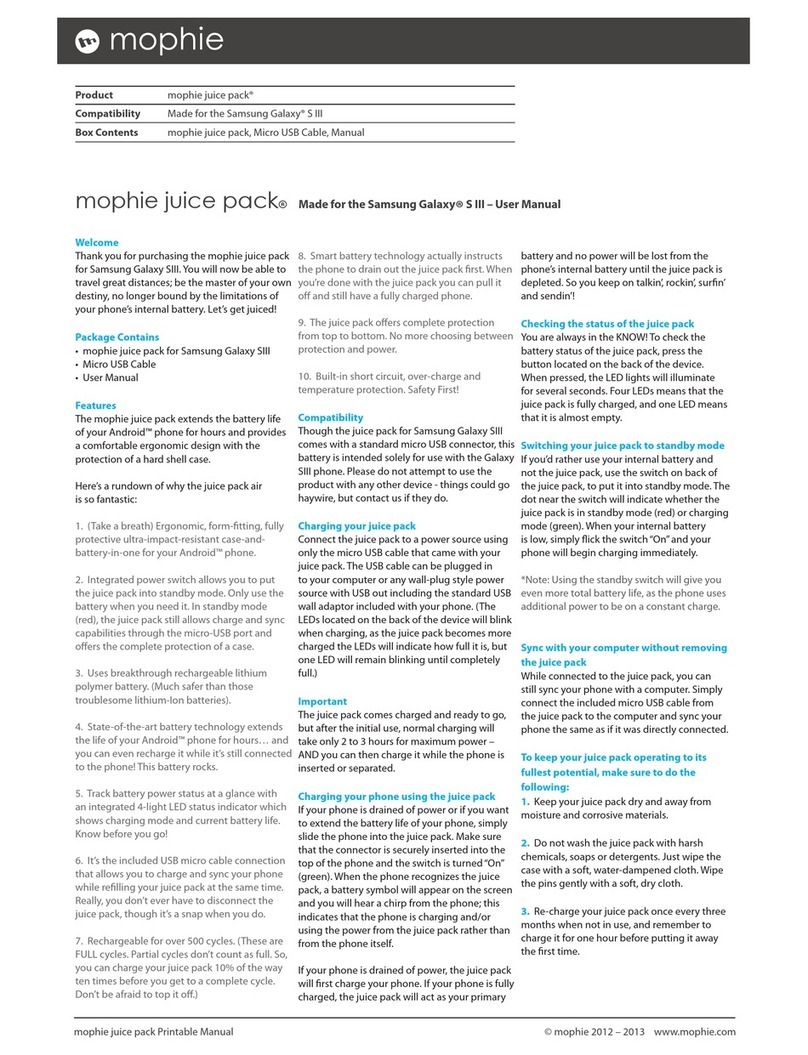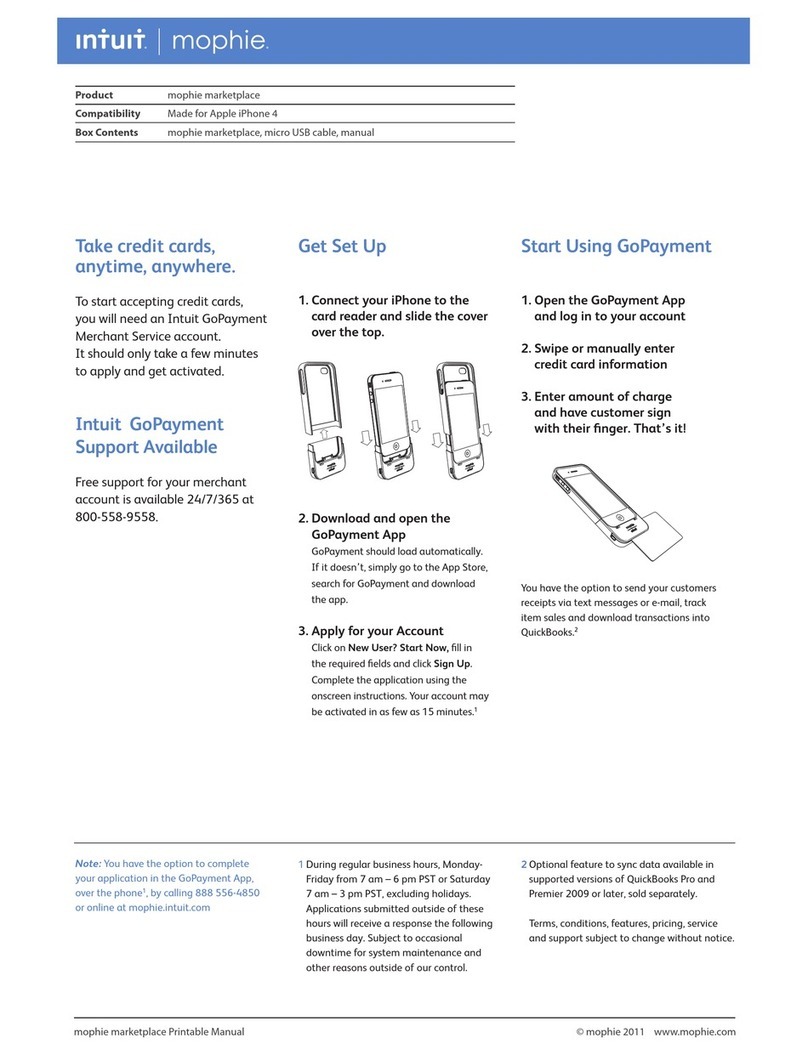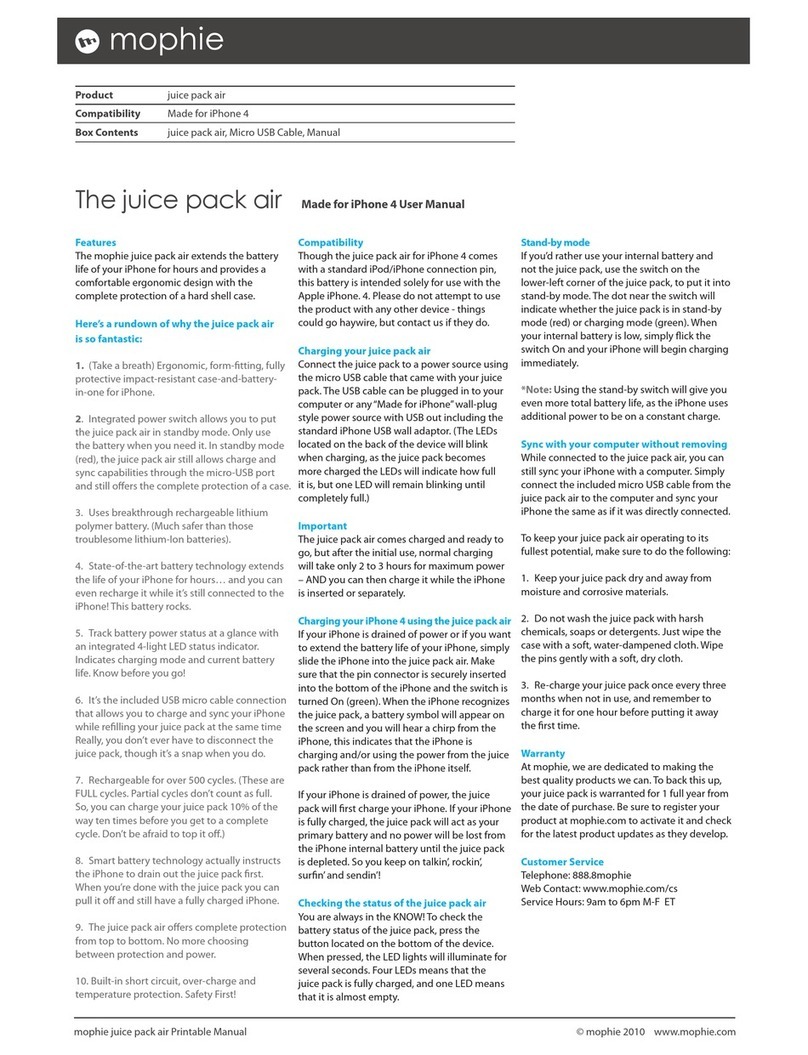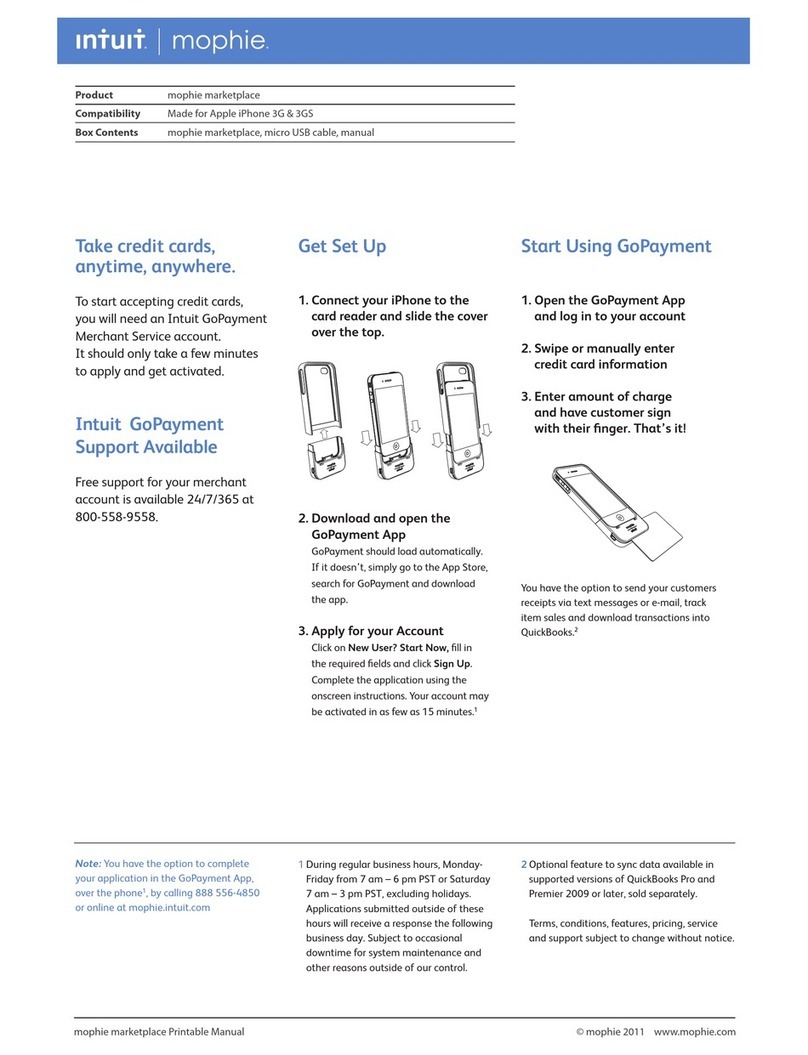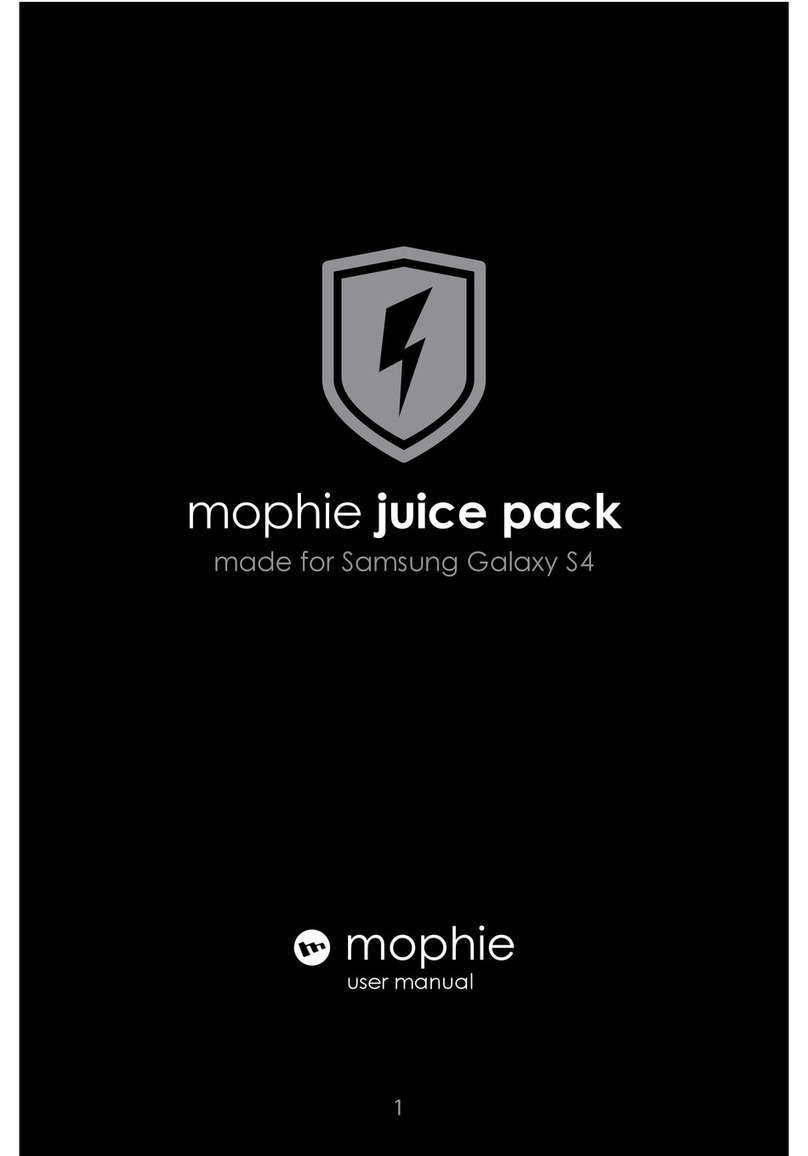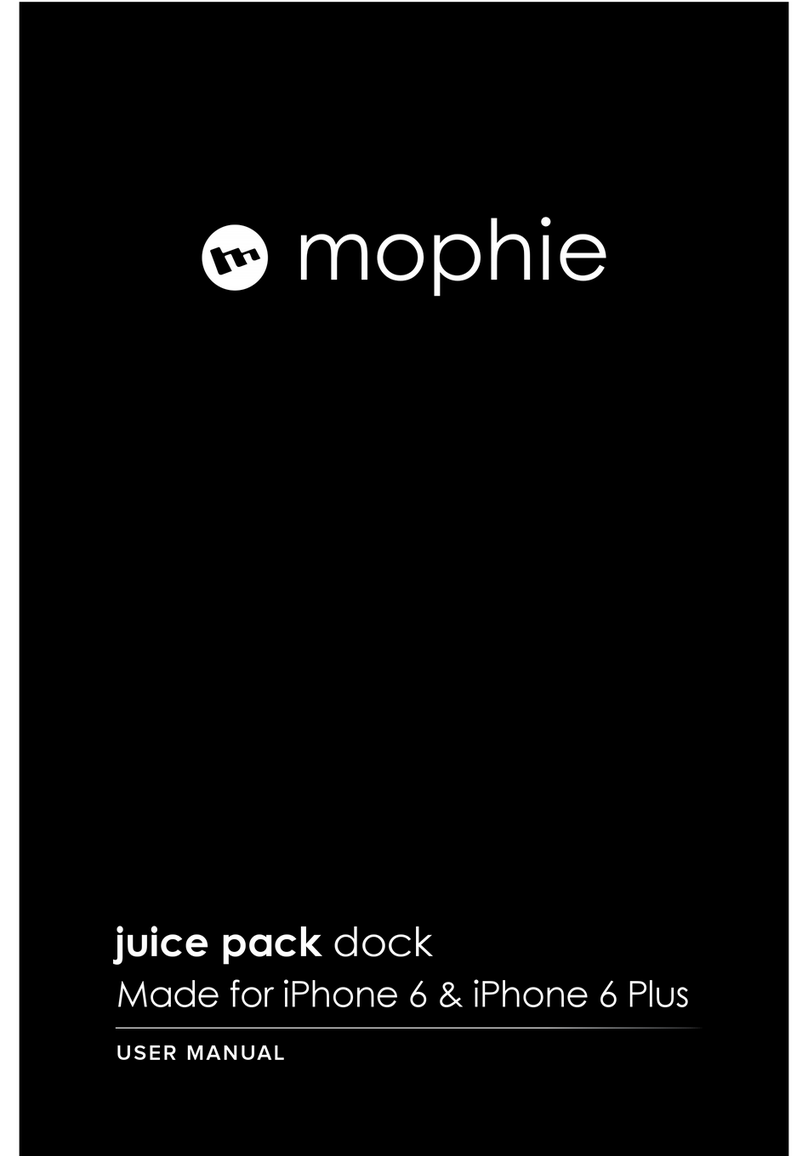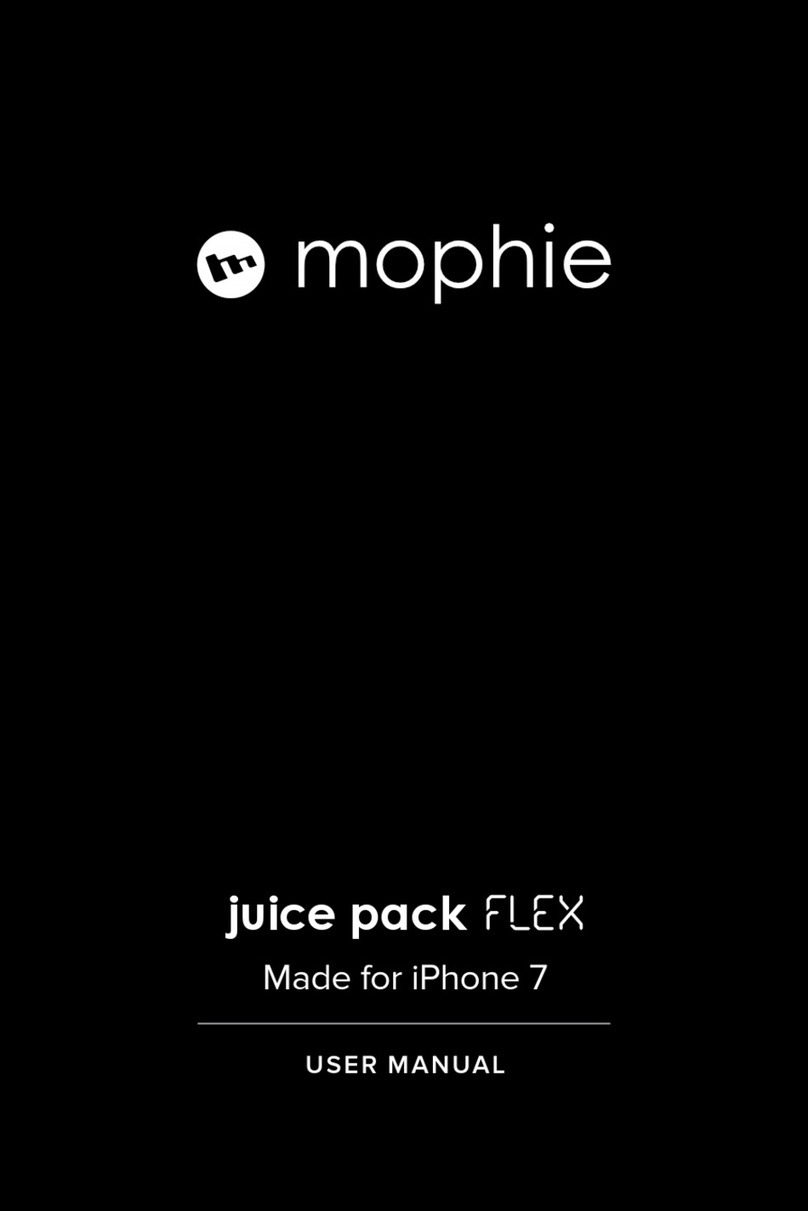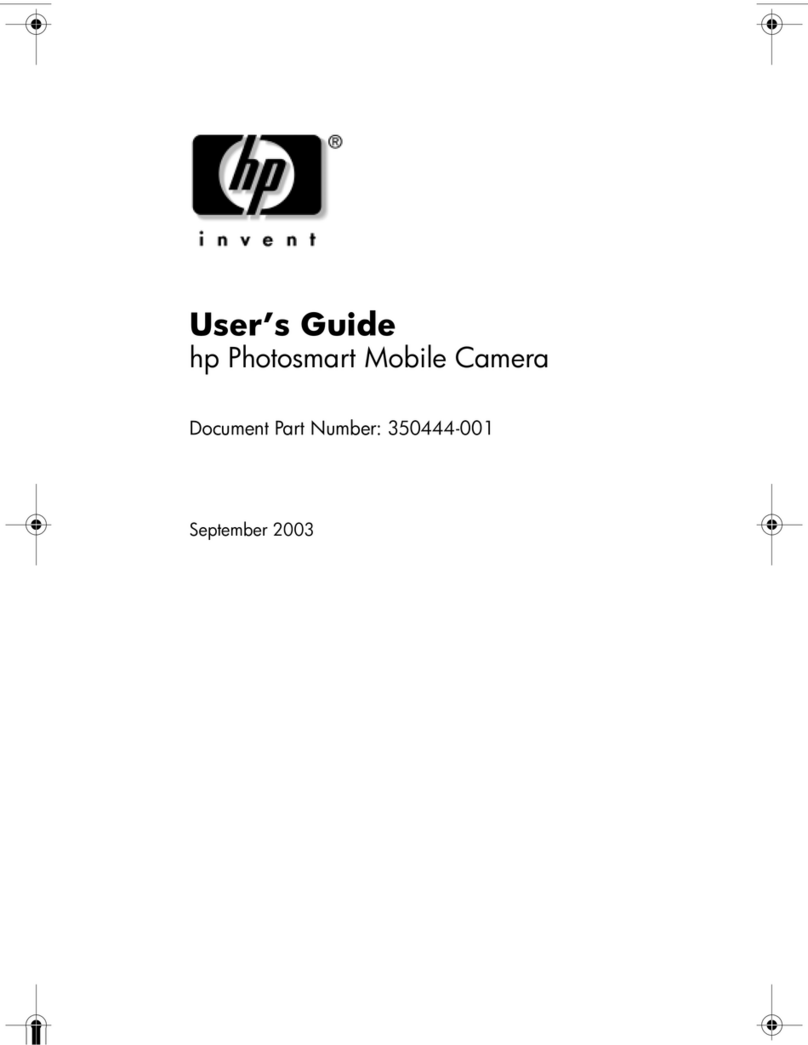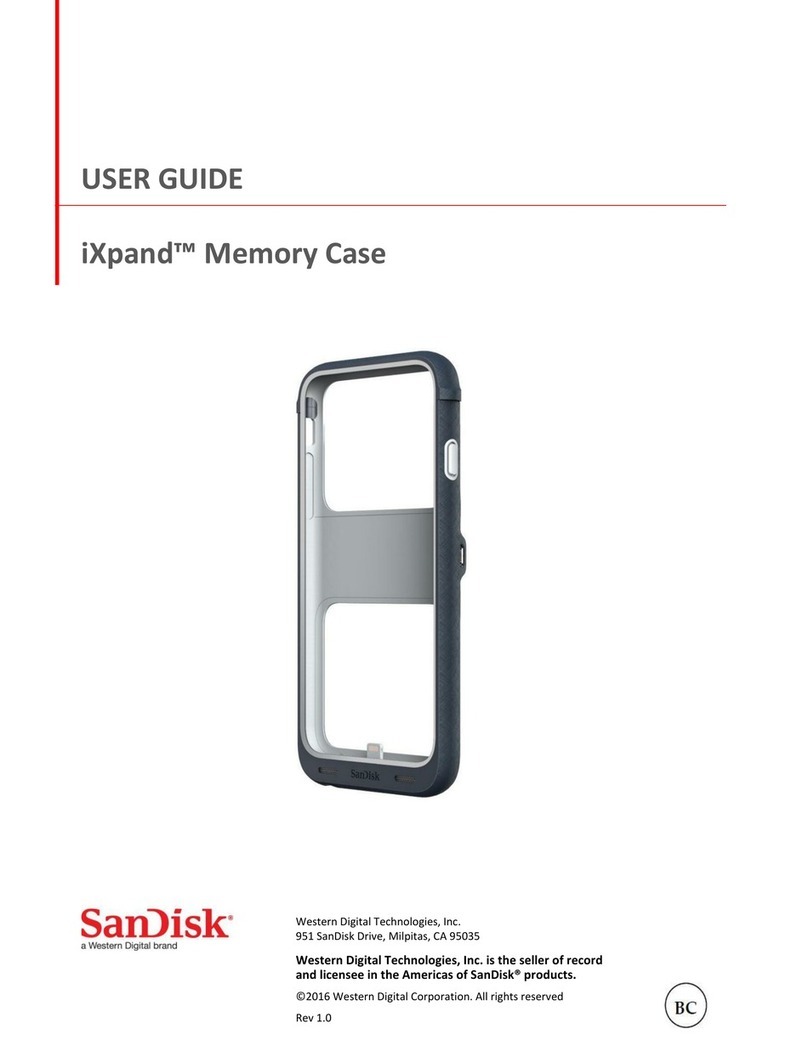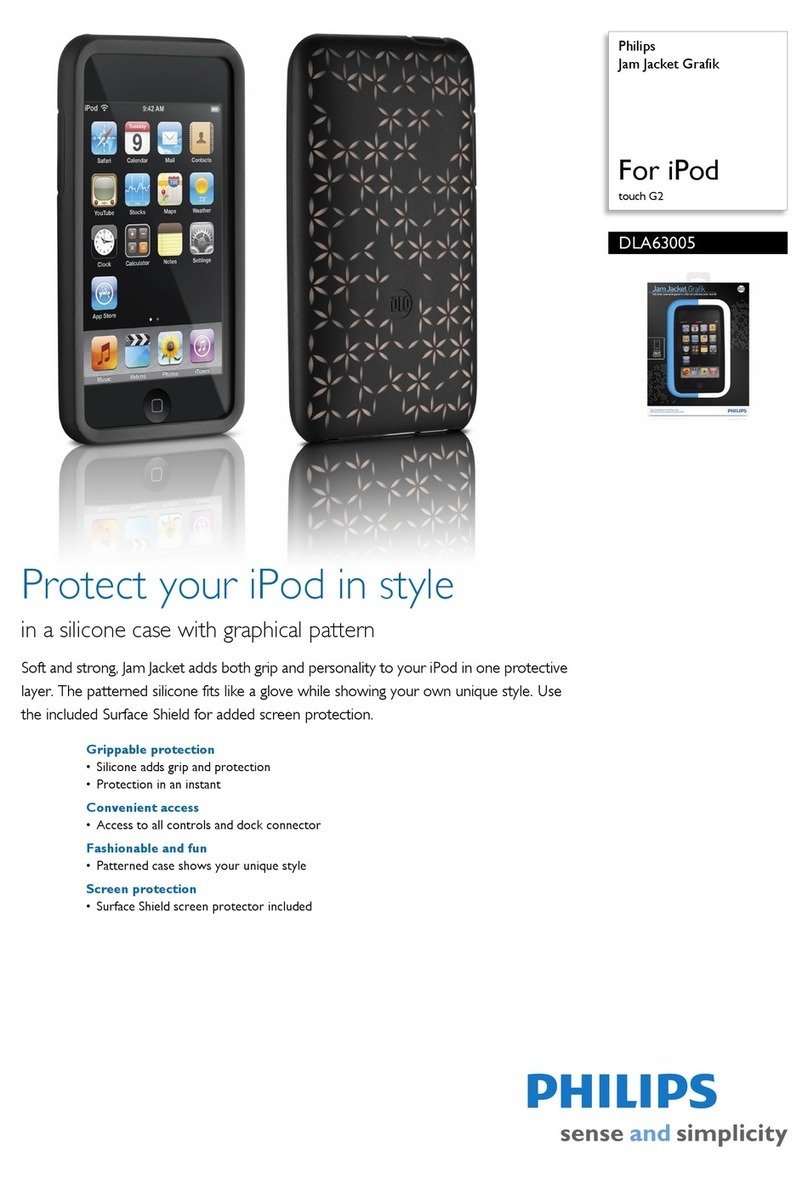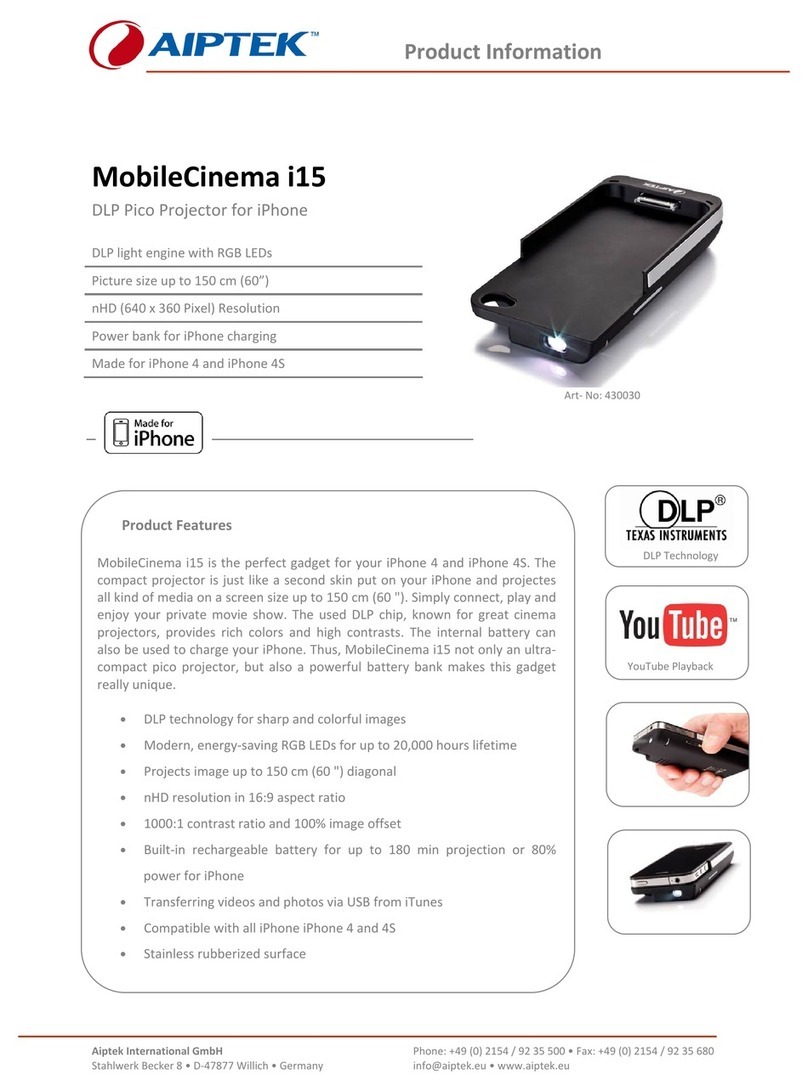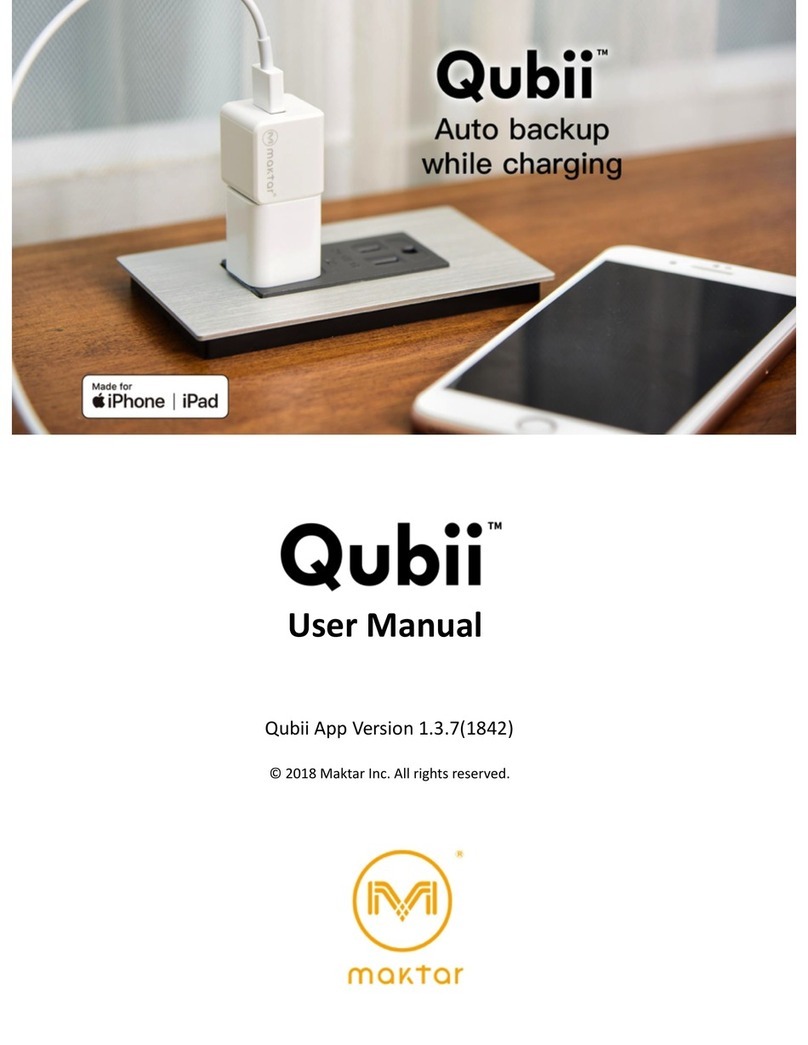Warranty
At
mophie, we are dedicated
to
making the best quality products
we
can.
To
back this up, this product
is
warranted for 2
years
from
date
of
purchase.This warranty does
not
affectany statutory rights
thatyou maybe entitled
to
.
Keep
acopy
of
yourpurchasereceipt
as
proof
of
purchase.
Be
sure
to
register your product at mophie.com.
Failure
to
register your product and/or provide proof
of
purchase
mayvoid the warranty.
Exclusions & Limitations
Except for the limited warranty expressly
set
forth or
to
the extent
restricted or prohibited by applicable
law,
mophie expressly
disclaims any and all other warranties
express
or implied, including
any warranty
of
quality, merchantability,
or
fitness for a particular
purpose,and you specificallyagree thatmophieshall
not
beliablefor
any special, incidental, indirect, punitive, or consequential damages
for breach
of
any warranty
of
any type on any mophie product. In
addition
to
and without limiting the generality
of
the foregoing
disclaimers, the limited warranty does not, underany circumstances,
cover the replacement or cost
of
any electronic device or personal
propertyinside oroutside
of
the
mop
hie product.
CustomerService
Telephone: 1-888-8mophie
International:+1 (269) 743-1340
Web:www.mophie.com/cs
Warning
Read
all instructions and warnings prior
to
using this product.
Improper
use
of
this product may result in product damage,
excess
heat, toxic fumes, fire orexplosion, for which damages you
("Purchaser"), and
not
mophie lie ("Manufacturer") are responsible.
~
Do
not
storedevicein high-temperatureenvironment,including
heat caused by intense sunlight
or
other forms
of
heat. Do
not
place device infire orotherexcessively
hot
environments.
~
Do
not
disassemble this device or
attempt
to
re-purpose
or
modify
it
in any manner.
~
Do
not
attempt
to
power this device using any method,
apparatus, or connection other than the device's micro
USB
connector.
For
questions or instructions for the various
ways
to
powerthedevice refer
to
theillustrations in this quick-startguide.
~
Do
not
attempt
to
replace any part
of
this device.
~
If
this device
is
intended by Purchaser
to
be used
by
a minor,
purchasing adult agrees
to
provide detailed instructions
and warnings
to
any minor prior
to
use.
Failure
to
do
so
is
sole responsibility
of
purchaser,
who
agrees
to
indemnify
Manufacturerfor any unintended use/misuse
by
a minor.
~
All products have gone
through
a thorough qualityassurance
inspection.
If
you find
that
your device
is
excessively hot,
is
emitting
odor,
is
deformed, abraded, cut
or
is
experiencing
or
demonstrating
an
abnormal phenomenon, immediately stop
all product
use
and contact Manufacturer.