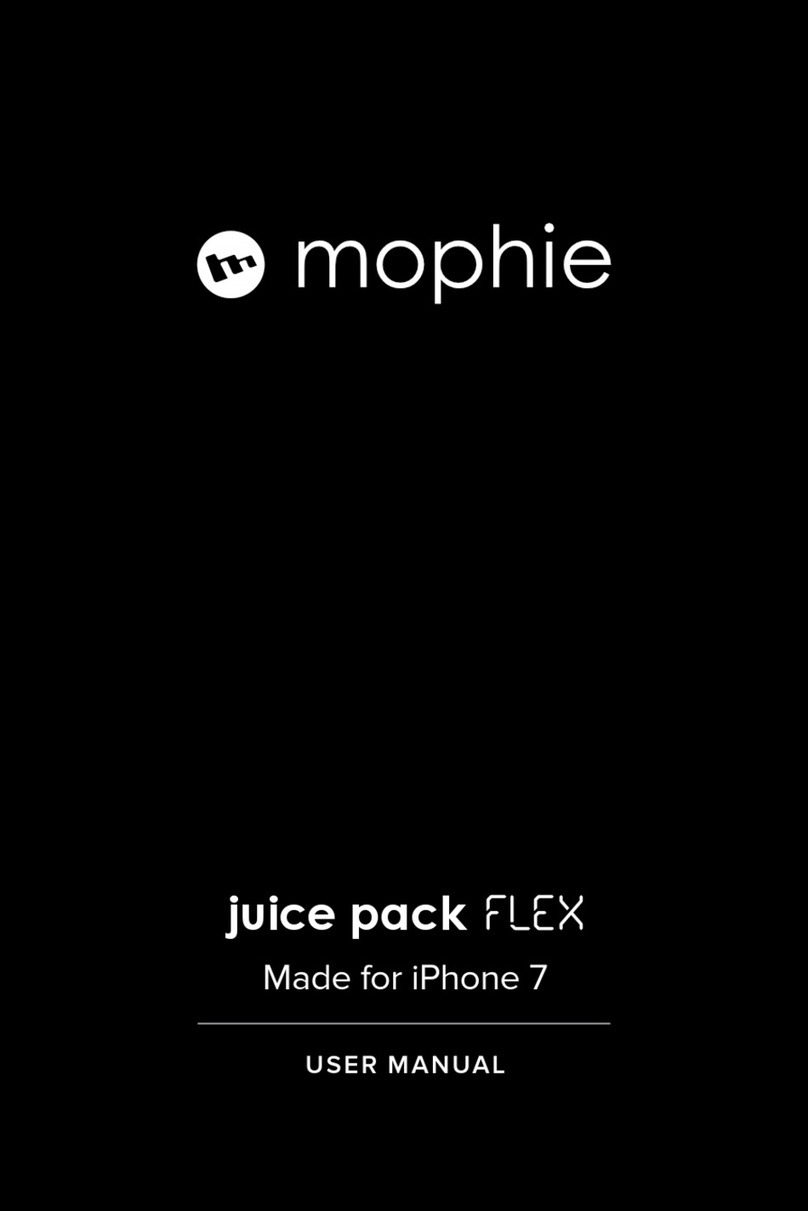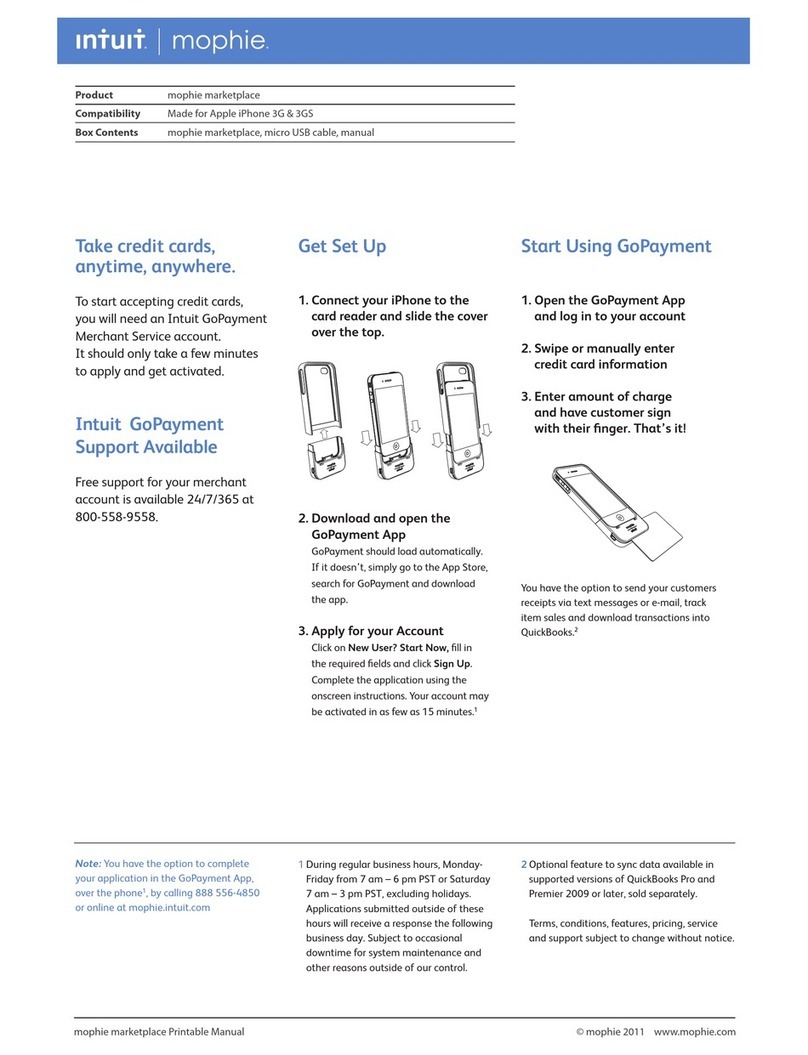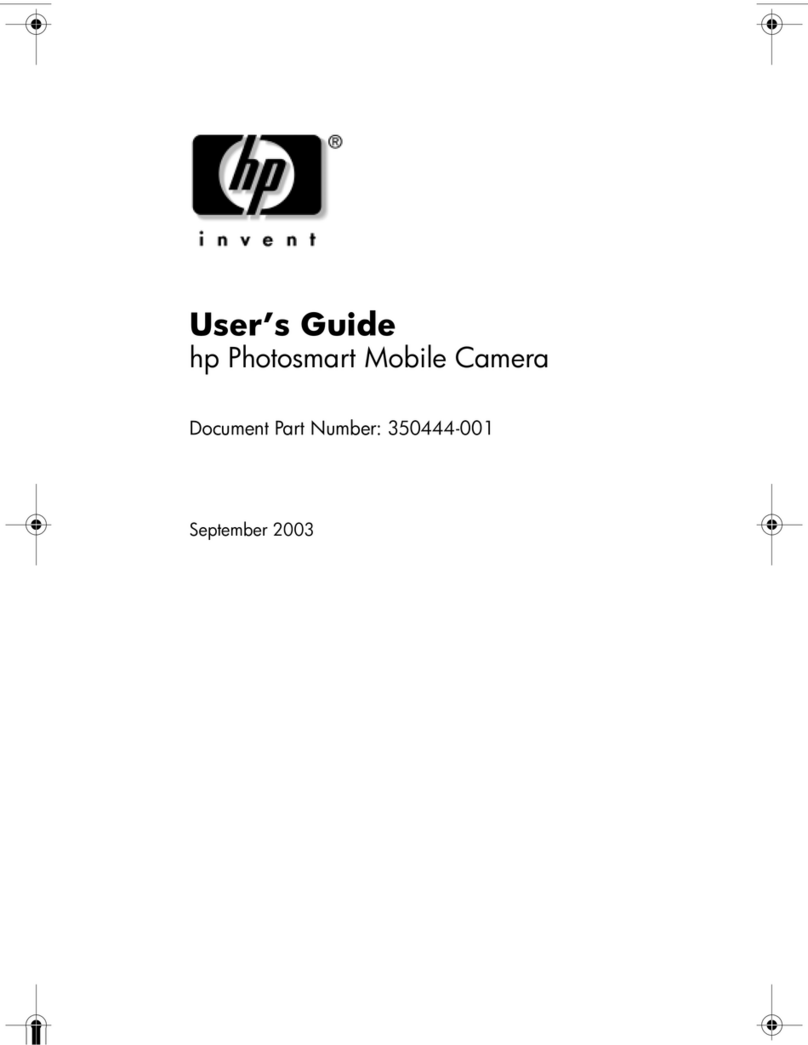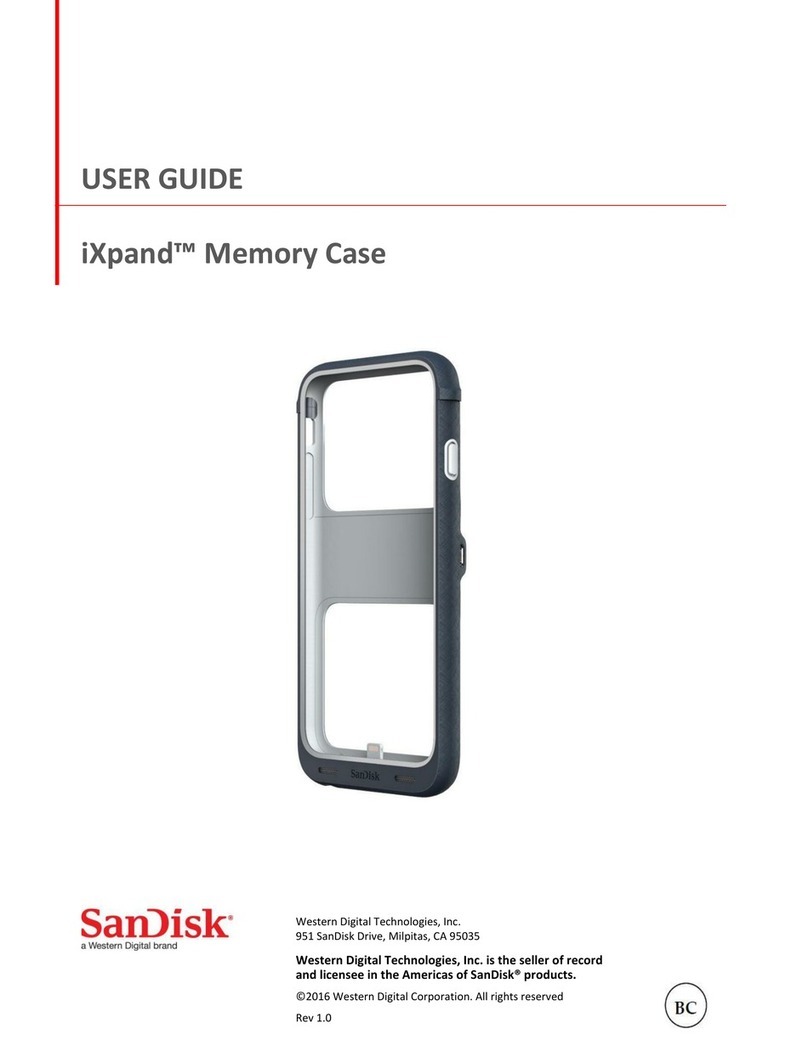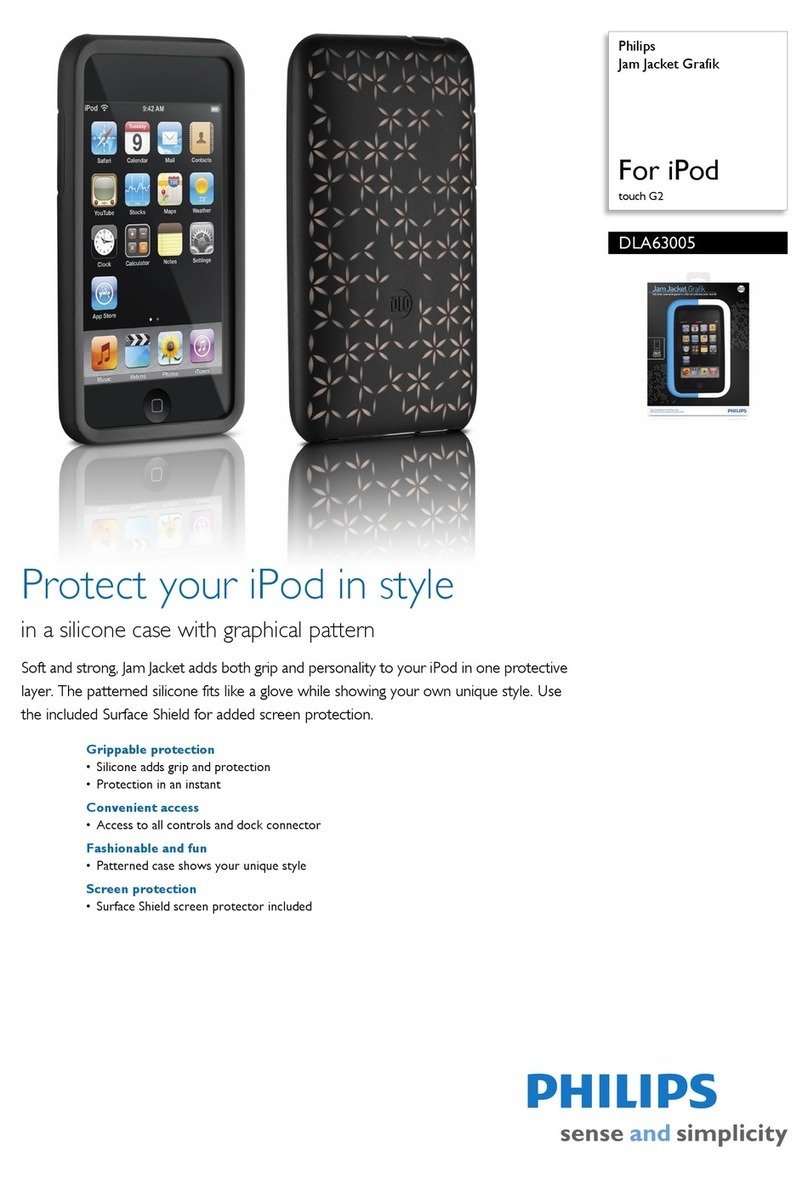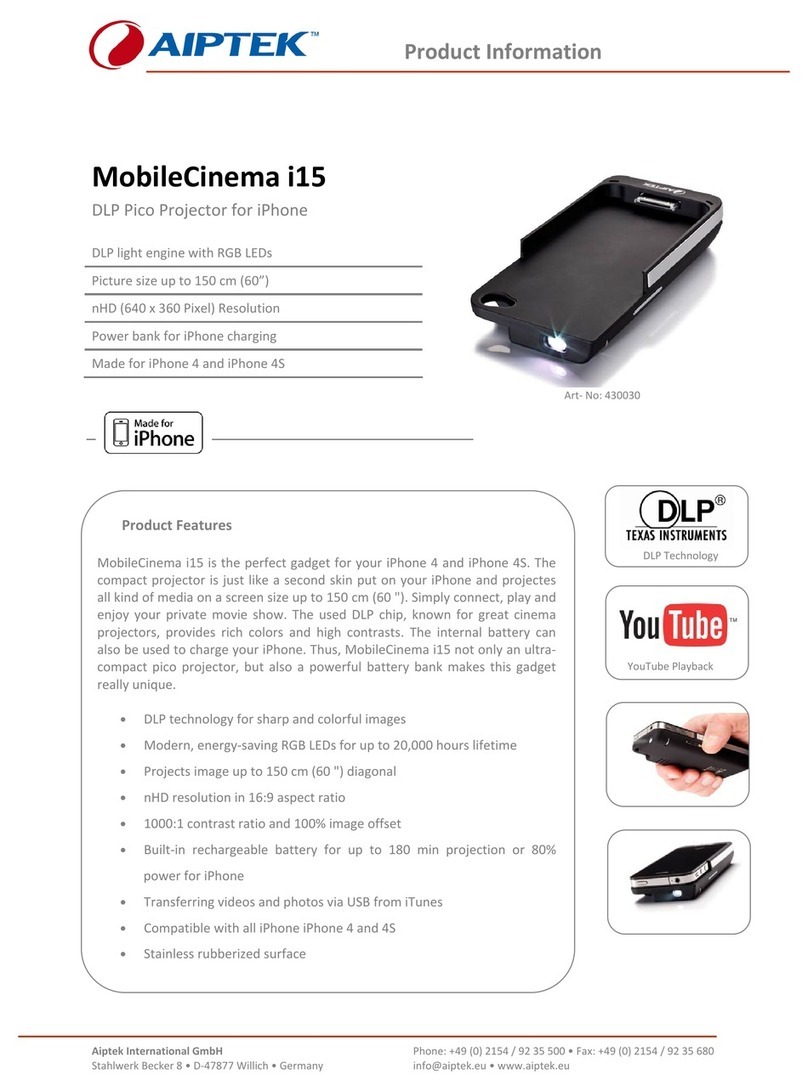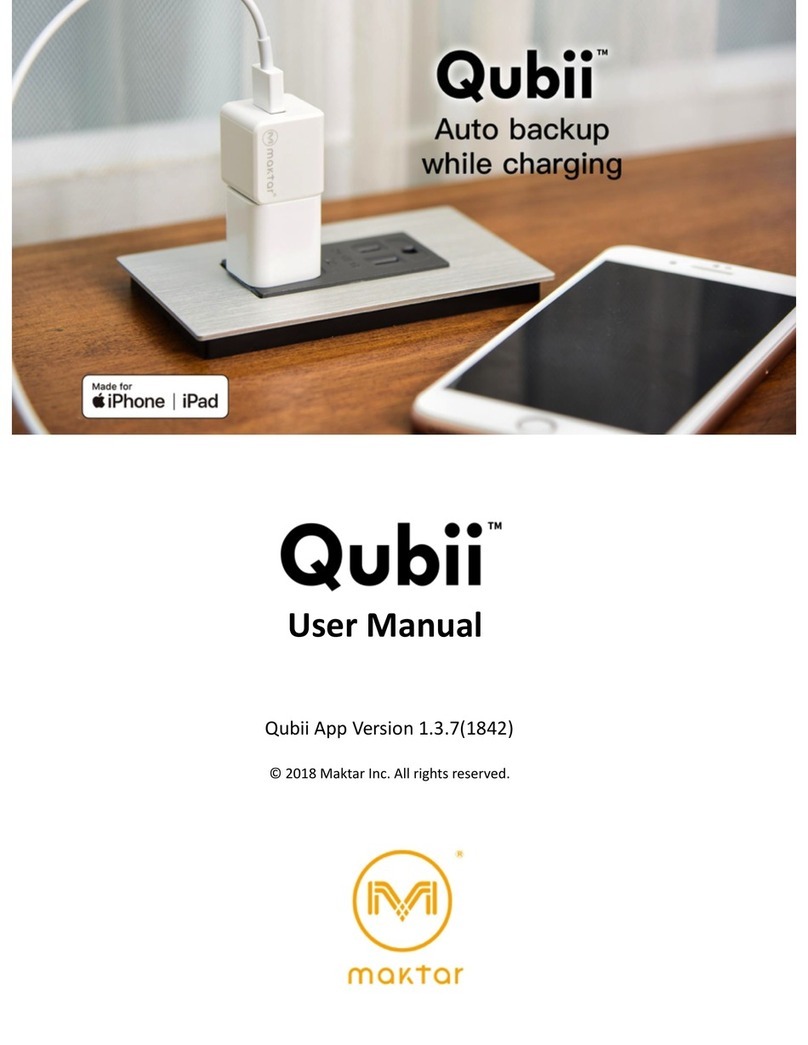Mophie juice pack dock User manual
Other Mophie Cell Phone Accessories manuals

Mophie
Mophie juice pack for Samsung Galaxy S6 User manual

Mophie
Mophie space pack User manual

Mophie
Mophie juice pack plus User manual

Mophie
Mophie Juice Pack Air for iPhone 5 User manual

Mophie
Mophie Juice Pack for HTC One User manual

Mophie
Mophie charge force case User manual

Mophie
Mophie juice pack User manual
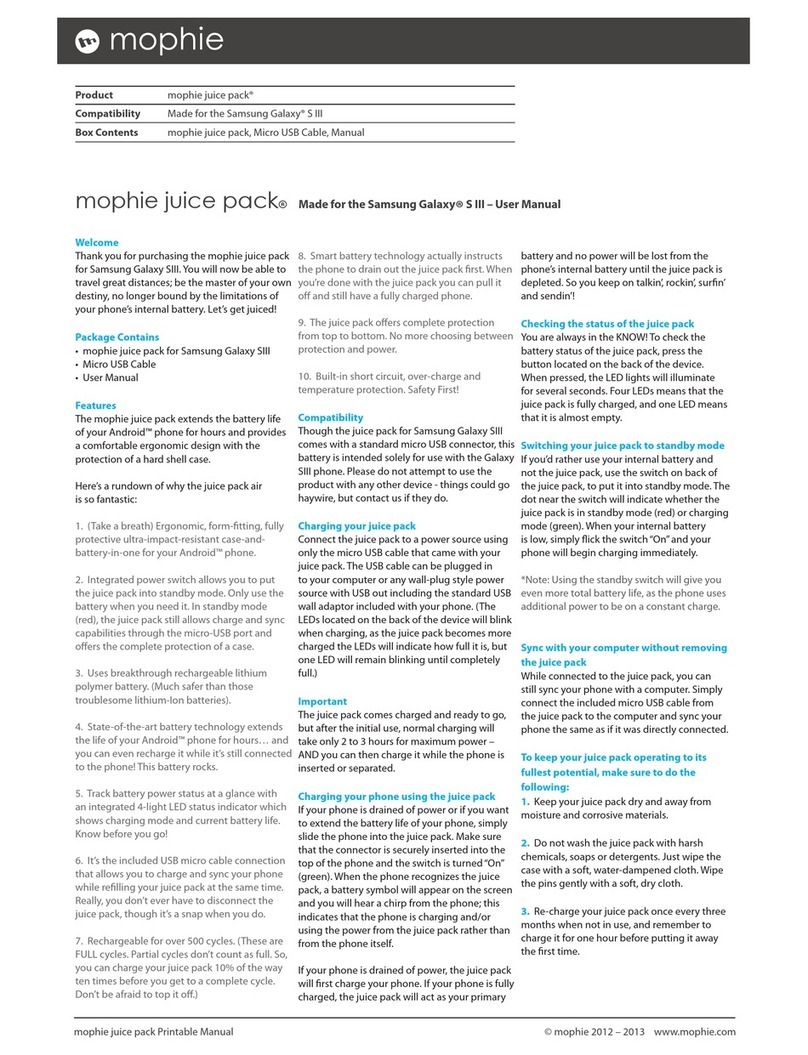
Mophie
Mophie juice pack User manual

Mophie
Mophie juice pack User manual

Mophie
Mophie juice pack User manual

Mophie
Mophie juice pack User manual
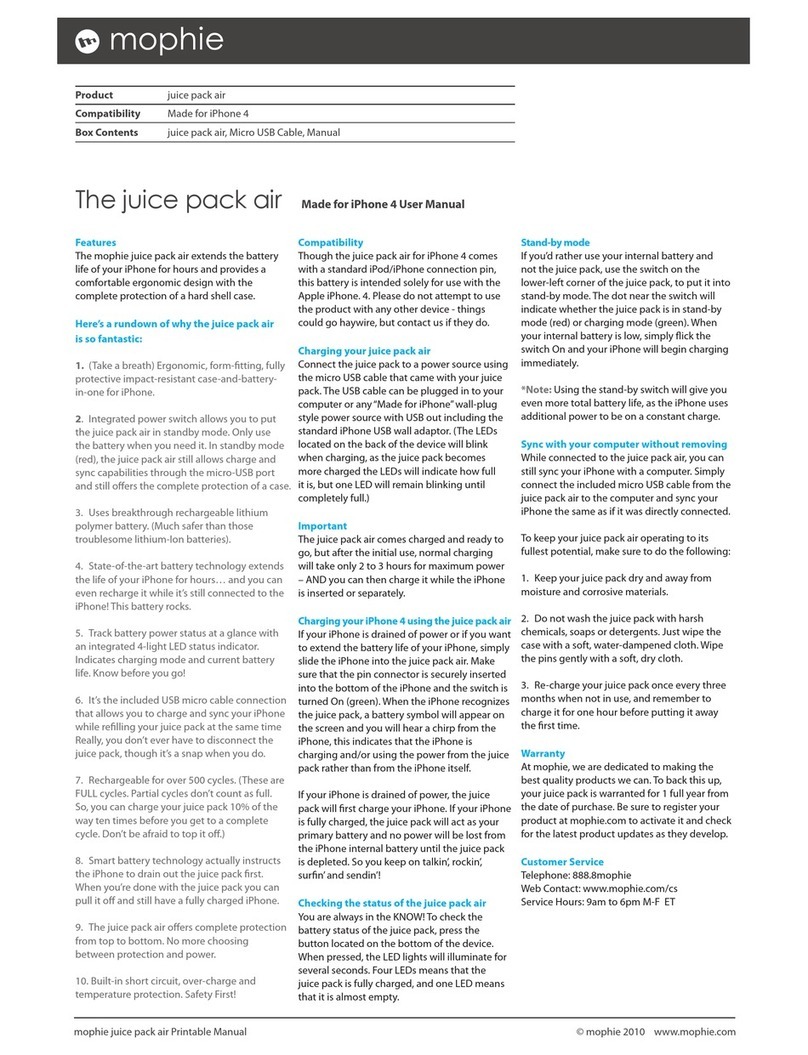
Mophie
Mophie juice pack User manual

Mophie
Mophie Juice Pack Reserve User manual

Mophie
Mophie juice pack User manual
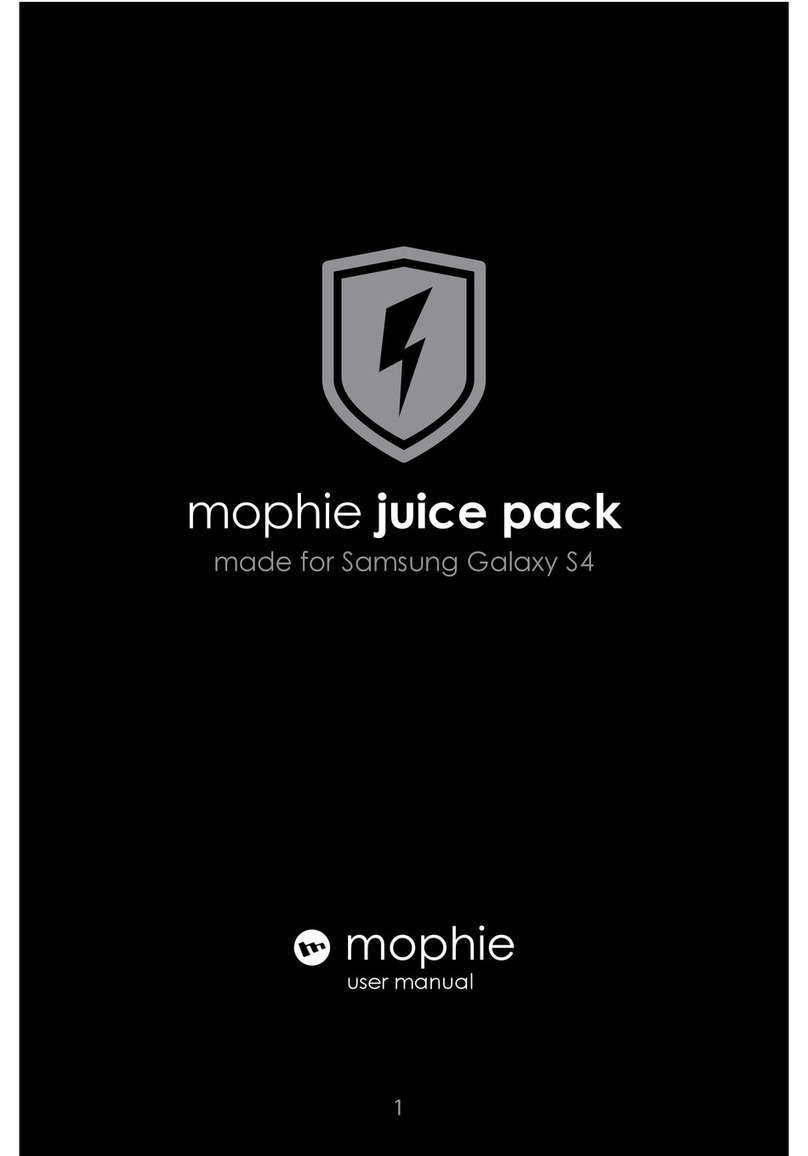
Mophie
Mophie Juice Pack for Galaxy S4 User manual

Mophie
Mophie juice pack H2PRO User manual
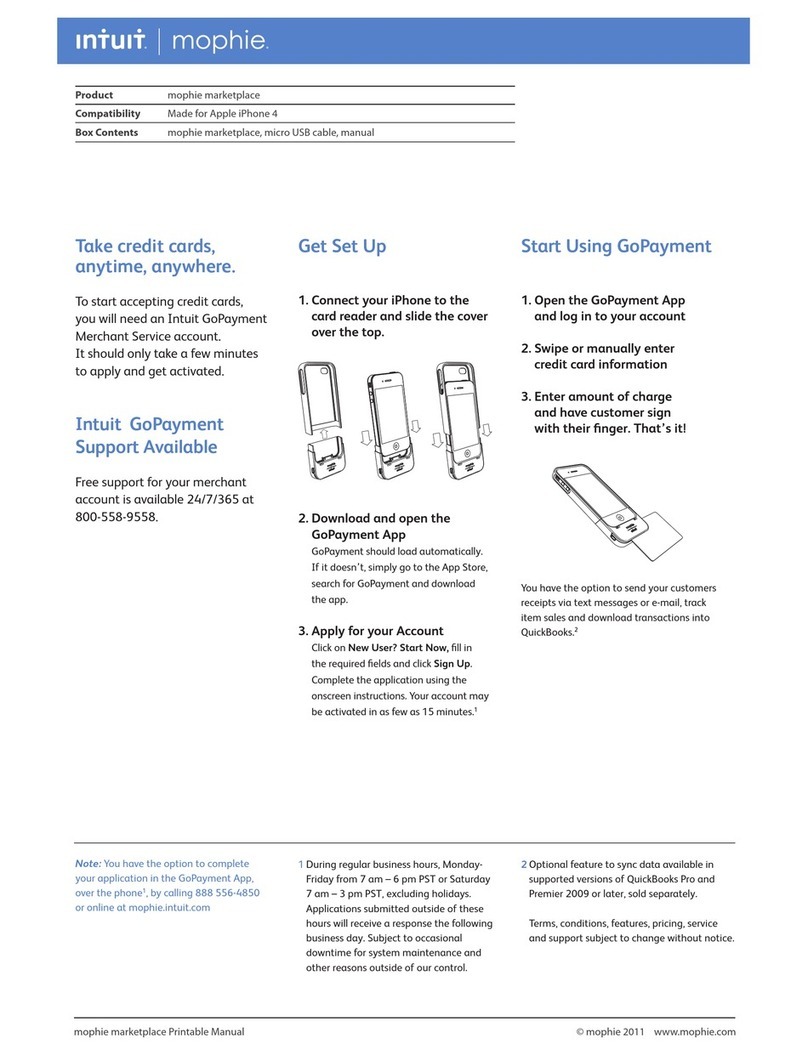
Mophie
Mophie Marketplace for iPhone 4 User manual

Mophie
Mophie PowerStation Pro User manual

Mophie
Mophie Juice Pack Helium User manual

Mophie
Mophie Juice Pack Reserve User manual