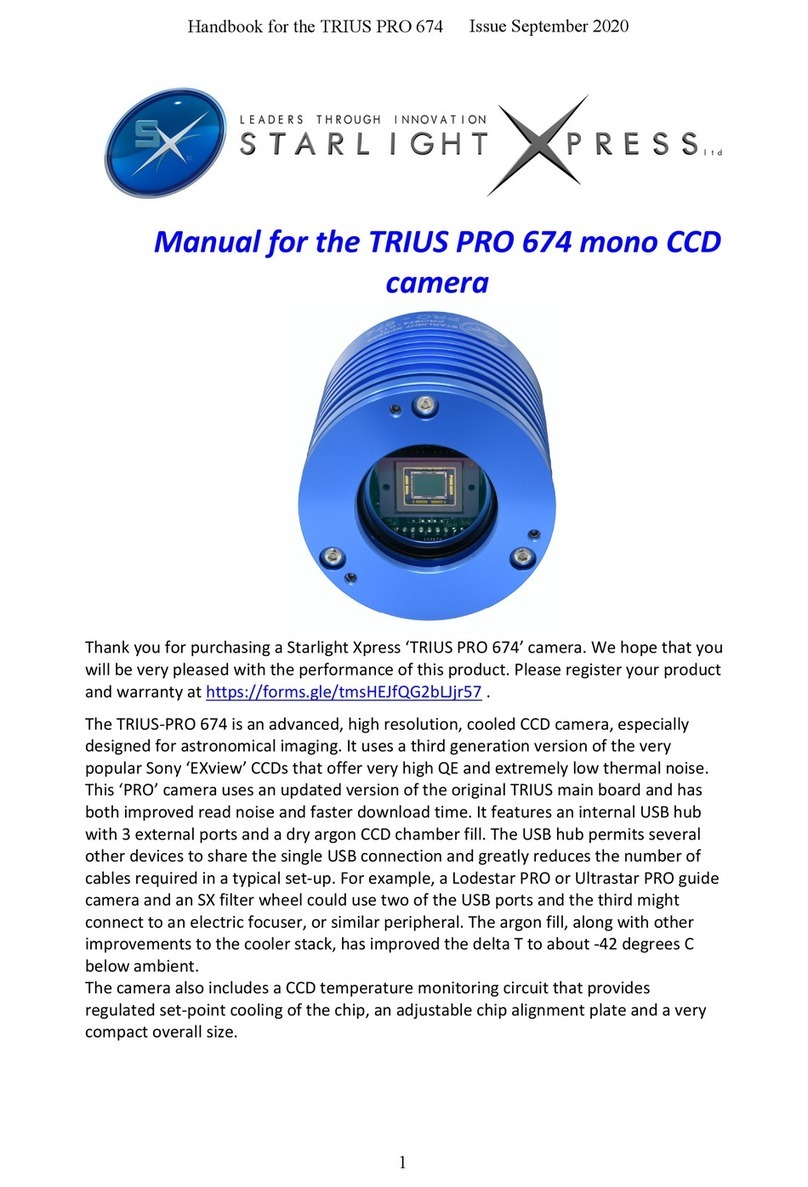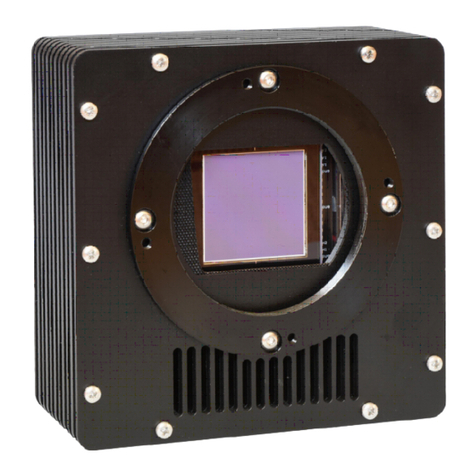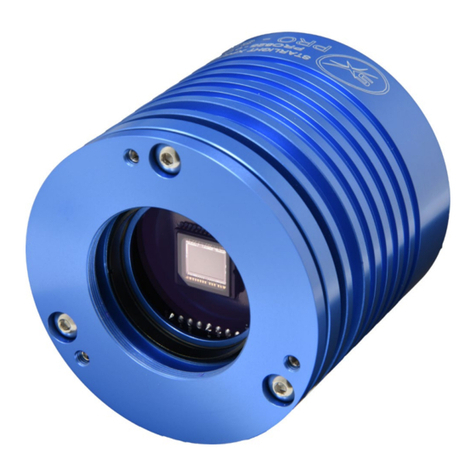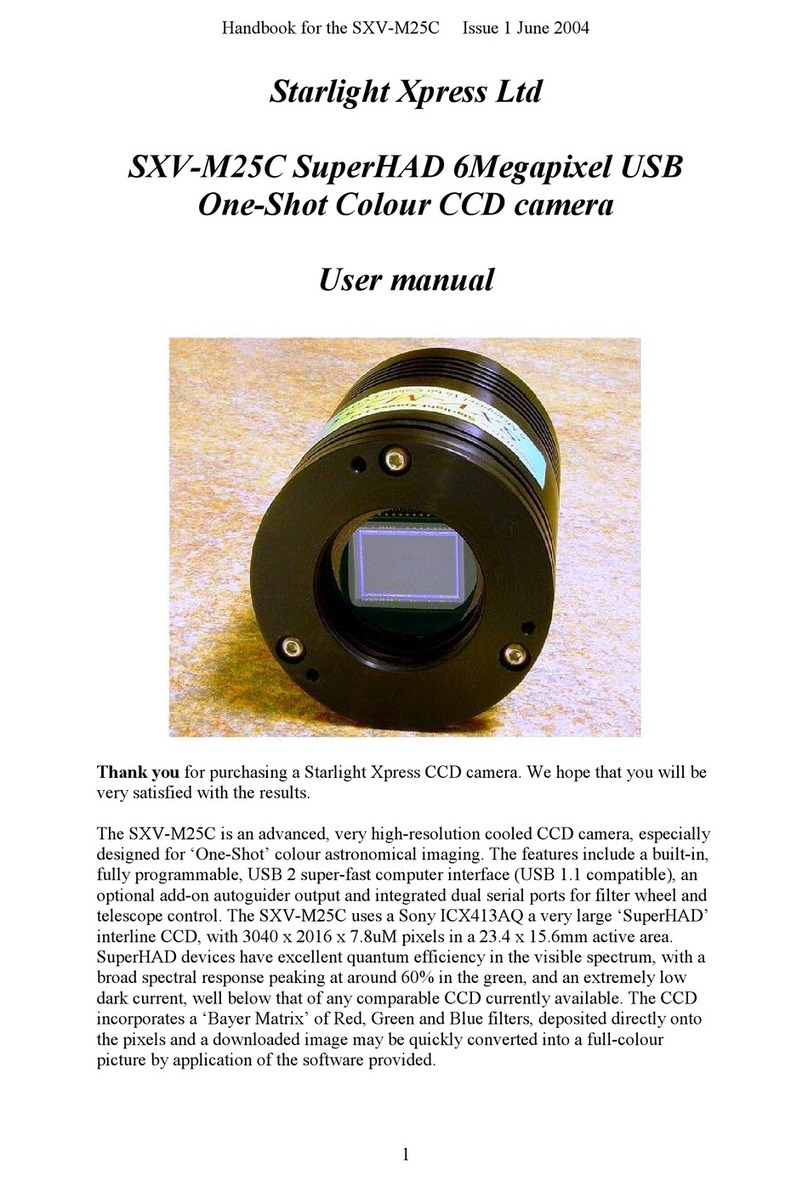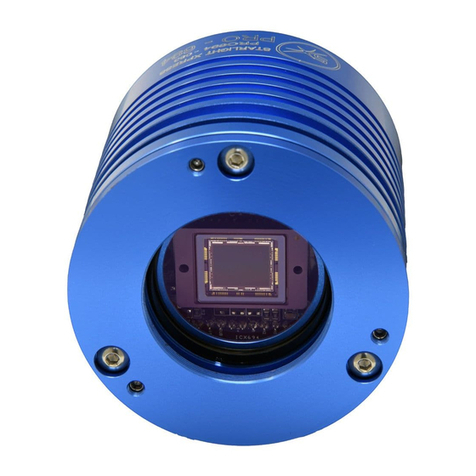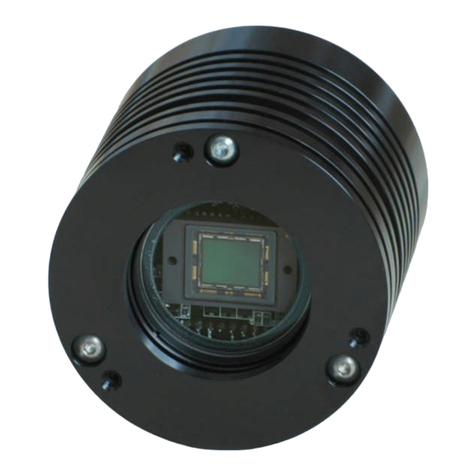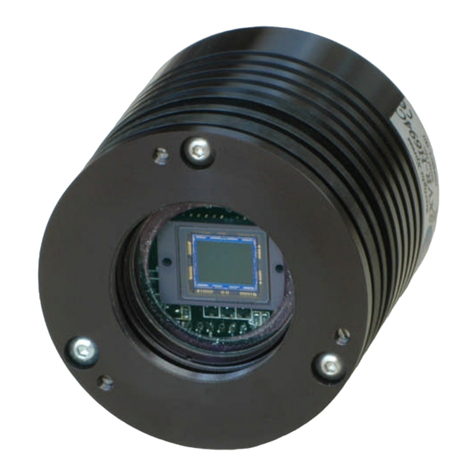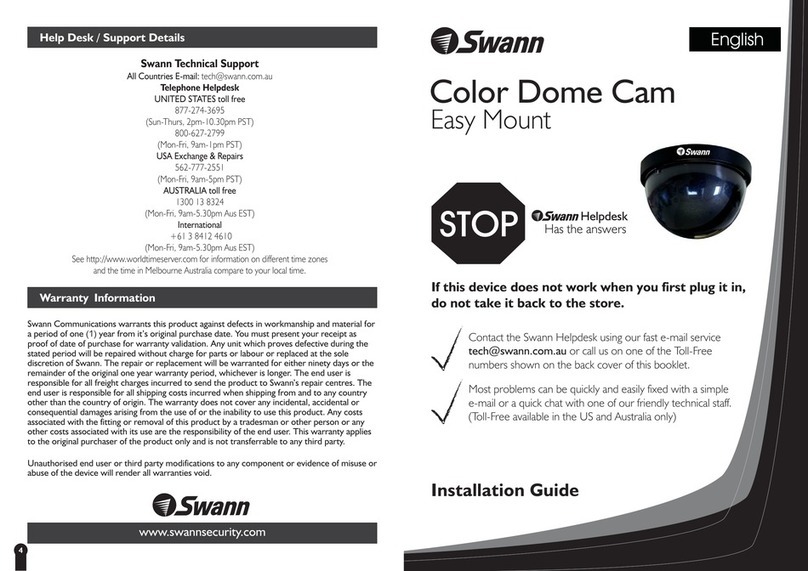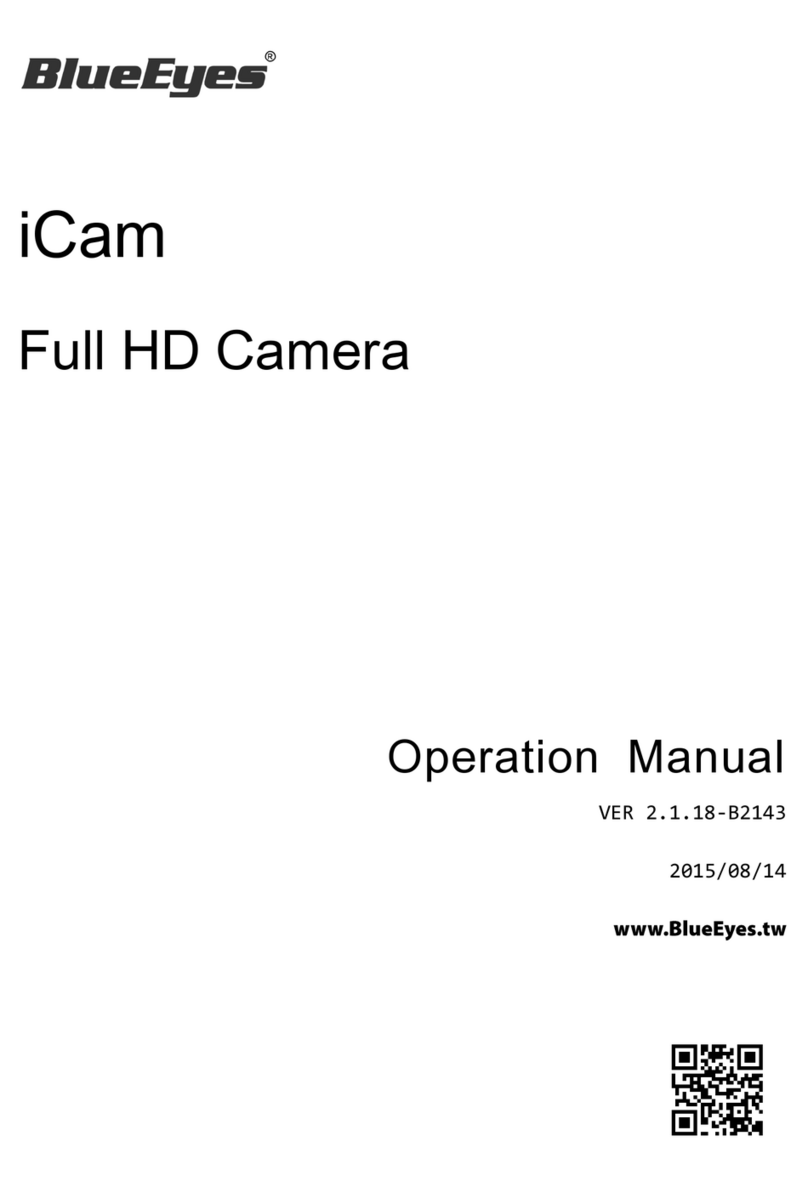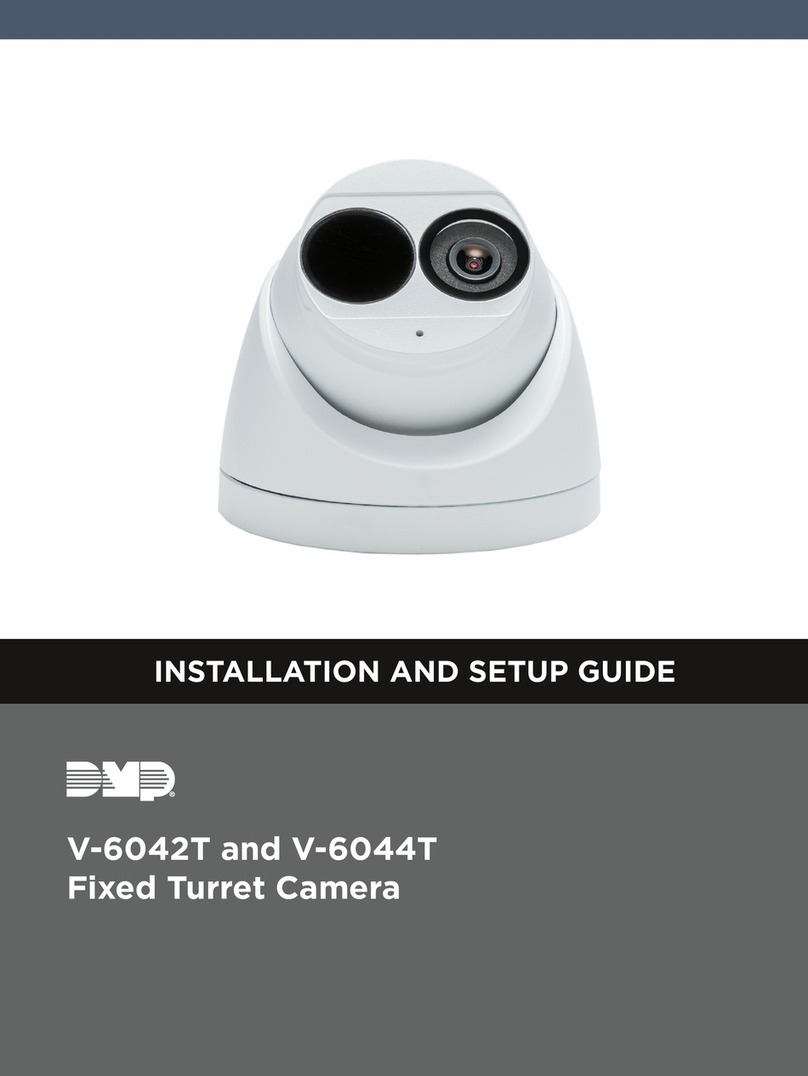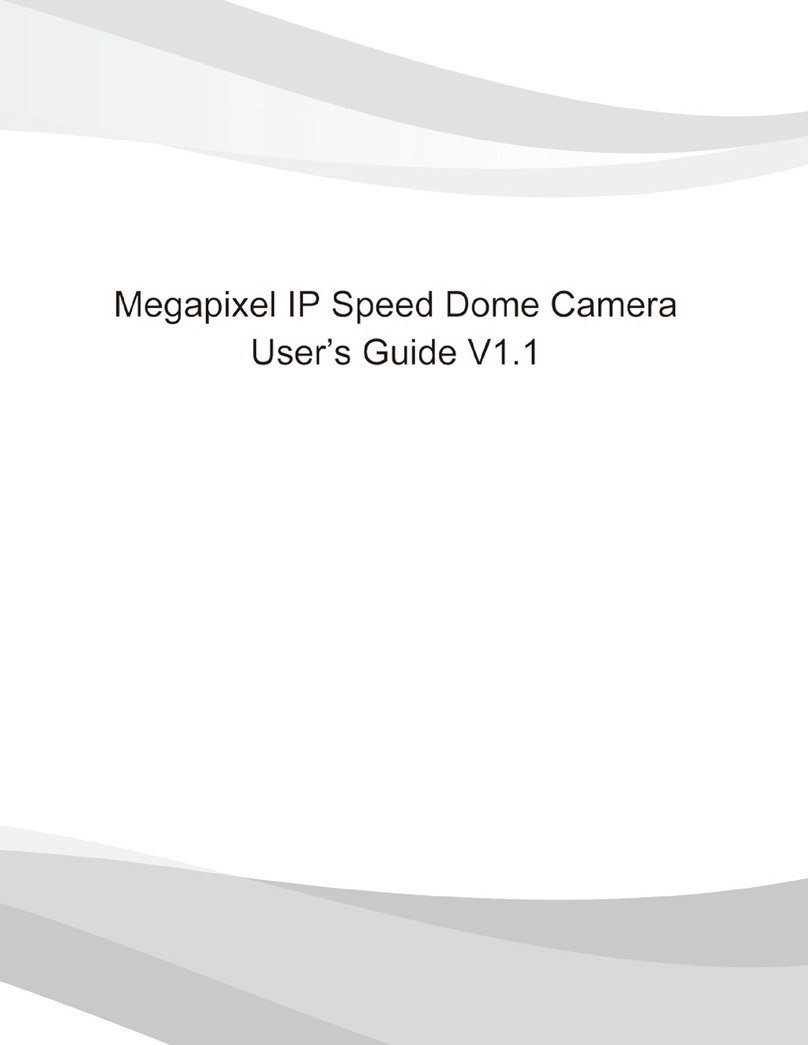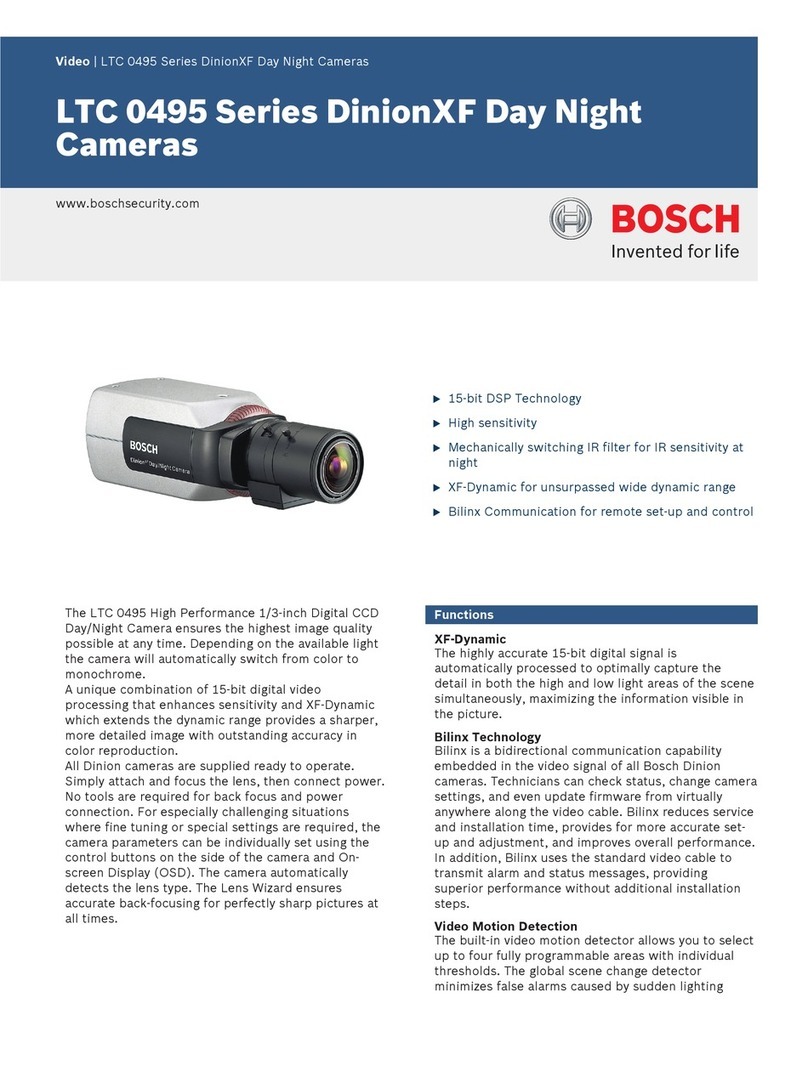Handbook for the TRIUS PRO-25C Issue 1 April 2019
It is necessary to set up a good optical match between your camera and the telescope. Most SCTs
have a focal ratio of around F10, which is too high for most deep sky objects and too low for the
planets! This problem is quite easy to overcome if you have access to a focal reducer (for deep sky)
and a Barlow lens for planetary work. The Meade F6.3 focal reducer is very useful for CCD imaging
and I can recommend it from personal experience. It does not require a yellow filter for aberration
correction, unlike some other designs, so it can also be used for tri-colour imaging. If you use a focal
reducer, using it at maximum reduction may cause the relatively large chip of the TRIUS PRO-25C to
suffer from considerable ‘vignetting’ (dimming towards the corners) and this will be difficult to
remove from your images. Experiment with the distance between the reducer and the camera to
optimise the results. The longer the extension tube used, the greater the focal reduction will be. As a
guide, most CCD astronomers try to maintain an image scale of about 2 arc seconds per pixel for deep
sky images. This matches the telescope resolution to the CCD resolution and avoids ‘undersampling’
the image, which can result in square stars and other unwanted effects. To calculate the focal length
required for this condition to exist, you can use the following simple equation:
F = Pixel size * 205920 / Resolution (in arc seconds)
In the case of the TRIUS PRO-25C and a 2 arc seconds per pixel resolution, we get
F = 0.00369 * 205920 / 2 = 380mm
For a 200mm SCT, this is an F ratio of 380 / 200 = F1.9, which is much less than can be achieved with
the Meade converter and appropriate extension tube. However, moderate deviations from this focal
length will not have a drastic effect and so any F ratio from about F4.5 to F6.3 will give good results,
especially if you operate the camera in binned 2x2 mode. It is clear from this result that the ‘Starizona
Hyperstar’ adaptor is very well suited to use with the SX25C, as it operates at around F1.95, so you
might be interested in getting one of these.
The same equation can be used to calculate the amplification required for good planetary images.
However, in this case, the shorter exposures allow us to assume a much better telescope resolution
and 0.25 arc seconds per pixel is a good value to use. The calculation now gives the following result:
F = 0.00369 * 205920 / 0.25 = 3040mm
This is approximately F15 when used with a 200mm SCT and so we will need a 2 or 3x Barlow lens.
Barlow lenses are less critical than focal reducers and most types can be used with good results.
However, if you are buying one especially for CCD imaging, I recommend getting a 3x or even 5x
amplifier, or the planets will still be rather small in your images.
Achieving a good focus:
Your starting point will depend on the focus aids, if any, which you are using. With the par-focal
eyepiece, you should slip the eyepiece into the drawtube and focus visually on a moderately bright
star (about 3rd magnitude). Now withdraw the eyepiece and carefully insert the camera nosepiece,
until it is bottomed against the drawtube end, and then lock it in place.
SXV_hmf_usb.exe has a focus routine that will repeatedly download and display a 128 x 128 pixel
segment of the image at relatively high speed. This focus window may be positioned anywhere in the
camera field and can be displayed with an adjustable degree of automatic contrast stretching (for
focusing on faint stars). To use this mode, start up the software and select the SXV camera interface
(File menu). Set the camera mode to Binned 1x1 and select an exposure time of 1 second. Press ‘Take
Picture’ and wait for the image to download. There is a good chance that your selected star will
appear somewhere within the image frame and it should be close to a sharp focus. If the focus is still
poor, then it may appear as a pale disk of light, often with a dark centre (the secondary mirror
shadow in an SCT, or Newtonian). Now select the ‘File’ menu again and click on ‘Focus frame centre’;