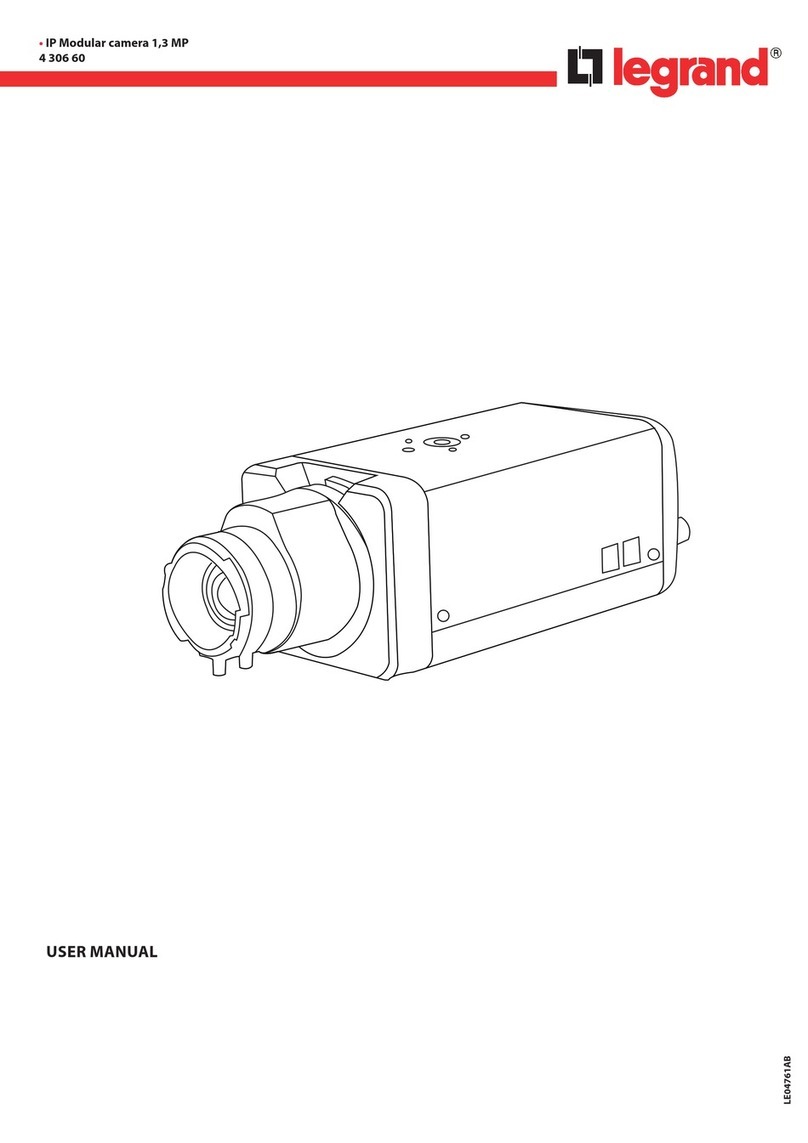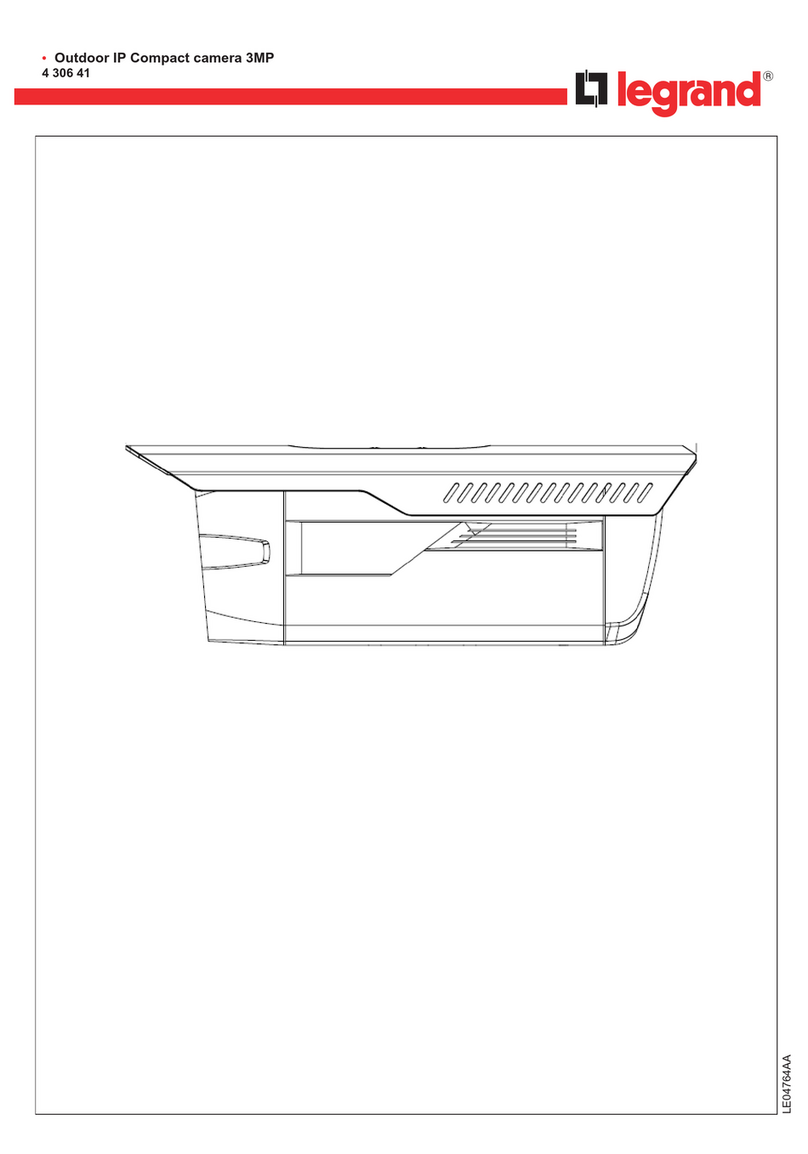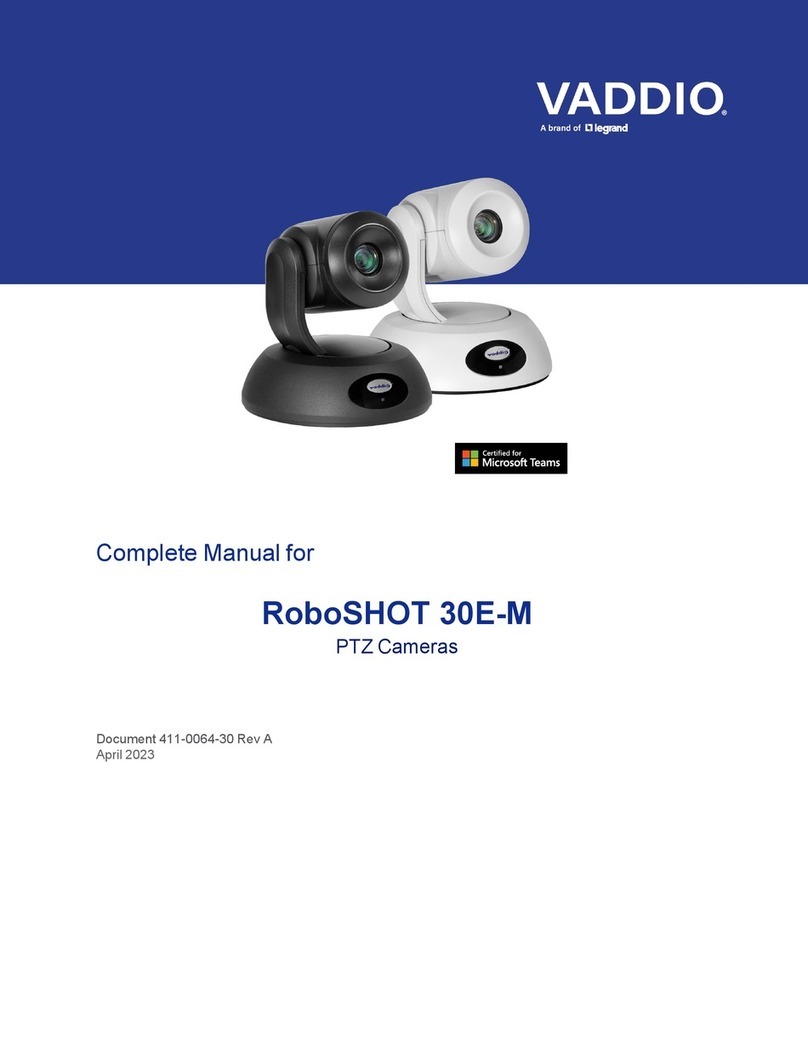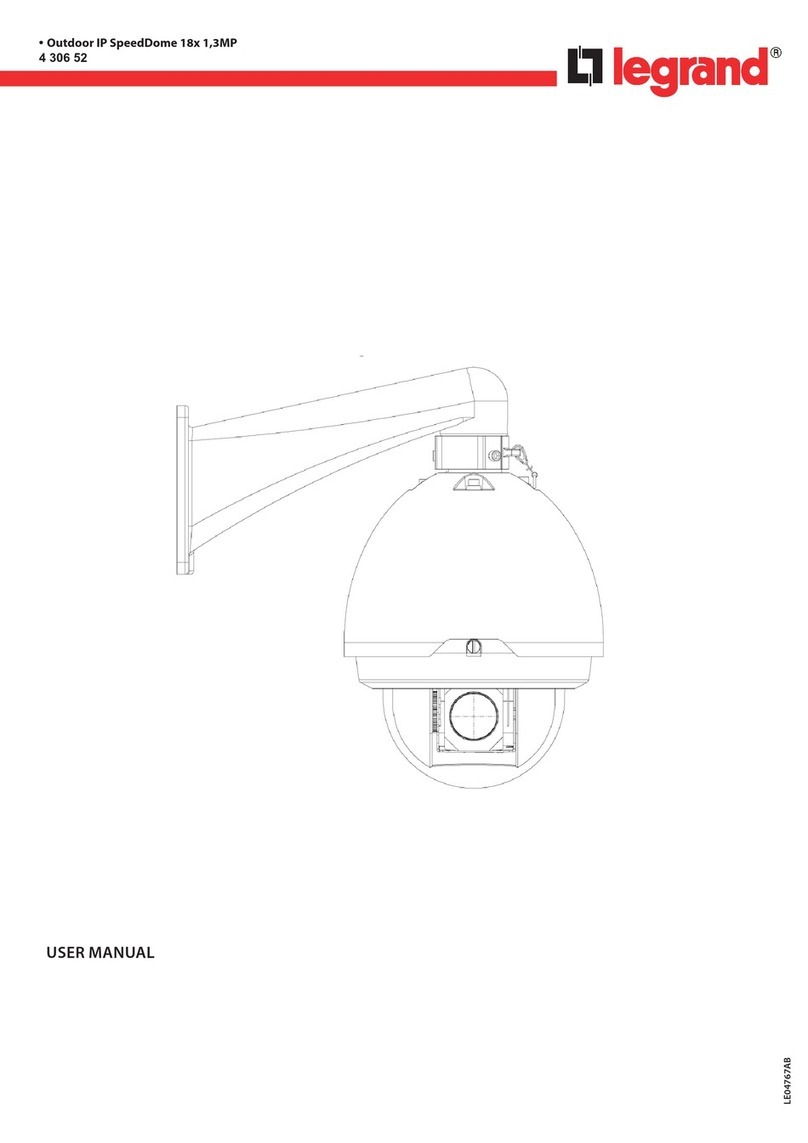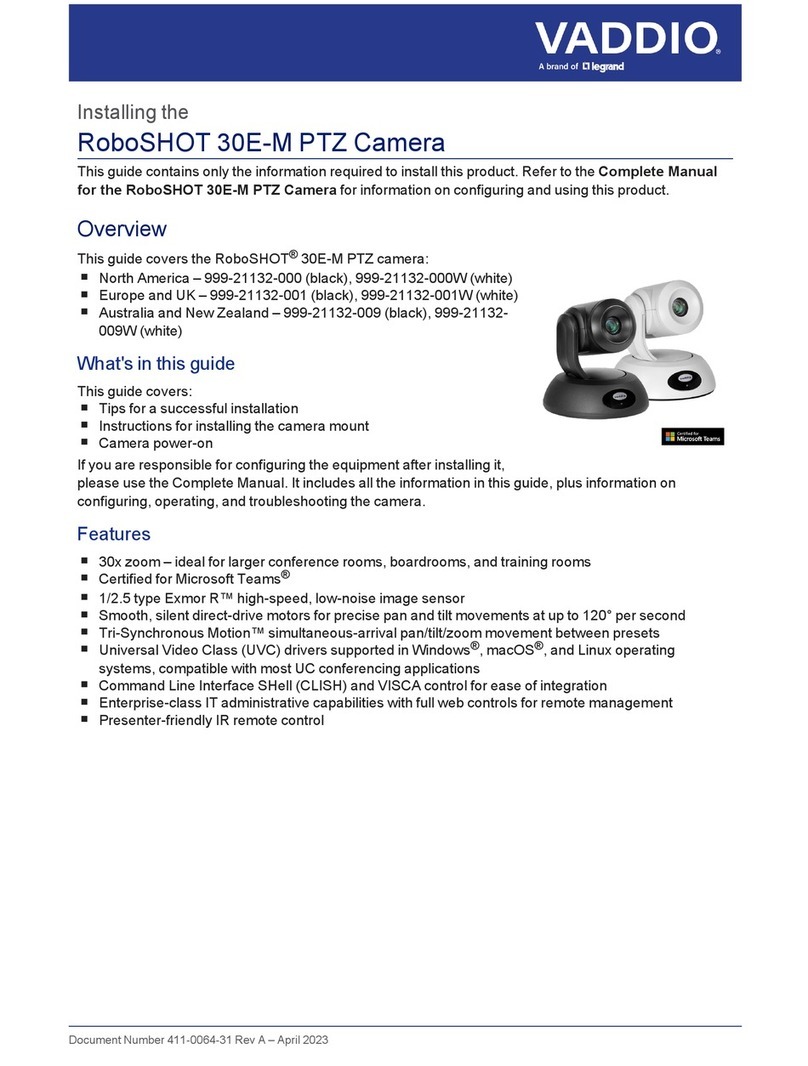2
Sommaire
1 General Introduction.......................................................................................................3
1.1 Accessories..................................................................................................................................... 3
1.2 Features ...........................................................................................................................................3
1.3 Specifications.................................................................................................................................4
1.3.1 Performance..............................................................................................................................................................................................................4
1.3.2 Factory Default Settings.....................................................................................................................................................................................5
2 Framework ......................................................................................................................10
2.1 Dimensions....................................................................................................................................10
2.2 Structure........................................................................................................................................10
3 Installation.......................................................................................................................11
3.1 Device Installation........................................................................................................................11
4 Connecting to a device and opening the web application...................................12
4.1 IE options configuration for config tool and and IE..............................................................12
4.1.1 Connection with the Search Tool................................................................................................................................................................ 13
4.1.2 Connection with Internet Explorer.............................................................................................................................................................. 13
4.2 Connection with Mozilla Firefox or Google Chrome.............................................................13
5 Quick Configuration Tool ............................................................................................14
5.1 Introduction...................................................................................................................................14
5.2 Searching/Connecting.................................................................................................................14
5.2.1 Connecting to the device’s web interface............................................................................................................................................... 14
5.3 Connecting with the configuration tool (to change the IP address or upgrade the
device software. ......................................................................................................................................16
5.4 Main interface of the tool............................................................................................................18
5.4.1 Network settings.................................................................................................................................................................................................. 18
5.4.2 System Information............................................................................................................................................................................................ 18
5.4.3 System Upgrade.................................................................................................................................................................................................. 19
6 Resetting the camera....................................................................................................19