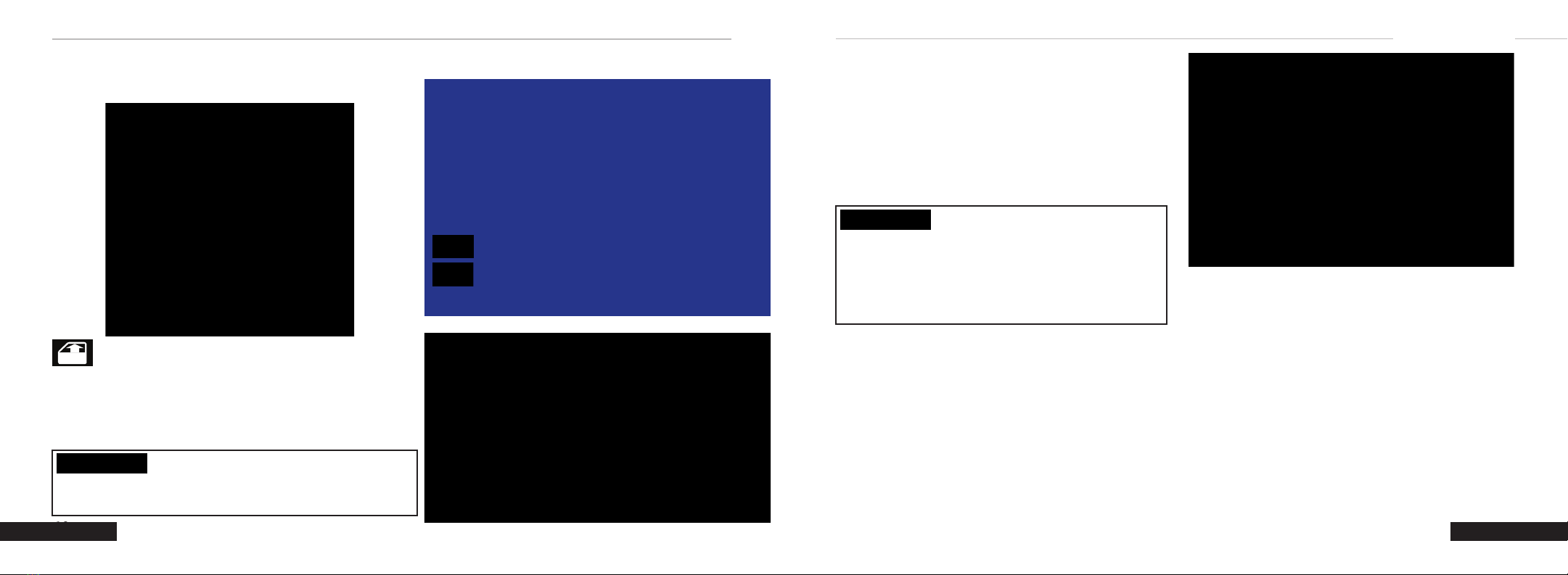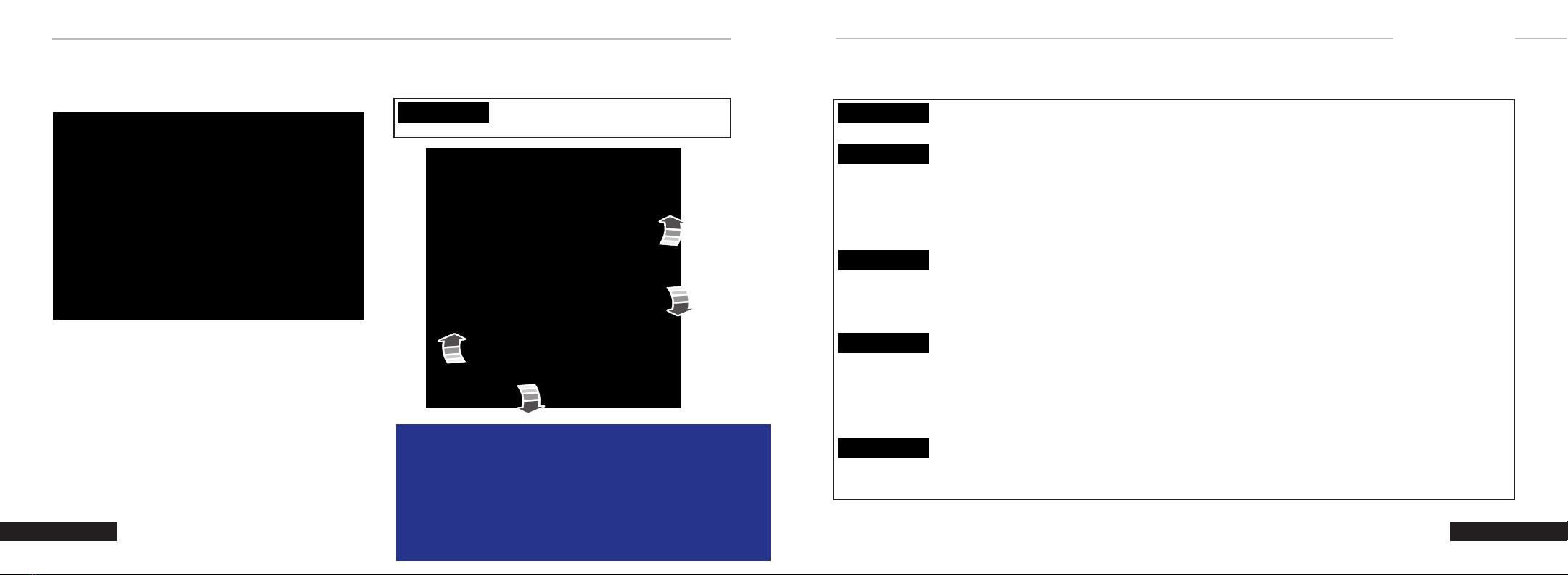Page 13
Page 12
Brake System
It illuminates when you apply the parking brake
and the ignition is on. If it illuminates when your
vehicle is moving, make sure the parking brake
is released. If the parking brake is released,
this indicates low brake uid level or the brake system
requires service. Have your vehicle checked as soon as
possible.
Note: Indicators may vary depending on region.
Door Ajar
It illuminates when you switch the ignition on
and remains on if any door is open.
Electric Parking Brake
It illuminates or ashes when the electric
parking brake requires service.
Engine Coolant Temperature
If it illuminates, safely stop your vehicle and
switch the vehicle o.
Fasten Seatbelt
It illuminates and a tone sounds until you
fasten the seatbelts.
Hood Ajar
It illuminates when the ignition is on and the
hood is not completely closed.
Low Fuel Level
It illuminates when the fuel level is low.
Low Washer Fluid Level
It illuminates when the washer uid is low.
Oil Pressure
It illuminates when the engine oil pressure is
low.
Powertrain Malfunction, Reduced Power,
Electronic Throttle Control, Check 4X4
Illuminates when the powertrain or four-wheel
drive require service. Have the system checked
as soon as possible.
Malfunction Indicator Lamp
It illuminates when the ignition is on and the
engine is o, this is normal. If it illuminates
when the engine is on this indicates the emission control
system requires service. If it ashes, have your vehicle
checked immediately. See Starting and Stopping the
Engine - Warning Lamps (page 32).
Stop Safely
Illuminates if an electrical component requires
service or a failure that causes your vehicle to
shut down or enter into a limited operating mode.
Indicators notify you of various features that are active on
your vehicle.
Automatic High Beam
See page 22 for more details.
Four-Wheel Drive
See page 2 for more details.
Note: Some indicators appear dierent
depending on vehicle options.
High Beam
See page 22 for more details.
Lamps On
See page 22 for more details.
Stability Control and Traction Control
See Traction Control (page 28).
See Stability Control (page 29).
Turn Signal Lamps
See page 23 for more details.
WHAT ARE THE INSTRUMENT CLUSTER
INDICATORS
Instrument Cluster Warning Lamps
Instrument Cluster Indicators
Anti-Lock Brake System
If it illuminates when you are driving, this
indicates a concern. Your vehicle continues to
have normal braking without the anti-lock brake system
function. Have your vehicle checked as soon as
possible.
Battery
It illuminates when you switch the ignition on.
If it illuminates when the engine is running,
this indicates your vehicle requires service. Have your
vehicle checked as soon as possible.
WHAT ARE THE INSTRUMENT CLUSTER
WARNING LAMPS
Warning lamps alert you to a vehicle condition that could
be come serious. Some lamps illuminate when you
start your vehicle to make sure they work. If any lamps
remain on after starting your vehicle, refer to the
respective system warning lamp for further information.
C250 INSTRUMENT CLUSTER
Page 9 Page 10