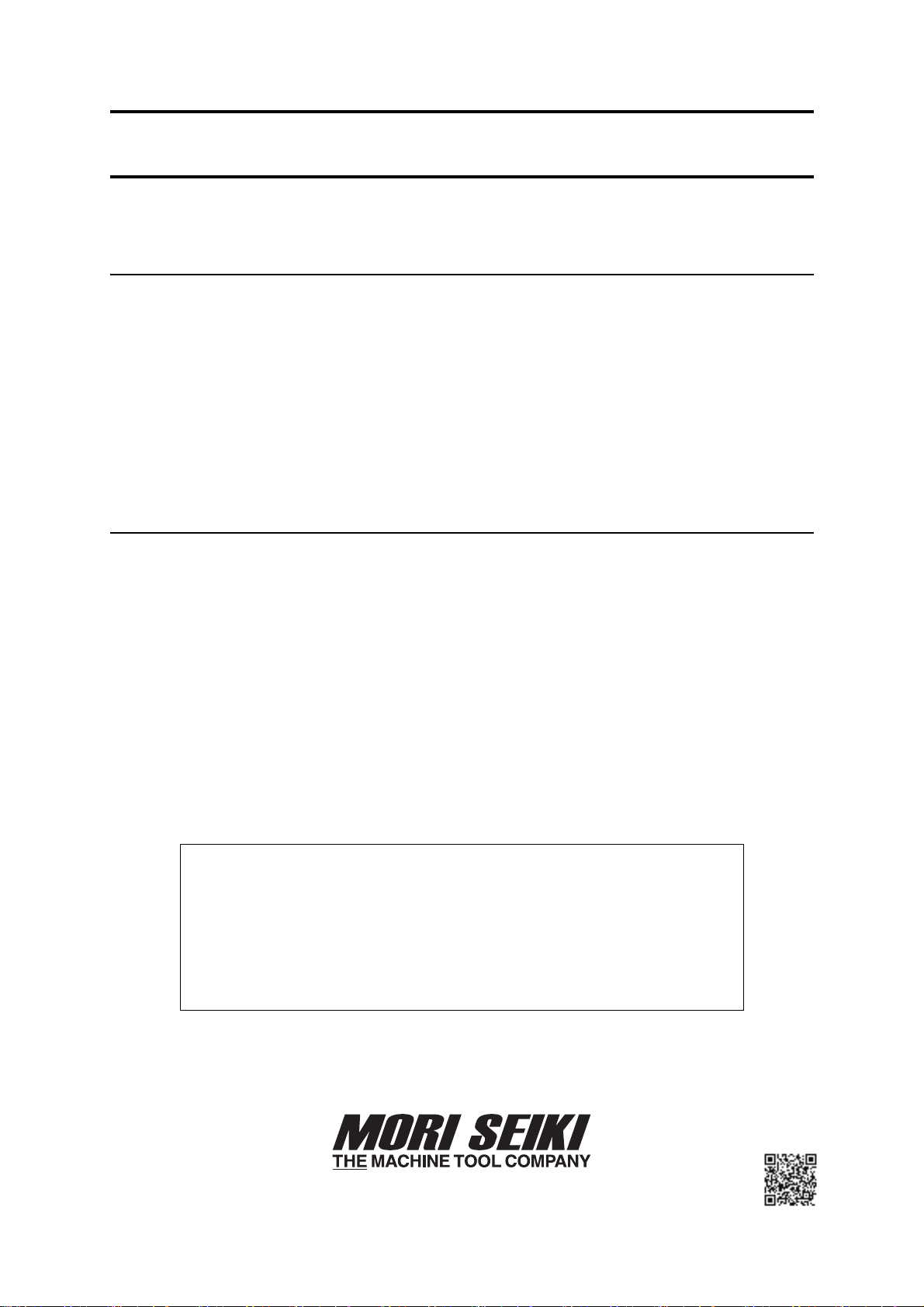Copyright © 2010 MORI SEIKI CO., LTD. All rights reserved. 990730
•若因机床改进或改进本手册而造成本手册内容变更,恕不另
行通知。因此,请记住,手册内容和真正的机床之间可能会有
轻微的差异。对本操作手册的更改将在修订版中进行,这些修
订版的内容根据更新的指导手册编号来区分。
• The contents of this manual are subject to change without
notice due to improvements to the machine or in order to
improve the manual. Consequently, please bear in mind that
there may be slight discrepancies between the contents of
the manual and the actual machine. Changes to the
instruction manual are made in revised editions which are
distinguished from each other by updating the instruction
manual number.
•如果发现手册的内容与真实机床存在差异,或者手册中的任
何部分有不清楚的情况,请联络森精机并在使用机床之前弄
清楚这些疑点。若使用机床前没有弄清这些疑点,而导致直
接或间接损坏,森精机将不对此负责。
• Should you discover any discrepancies between the
contents of the manual and the actual machine, or if any part
of the manual is unclear, please contact Mori Seiki and clarify
these points before using the machine. Mori Seiki will not be
liable for any damages occurring as a direct or indirect
consequence of using the machine without clarifying these
points.
•保留所有权利:在没有获得森精机的书面同意之前,不允许
对本手册的整体或部分进行任何形式的复制。
• All rights reserved: reproduction of this instruction manual in
any form, in whole or in part, is not permitted without the
written consent of Mori Seiki.
运送给您的产品(机床和附件设备)是根据相关国家或地区
推行的法律和标准制造的。所以不能将其出口、贩卖或移送到
法律和标准不同的其他目的地国家。
本产品的出口必须获得出口国政府的授权。关于授权事宜,请
咨询政府机构。
The product shipped to you (the machine and accessory
equipment) has been manufactured in accordance with
the laws and standards that prevail in the relevant
country or region. Consequently it cannot be exported,
sold, or relocated, to a destination in a country with
different laws or standards.
The export of this product is subject to an authorization
from the government of the exporting country. Check
with the government agency for authorization.