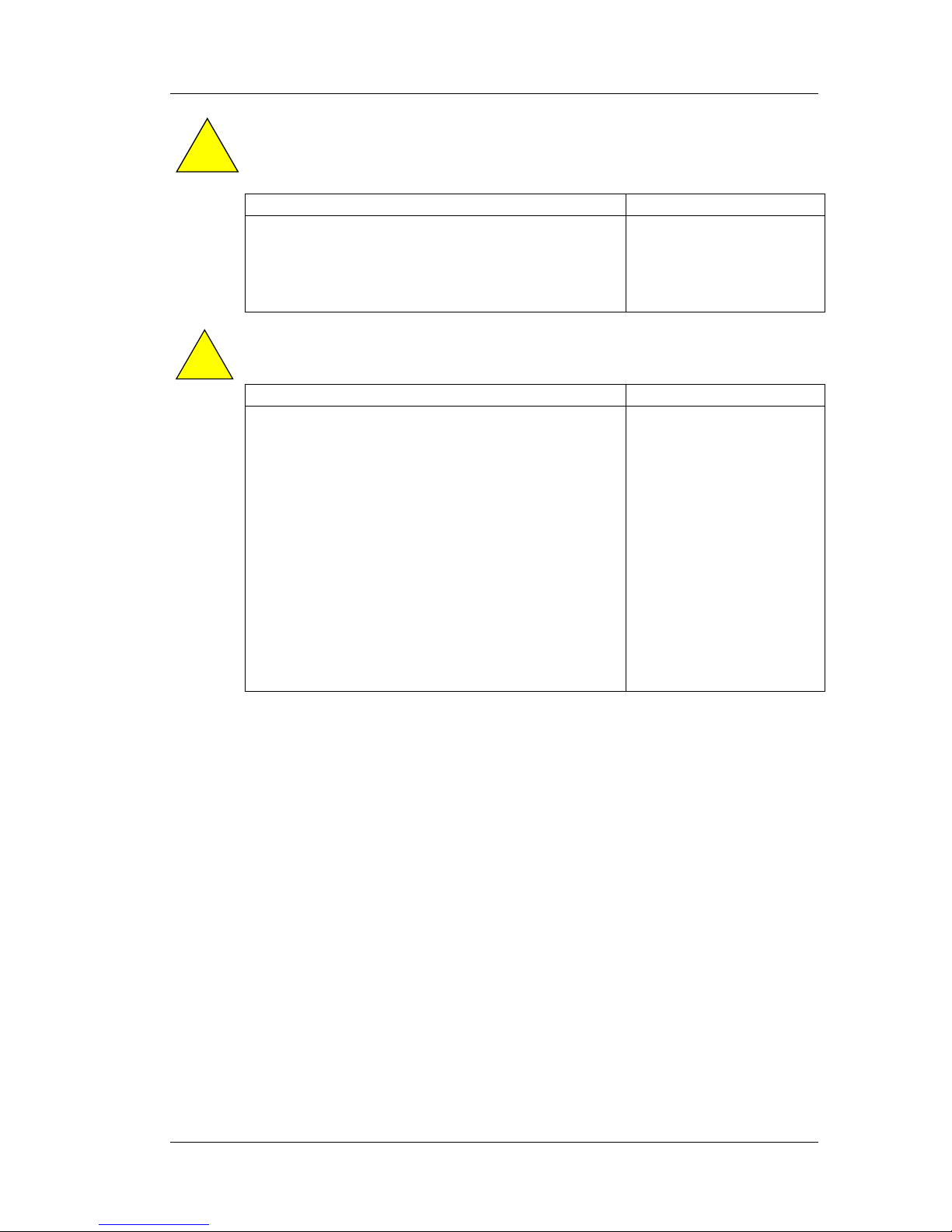MORLEY-IAS ZX2E/ZX5E Fire Alarm Control Panels
Page 2 of 46 Document No. 996-131, Revision: 01, Installation Manual
Table of Contents
1INTRODUCTION ......................................................................................................................... 5
1.1 NOTICE .................................................................................................................................. 5
1.2 WARNINGS AND CAUTIONS...................................................................................................... 5
1.3 NATIONAL APPROVALS............................................................................................................ 6
1.4 EN54 INFORMATION ............................................................................................................... 6
2UNPACKING............................................................................................................................... 8
3INSTALLATION .......................................................................................................................... 9
3.1 INSTALLING THE ENCLOSURE .................................................................................................. 9
3.1.1 Removing the Chassis .................................................................................................. 9
3.1.2 Mounting the Enclosure to the Wall .............................................................................. 9
3.1.3 Remounting the Chassis............................................................................................... 9
3.2 DIMENSIONS AND FIXING POINTS........................................................................................... 10
3.3 IDENTIFICATION OF PARTS..................................................................................................... 11
3.3.1 CPU Board .................................................................................................................. 12
3.3.2 Display / Keyboard...................................................................................................... 12
3.3.3 Base Card ................................................................................................................... 12
3.3.4 Zone Extender Card (ZX5E Option Only) ................................................................... 12
3.3.5 Internal Printer (ZX5E Option Only)............................................................................ 12
3.4 EXTERNAL CONNECTIONS ..................................................................................................... 13
3.4.1 Mains Power Input ...................................................................................................... 13
3.4.1.1 ZX1E / ZX2E Arrangement....................................................................................................13
3.4.1.2 ZX5E Arrangement ...............................................................................................................13
3.4.1.3 Mains Cable Glands..............................................................................................................14
3.4.2 Battery Installation ...................................................................................................... 15
3.4.2.1 General Introduction..............................................................................................................15
3.4.2.2 ZX1E / ZX2E Arrangement....................................................................................................15
3.4.2.3 ZX5E Arrangement ...............................................................................................................16
3.4.2.4 General Battery Connection .................................................................................................. 16
3.4.3 Detection Loops .......................................................................................................... 17
3.4.3.1 Loop Wiring Installation.........................................................................................................18
3.4.3.2 EMC Compliance ..................................................................................................................19
3.4.3.3 Panel Loop Loading ..............................................................................................................19
3.4.4 Sounder Circuits.......................................................................................................... 20
3.4.5 Auxiliary Relay Outputs............................................................................................... 22
3.4.6 Auxiliary Supply Output............................................................................................... 23
3.4.7 Panel Networking / Graphics PC Interface ................................................................. 24
3.4.7.1 Local Panel Network .............................................................................................................24
3.4.7.2 Master Panel to Superior Master Panel ................................................................................ 24
3.4.7.3 Panel to Graphics PC............................................................................................................24
3.4.8 Peripheral Loop........................................................................................................... 25
3.4.9 RS485 Wiring Arrangements ...................................................................................... 26
3.4.9.1 Daisy Chain Style Installation................................................................................................ 26
3.4.9.2 Loop Style Installation ...........................................................................................................26
3.4.9.3 EMC Compliance ..................................................................................................................26
3.4.9.4 Cable Screen – Earth Connections .......................................................................................27
3.4.10 High Integrity Loop...................................................................................................... 27
3.4.11 Group Disable Input .................................................................................................... 27
3.4.12 Class Change Input .................................................................................................... 27
3.4.13 Recommended Cables ............................................................................................... 28
3.4.14 Base Card Power Supply Connections....................................................................... 28
3.4.15 Cable Routing ............................................................................................................. 29
3.5 INSTALLING ADDITIONAL EQUIPMENT ..................................................................................... 30
3.5.1 General Introduction ................................................................................................... 30
3.5.1.1 ZX1E Arrangement ...............................................................................................................30
3.5.1.2 ZX2E Arrangement ...............................................................................................................31
3.5.1.3 ZX5E Arrangement ...............................................................................................................31