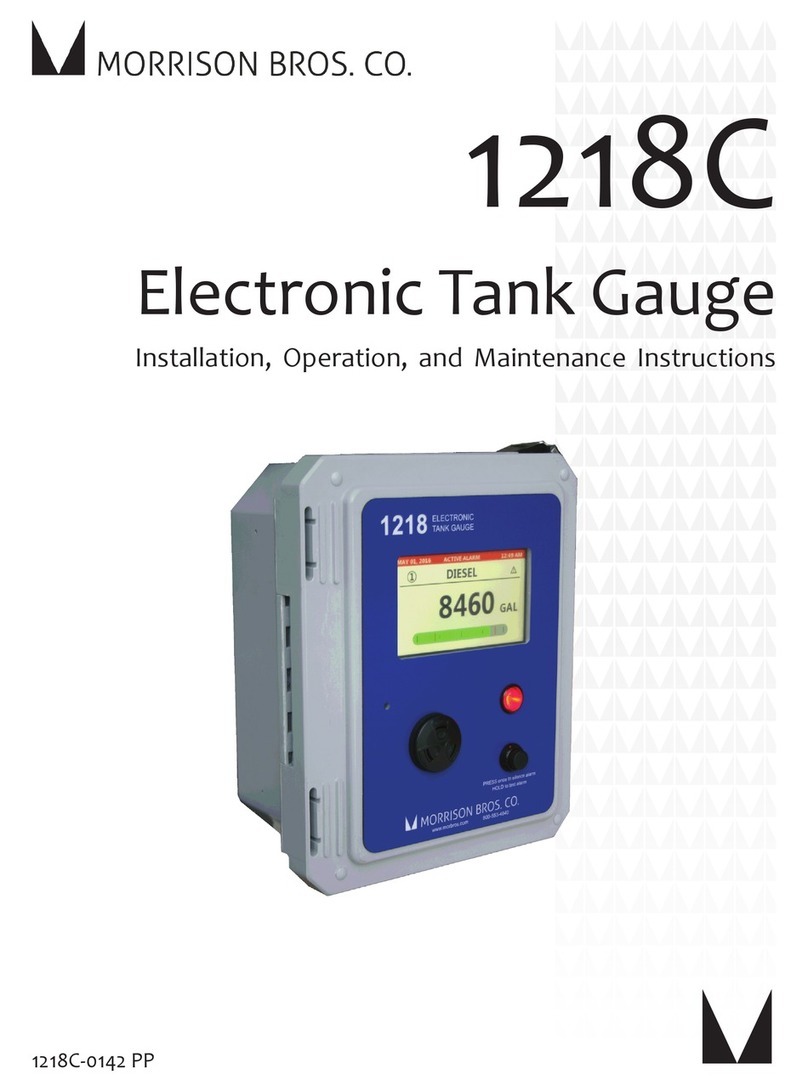5
Morrison Bros. Co. - Dubuque, IA - 800-553-4840
918DP-0120 PPEVR
rev. 09-30-15
!
!
12. Before continuing, check alarm points to an alarming device to verify alarm settings.
13. If installing the alarm box, leave the gauge front and rear covers removed. If the alarm box will not be
installed, or will be installed at a later date, replace the front and rear covers of the gauge.
Alarm Installation and Testing
Refer to 918 SeriesAlarm Installation, Operation and Maintenance Instructions (918S--0142 PP) for
918S, D, and Q models or (918AC-0142 PP) for the 918AC Series Alarm Devices.
Failure to follow any or all of the warnings and instructions in this document could result in a
hazardous liquid spill, which could result in property damage, environmental contamination, fire,
explosion, serious injury or death.
Operation
Steps
1. To determine the height of fluid in the tank, read the position of the gauge hands. Interpolate if necessary.
Note: Short hand indicates feet and long hand indicates inches. See Figures 2 and 3 above.
2. The tank manufacturer’s chart will be required to translate fluid height into fluid volume.
3. Before a tank fill is initiated, the alarm device should be checked for proper operation and sufficient loudness.
Refer to the Alarm Installation, Operation and Maintenance Instructions (918S--0142 PP) for 918 S, D, and Q
models or (918AC-0142 PP) for the 918AC Series Alarm Devices.
4. If the alarm sounds while the tank is being filled, immediately halt filling operations.
Maintenance
This gauge should be maintained per applicable codes, or at least once each year.
Refer to 918 SeriesAlarm Installation, Operation and Maintenance Instructions (918S--0142 PP) for
918S, D, and Q models or (918AC-0142 PP) for the 918AC Series Alarm Devices.
WARNINGS
• Fire Hazard – Death or serious injury could result from spilled liquids.
• You must be trained to install or maintain this gauge. Stop now if you have not been trained.
• Any modification to this gauge other than those stated in these installation instructions will void the
product warranty.
• This device is intended to be used as an auxiliary warning to the operator of a possible overfill situation
and should not be the only system in place to prevent a tank from overfilling. It is the sole responsibility
of the operator to continuously prevent any spillage regardless of the situation or status of the gauge.
• Install in accordance with all applicable local, state, and federal laws.
• For your safety, it is important to follow local, state, federal and/or OSHArules that apply to work-
ing inside, above, or around the storage tank and piping area. Use all personal protective equipment
required for working in the specific environment.
• Tanks could be under pressure. Vapors could be expelled from tank vents, piping, valves or fittings while
performing installation. Vapors could catch fire or cause an explosion.Avoid sparks, open flame, or hot
tools when working on gauge.
• Use a dampened cloth when cleaning the clear front cover of the gauge or 918 alarm device to prevent
static buildup and discharge.
• In the event of malfunction, contact Morrison Bros. Customer Service.