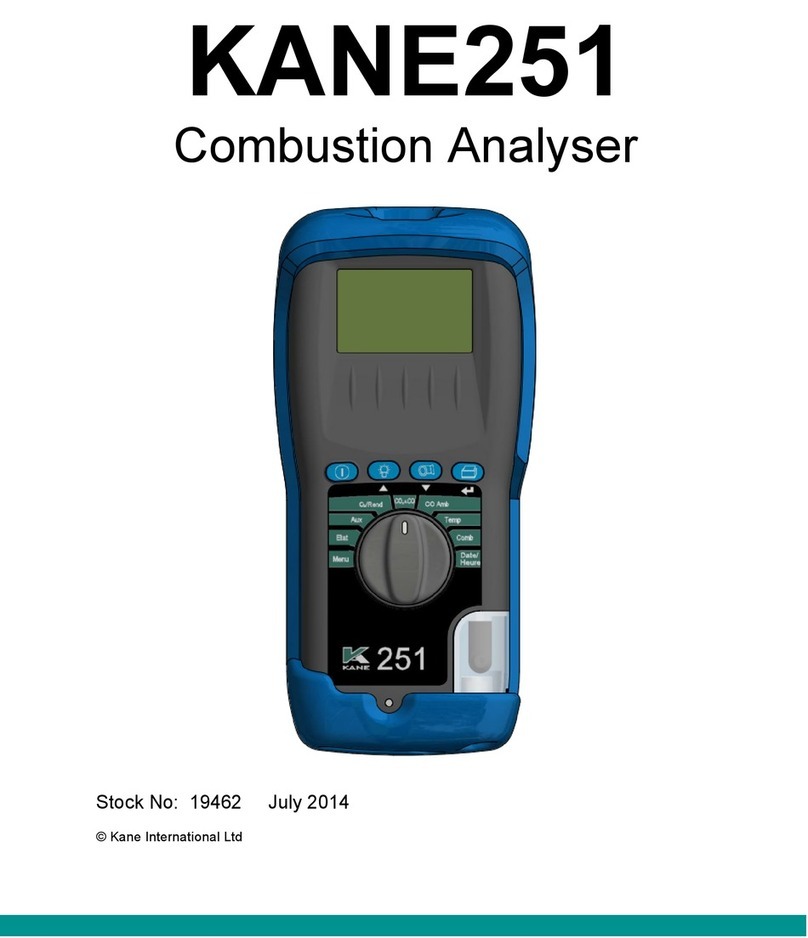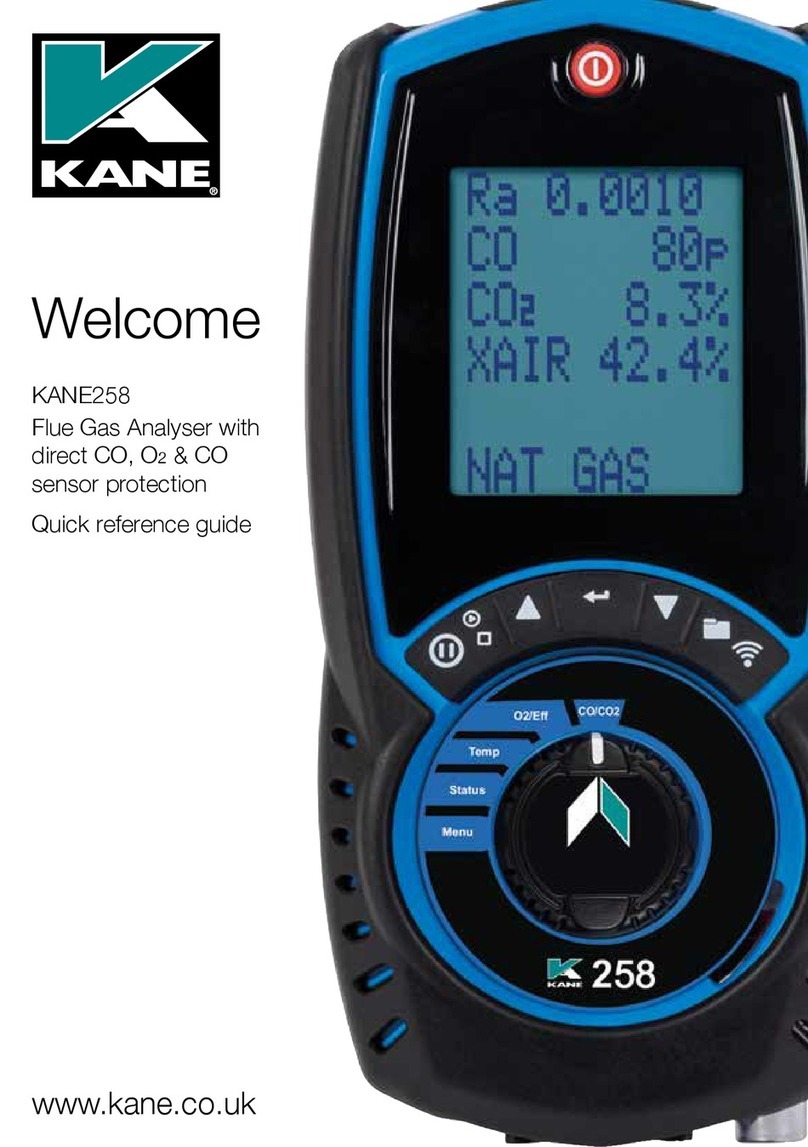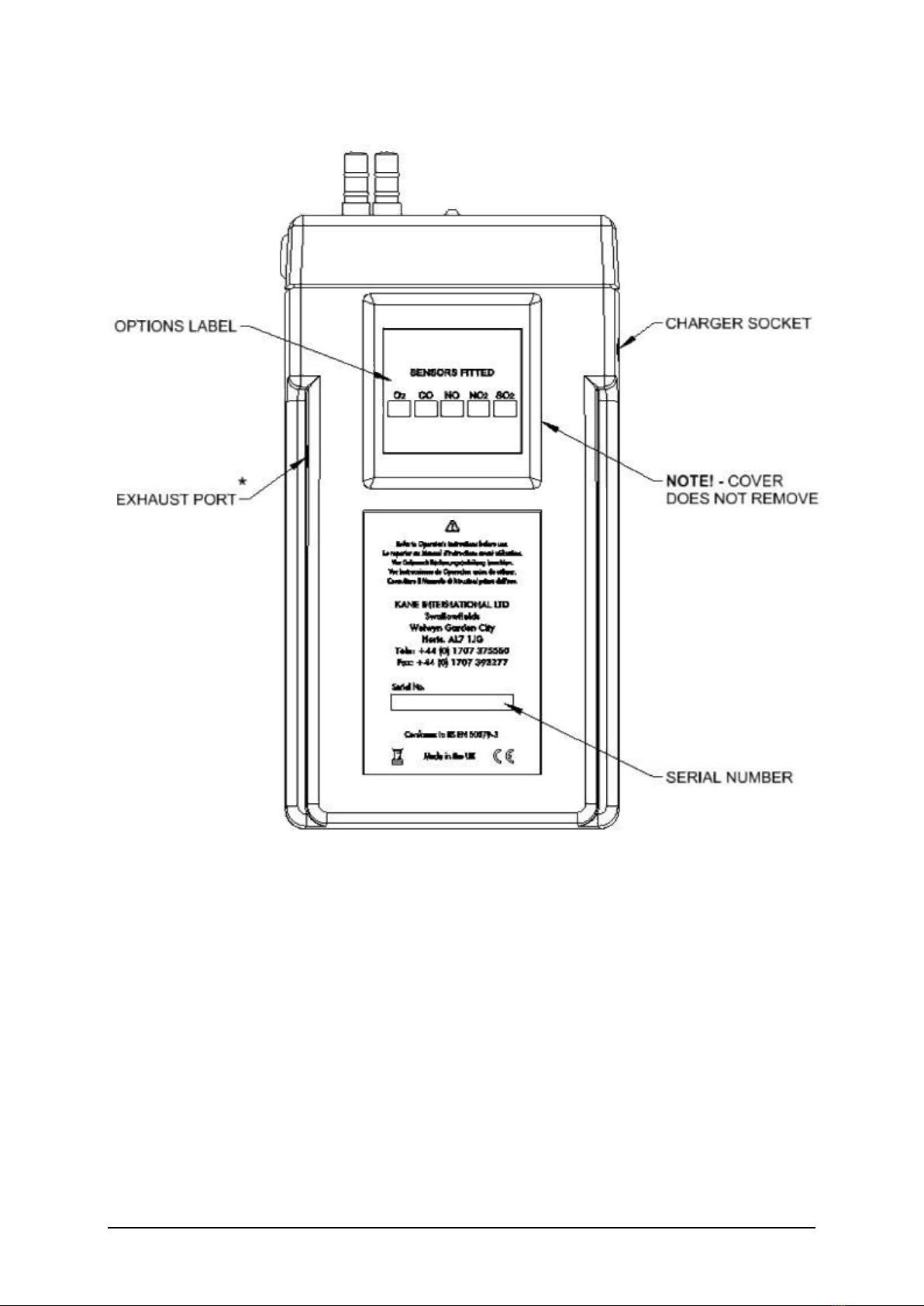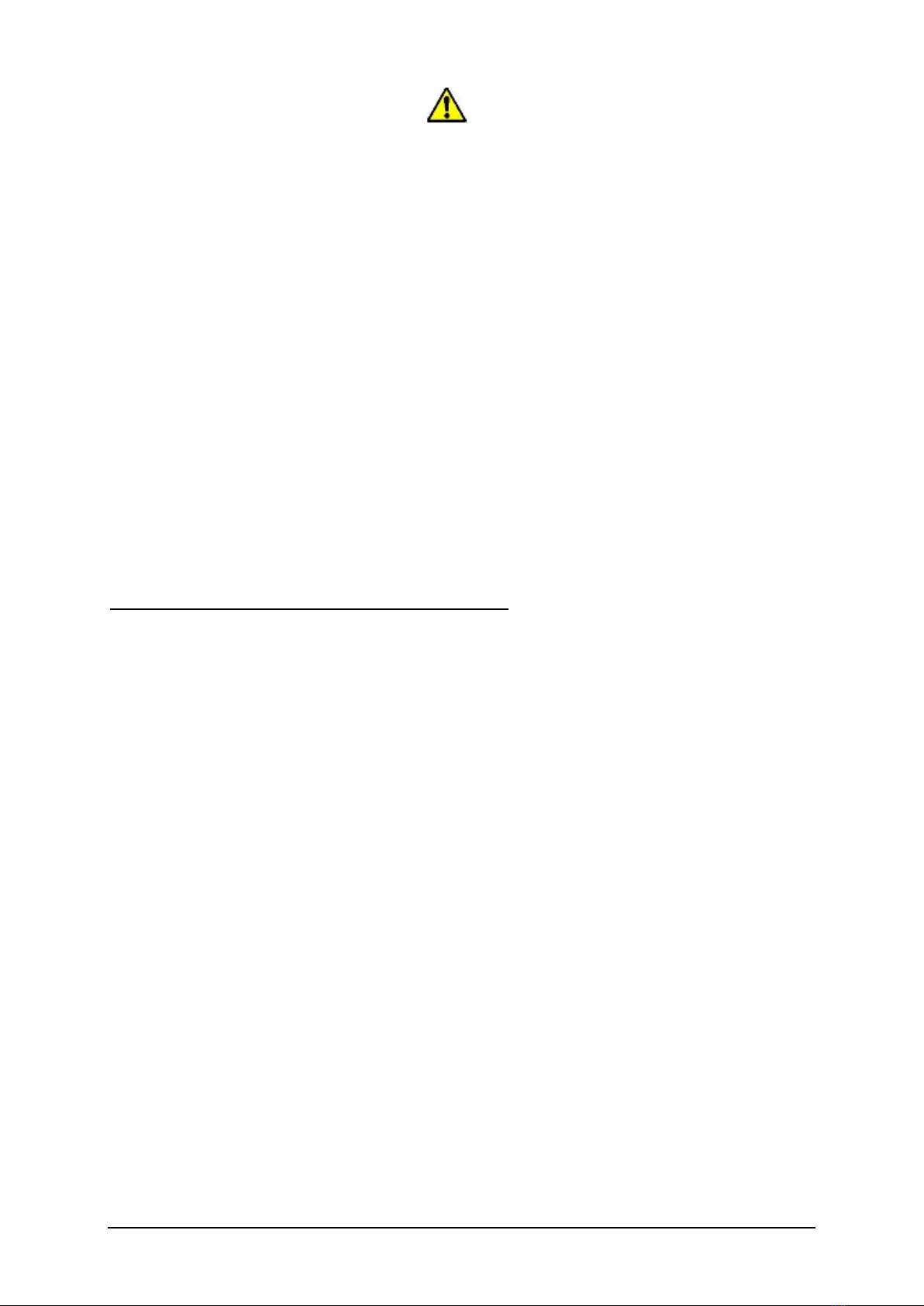KANE905 Operators Manual Page 3
7. PRINTING INFORMATION ................................................. 27-28
OPTIONAL INFRA-RED THERMAL PRINTER ..................................... 27
OPTIONAL WIRELESS MODULE ........................................................ 27
PRINTING A ‘LIVE’ TEST ..................................................................... 27
STANDARD PRINTOUT ....................................................................... 28
SOFTWARE COMPATIBILITY.............................................................. 28
8. STORING AND RETRIEVING DATA.................................. 29-30
STORING A ‘LIVE’ TEST ...................................................................... 29
VIEWING AND PRINTING A ‘STORED’ TEST ..................................... 29
DELETING DATA ................................................................................. 30
9. AVERAGE OF THREE (ITALIAN VERSION ONLY) .......... 31-32
STORING ............................................................................................. 31
VIEWING .............................................................................................. 31
PRINTING ............................................................................................. 32
10. MAINTENANCE ....................................................................... 33
EMPTYING AND CLEANING THE IN-LINE WATER TRAP .................. 33
CHANGING THE PARTICLE FILTER ................................................... 33
11. PROBLEM SOLVING ............................................................... 34
12. ANNUAL SERVICE & RE-CERTIFY ................................... 35-37
RETURNING YOUR ANALYSER TO KANE ......................................... 36
PACKING YOUR ANALYSER .............................................................. 36
SENDING YOUR ANALYSER .............................................................. 36
WHEN WE RECEIVE YOUR ANALYSER ............................................ 36
SERVICE RETURNS ............................................................................ 37
13. PRODUCT SPECIFICATION ................................................... 39
APPENDICES
A. MAIN DISPLAY PARAMETERS .............................................. 40
B. COMBUSTION EFFICIENCY CALCULATION ........................ 42
C. CALCULATION OF FUEL DATA ............................................. 45
D. ELECTROMAGNETIC COMPATABILITY STATEMENT ........ 46
END OF LIFE DISPOSAL ............................................................. 47
PRODUCT REGISTRATION ..................................................... 49-50