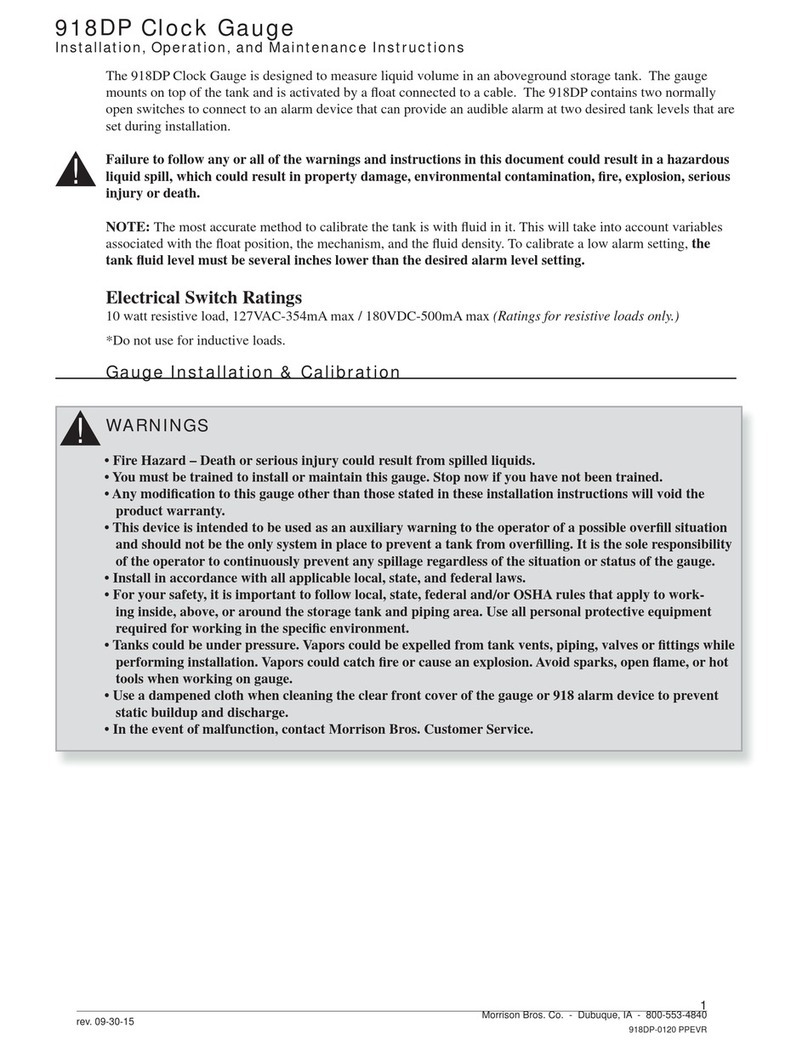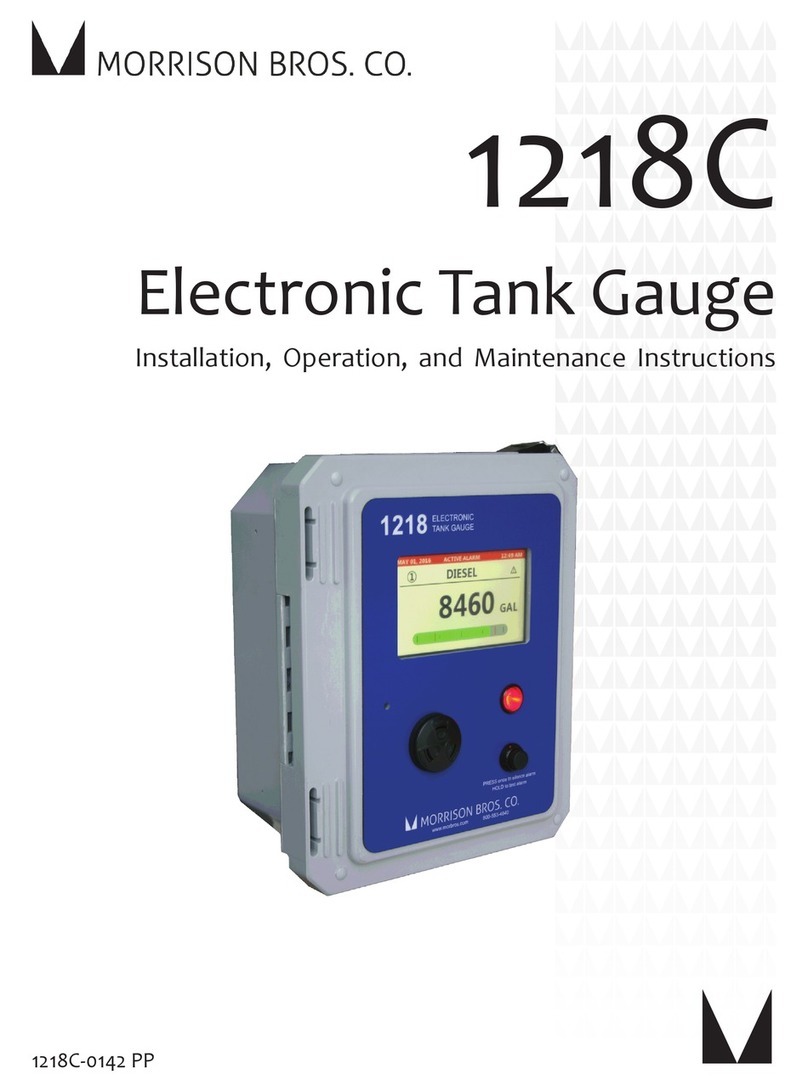2
Morrison Bros. Co. ‑ Dubuque, IA ‑ 800‑553‑4840
1518M‑0105 PP
rev. 07‑29‑2021
6. NOTE: Once an opening is selected, use a tank stick or
gauging tape to determine the current liquid level height in the
tank. Record this liquid level as you need it to set the gauge
once it is installed.
7. Carefully lay the gauge on the top of the tank, near your
selected tank opening.
8. Attach the necessary pipe bushing to adapt the 1” gauge
connection pipe to the connection on the tank opening. Apply
PTFE tape to the male threads on the gauge connection
pipe and thread into your pipe bushing. DO NOT use any
pipe dope as this may get on the gauge cable and cause a
malfunction.
9. Next you need to attach the oat to the cable screw on the
end of the gauge cable. Unscrew the cable bullet exposing the cable screw threads. The cable bullet is now
no longer needed and can be discarded. Using the small tube of adhesive provided, place a drop or two of
the adhesive onto the male threads, of the cable screw. Thread the oat onto the cable screw and, while using
pliers to carefully hold the oat connector, snug the oat onto the cable screw (See Figure 2). NOTE: Make
sure to do not damage the cable with the pliers.
10. SLOWLY lower the oat into the tank. Guide the cable through your ngers letting the cable slide through
slowly. DO NOT allow the oat to free fall into the tank as this will cause the cable to come o of the pulley
mechanism and render the gauge inoperable. NOTE: make certain that when lowering the oat, that the
cable DOES NOT rub on the edge of the tank opening.
11. Once the oat is resting on the liquid level (or tank bottom if the tank is empty) apply PTFE tape to the pipe
bushing on the bottom of the gauge connection pipe. DO NOT use pipe dope as this may get on the gauge
cable and cause a malfunction.
12. Lift the gauge to the vertical position and thread the pipe bushing into your tank opening. Make certain
that you do not allow any excess slack in the cable or kink the cable in any way. Once you have threaded
the gauge into the tank opening hand tight, use a pipe wrench or strap wrench, on the 1” gauge connection
pipe, to complete tightening. Torque threads to 75-85 ft-lbs.
13. Now the gauge can be calibrated to the liquid level you found in step 4. Calibration is done one indicator
wheel at a time (See Figure 3). Start with the ones’ centimeter indicator wheel. Grab the indicator wheel and
push it to the left to clear the drive gear. The ones’ centimeter indicator wheel must be fully disengaged from
the drive gear. The indicator wheel should now freely spin. Spin the wheel UPWARDS so that the numbers
are counting up. Once at the correct
setting, slowly let indicator wheel seat
back into the drive gear. Failure to
follow this procedure can cause damage
to the internal mechanism and render the
gauge inoperable. Note: desired level
reading needs to be in the center of
the viewing window.
14. Calibration for the tens’ and hundreds’
centimeter readings is done in a similar
manner pushing the indicator wheels to
the left so they clear the gears that are
oset below the indicator wheels (See
Figure 3.) Calibrate the tens’ centimeter
indicator wheel and then the hundreds’
centimeter indicator wheel. Note:
desired level readings need to be in
the center of the viewing window.
15. Reinstall the front cover, the correct
settings should be clearly centered in
viewing windows. If needed, adjust the
indicator wheels.
16. The tank manufacturer’s chart will be
required to translate uid height into uid volume.
Figure 2
CREO
THE INFORMATION CONTAINED IN THIS DRAWING IS THE SOLE PROPERTY OF MORRISON BROS. CO. TO BE USED ONLY
FOR THE PURPOSE EXPLICITLY DIRECTED BY MORRISON BROS. CO. ANY REPRODUCTION IN PART OR AS A WHOLE
WITHOUT THE WRITTEN PERMISSION OF MORRISON BROS. CO. IS PROHIBITED
CONFIDENTIAL:
PART I.D. NO.
REV DESCRIPTION BY EO
A PRELIMINARY DESIGN PURPOSE ONLY JCY 16-XX
SHEET 1 OF 1
DWG. NO.
IOM
1518--2500 GH
ALUMINUM ALLOY-319-F
1/2
MATERIAL:SCALE
DATE:CHECKED
FIG. NO. 1518
DATE: Feb-28-19DRAWN: JKB
MECHANICAL TANK GAUGE
GAUGE ASSEMLBY
STANDARD TOLERANCES
UNLESS OTHERWISE SPECIFIED
1 PL DECIMAL .1 2 PL DECIMAL .015 3 PL DECIMAL .005
ANGULAR 1 CASTING .025
SURFACE FINISH 125MICRO INCH RMS MAX
.035 INSIDE RADIUS MAX .065 OUTSIDE RADIUS MAX
BREAK AND DEBURR ALL SHARP EDGES
DIMENSIONS ARE IN INCHES/ALL DIMENSIONS SHOWN ARE PRIOR TO ANY COATING
PARTS LISTING
NO. PART NUMBER DESCRIPTION MATERIAL QTY
1 1218S-2535 2R RETAINING RING STAINLESS STEEL 2
2 1518--0102 MHCC CABLE REEL HOUSING-MACHINEDALUMINUM 1
3 1518--0103 21 CABLE BUSHING PTFE 1
4 1518--0104 2N PIPE NIPPLE STAINLESS STEEL 1
5 1518--0105 AR CABLE REEL ASSEMBLY 1
6 1618--0101 MHCC INDICATOR WHEEL HOUSING-MACHINEDALUMINUM 1
7 1618--0104 21 GEAR-MACHINED 2
8 1618--0112 2P SHAFT CLAMP ALUMINUM 3
9 1618--0116 21 O-RING BUSHING STAINLESS STEEL 1
10 1618--0129 2C CABLE REEL COVER ALUMINUM 1
11 1618--0130 21 GEAR SHAFT STAINLESS STEEL 1
12 1618--0136 2R CABLE REEL COVER O-RING 1
13 1618--0146 2P HAIRPIN COTTER PIN STAINLESS STEEL 1
14 1618--0154 AW INDICATOR WHEEL ASSEMBLY 1
15 1618--0163 2S SEALING SCREW ALUMINUM 3
16 1618--0164 2R CABLE REEL HOUSING O-RING 1
17 1618--0169 2S SCREW - PAN HEAD STAINLESS STEEL 15
18 1618--0177 AP ASSEMBLED FRONT PANEL 1
19 718---0218 2S MULTISEAL 1
PARTS LISTING
NO. DESCRIPTION MATERIAL
1 TEST LINE TEST LINE BRASS/STAINLESS STEEL/VITON
PARTS LISTING
NO. PART NUMBER DESCRIPTION MATERIAL QTY
1 1218S-2535 2R RETAINING RING 2
2 1518--0102 MHCC CABLE REEL HOUSING-MACHINED 1
3 1518--0103 21 CABLE BUSHING 1
4 1518--0104 2N PIPE NIPPLE 1
5 1518--0105 AR CABLE REEL ASSEMBLY 1
6 1618--0101 MHCC INDICATOR WHEEL HOUSING-MACHINED 1
7 1618--0104 21 GEAR-MACHINED 2
8 1618--0112 2P SHAFT CLAMP 3
9 1618--0116 21 O-RING BUSHING 1
10 1618--0129 2C CABLE REEL COVER 1
11 1618--0130 21 GEAR SHAFT 1
12 1618--0136 2R CABLE REEL COVER O-RING 1
13 1618--0146 2P HAIRPIN COTTER PIN 1
14 1618--0154 AW INDICATOR WHEEL ASSEMBLY 1
15 1618--0163 2S SEALING SCREW 3
16 1618--0164 2R CABLE REEL HOUSING O-RING 1
17 1618--0169 2S SCREW - PAN HEAD 15
18 1618--0177 AP ASSEMBLED FRONT PANEL 1
19 718---0218 2S MULTISEAL 1
PARTS LISTING
NO. PART NUMBER DESCRIPTION MATERIAL QTY
1 1218S-2535 2R RETAINING RING STAINLESS STEEL 2
2 1518--0102 MHCC CABLE REEL HOUSING-MACHINEDALUMINUM 1
3 1518--0103 21 CABLE BUSHING PLASTIC 1
4 1518--0104 2N PIPE NIPPLE STAINLESS STEEL 1
5 1518--0105 AR CABLE REEL ASSEMBLY VARIES 1
6 1618--0101 MHCC INDICATOR WHEEL HOUSING-MACHINEDALUMINUM 1
7 1618--0104 21 GEAR-MACHINED ACETAL 2
8 1618--0112 2P SHAFT CLAMP ALUMINUM 3
9 1618--0116 21 O-RING BUSHING STAINLESS STEEL 1
10 1618--0129 2C CABLE REEL COVER ALUMINUM 1
11 1618--0130 21 GEAR SHAFT STAINLESS STEEL 1
12 1618--0136 2R CABLE REEL COVER O-RINGBUNA 1
13 1618--0146 2P HAIRPIN COTTER PIN STAINLESS STEEL 1
14 1618--0154 AW INDICATOR WHEEL ASSEMBLYVARIES 1
15 1618--0163 2S SEALING SCREW STAINLESS STEEL 3
16 1618--0164 2R CABLE REEL HOUSING O-RINGBUNA 1
17 1618--0169 2S SCREW - PAN HEAD STAINLESS STEEL 15
18 1618--0177 AP ASSEMBLED FRONT PANEL VARIES 1
19 718---0218 2S MULTISEAL VITON 1
Figure 3
HUNDREDS’ CM
INDICATOR
WHEEL
3RD
ONES’ CM
INDICATOR
WHEEL
1ST
TENS’ CM
INDICATOR
WHEEL
2ND
Desired
Level
Reading
Gear
Move indicator wheels in
this direction to calibrate
Spin the indicator
wheels in an
upwards direction