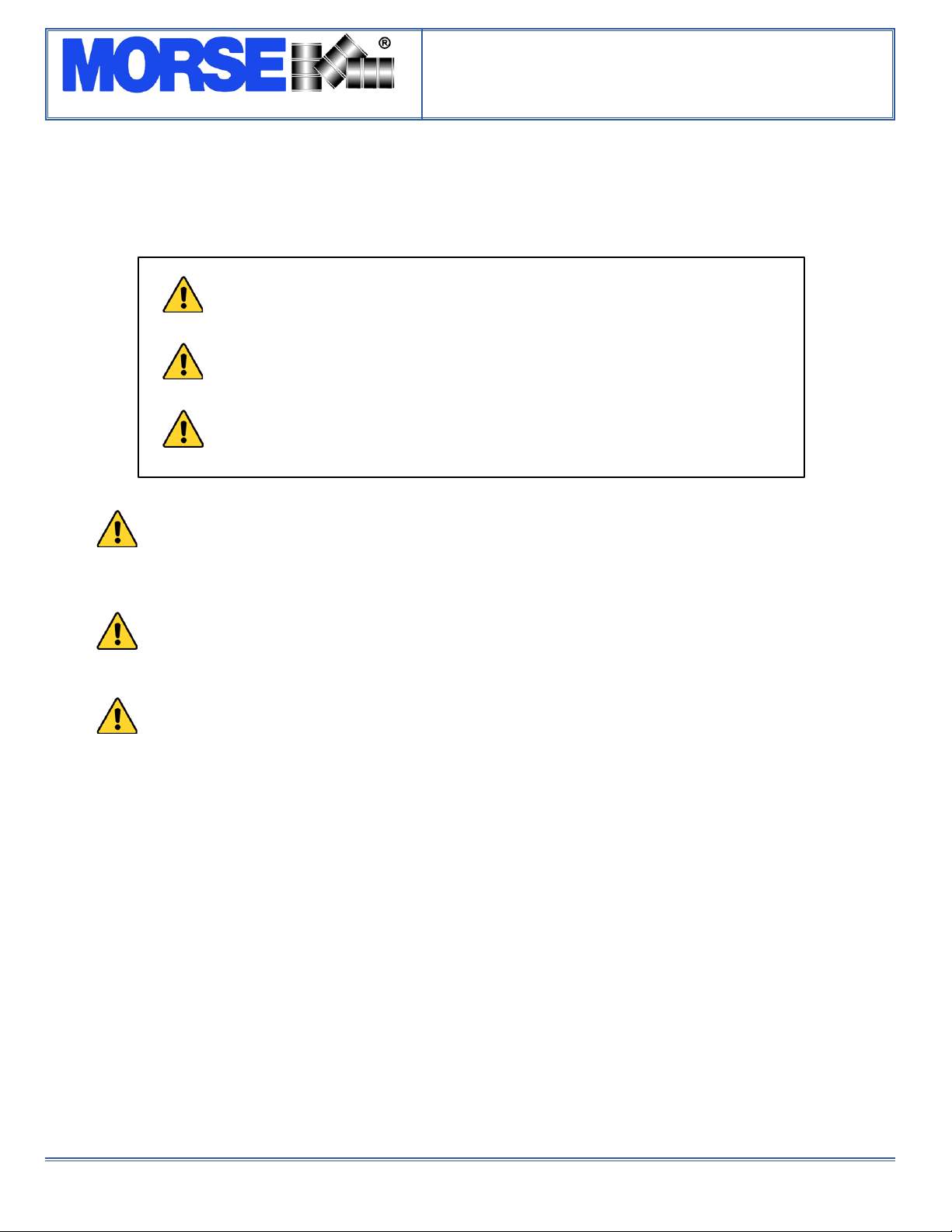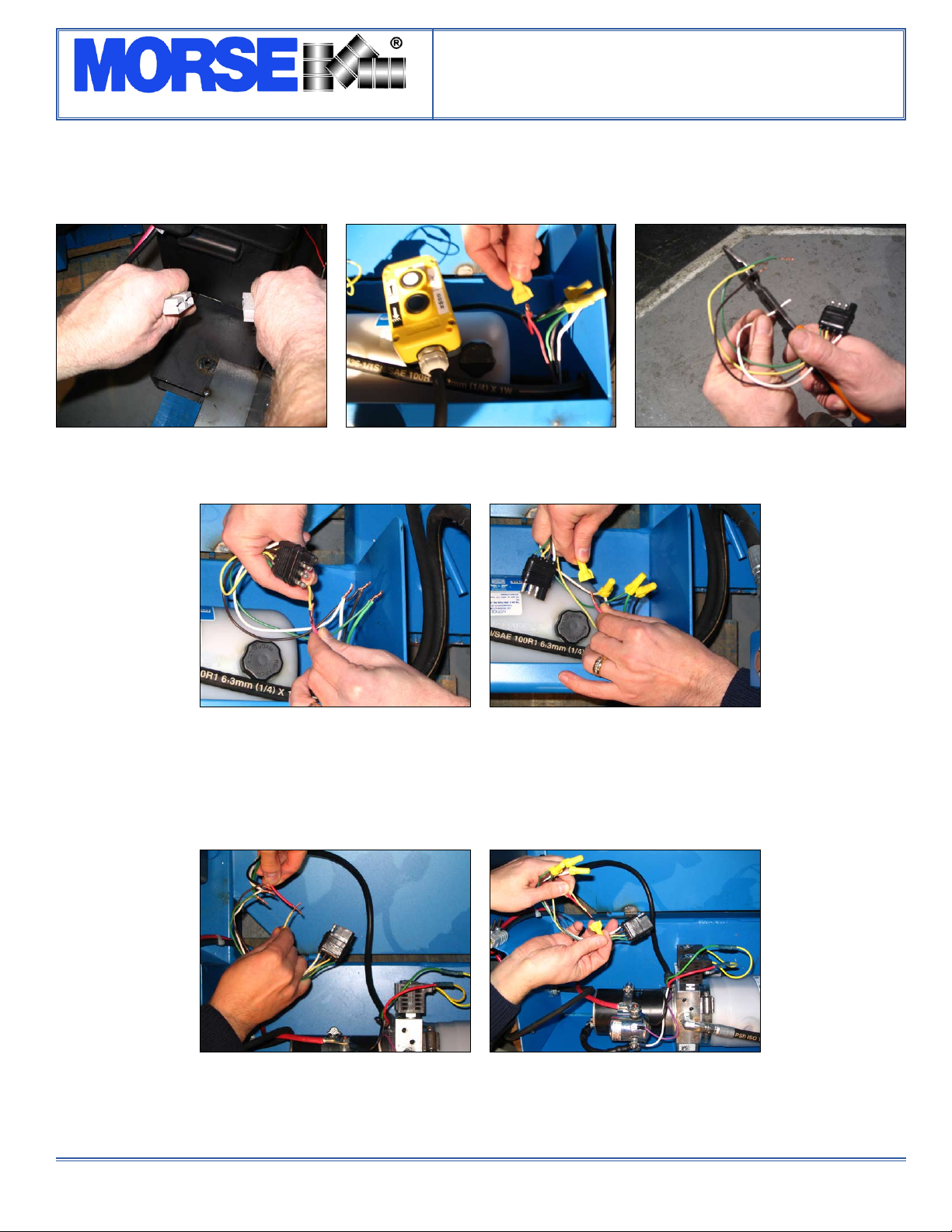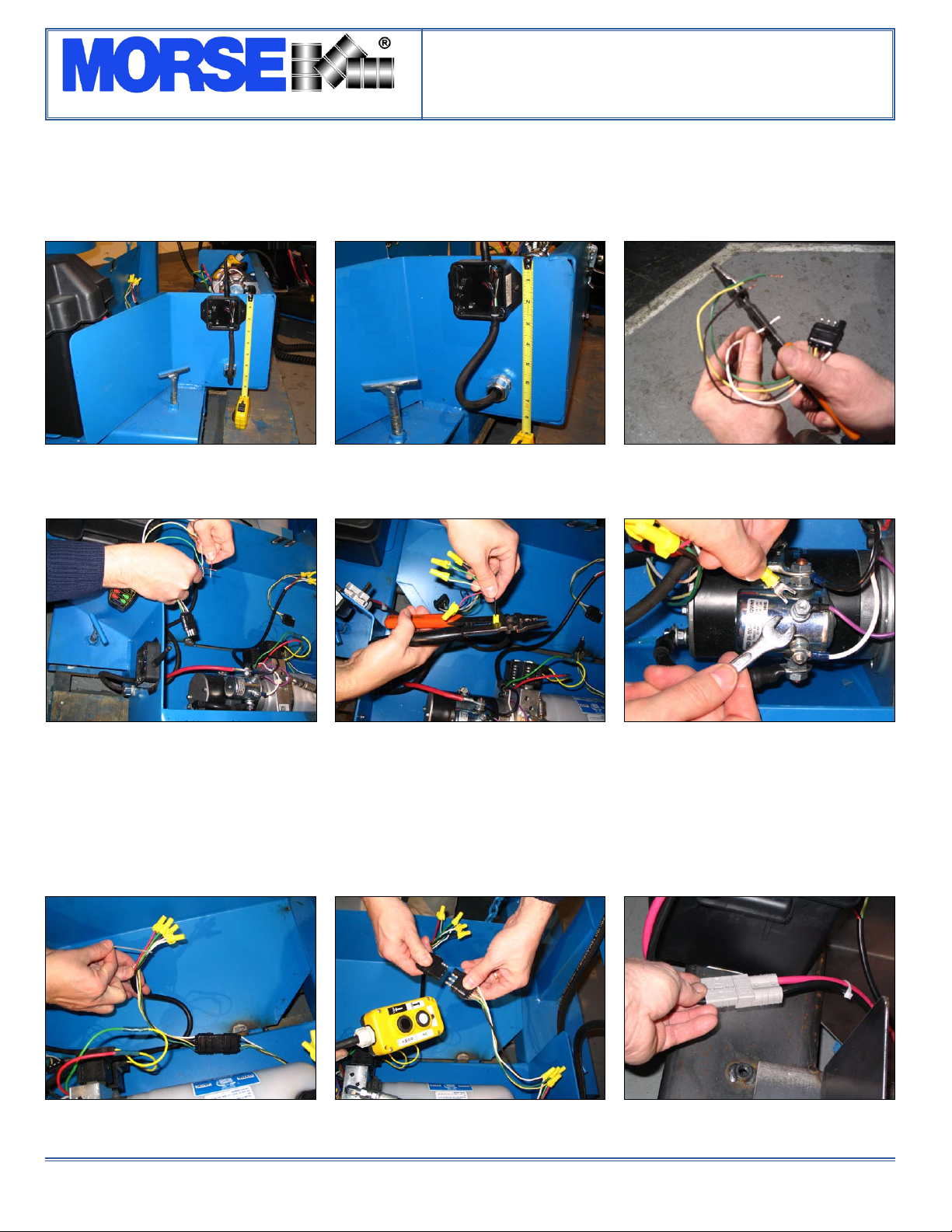The Specialist In Drum Handling Equipment
Kit # 4804-P
Wireless Remote Control Kit
Copyright 2019 - Morse Mfg. Co., Inc. Form PL4804 (0510-____) (Updated 11 Jun, 2019) 1
Syracuse, NY, 13208 U.S.A.
morsedrum.com (315) 437-8475
CONTENTS
Page
Receiving Procedures. . . . . . . . . . . . . . . . . . . . 1
Warranty. . . . . . . . . . . . . . . . . . . . . . . . . . . . . 1
Safety Information. . . . . . . . . . . . . . . . . . . . . 1 - 2
Installation Instructions. . . . . . . . . . . . . . . . . . . 3 - 6
Installation Instructions
for Wireless Remote Control Kit
Model 285A-BP or 285XBP - Forklift-Karrier with•
serial number 0510 to ____ (MMYY)
Model 289F - Fork Mounted Drum Racker•
Model 289C - Carriage Mounted Drum Racker•
Receiving Procedures
Every Morse drum handler is inspected prior to shipping. However,
damage may be incurred during transit.
Check for visible damage. If you choose to accept damaged•
freight, always sign noting the damage on the Bill of
Lading.
Document the damage and have the truck driver sign. We•
recommend keeping a digital camera at your receiving dock
for this purpose.
Open packages expeditiously to check the condition of the•
goods. There is only a 24 hour window to notify the carrier
of any concealed damage.
Immediately• report all damage to the shipping company!
Then you may contact Morse for assistance with your
freight claim.
Morse Manufacturing will not be held responsible for any•
damaged freight that is not signed for as damaged.
Limited 2 Year Warranty
Morse drum handling equipment is guaranteed against defects in
workmanship or materials for two years when used properly within
its rated capacity. Warranty does not cover wear from normal use
or damage from accident or abuse. Motors and other purchased
parts carry the warranties of their manufacturers.
For warranty claims, contact your Morse Dealer to obtain a
return authorization number, and for return freight advice. Return
freight must be prepaid.
In all instances, liability is limited to the purchase price paid or to
repairing or replacing the product. Customer assumes liability for
anymodications,unauthorizedrepairsorpartssubstitution.
Safety Information
While Morse Manufacturing Co. drum handling equipment is
engineeredforsafetyandeciency,ahighdegreeofresponsibility
must be placed upon the machine operator to follow safe practices,
based primarily on common sense, upon which true safety
depends.
Failure to follow the safety precautions in this manual can result in
personal injury or property damage. Observe the same precautions
as with similar machinery where carelessness in operating or
maintenance is hazardous to personnel. Carefully read the safety
precautions below and throughout this manual.
Review the Material Safety Data Sheet(s) for the material(s) in
the drum(s) and take all necessary precautions. Safety shoes,
work gloves, hard hat and other personal protective devices are
recommended.
Prior to initial use, inspect all moving parts. Perform necessary
inspections, operator training, etc.