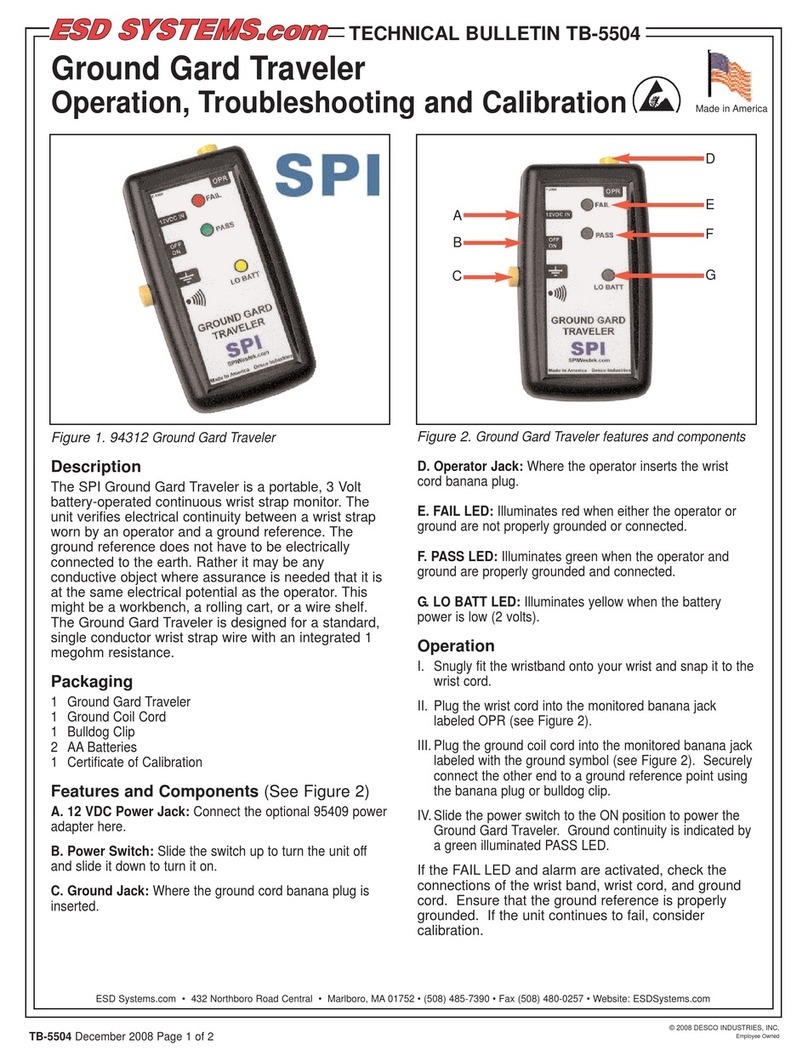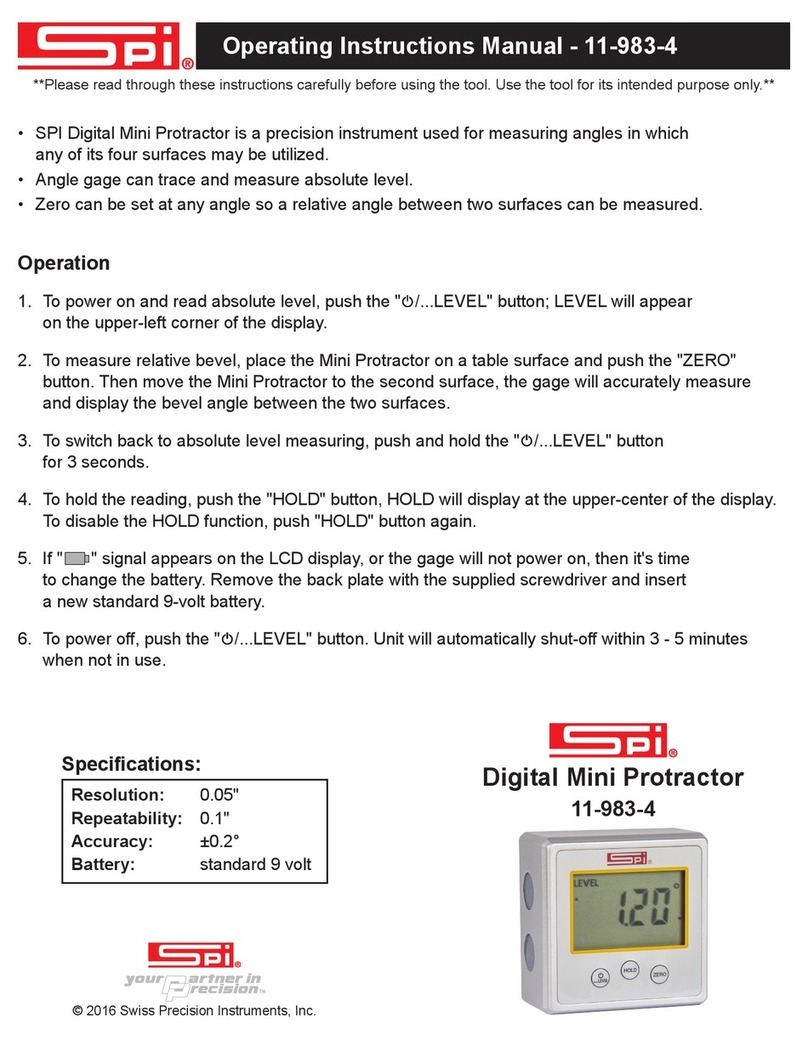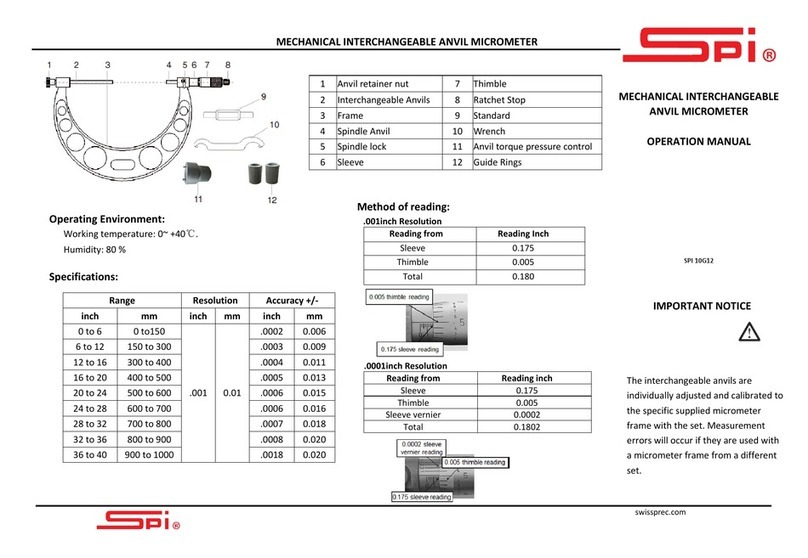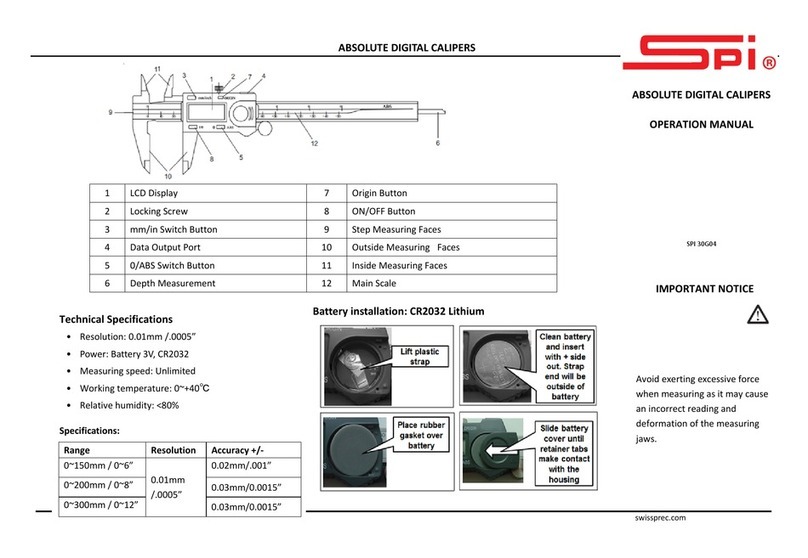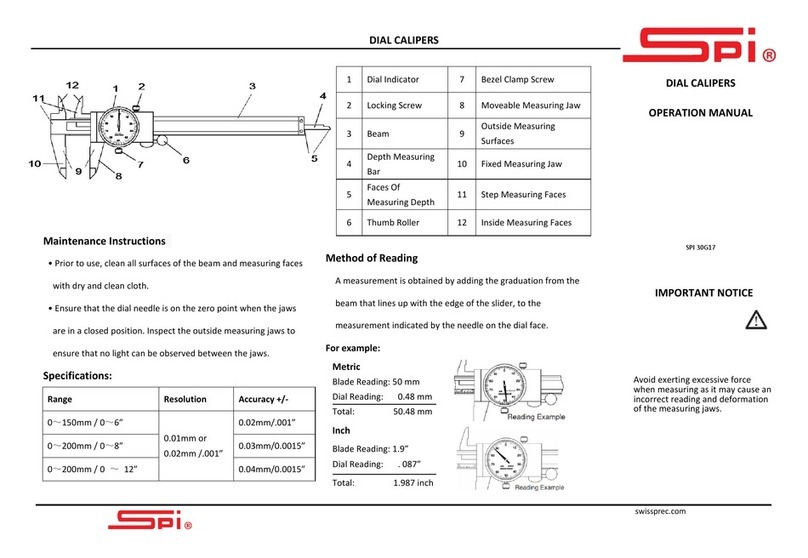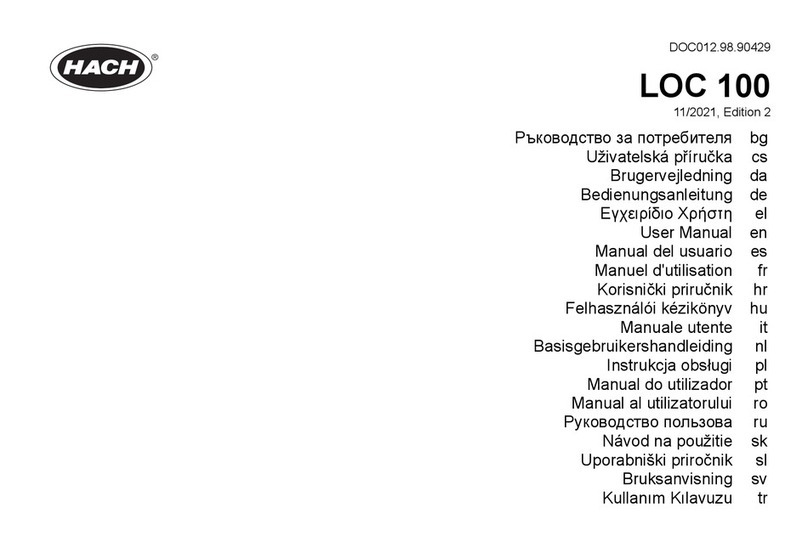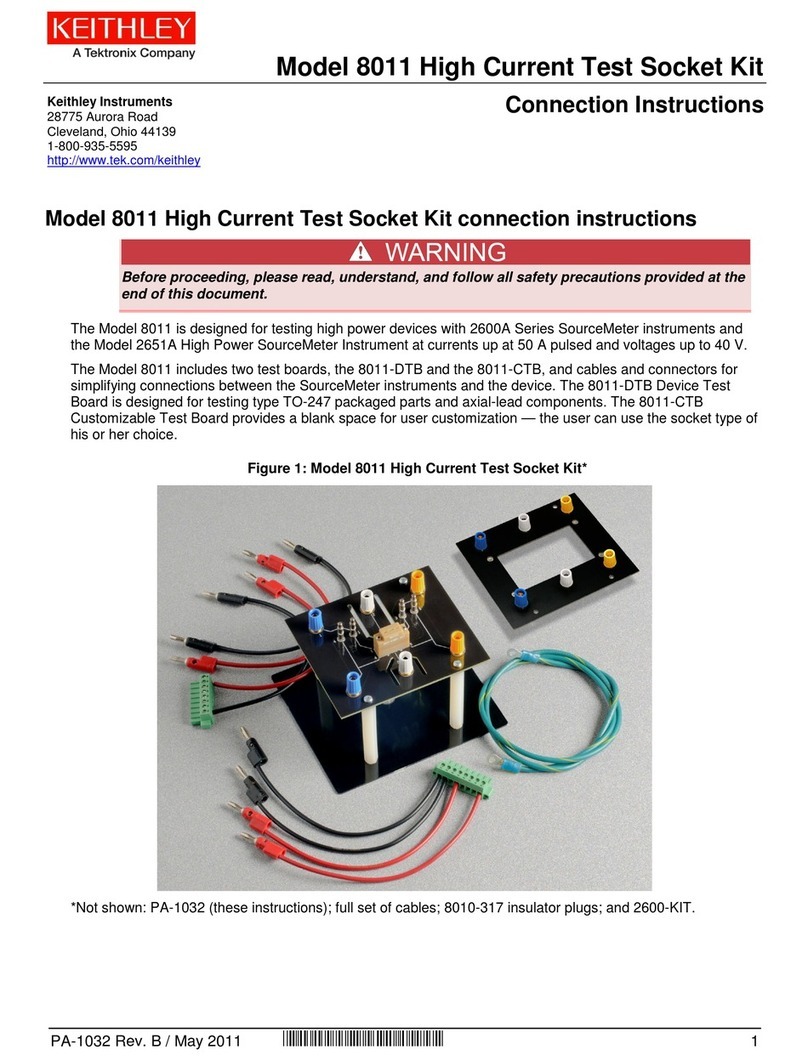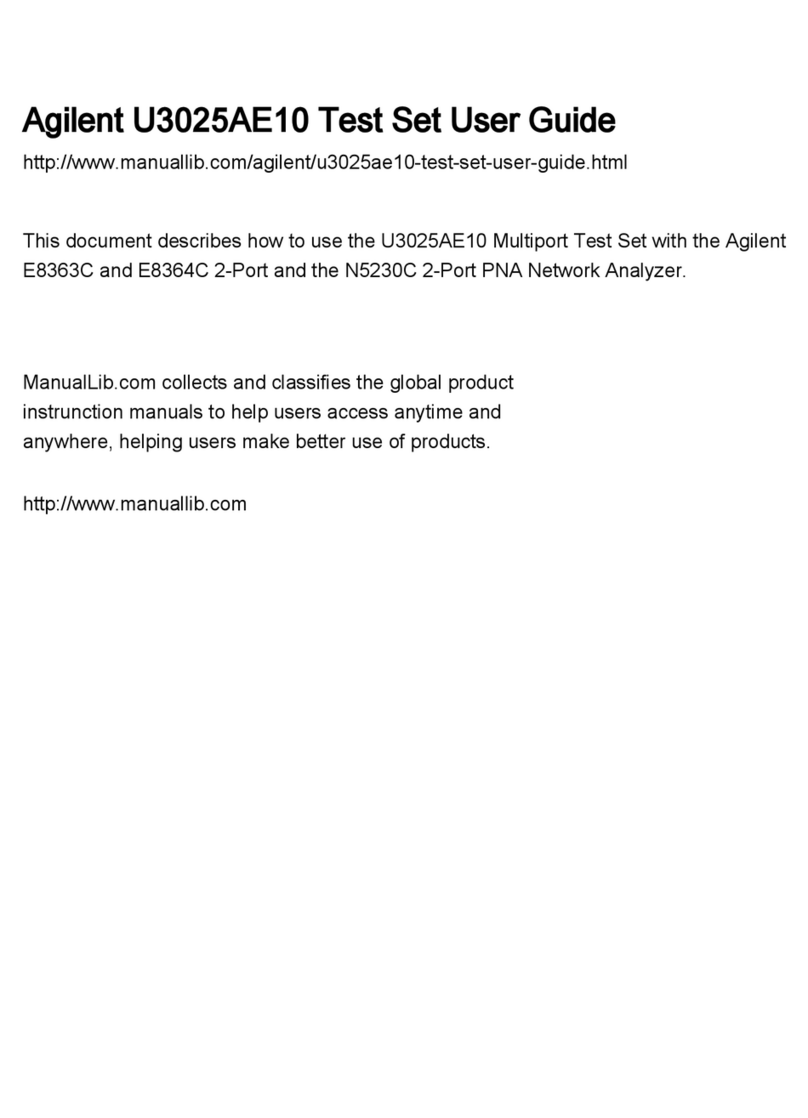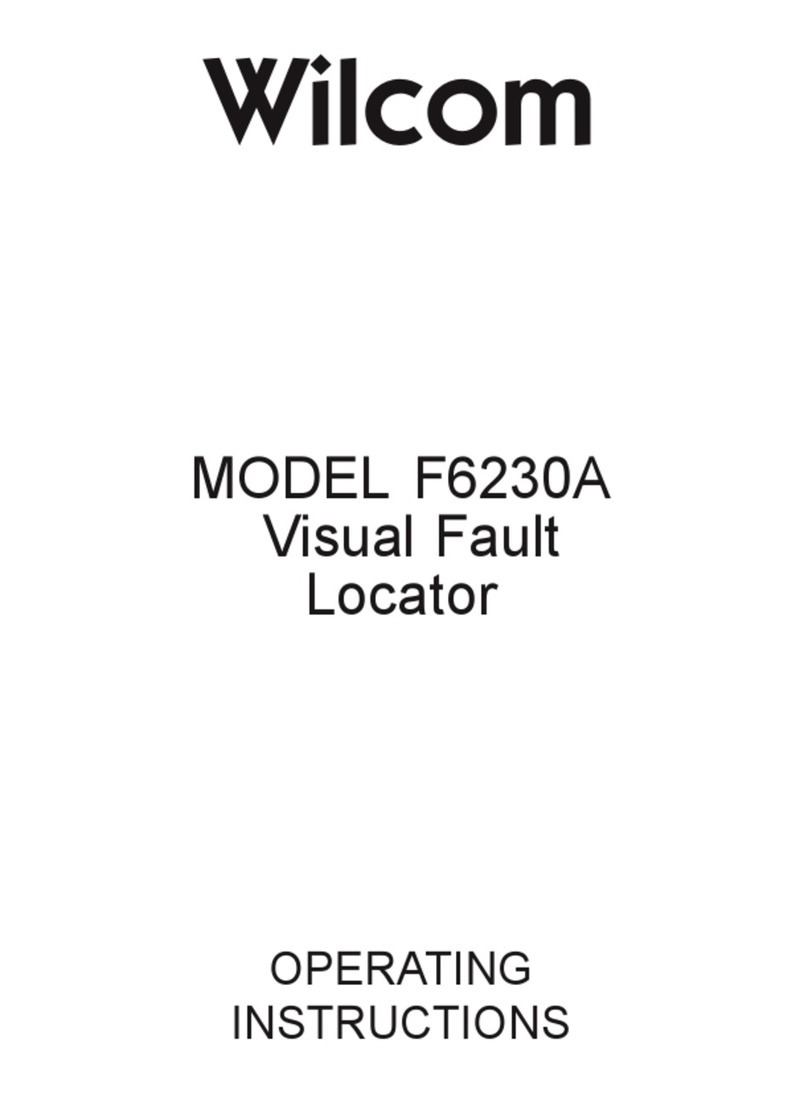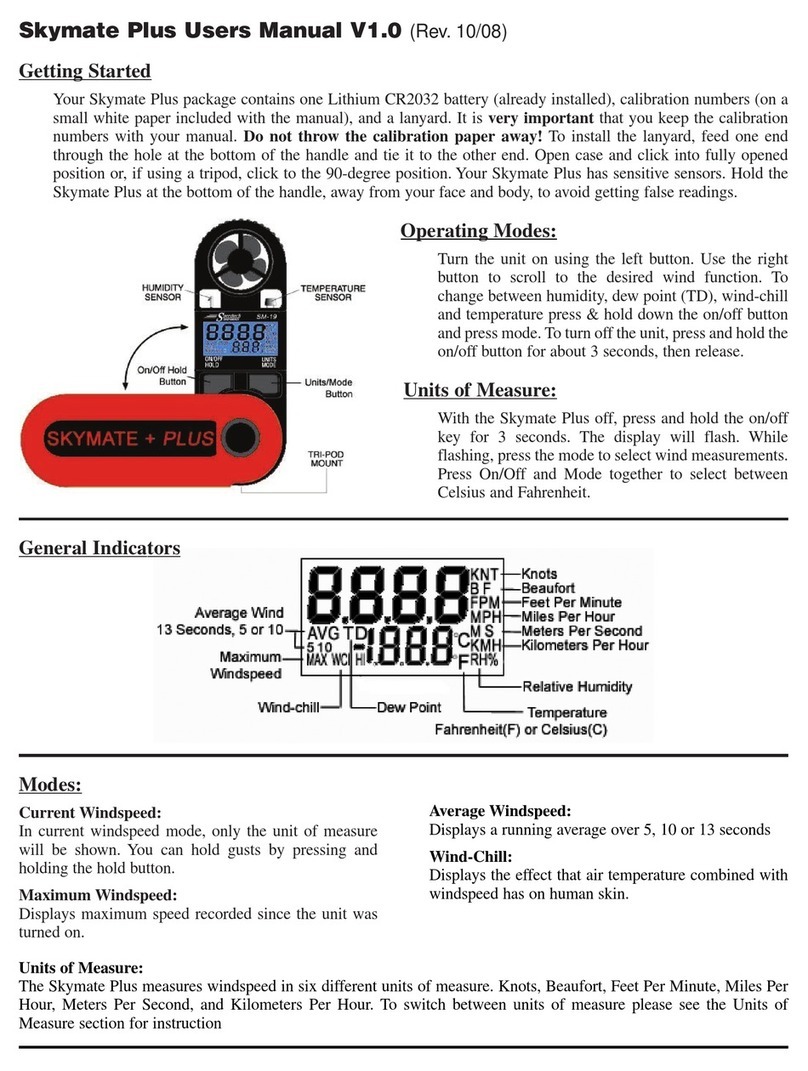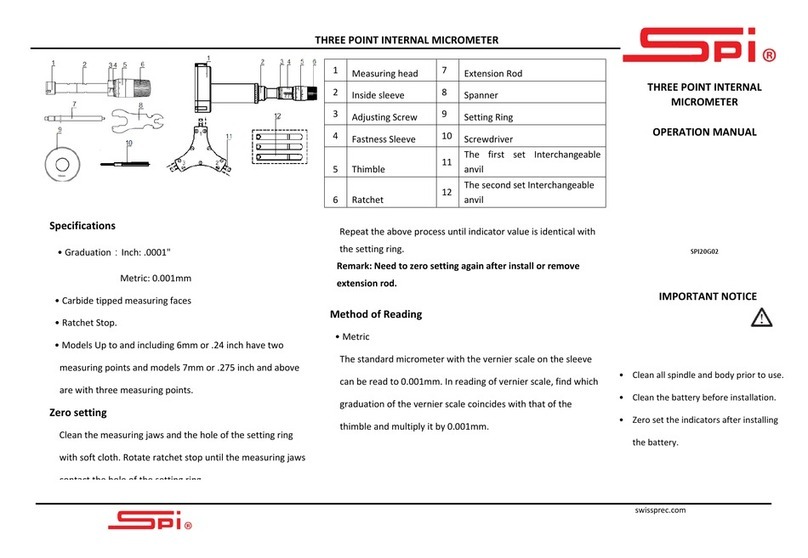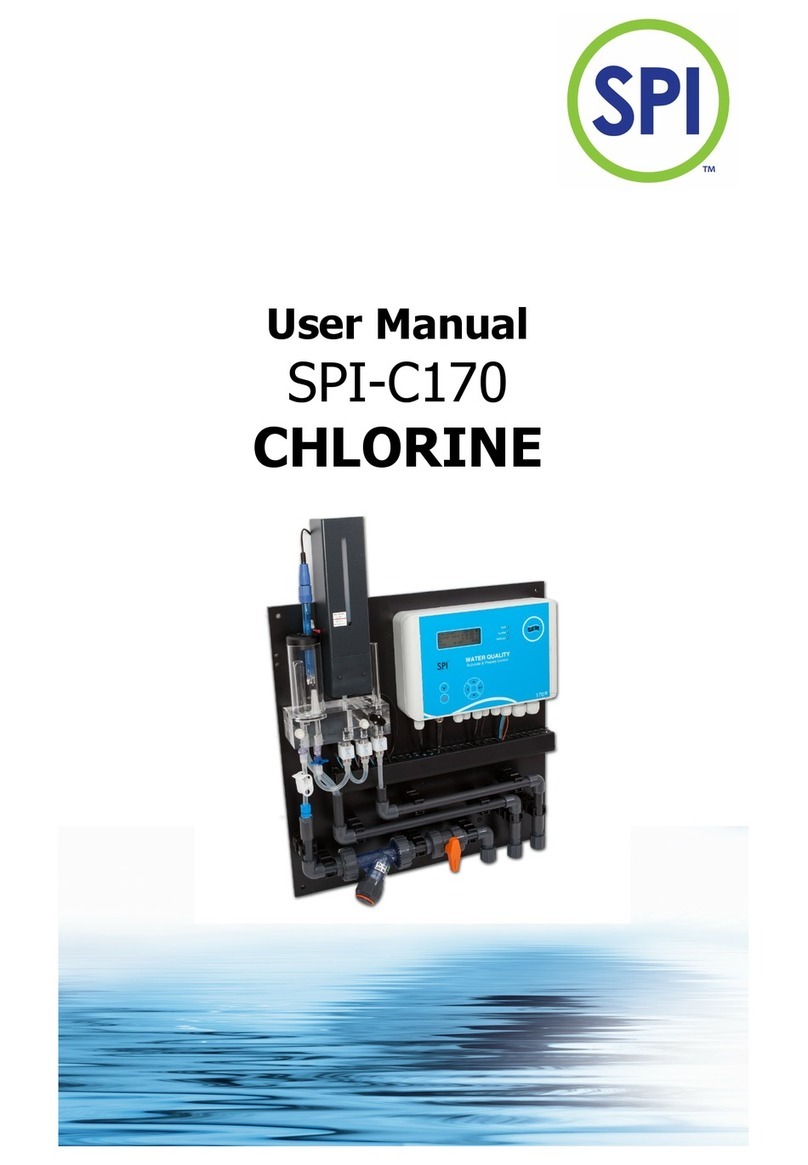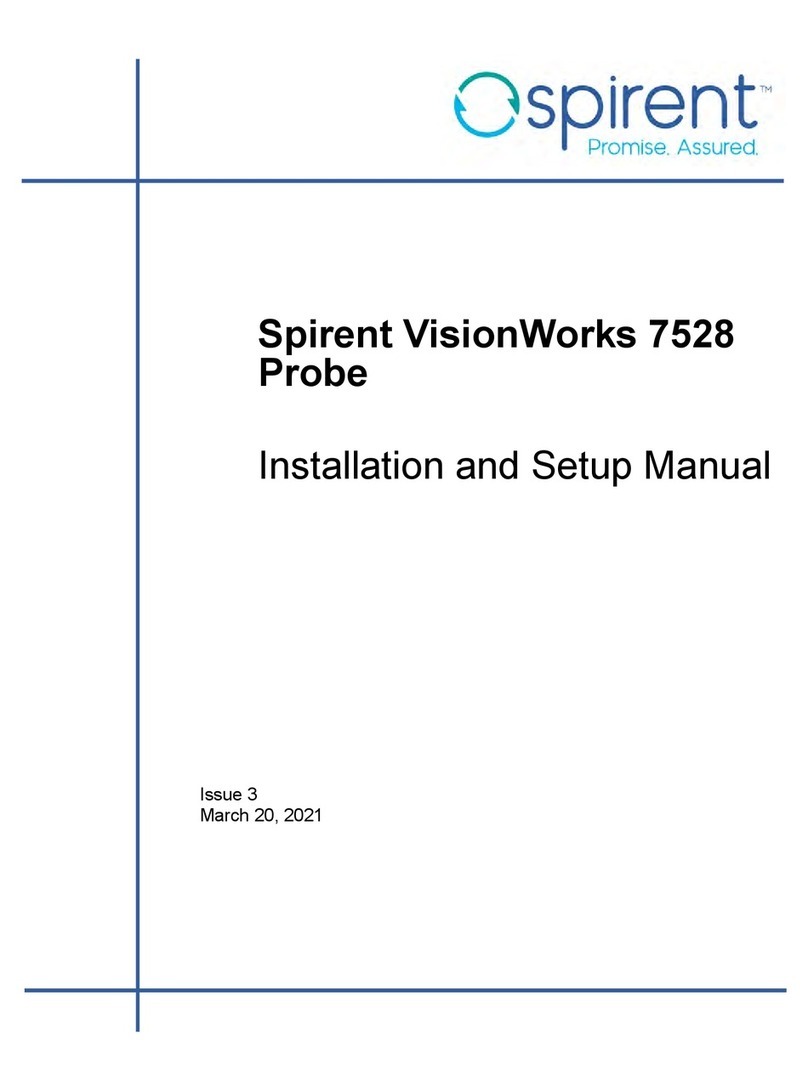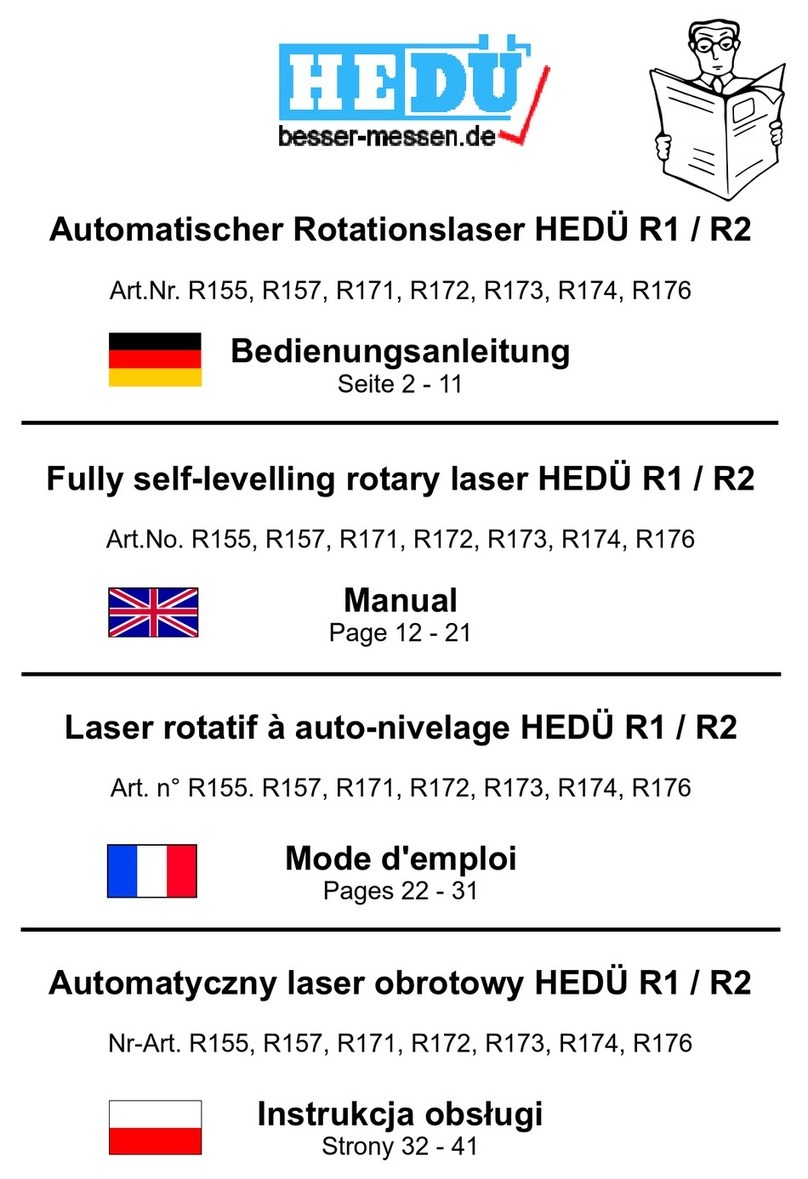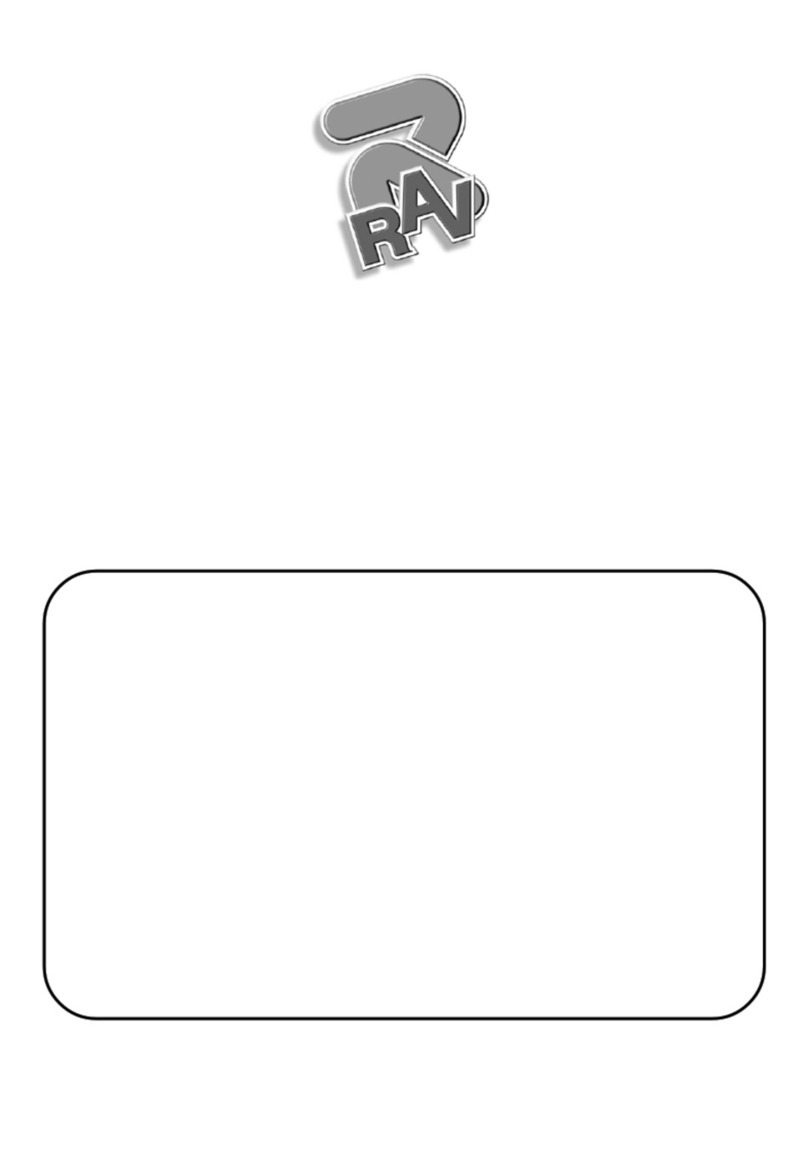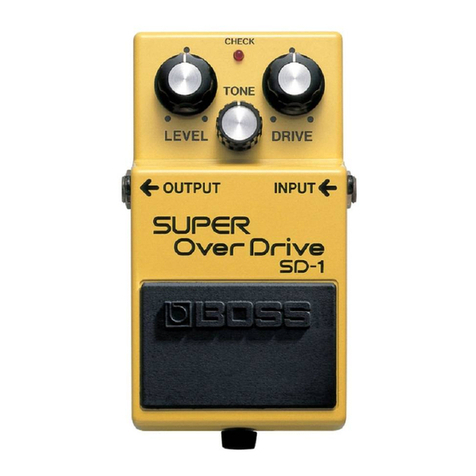➢Switching between Mode Options
•Long press of [SET Button] to select tolerance function.
•Short press of [ZERO Button] to select Calibration Function.
•Short press of [ZERO Button] to select Metric/Inch measurement unit.
•Short press of [ZERO Button] to select measurement Direction.
➢Setting tolerance parameters
•Long press of [SET Button] to select tolerance function.
•Short press the [MODE Button] causing the right arrow to flash and the right digit will
flash.
•Short press the [ZERO Button] to choose the next digit to the left. Repeat step 3 to
select the correct digit. Continue until the lower tolerance value and sign is correct.
•Short press the [ZERO Button] to choose the next digit to the left. Repeat step 3 to
select the correct digit. Continue until the lower tolerance value and sign is correct.
•Short press the [SET Button] to change to the upper tolerance. The upper tolerance
icon will flash along with the last digit.
•Short press the [ZERO Button] to choose the next digit to the left. Repeat step 3 to
select the correct digit. Continue until the upper tolerance value and sign is correct.
•For this example: Lower Tolerance 6.000mm Upper Tolerance 6.200mm
➢Setting a preset value:
•Long press the [SET Button] and then Short press the [ZERO Button] to select the CAL
function.
•Short press the [MODE Button] and the last digit in the display will flash.
•Short press the [MODE Button] to index the flashing digit to required preset value
•Short press the [ZERO Button] to choose the next digit to the left. Repeat step 3 to
select the correct digit. Continue until the lower tolerance value and sign is correct
•Short press the [SET Button] to quit the preset function. The preset value will be
loaded by pressing the [ZERO Button] provided that the ABS mode is selected
•Long press the [ZERO Button] to remove a previously stored preset while in the CAL
mod
➢Change Display Sign
•Long press the [SET Button], and then Short press the [ZERO Button] to index the
menu to dir.
•Short press the [MODE button] to index the flashing display between the plus and
minus for inward movement of the spindle
•Short press the [SET Button] when the desired unit is flashing. Press the [Set button]
to return to measurement mode
➢MAX/MIN Function
•MAX mode: Press the [MODE Button] until MAX is displayed. The maximum spindle
movement value will be displayed. Use the [MODE Button] to exit from the MAX
mode.
•MIN mode: Press the [MODE Button] until MAX is displayed. Press the [SET Button]
to index to MIN mode. The minimum spindle movement value will be displayed. Use
the [MODE Button] to exit from the MIN mode.
•Press the [SET Button] after collecting the MAX and MIN datum and the difference
between the MAX and MIN values will be displayed. Use the [MODE button] to exit
from the max mode.
Low battery warning
The digits within the display will fade or flash as the battery voltage diminishes.
Upon total battery discharge the display will fail to be displayed. Please replace the
battery if any of the aforementioned conditions are applicable.