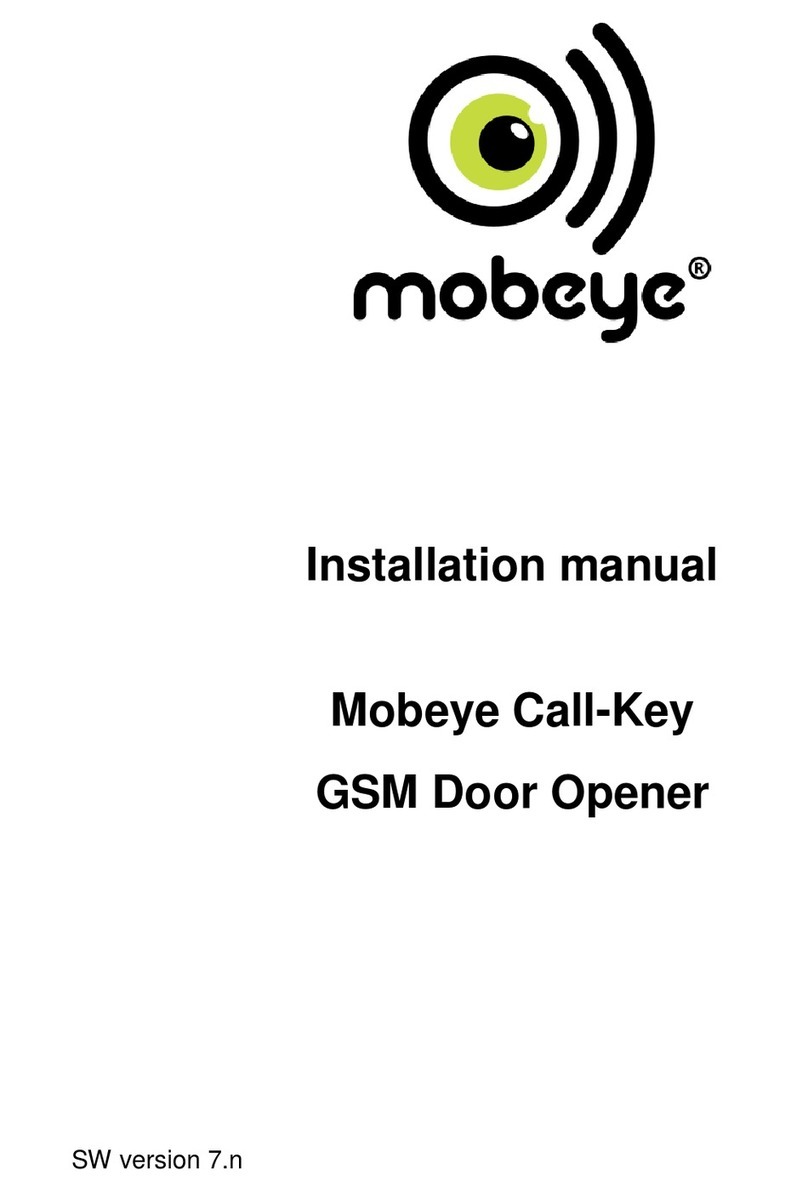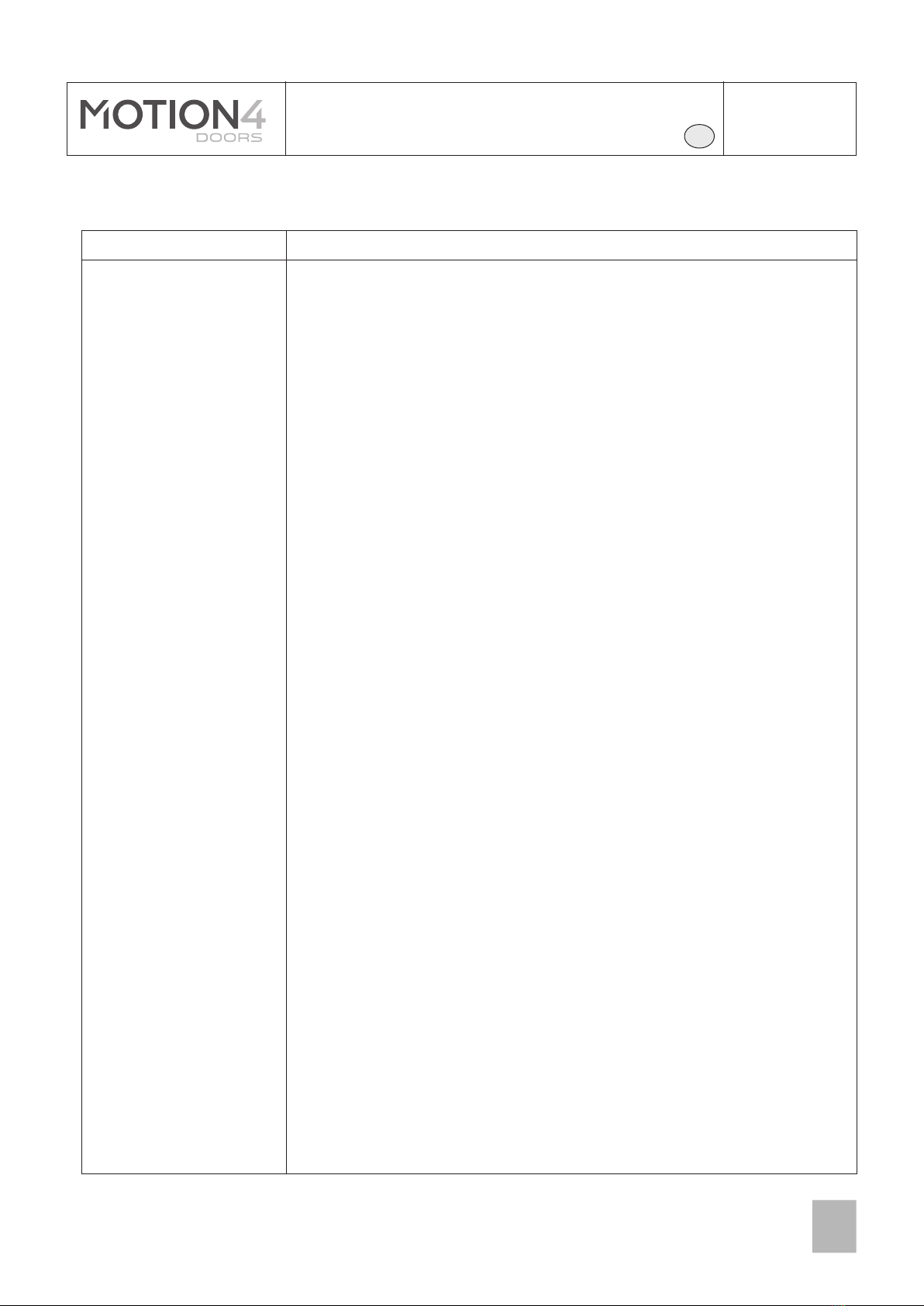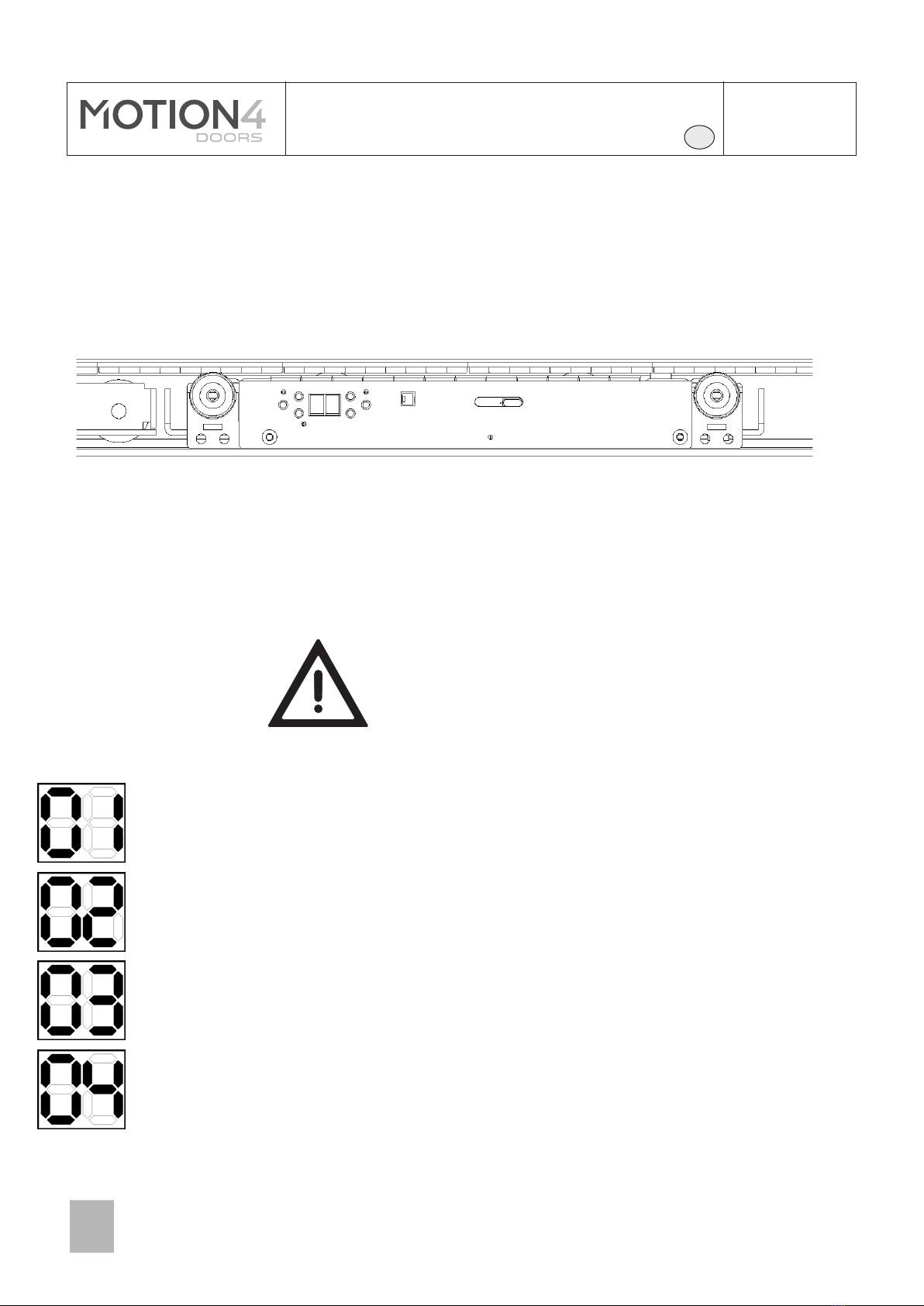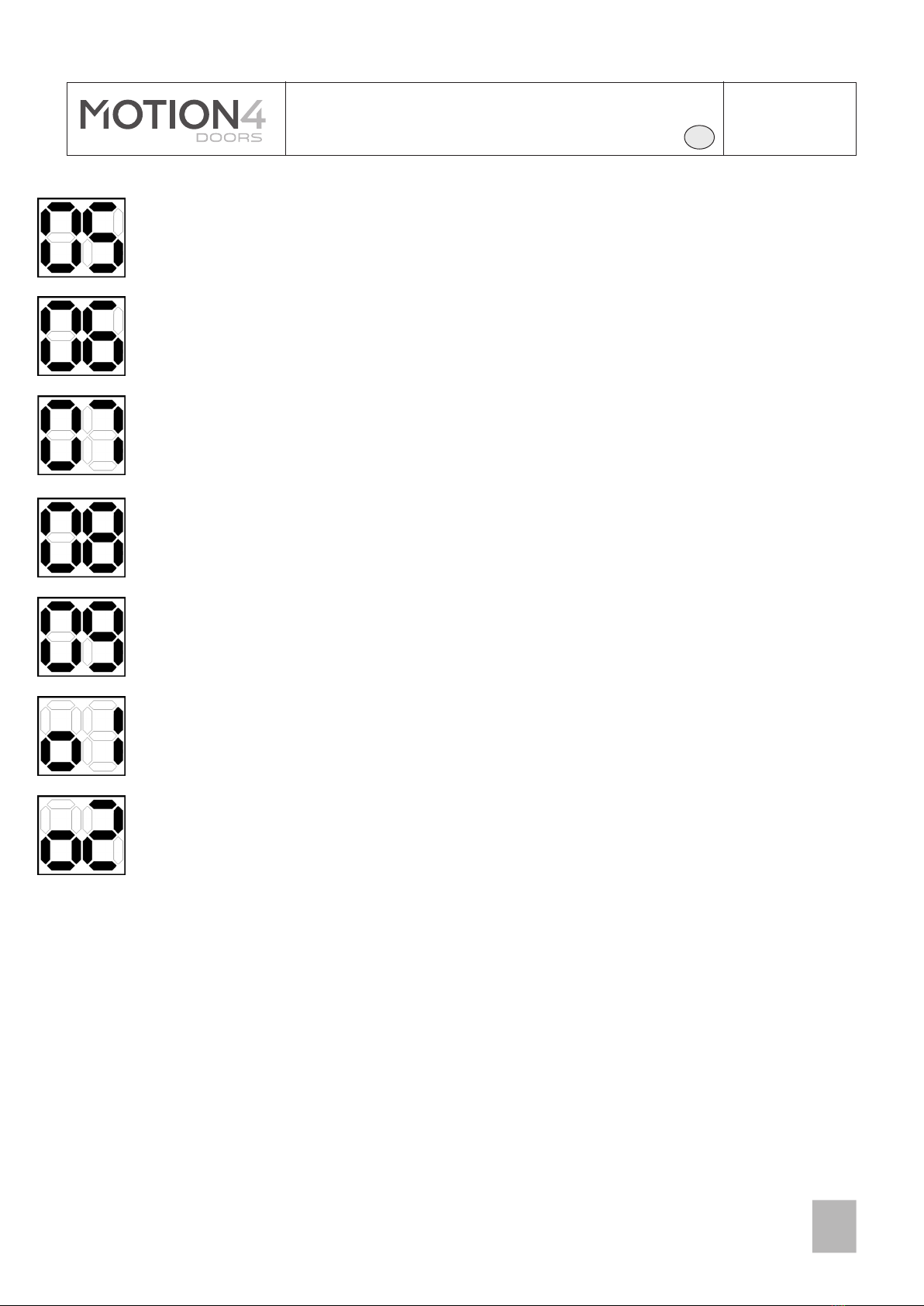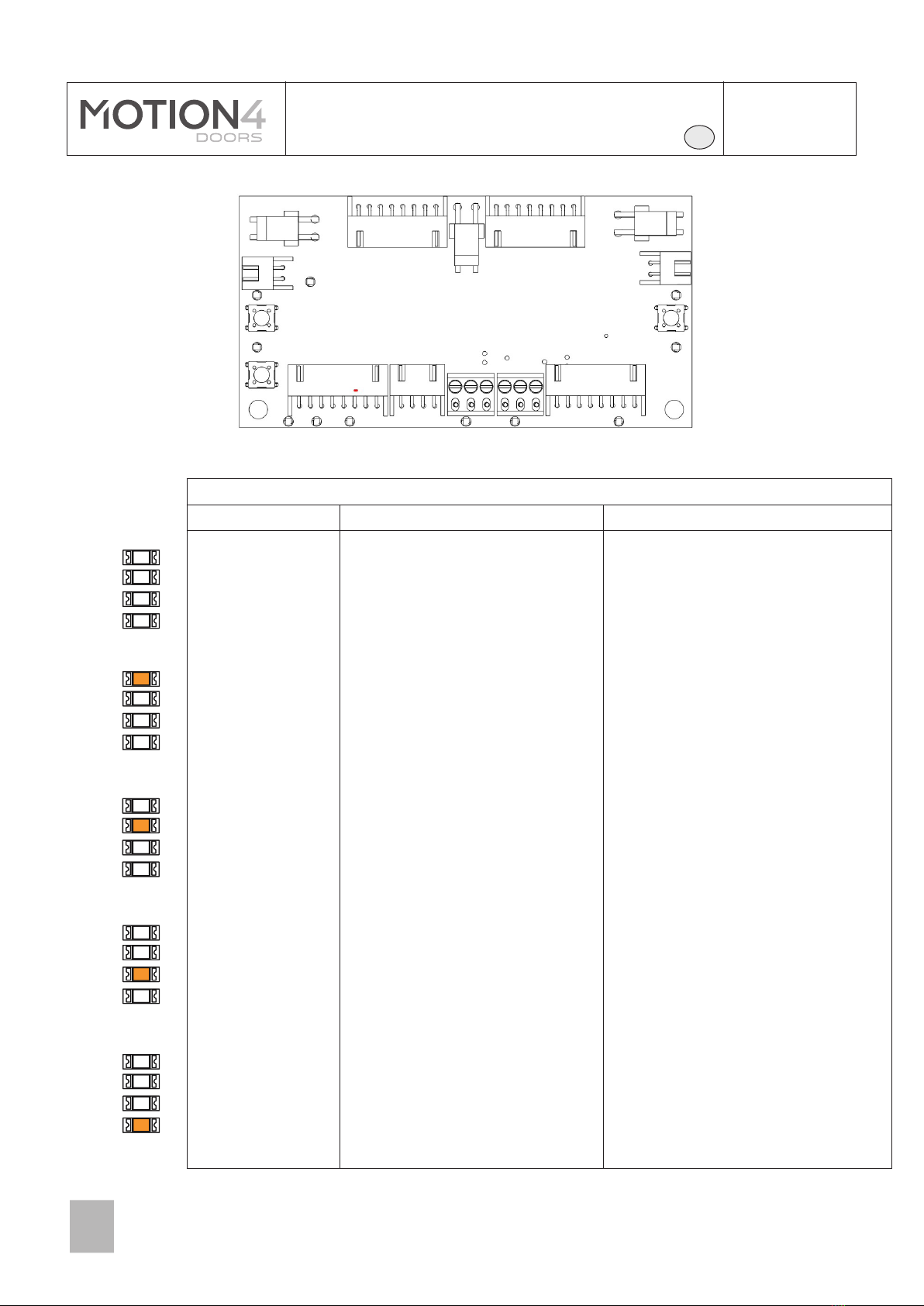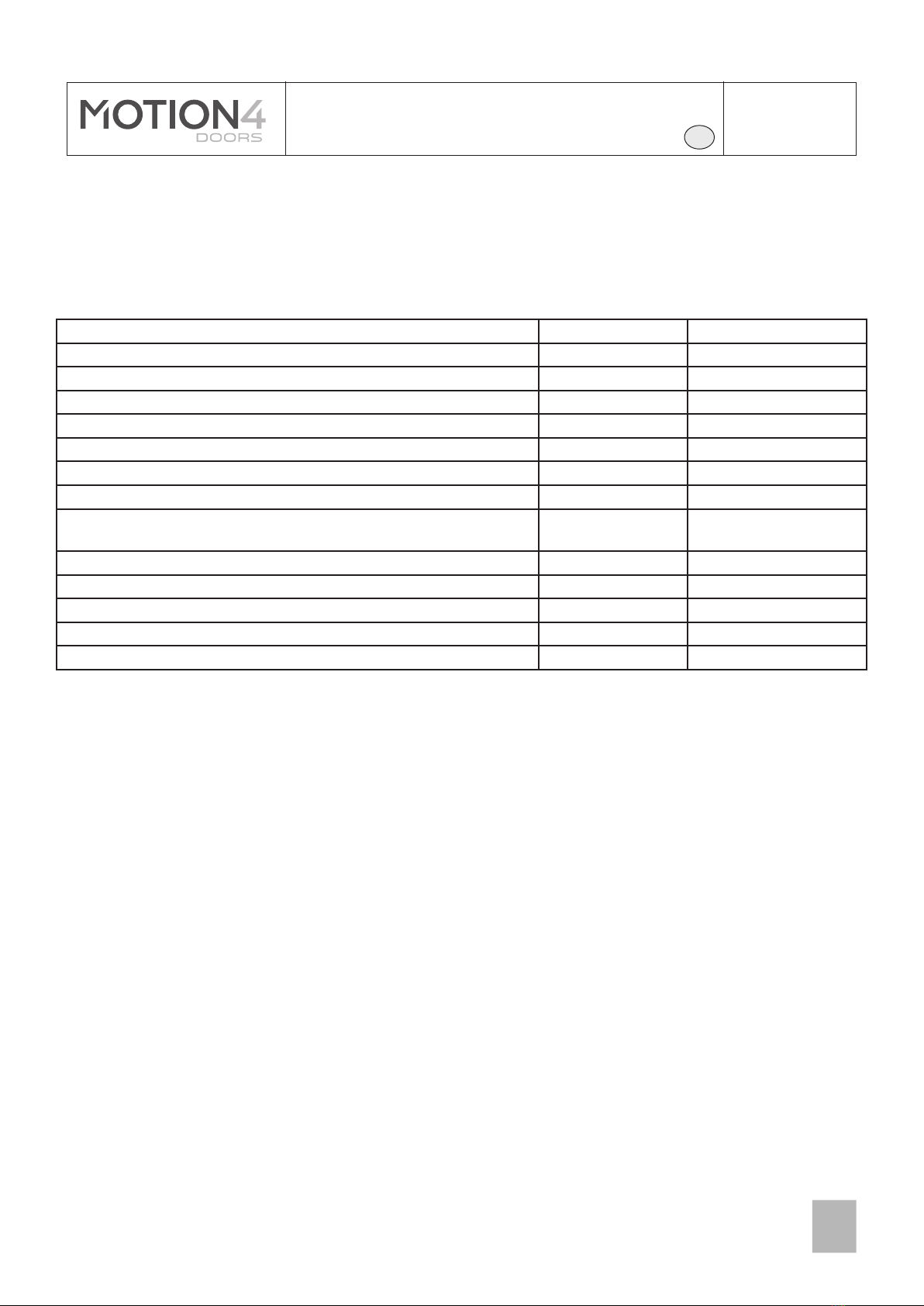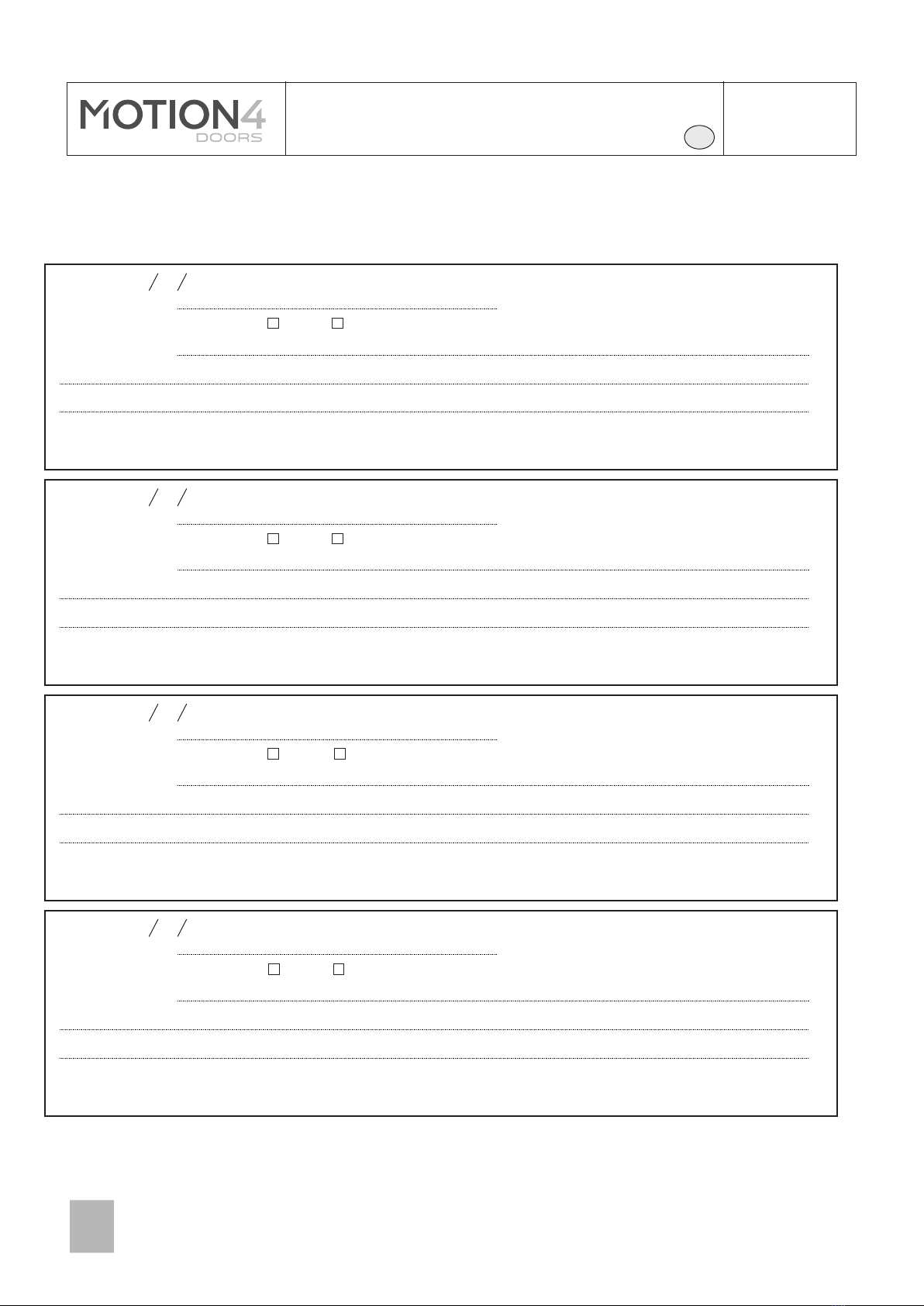4
v1.0.0
EvoDrive+ maintenance manual
GB
4. BASIC TROUBLESHOOTING
Situation/Problem Solution
Obstruction detection
during the closing cycle
Obstruction detection
during the opening cycle
Leaf is moving too slow
Leaf does not move
Leaf hits the users
Self-adjustment never ends
Door vibrates at the end of
the opening movement
Door knocks at the end of
the opening movement
Door vibrates at the end of
the closing movement
Door knocks at the end of
the closing movement
- Check and remove obstructions in the opening travelling area.
- Check that leaf can be moved manually and smoothly.
- Verify that the nal adjustment has been made, see p. 19 of EvoDrive+
installation manual.
- In the case of having sensors installed, verify that the sensors are adjusted so
that the door is not detected by them.
- Check and remove obstructions in the opening travelling area.
- Check that leaf can be moved manually and smoothly.
- Verify that the nal adjustment has been made, see p. 19 of EvoDrive+
installation manual.
- Check if the operator is in Low Energy.
- Check that no item is generating excessively friction.
- Verify that the nal adjustment has been made, see p. 19 of EvoDrive+
installation manual.
- Verify that I/O Accessories is switched ON.
- Verify that the operator is not in open mode.
- Verify that the sensors / accessories have been connected correctly.
- Verify that the nal adjustment has been made, see p. 19 of EvoDrive+
installation manual.
- Verify that all the sensor has been correctly adjusted.
- Check that the weight of the leaf is below 80 kg (max. admitted).
- Verify that the motor is fully covered with magnets in all of its lenght, from clo-
sing to opening.
- Verify that the nal adjustment has been made, see p. 19 of EvoDrive+
installation manual.
- Adjust the parameter 11 and 12 of the display decreasing their value.
- Adjust the parameter 11 and 12 of the display increasing their value.
- Adjust the parameter 08 and 09 of the display decreasing their value.
- Adjust the parameter 08 and 09 of the display increasing their value.