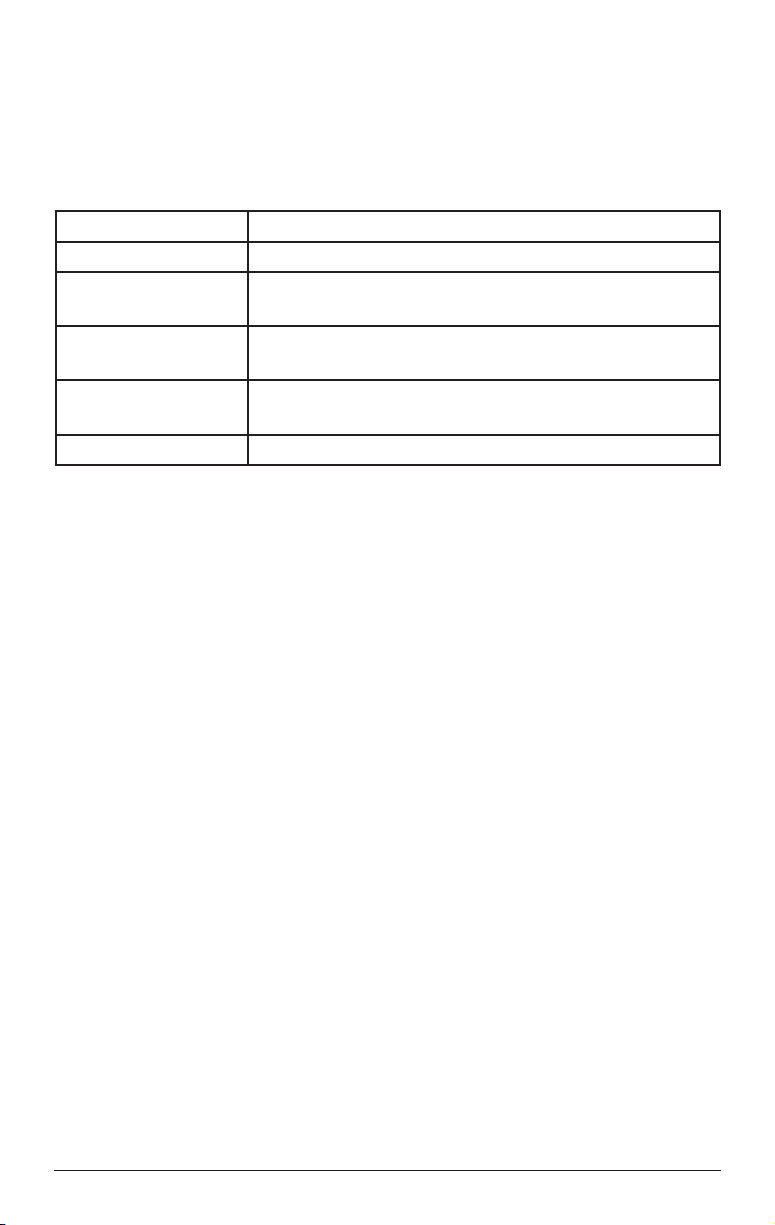4
9. Using the paired Pinpoint GPS Remote and hold M and press button sequence 2, 5, 8.
10.Release M button. NOTE: IF THE DONGLE LED INDICATOR DOESN’T FLASH BLUE
AND GREEN WITHIN 7 SECONDS, REPEAT STEPS 1 TO 9. THE UPDATE PROCESS
CAN TAKE UP TO FIVE MINUTES
11.See table below:
IMPORTANT: When the update is complete the Tour Pro will restart itself and emit a
beep. NOTE: THE USB PROGRAMMER (DONGLE) LED INDICATOR WILL ILLUMINATE
SOLID GREEN INDICATING A SUCCESSFUL UPDATE.
12.Disconnect the USB Programmer (Dongle) from the NMEA Network.
IMPORTANT: Retain the USB Programmer (Dongle) for future updates.
13.Press the power button to Turn-Off the update dongle.
14.Disconnect Power from the Tour Pro (Unplug/Open Breaker).
AFTER UPDATE INSTALLATION
1. Wait 20 seconds, provide power to the Tour Pro.
2. Deploy the Tour Pro motor.
3. When GPS is acquired, Power-On any/all Networked Display(s).
4. If using Lowrance/Simrad display(s):
GO TO: PAGES>SETTINGS>NETWORK>SELECT AUTO CONFIGURE.
5. Perform a compass calibration (M111) two times. NOTE: REFER TO THE OPERATIONS
MANUAL FOR THE PROCEDURE PAGES 37-40.
6. Disconnect power from the motor.
7. Connect power to the motor.
8. Wait for the motor to signal the pinpoint ready tone.
9. Perform a keel alignment calibration (M112). NOTE: REFER TO THE OPERATIONS
MANUAL FOR THE PROCEDURE PAGES 37-40.
10.If networked to a Lowrance or Simrad device, first time operation of Cruise Control
function should be performed via the PinPoint Remote.
11.The motor is ready for normal operation.
TOUR PRO USB PROGRAMMER (DONGLE) LED INDICATOR TABLE
LED Indicator Color Definition
White USB Programmer (Dongle) is On
Blue USB Programmer (Dongle) is On
and the Tour Pro has been detected
Blue + Green (Flashing) USB Programmer (Dongle) is Transferring Data
(Can take up to 5 mins). Please wait.
Red Update has encountered an Error, Repeat from Step 1 or
contact Customer Support
Green Update has completed successfully