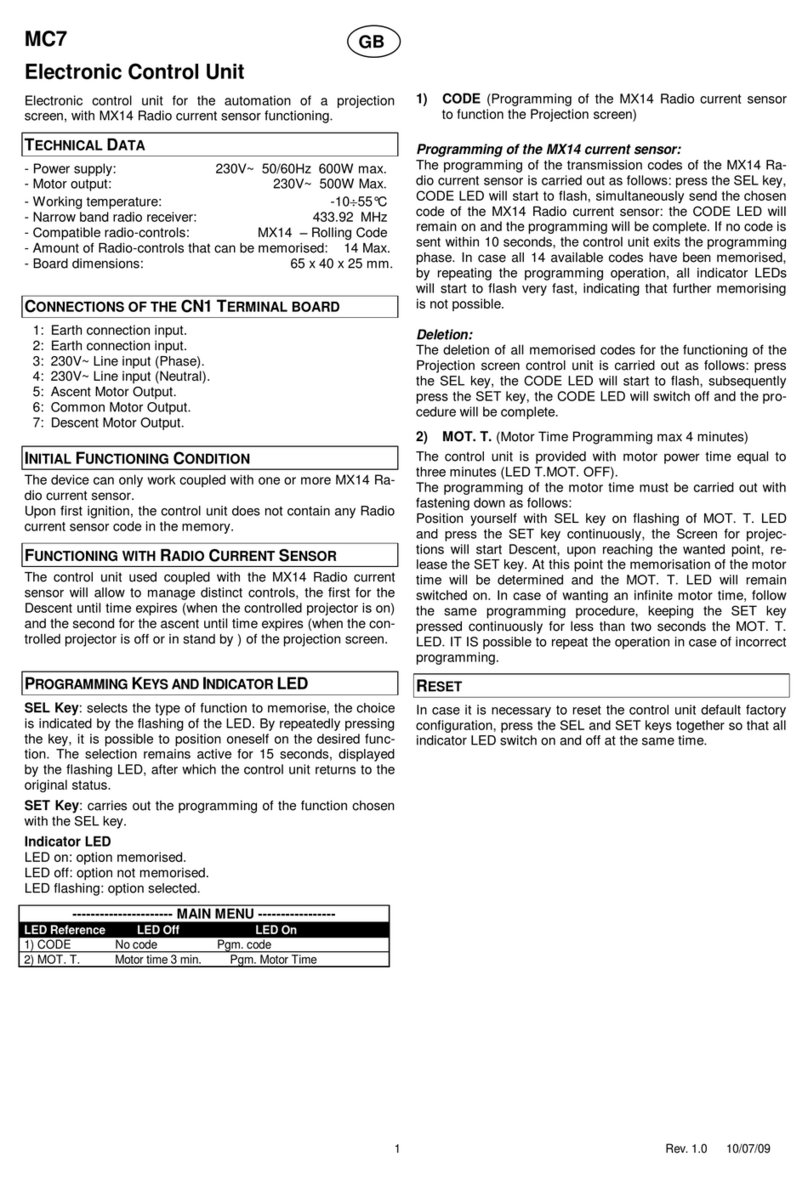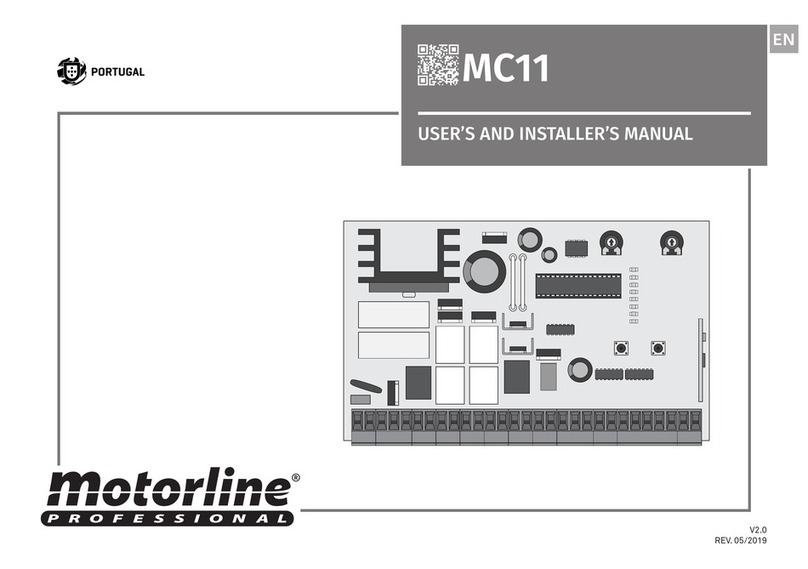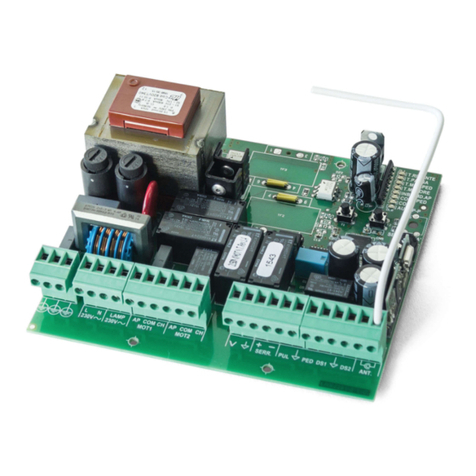function of the SET key can be replaced with the radio control,
if programmed previously (CODE LED on).
MAIN MENU
The control unit is supplied by the manufacturer with the
possibility of selecting some important functions.
---------------------- MAIN MENU -----------------
LED status LED off LED on
1) AUT / P-P Automatic Step-by-Step
2) CODE No code Code entered
3) CODE PED. No code Code entered
4) INB.CMD.AP Not enabled Enabled
5) T. MOT. 30 sec. motor time Programmed time
) T.MOT.PED. 10 sec. Mot. Ped. Time Programmed time
7) T. PAUSA. Without aut. closing With aut. closing
8) RIT. ANTE Without door delay. Programmed time
1) AUTOMATIC / STEP-BY-STEP:
The control unit is supplied by default with the “Automatic”
operation feature enabled (AUT/P-P LED off). To enable the
“Step-by-Step” operation feature (AUT/P-P LED on) follow this
procedure: with the SEL key go to AUT/P-P LED when flashing
and press the SET key: the AUT/P-P LED turns on. Repeat the
operation to restore the previous configuration.
2) CODE : (Radio control code)
The control unit allows for storing 150 radio controls with
different code of fixed or rolling type.
Programming.
To programme the transmission code follow this procedure:
with the SEL key go to CODE LED when flashing, send the
desired code with the radio control; programming is completed
when the CODE LED remains on permanently. If you have
stored 150 codes and you repeat the programming operation,
all programming LED’s start flashing to indicate that no codes
can be stored.
Deleting the codes.
To delete all transmission codes stored in the memory, do as
follows: press the SEL key, the CODE LED starts flashing, then
press the SET key, the LED CODE turns off and the procedure
is completed.
3) CODE PED:(Code of Pedestrian / Left Door radio control).
The programming and deleting procedure is the same as the
one illustrated above, with reference to the CODE PED. LED.
4) INB. CMD. AP: (command inhibition during opening and
pause time, if entered)
The command inhibition function during opening and pause
time, if entered, is used when automation includes the loop
detector. During opening or pause the control unit does not
detect the commands given by the loop detector at every
passage.
The control unit is supplied by default with the command
inhibition function during opening and pause time not enabled.
To enable the function follow this procedure: with the SEL key
go to INB.CMD.AP LED when flashing, then press the SET key:
the INB.CMD.AP turns on. Repeat the operation to restore the
previous configuration.
5) MOTOR TIME and DECELERATION: (Programming motor
operation time of max. 4 minutes)
The control unit is supplied by the manufacturer with predefined
motor operation time of 30 seconds without deceleration.
To modify the motor operation time, follow this procedure with
the shutter closed: with the SEL key go to T.MOT. LED when
flashing, then press the SET key rapidly, Motor 1 starts the
opening cycle; when the initial point of deceleration is reached
press the SET key again, the motor decelerates until the
desired position is reached, press the SET key to complete the
opening cycle. The T.MOT. LED starts flashing rapidly, now
repeat the programming operation for Motor 2 motor operation
time and deceleration. When the motor operation time is
programmed for opening, the T.MOT. LED starts flashing
rapidly, now repeat the programming operation for closing. To
deactivate the deceleration function, during programming, once
the opening and closing cycle is completed, press the SET key
twice in a sequence.
During programming the radio control key of the control unit
can be used instead of the ET key, if stored previously.
6) T. MOT. PED: (Programming pedestrian operation time of max. 4
minutes)
The control unit is supplied by the manufacturer with predefined
operation time of Motor 1 (Pedestrian) of 10 seconds without
deceleration.
To modify the pedestrian operation time, follow this procedure
with the shutter closed: with the SEL key go to T.MOT.PED.
LED when flashing, then press the SET key rapidly, Motor 1
starts the opening cycle; when the initial point of deceleration is
reached press the SET key again, the motor decelerates until
the desired position is reached, press the SET key to complete
the opening cycle. The T.MOT.PED LED starts flashing rapidly,
now repeat the programming operation for closing. To
deactivate the deceleration function, during programming, once
the opening and closing cycle is completed, press the SET key
twice in a sequence.
During programming the radio control key of the control unit
can be used instead of the ET key, if stored previously.
7) T. PAUSA: (Programming of aut. closing time of max. 4 min.)
The control unit is supplied by the manufacturer without
automatic closing. To enable the automatic closing function
follow this procedure: with the SEL key go to T.PAUSA when
flashing, then press the SET key, wait for the desired interval of
time, then press the SET key again; the automatic closing time
is stored and the T.PAUSA LED is on. To restore the initial
configuration (without automatic closing) go to the T.PAUSA
LED when flashing then press the SET key twice within 2
seconds; the LED goes off and the operation is completed.
During programming the radio control key of the control unit
can be used instead of the ET key, if stored previously.
8) T. RIT. ANTE : (Programming door delay of max. 15 sec.)
The control unit is supplied by the manufacturer without door
delay during opening and closing. To programme the door
delay time, follow this procedure with the shutter closed: with
the SEL key to the RIT.ANTE LED when flashing, press the
SET key, wait for the desired interval of time, then press the
SET key again; the fixed door delay time of 2 seconds during
opening is stored, the door delay time during closing is stored
for the programmed time and the RIT.ANTE LED is on.
To restore the initial configuration (without door delay) go to the
RIT.ANTE LED when flashing then press the SET key twice
within 2 seconds; the LED goes off and the operation is
completed.
EXTENDED MENU
The control unit is supplied by the manufacturer with the
possibility of selecting only the functions of the main menu.
To enable the functions of the extended menu follow this
procedure: hold the SET key pressed for 5 seconds; the
T.PAUSA and RIT.ANTE LED’s start flashing alternatively; the
user has 30 seconds time to select the functions of the
extended menu with the SEL and SET keys, after 30 seconds
the control unit returns to the main menu.
---------------------- EXTENDED MENU -----------------
LED status LED off LED on
A) AUT / P-P remote PGM = OFF remote PGM = ON
B) CODE Photoelectric cells test = ON Photoelectric cells test =
OFF
C) CODE PED. Pressure Maint. = OFF Pressure
Maint. = ON
D) INB.CMD.AP The aries effect = OFF The aries effect = ON
E) T. MOT. Closure Strike = OFF Closure Strike = ON
F) T.MOT.PED. Safety device 2 Stop input