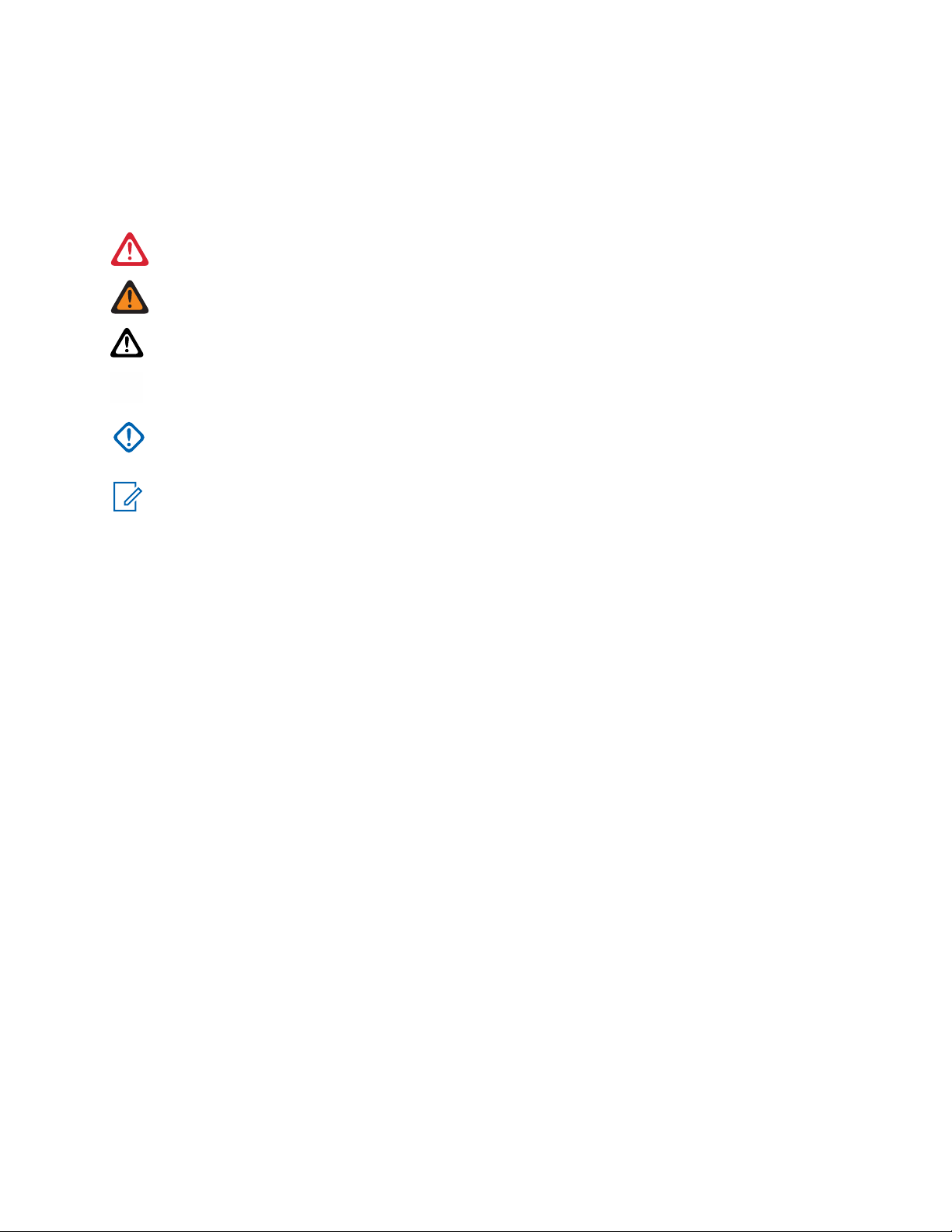2.8.1 Terminal Equipment Identity.................................................................................... 23
2.8.2 PIN/PUK User Authentication.................................................................................. 23
2.8.3 Authentication.......................................................................................................... 24
2.8.4 Air Interface Encryption............................................................................................24
2.8.4.1 Clear Radios (Class 1)............................................................................... 25
2.8.4.2 Static Cipher Key Encryption (Class 2)...................................................... 25
2.8.4.3 Derived Cipher Key and Common Cipher Keys Encryption (Class 3)....... 25
2.8.4.4 Group Cipher Keys Encryption (Class 3G)................................................ 26
2.8.4.5 Over-the-Air-Rekeying............................................................................... 26
2.8.4.6 Encryption Mobility..................................................................................... 27
2.8.4.7 Encryption MMI.......................................................................................... 28
2.8.4.8 Air Interface Encryption Key Storage......................................................... 28
2.8.5 Secure DMO............................................................................................................ 28
2.8.6 SIM Security.............................................................................................................28
2.8.7 Radio Disable or Enable.......................................................................................... 29
2.8.8 Radio Permanent Disable........................................................................................ 29
2.8.9 Radio Permanent Disable v2................................................................................... 30
2.8.10 High Assurance Boot............................................................................................. 31
2.9 TETRA Network Protocol 1....................................................................................................31
2.9.1 TETRA Network Protocol 1 IP Addressing.............................................................. 31
2.10 Mobility Services..................................................................................................................32
2.10.1 Main Control Channel Frequencies....................................................................... 32
2.10.2 Channel Selection..................................................................................................32
2.10.3 Multi-System Operation......................................................................................... 33
2.10.4 Registration............................................................................................................33
2.10.5 Congested Cell Handling....................................................................................... 34
2.10.6 Subscriber Class....................................................................................................34
2.10.7 RF Power Class Toggle......................................................................................... 35
2.10.8 Local Site Trunking................................................................................................ 35
2.10.9 Cell Surveillance and Monitoring Threshold.......................................................... 36
2.11 Supplementary Services......................................................................................................36
2.11.1 Transmit Inhibit Mode............................................................................................ 36
2.11.2 Universal Time Display.......................................................................................... 37
2.12 Man Down............................................................................................................................37
2.12.1 Man Down (Operation)...........................................................................................37
2.13 Vibrate Mode....................................................................................................................... 38
2.14 Energy Economy................................................................................................................. 38
2.15 SDS Remote Control........................................................................................................... 38
2.16 Status Remote Control........................................................................................................ 40
MN003465A01-AF
Contents
4