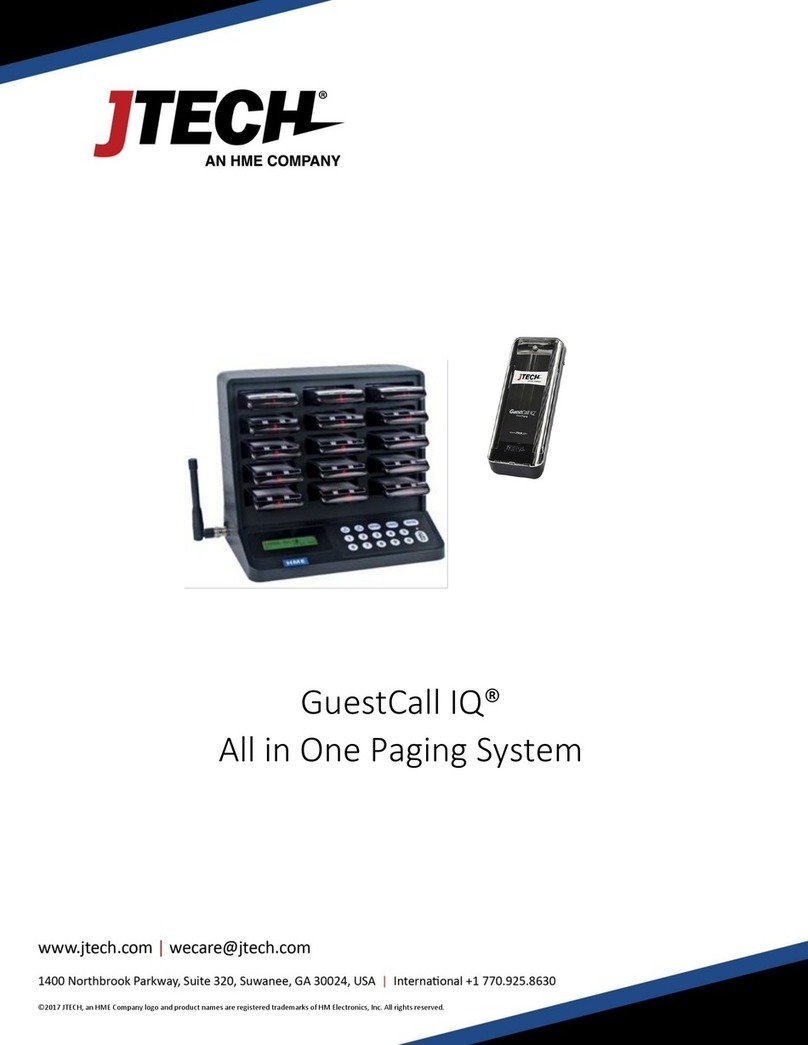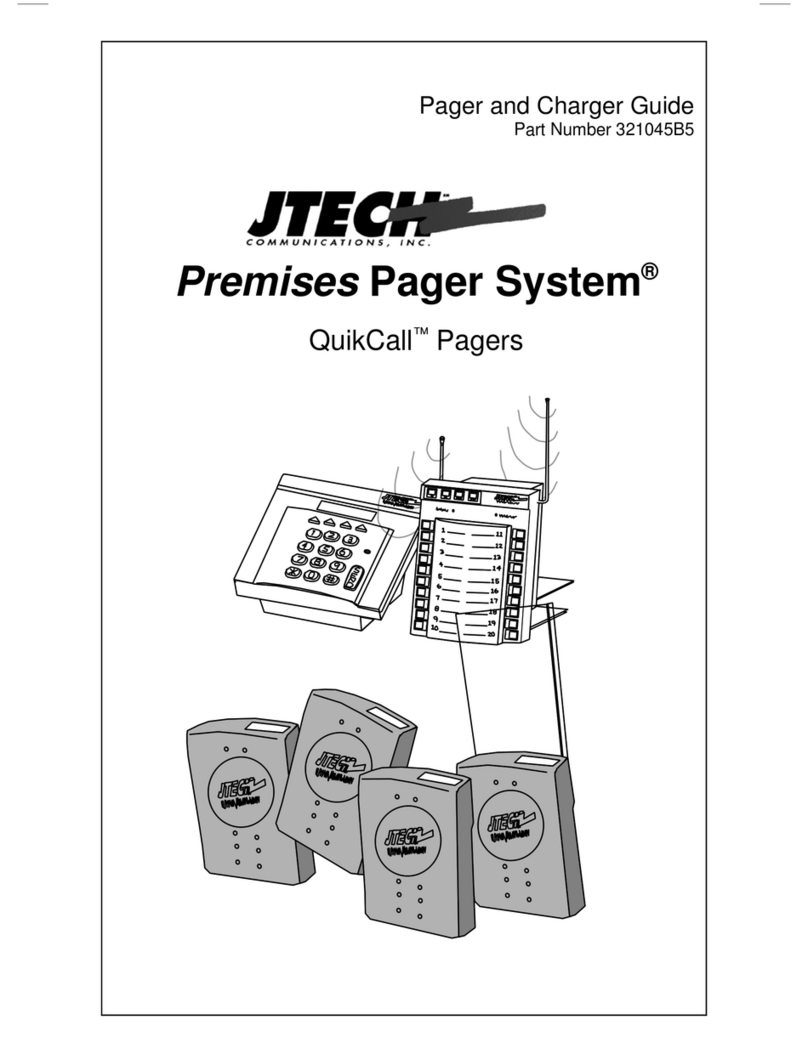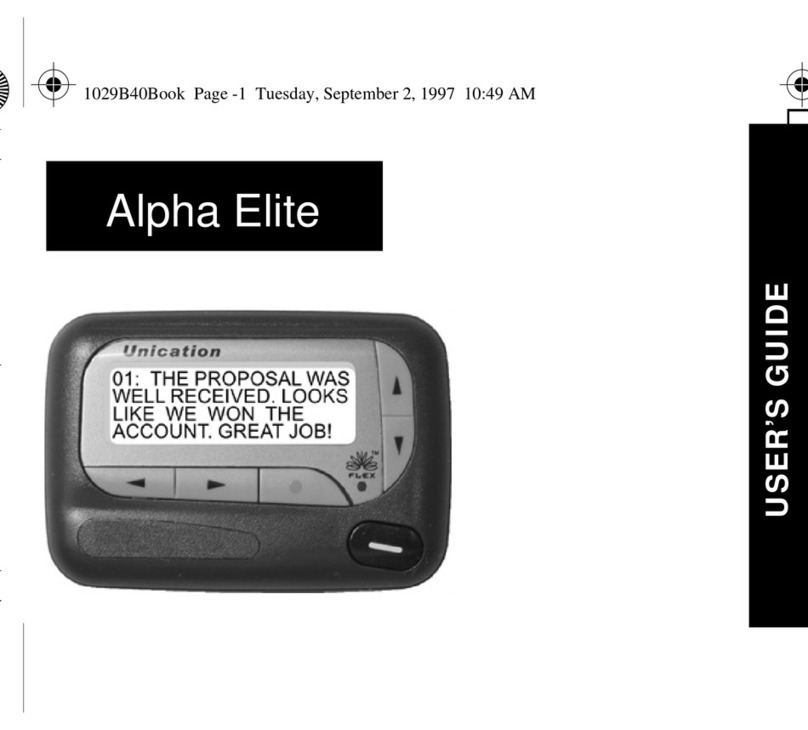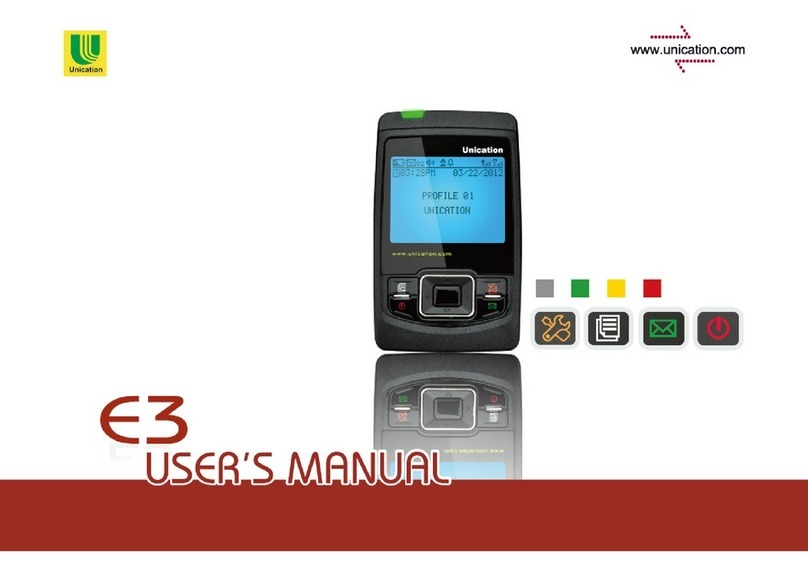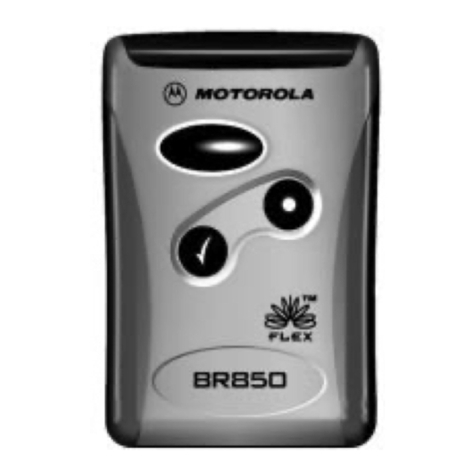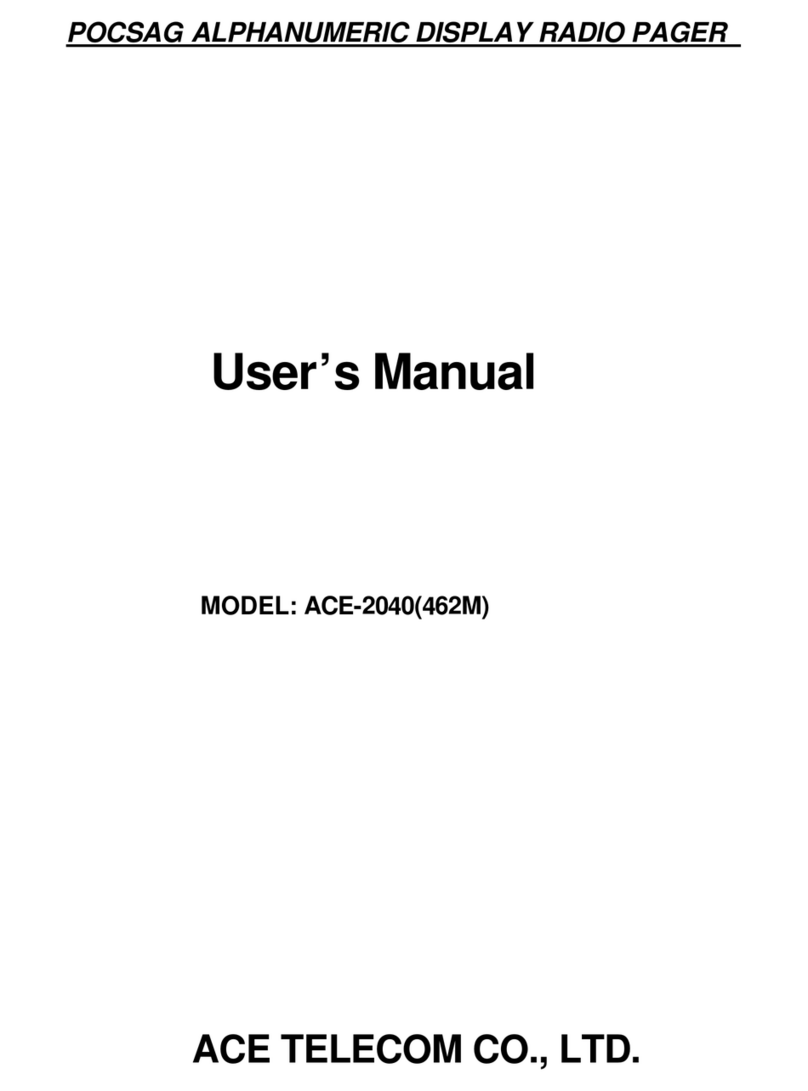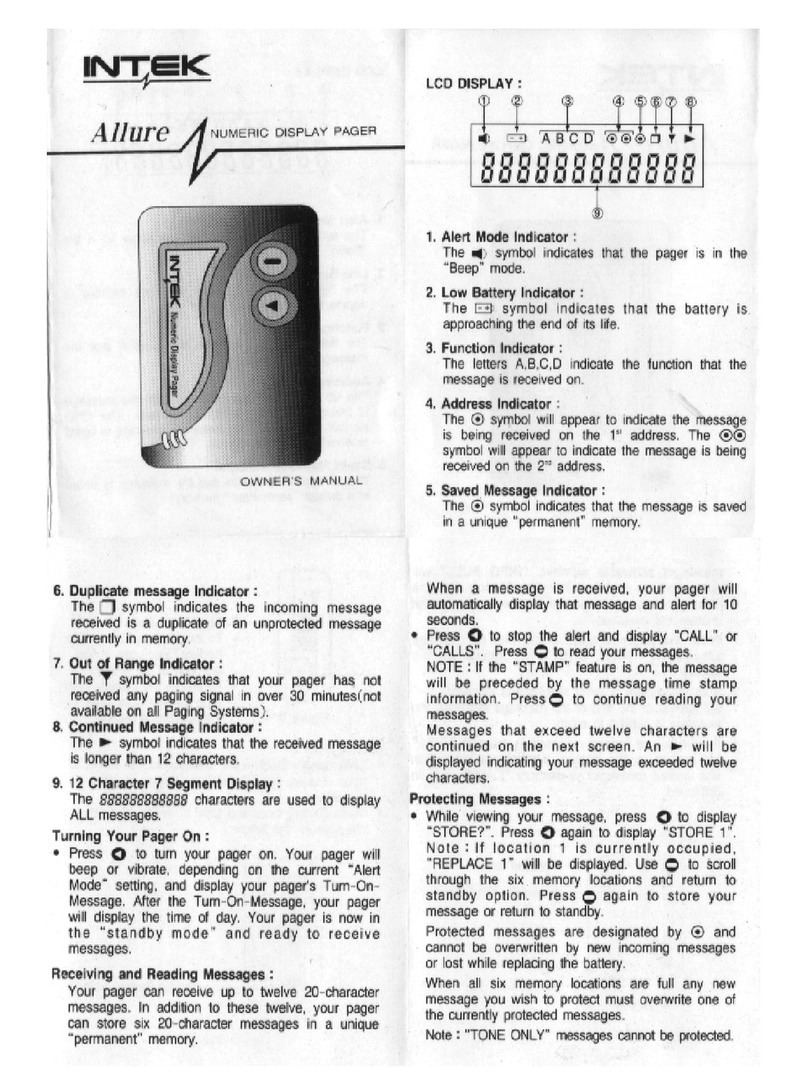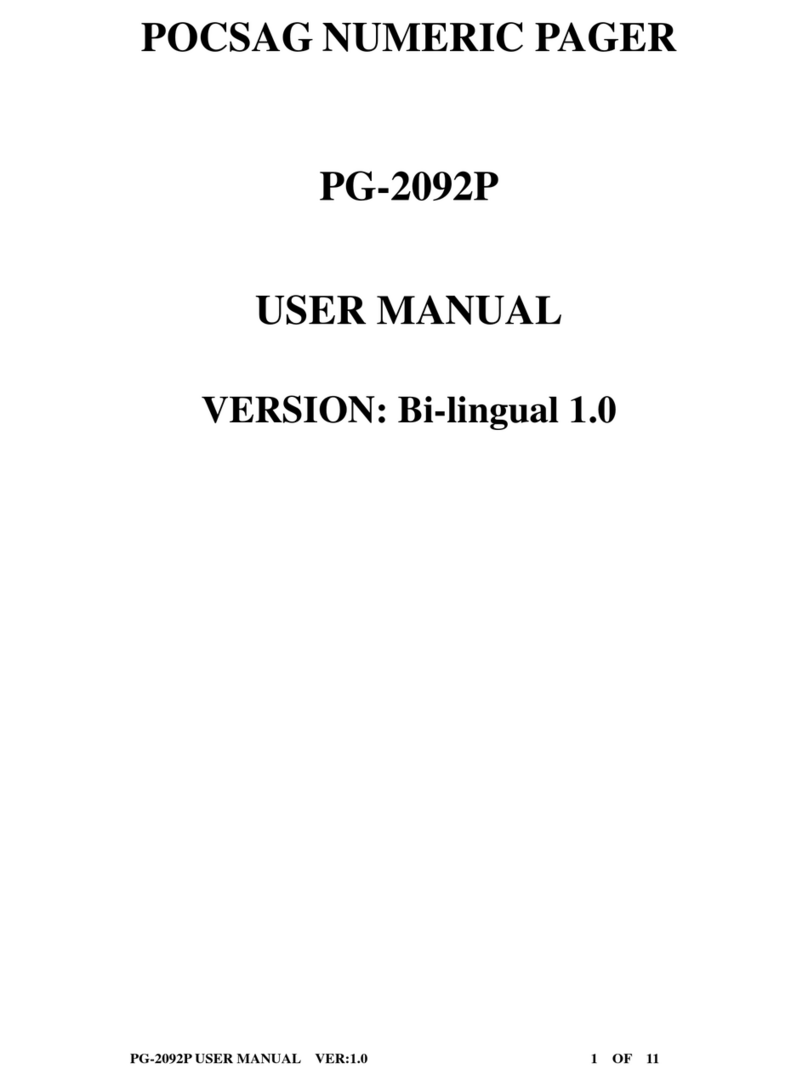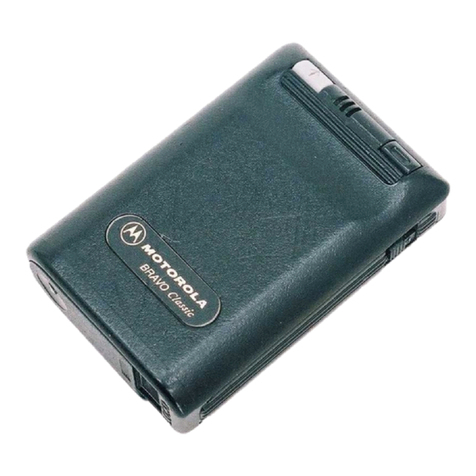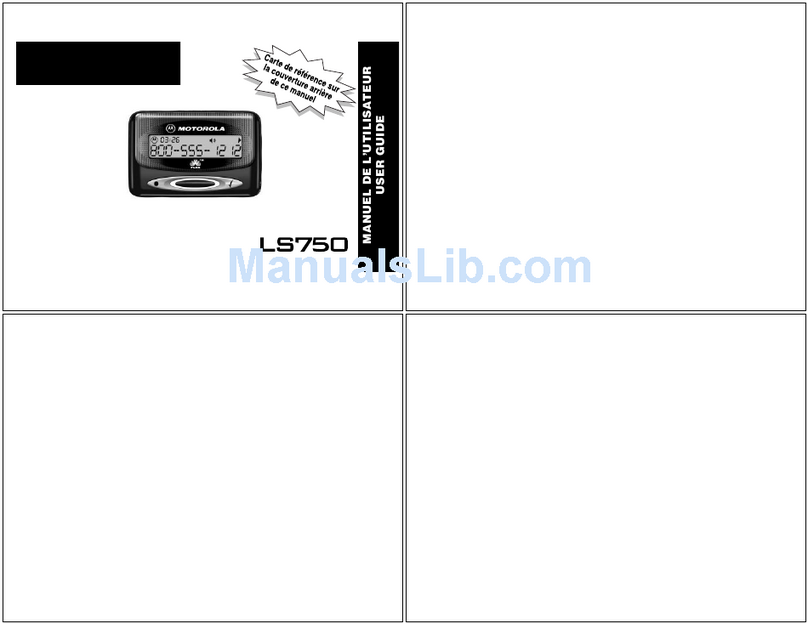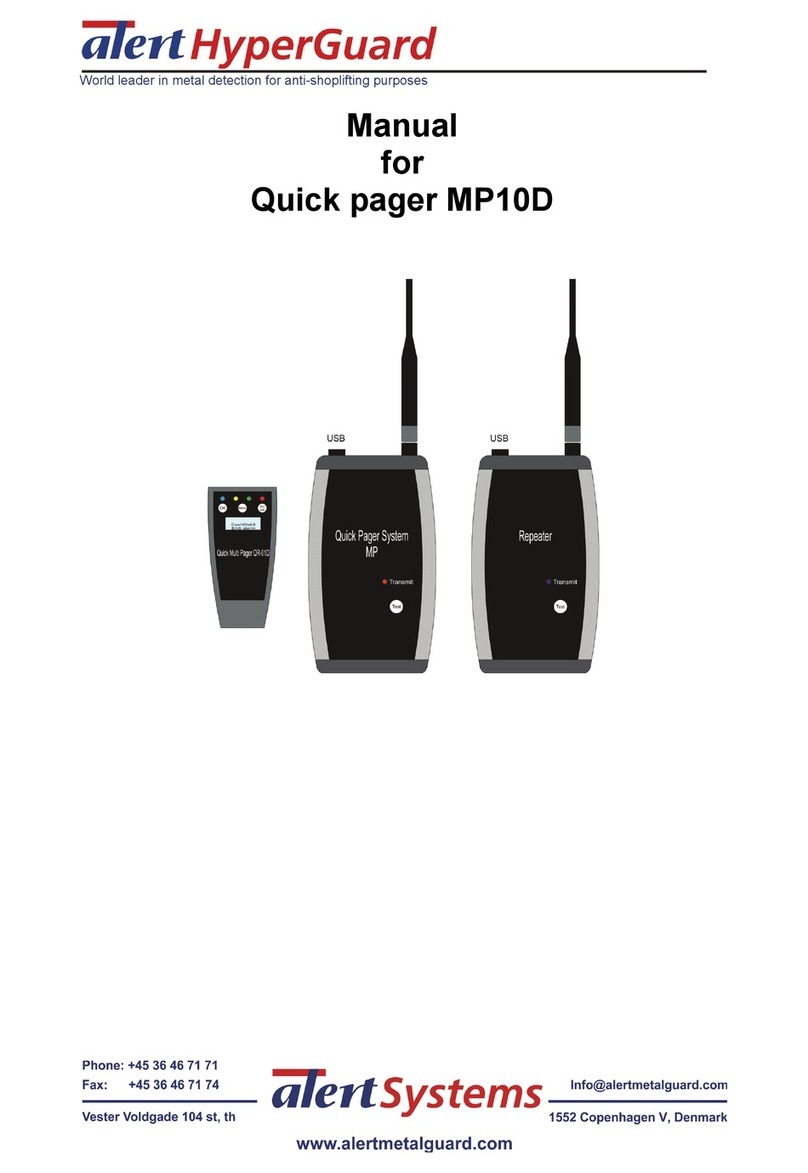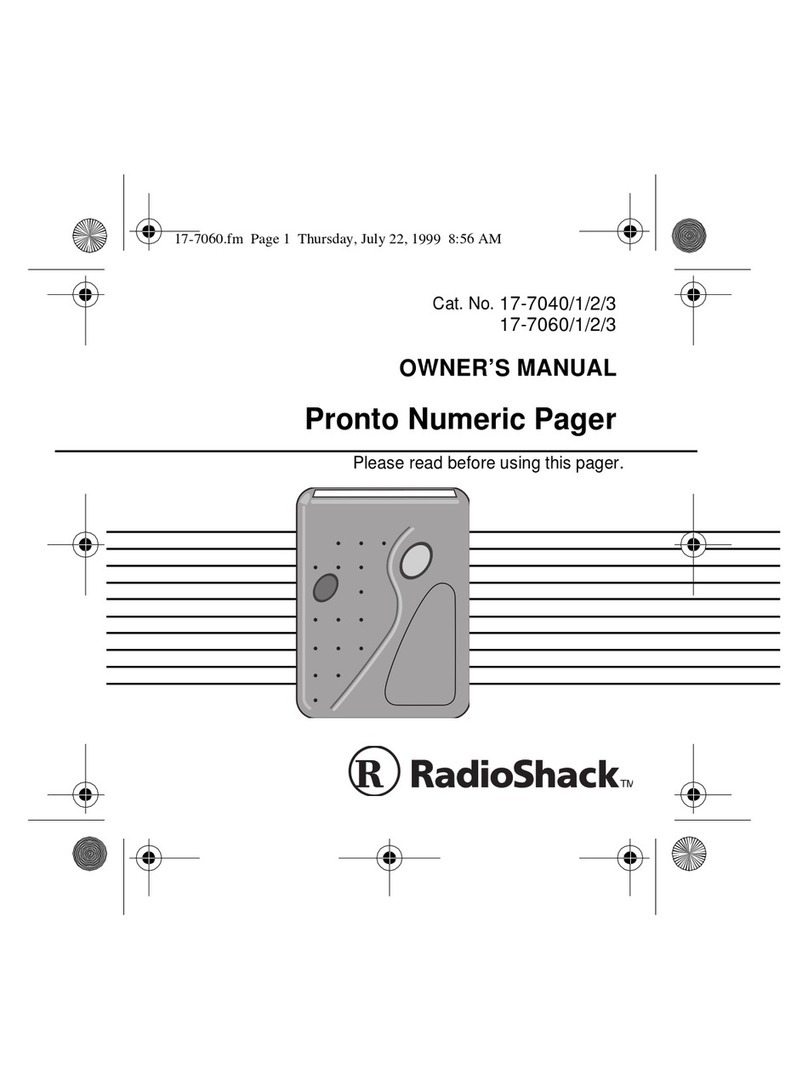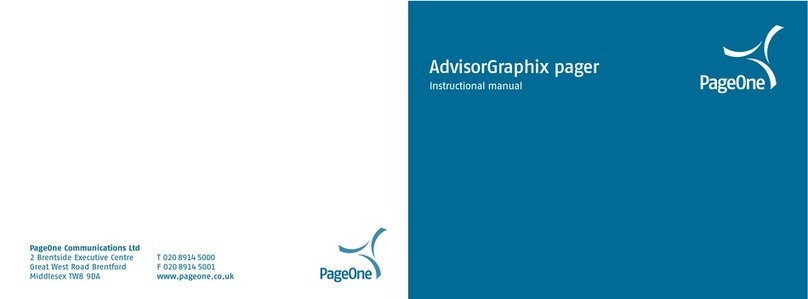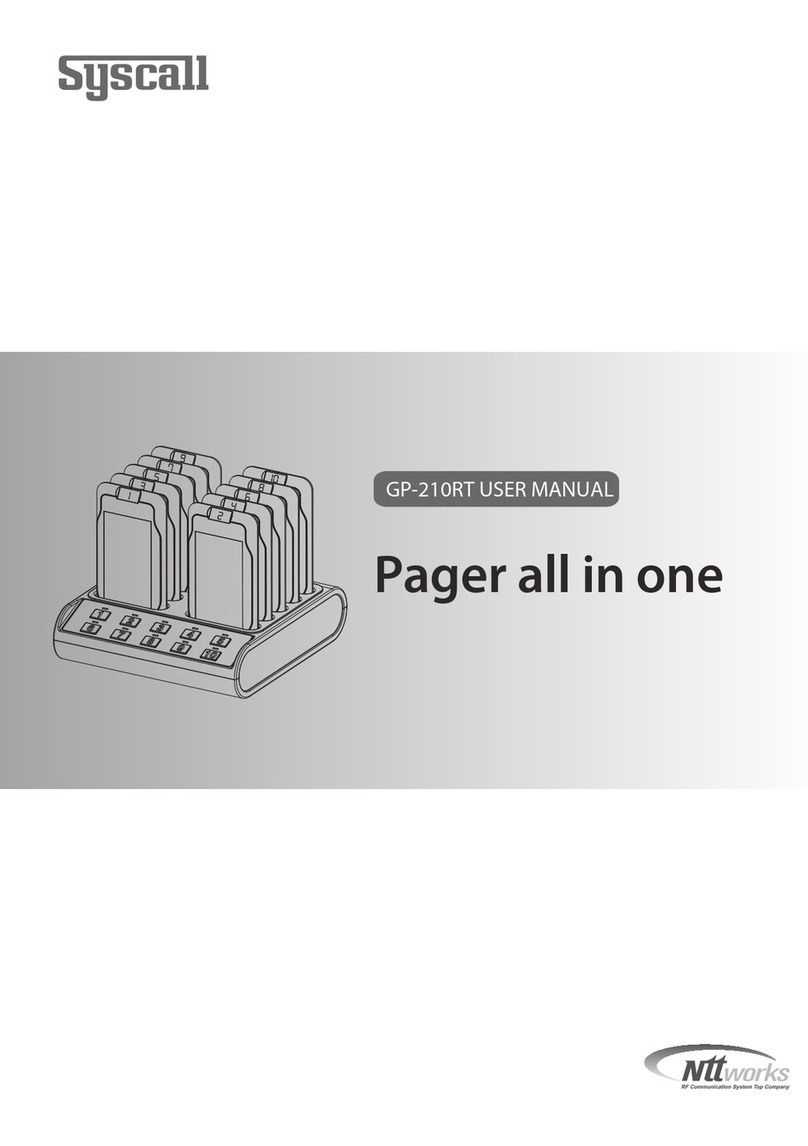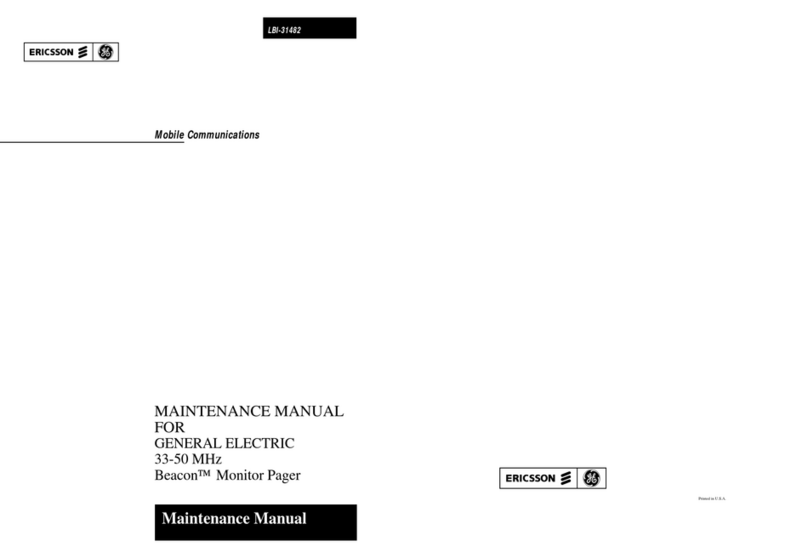8
Function Bit: The Function Bit is the single hex character following the preamble.
This character tells the Transmitter which bit to turn ON in the POCSAG
message sent. Characters are:
(Hex 01) Non Priority Alert for Numeric Pagers.
(Hex 02) Priority Alert for Numeric Pagers.
(Hex 03) Non Priority Alert for Alphanumeric Pagers.
(Hex 04) Priority Alert for Alphanumeric Pagers.
Cap Code: Cap Code is a seven digit data string which contains the address
information of the Pager to be used.
Cap Code Prefix: Is the first 3 digits of the Cap Code. ONLY Cap Code Prefixes
of 000 and 008-199 are allowed. If the first 3 digits of the Pagers cap code are
[000], the Transmitter will convert the last 4 digits (Pager number) of Cap Code
by multiplying by 8.
Example: Cap code information sent to the Transmitter = [0000111].
The Transmitter sends to the Pager address [0000888].
If the first 3 digits of the Pagers cap code are not [000], the Transmitter will
send the Cap Code information as sent.
Example: Cap code information sent to the Transmitter = [1230111].
The Transmitter sends to the Pager address [1230111].
Separator: A separator is used between the Cap Code and the message sent . It
supplies information as shown in the table.
Messages:
Alphanumeric Pagers can be sent a maximum of 120 alpha characters
(using separator Chr$(02) orChr$(0A)).
Numeric Pagers can be sent a maximum of 16 numeric characters (using
separator Chr$(0B) or Chr$(03)).
Glowster and CommPass use message characters as controls.
Example: To send default alert three to a Glowster or CommPass,
send the hex string to the Transmitter: FF FF FF 01 3P 3P 3P 3P 3P
3P 3P 03 0D] where PPPPPPP is the 7 digit Pager number. See Cap
Code for more information.
Example: To send a alert, other than the default, send the hex string
to the Transmitter [FF FF FF 01 3P 3P 3P 3P 3P 3P 3P 03 3A 3A 0D]
where PPPPPPP is the 7 digit Pager number and AA is the alert.
Alerts AA 3A,3A Alert type
31 33, 31 Alert 1 – one alert of 15 seconds total.
32 33, 32 Alert 2 – two alerts for 30 seconds total.
33 33, 33 Alert 3 – three alerts for 45 seconds total.
34 33, 34 Alert 4 – four alerts for 60 seconds total.
35 33, 35 Alert 5 – sixty alerts for 15 minutes total.
36 33, 36 Alert 6 - Demo alert 1 for 5 seconds total.
37 33, 37 Alert 7 - Demo Alert 2 for 7 seconds total.
38 33, 38 Alert 8 - Range Test Alert.
39 33, 39 Alert 9
30 33, 30 Alert 0 - Group Alert.
The first ‘33’ in the message is used as a filler and can be any ASCII
numeric digit.
RS232 Programming
RF Baud
Rate
Inverted Or
NonInverted
Alphanumeric Or
Numeric Only
Separator
In VB
Separator
In Hex
512 Inverted Alpha Chr$(02) 02
512 Inverted Numeric Only Chr$(11) 0B
512 Non Inverted Alpha Chr$(10) 0A
512 Non Inverted Numeric Only Chr$(03) 03