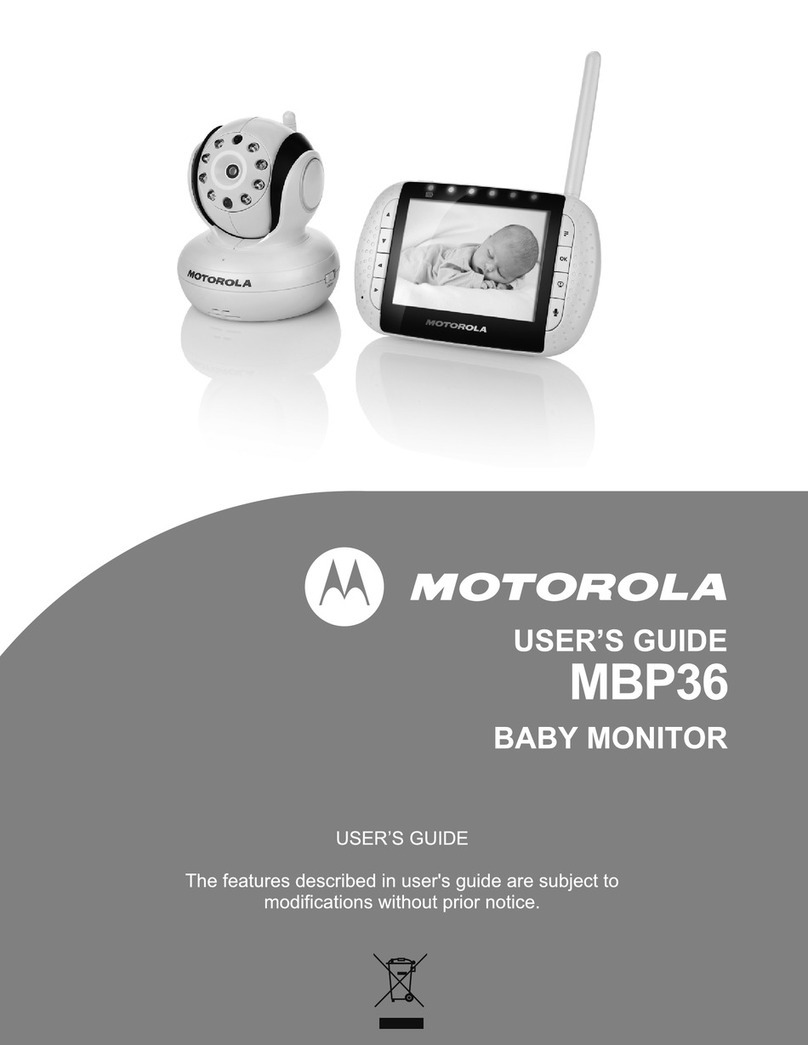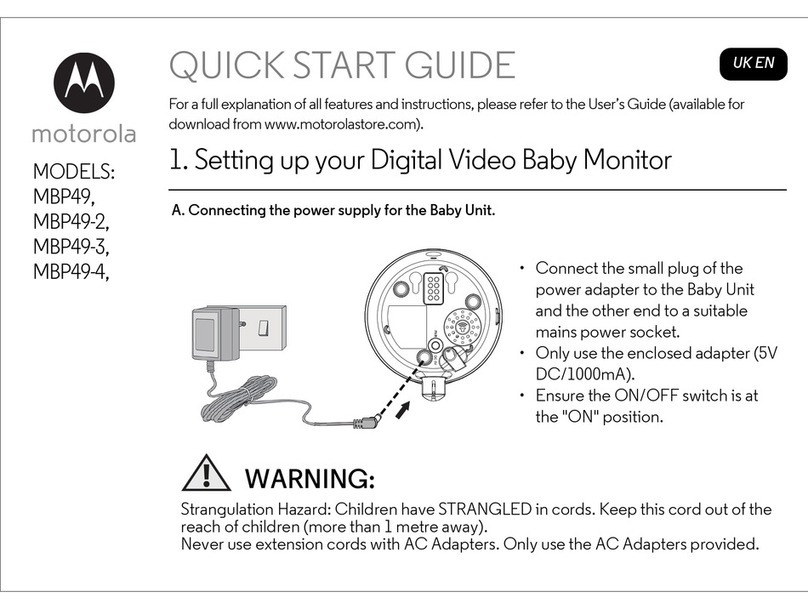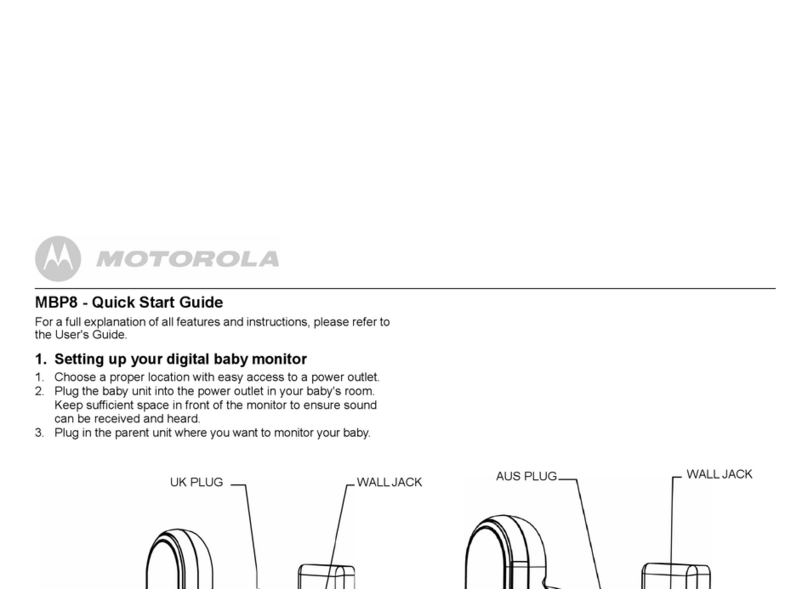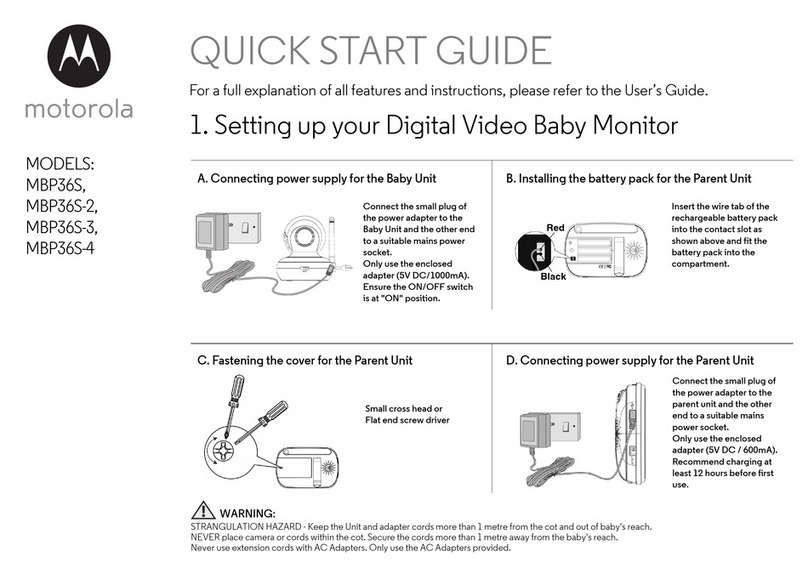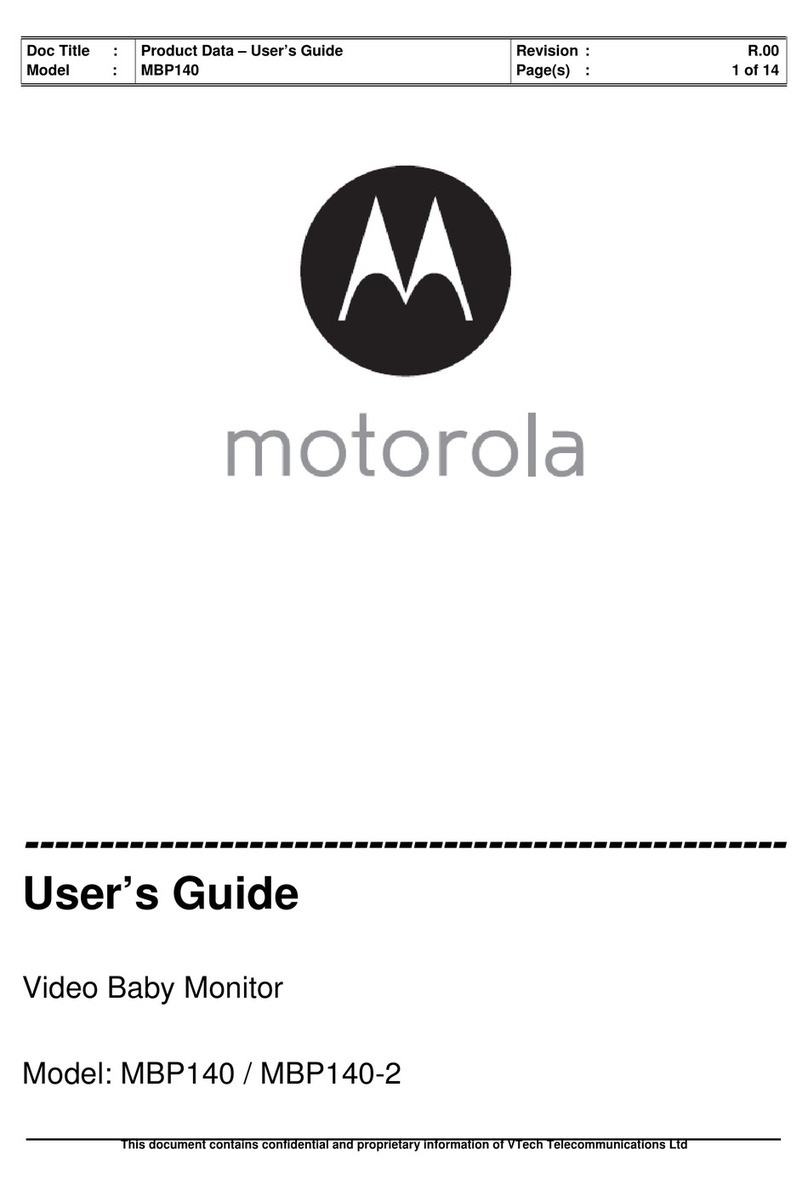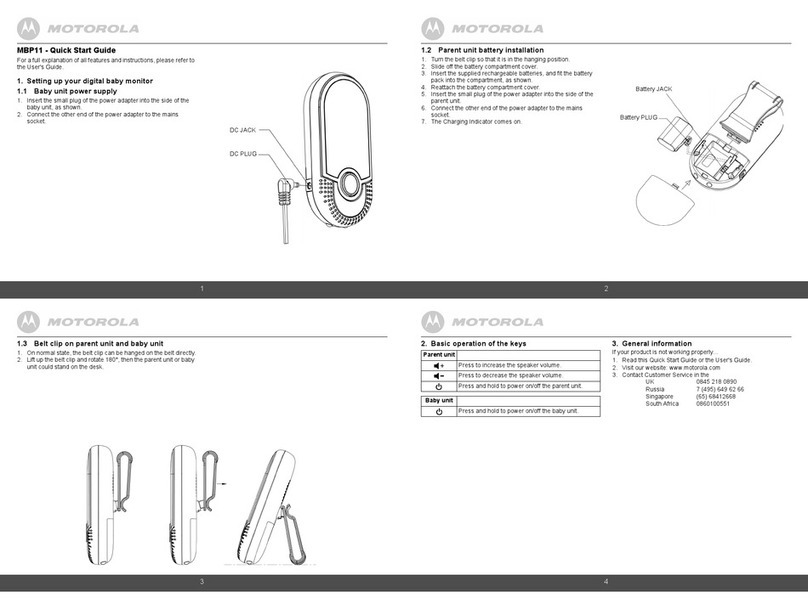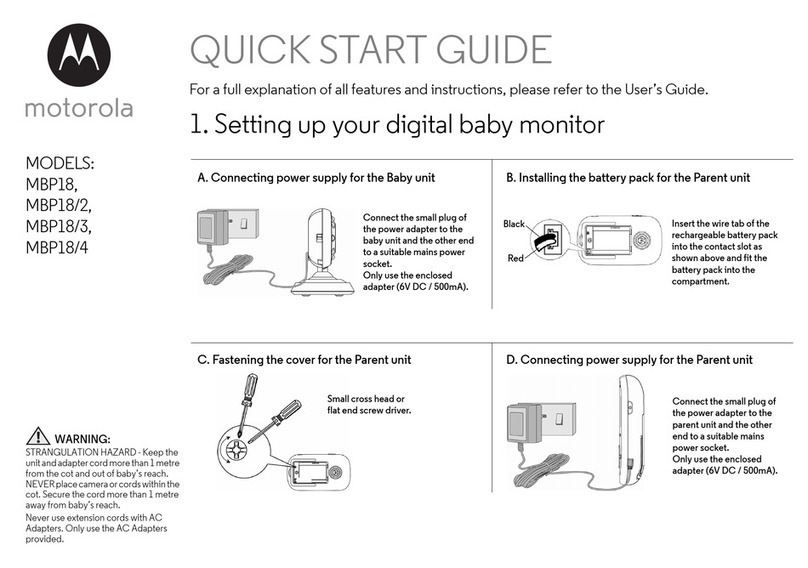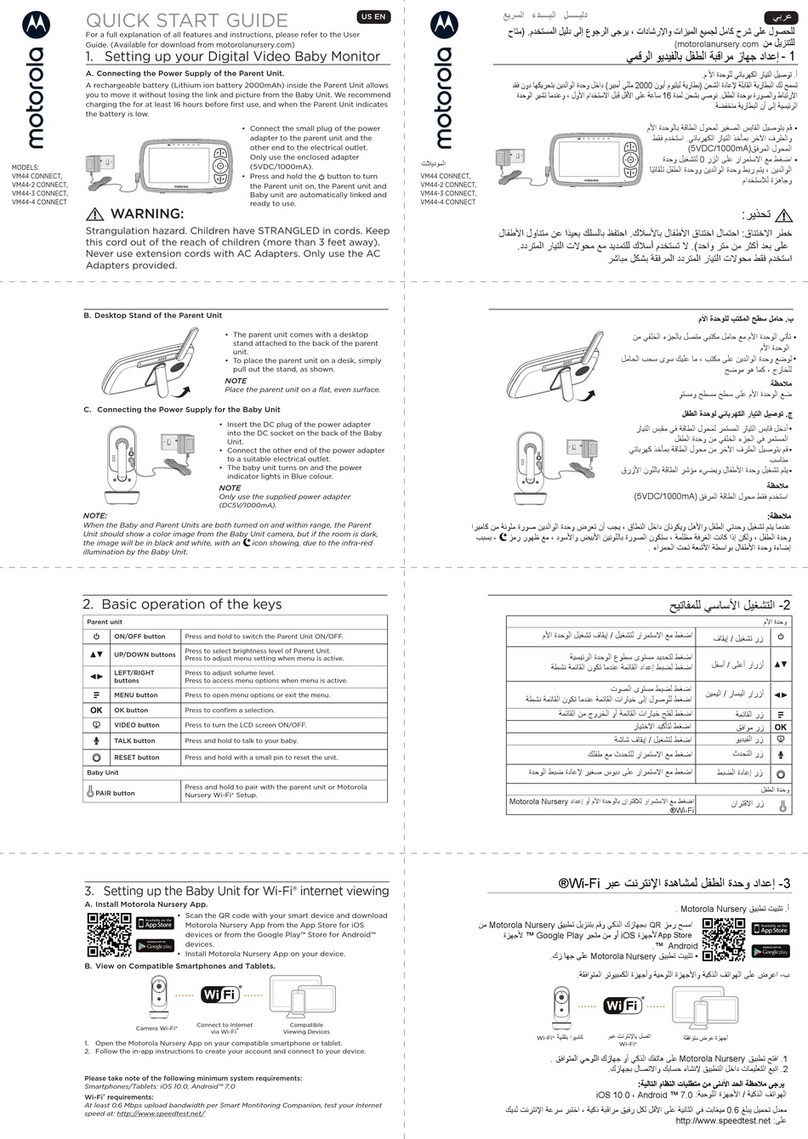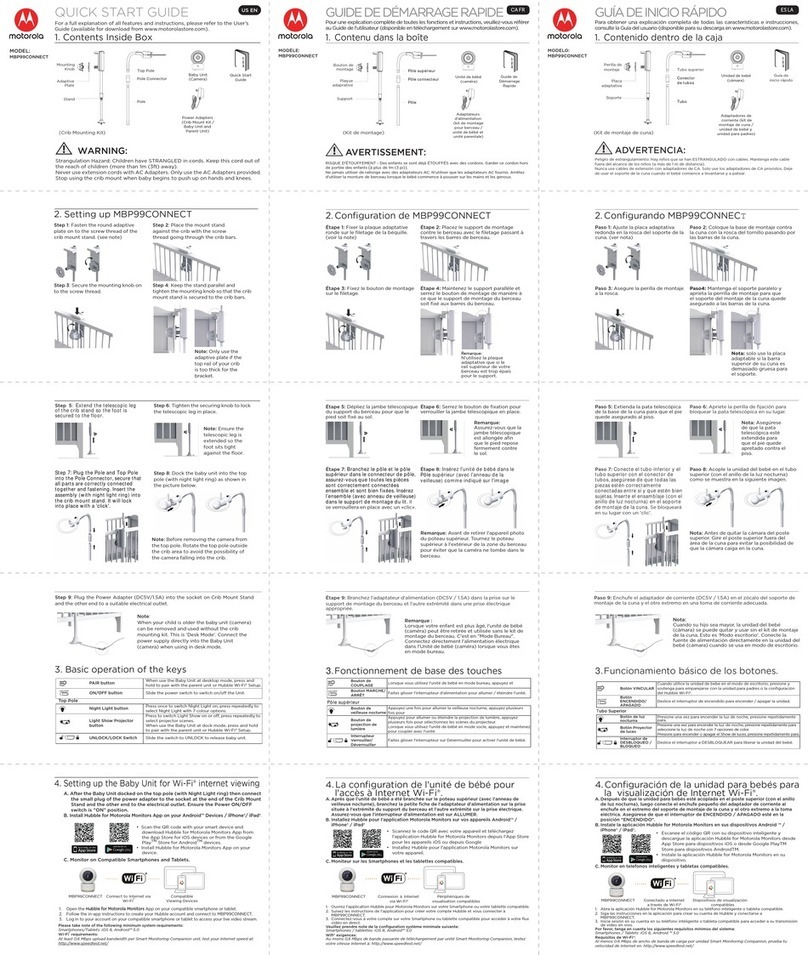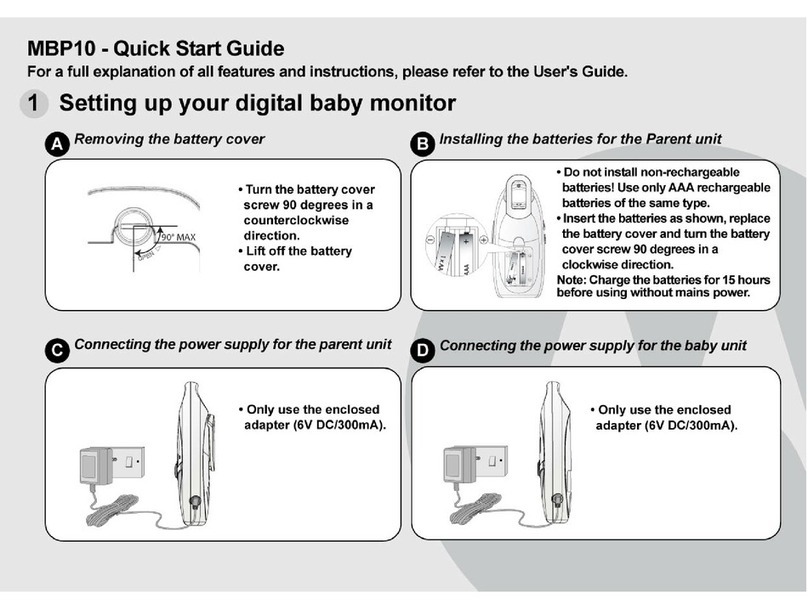6
1. Getting started ................................................................... 7
2. Getting to know your baby monitor ........................ 10
3. Using the video baby monitor.................................... 14
3.1 Zoom the screen ..............................................................................................14
3.2 Adjust the brightness on the parent unit ...............................................14
3.3 Enable audio media playback.....................................................................14
3.3.1 Lullabies playback ...........................................................................14
3.3.2 Audio book playback .....................................................................14
3.3.3 Personal recording playback.......................................................14
3.3.4 Adjust the volume level of audio playback............................15
3.4 Set the timer ......................................................................................................15
3.5 Set the temperature unit...............................................................................15
3.6 Use the camera .................................................................................................15
3.6.1 Pair or add a camera with the parent unit .............................15
3.6.2 Cycle cameras ...................................................................................15
3.6.3 View a camera...................................................................................16
3.6.4 Add a camera ....................................................................................16
3.6.5 Remove a camera ............................................................................16
3.7 Power saving mode.........................................................................................16
3.8 View multiple camera on screen................................................................17
3.9 Message inbox...................................................................................................17
3.10 Two-way talk......................................................................................................17
3.11 Default settings ...............................................................................................17
4. Viewing the baby through your device....................18
4.1 Minimum System Requirements.................................................................18
4.2 Connect your device.......................................................................................18
4.3 Set up the camera............................................................................................18
4.3.1 Set up user account and camera on your devices..............19
4.3.2 Connect the Camera.......................................................................19
4.3.3 Download the app...........................................................................19
4.3.4 Sign up or log in to the app.........................................................19
4.3.5 Add a camera to your account................................................. 20
4.4 Reset the camera ........................................................................................... 20
5 Help........................................................................................21
6. Technical Specifications................................................23
7. General information....................................................... 24