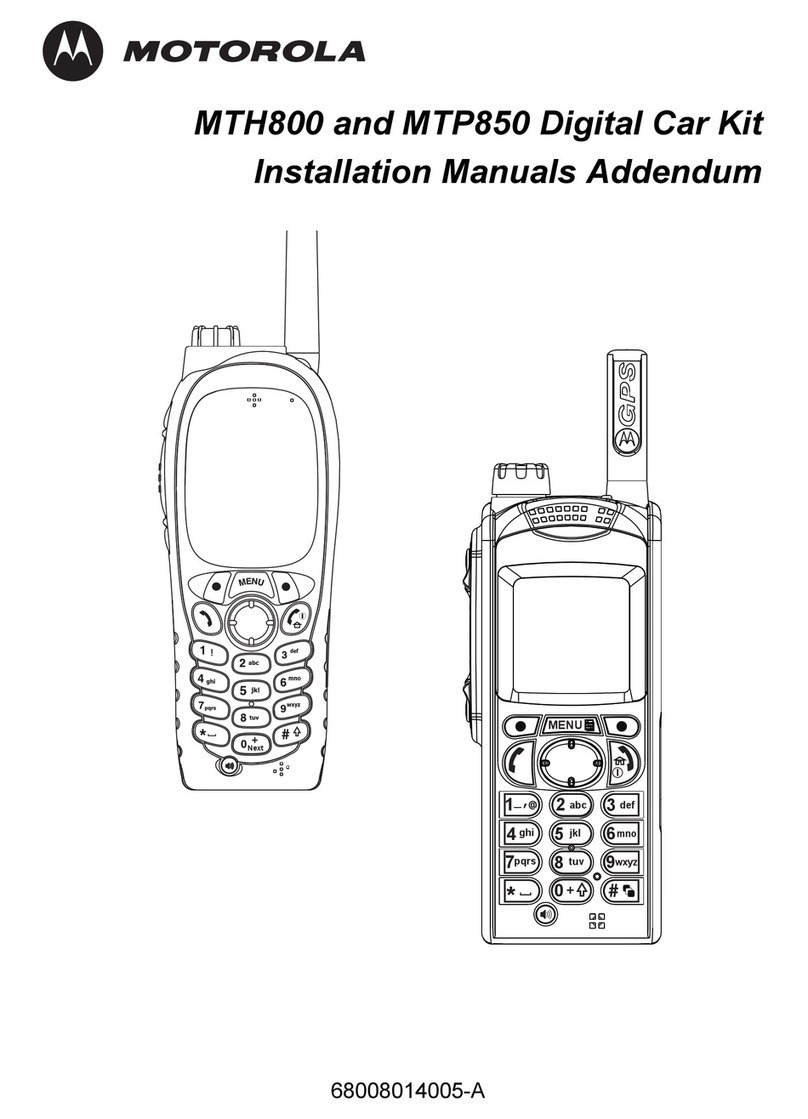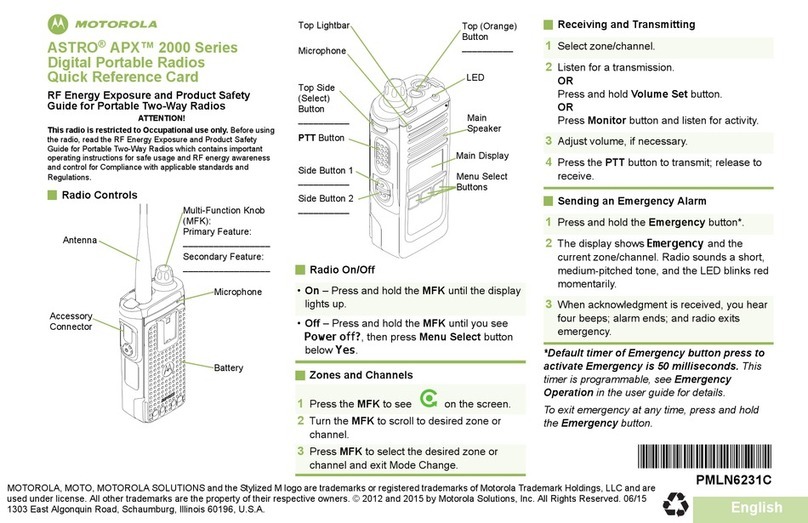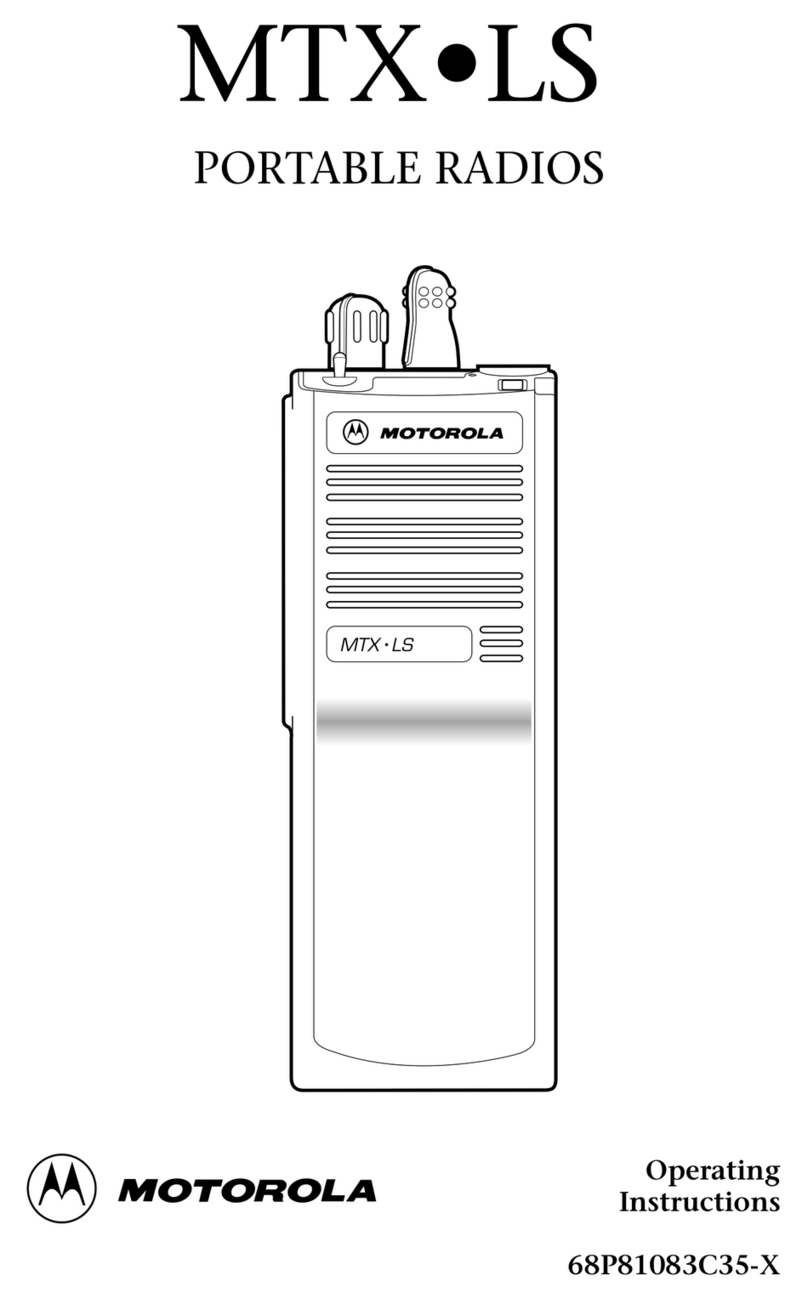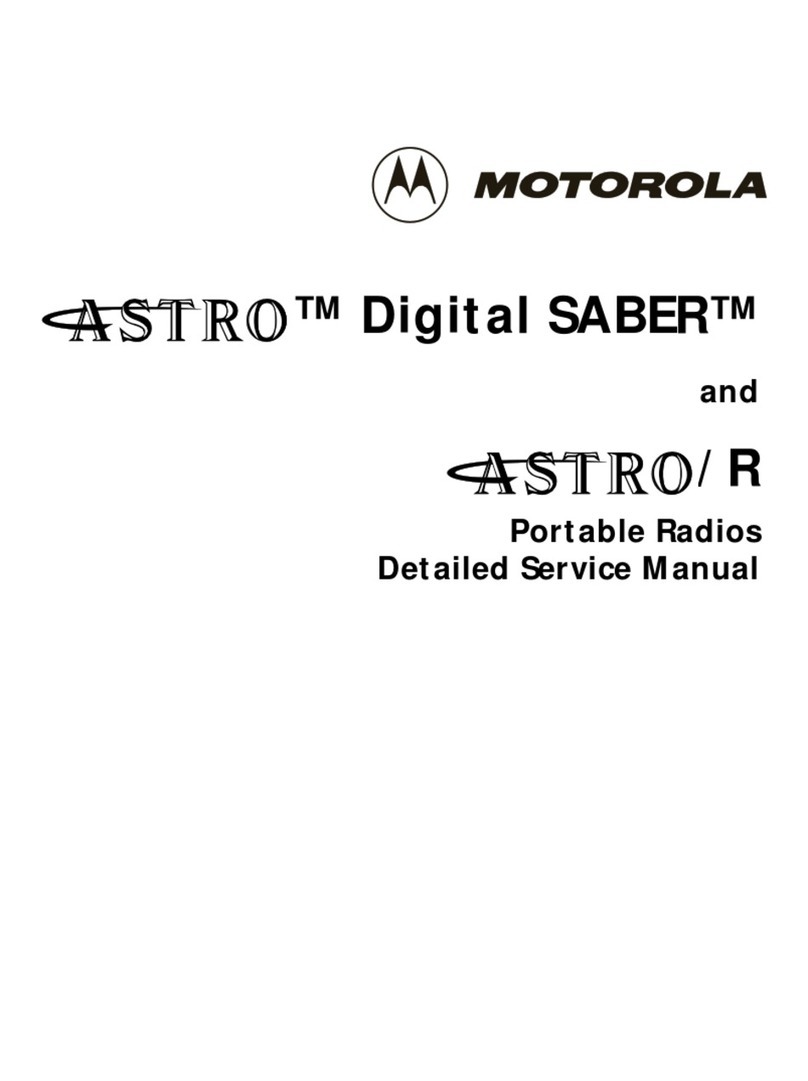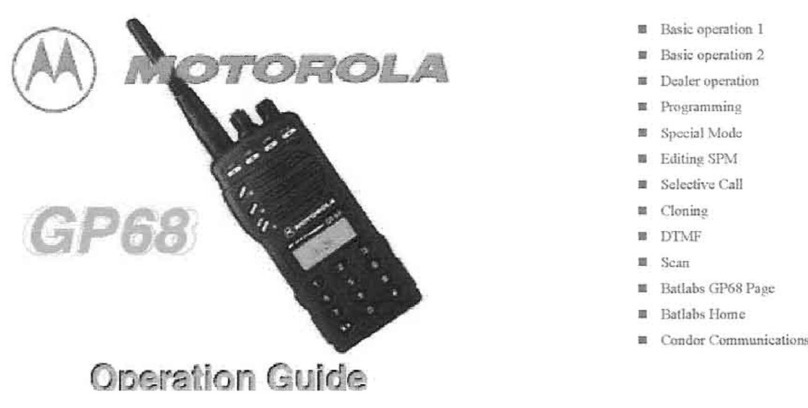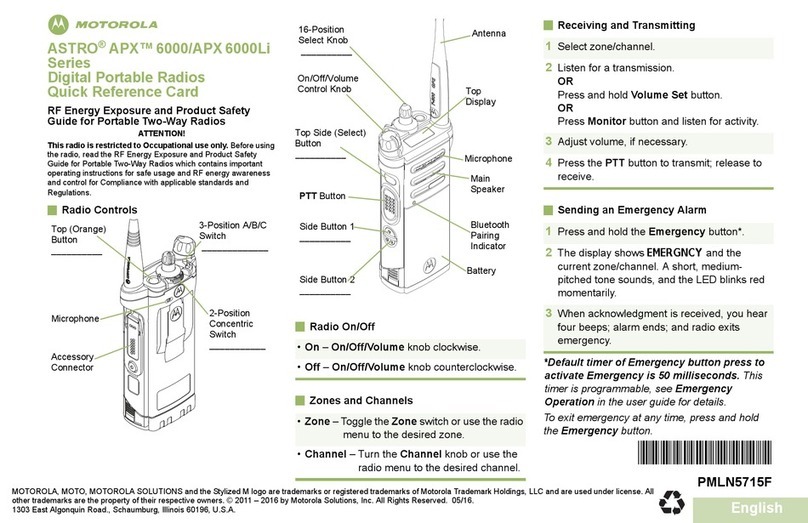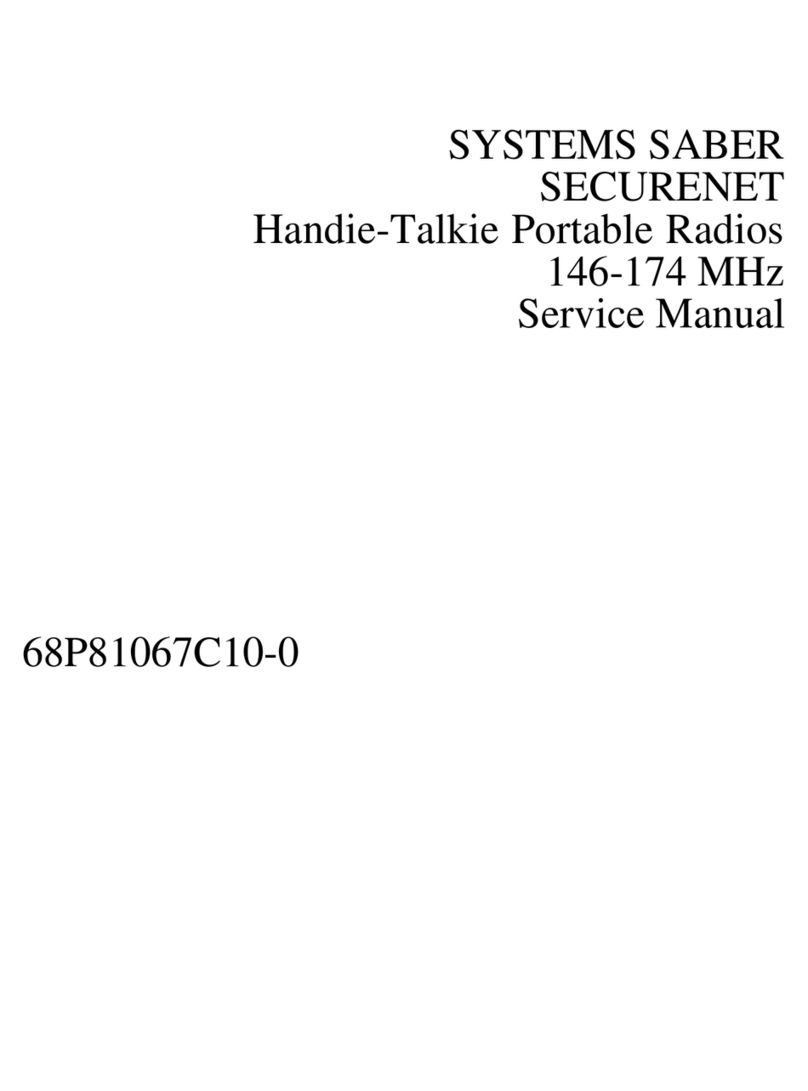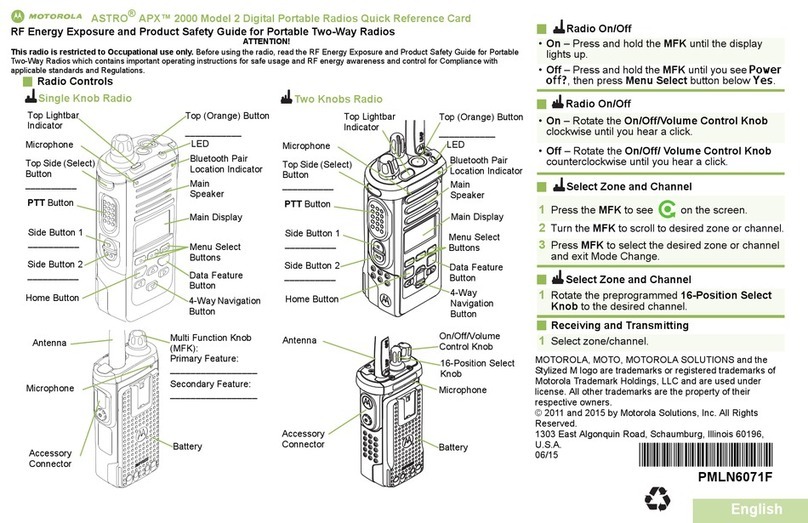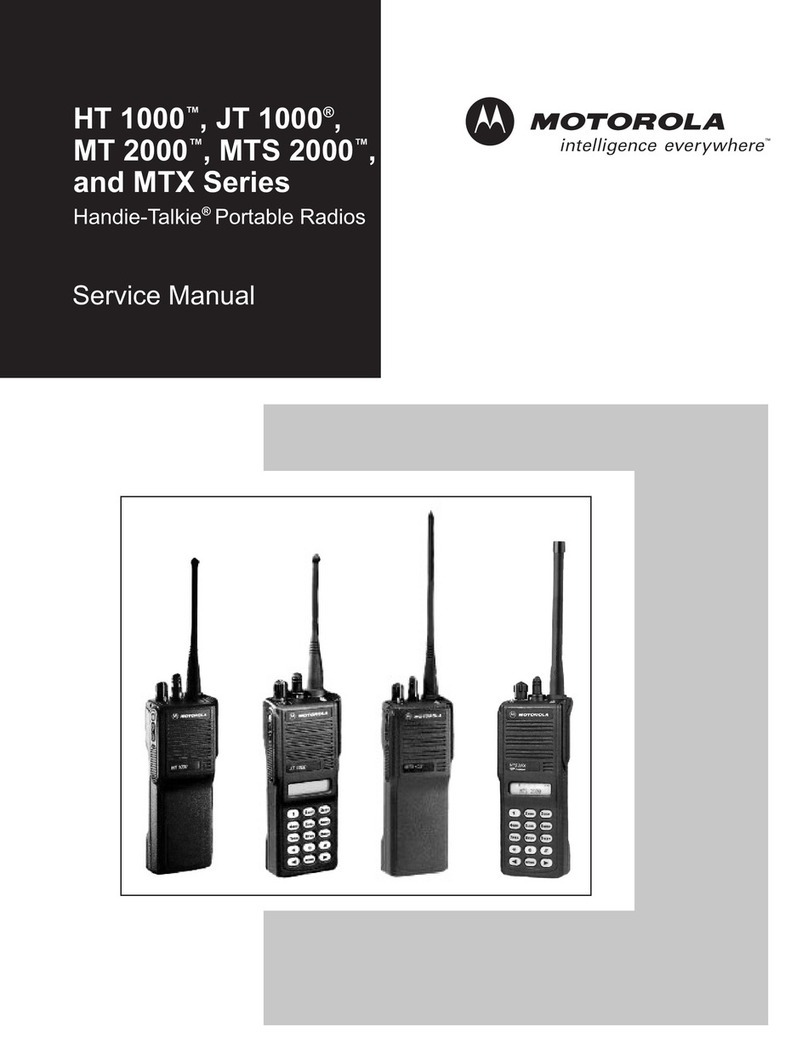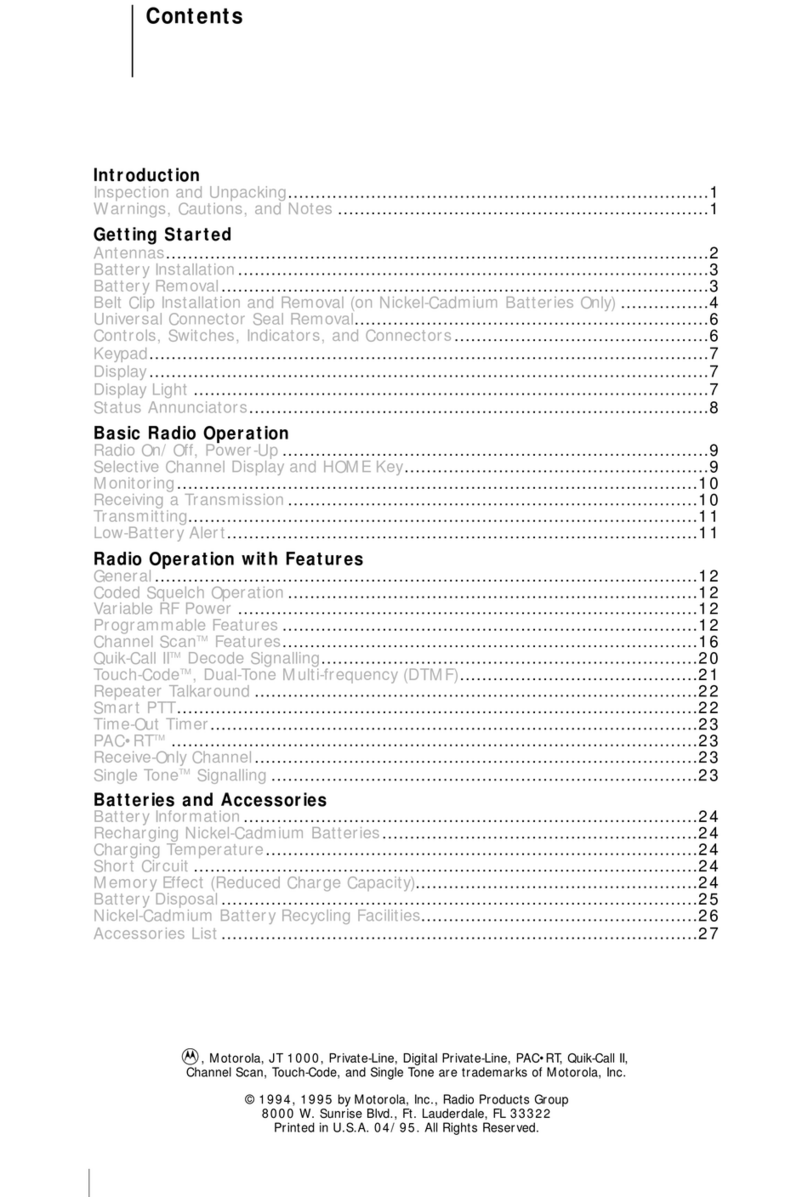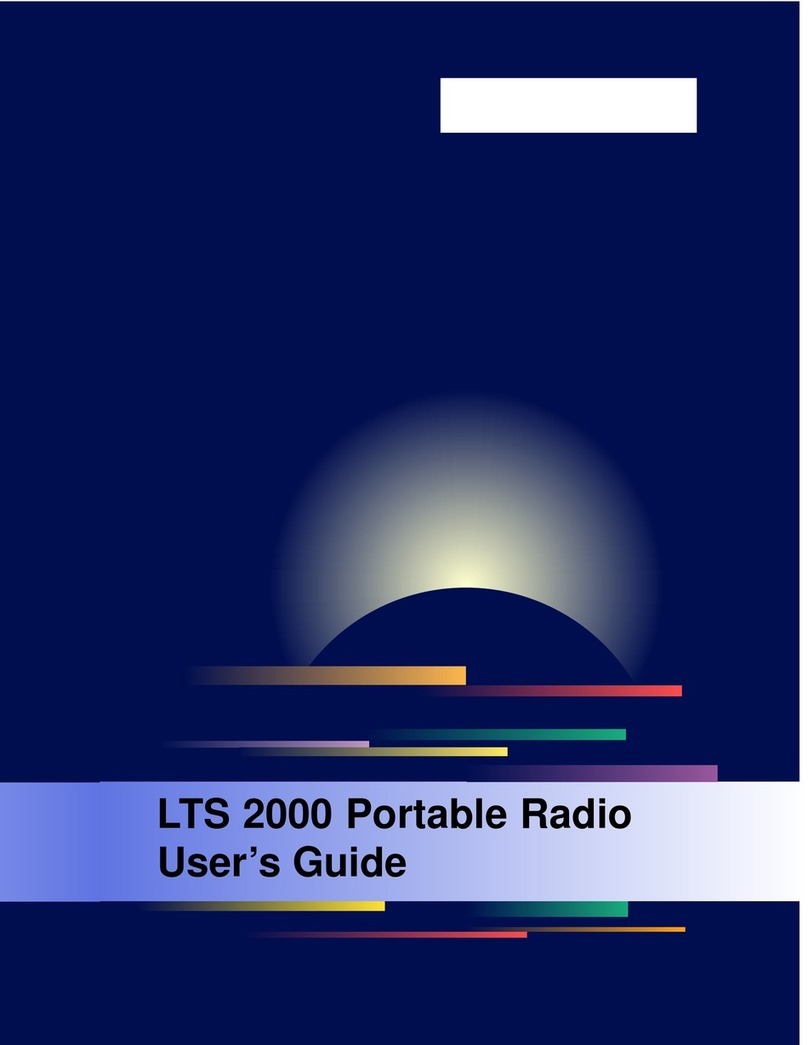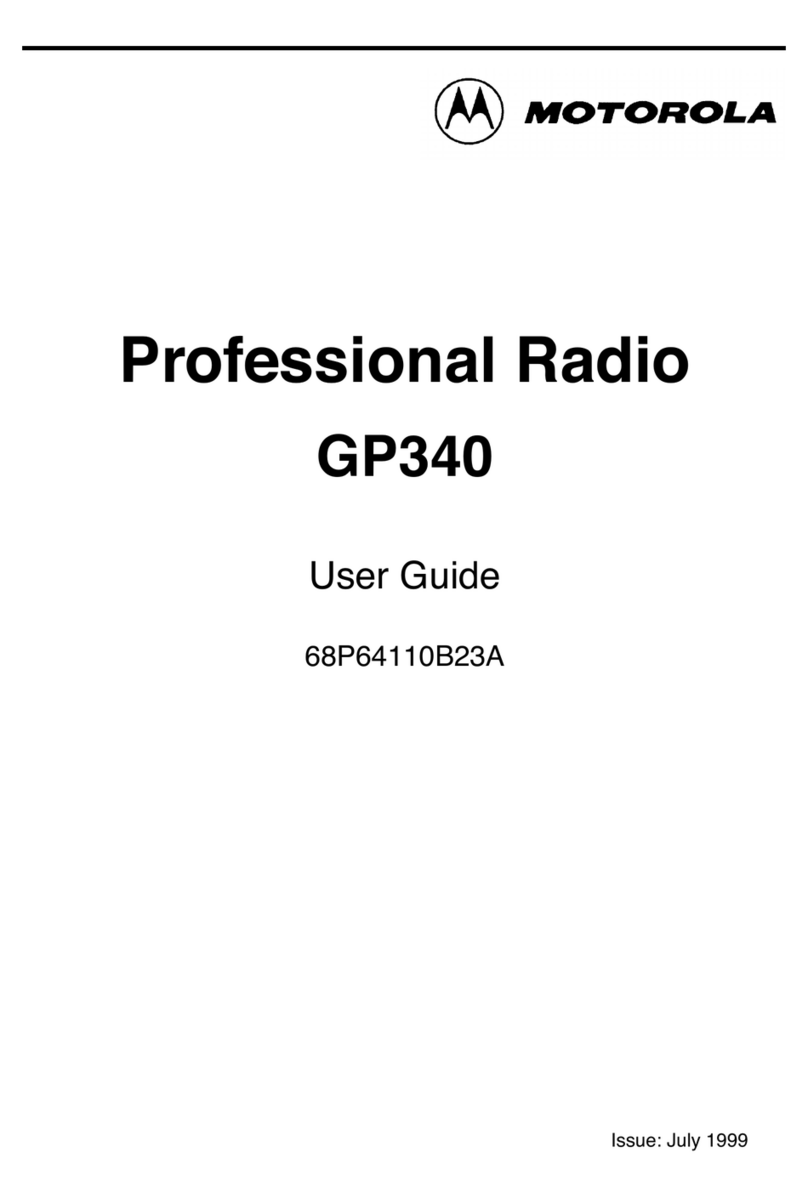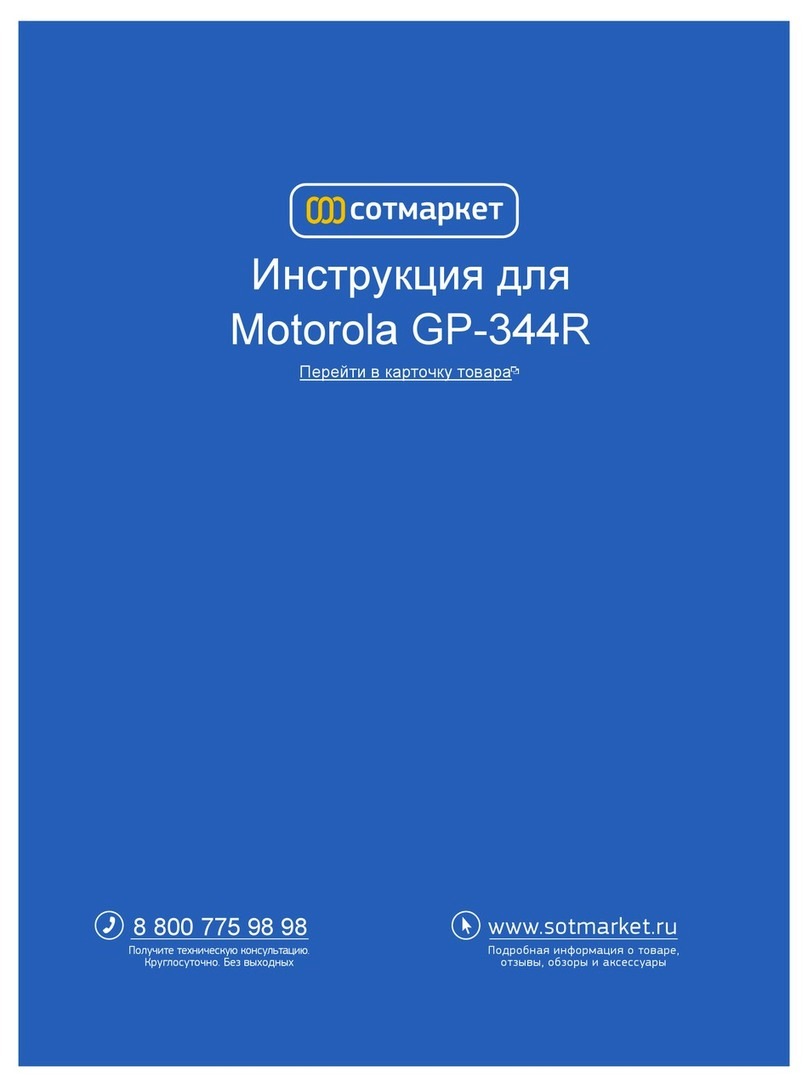Changing Channel
1. Press the menu select key directly under Chan to open
the channel select sub-menu.
2. Use the or navigation buttons to find the
desired channel.
3. Press the menu select key directly under Sel to select
the desired channel.
4. The radio will change channel and exit the channel
select sub-menu.
Note: The 16 position rotary switch can also be used
to select the first 16 channels in the current zone.
Bluetooth is connected to an authorised Motorola
device
On: Radio is ready for data services
Off: Radio is not ready for data services
Blinking: Data registration services have failed
(Applies to conventional channels only)
On: Using direct radio-to-radio communication
Off: Connected through a repeater
On: Location feature enabled, and location signal
available
Off: Location feature disabled
Blinking: Location feature enabled, but location
signal is unavailable or updating
Radio Display Symbols
Receiving a call/data
Transmitting a call/data
Battery indicator (blinks when battery is low)
TasGRN signal strength indicator
Operating in secure (encrypted) mode
Data activity is present
Bluetooth is ready
1. Use the or navigation buttons as necessary to
search for the required menu option (see other side for
available options).
2. Press the menu select key , or directly
under the desired menu option.
3. If sub-menu options display, use the or navigation
buttons to find the desired sub-menu option.
4. Confirm your selection using the relevant menu select
key.
Menu Option Selection
Hold in the PTT button and wait for:
2 high beeps: network connection established talk.
1 low beep: network busy release PTT, wait, and try again.
Making a Voice Call
Changing Zone
1. Press the menu select key directly under Zone to open
the zone select sub-menu.
2. Use the or navigation buttons to find the
desired zone.
3. Press the menu select key directly under Sel to select
the desired zone.
4. The radio will change zone and exit the zone select
sub-menu.
Note: The top ABC switch can be used as a short cut
to select Zones 1 (1 SES STH), 2 (2 SES NTH) or 3
(3 SES NW
Quick Reference Guide
APX™8000 Portable Radio
Radio controls
Emergency
/ Duress
Channel Select
Power On / Off,
Volume Control
Keypad and Top
Control Lock
Zone
Select
(A, B, C)
ChSr Zone Chan
Current Zone
Current Channel Radio Alias
Front Microphone
Menu
Navigation Keys
Home Button
Menu Select Keys
Keypad with
Memory Store
1 SES STH
001 FIRECOMM
BGNS91 P1
Scan mode enabled