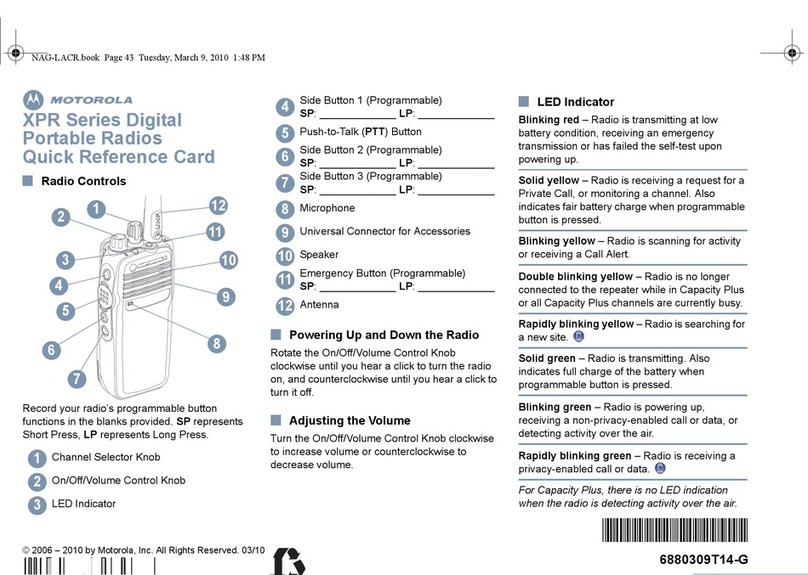Motorola ASTRO XTS 1500 User manual
Other Motorola Portable Radio manuals

Motorola
Motorola P100 Series User manual
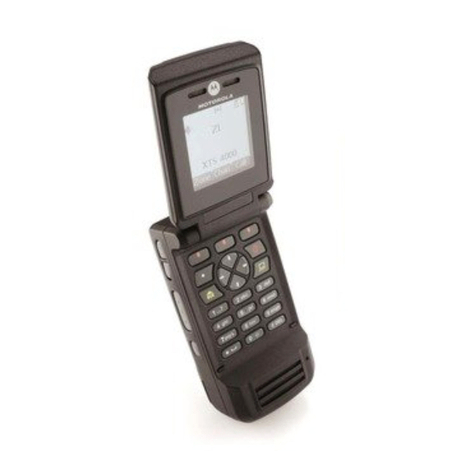
Motorola
Motorola Astro XTS 4000 User manual

Motorola
Motorola ASTRO Digital XTS 3000 User manual

Motorola
Motorola TALKABOUT T82 User manual

Motorola
Motorola EP450 User manual
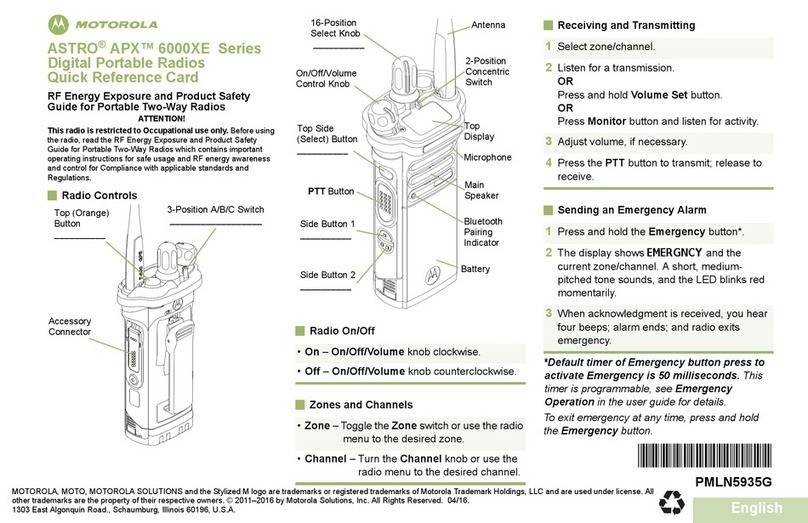
Motorola
Motorola ASTRO APX 6000XE Series Reference guide

Motorola
Motorola ASTRO XTS 2500 User manual

Motorola
Motorola CP185 Series User manual

Motorola
Motorola Commercial Series Operating and installation instructions
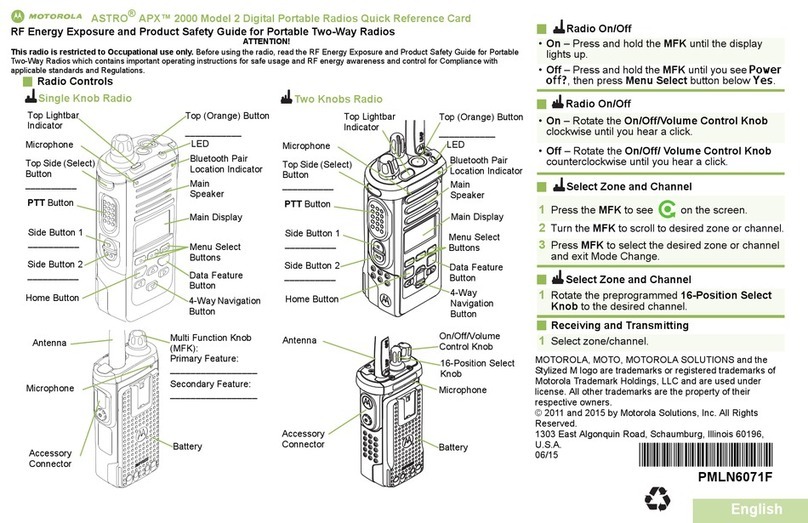
Motorola
Motorola APX 2000 MODEL 2 Reference guide

Motorola
Motorola GP338 User manual

Motorola
Motorola ASTRO XTS-5000 User manual

Motorola
Motorola II User manual
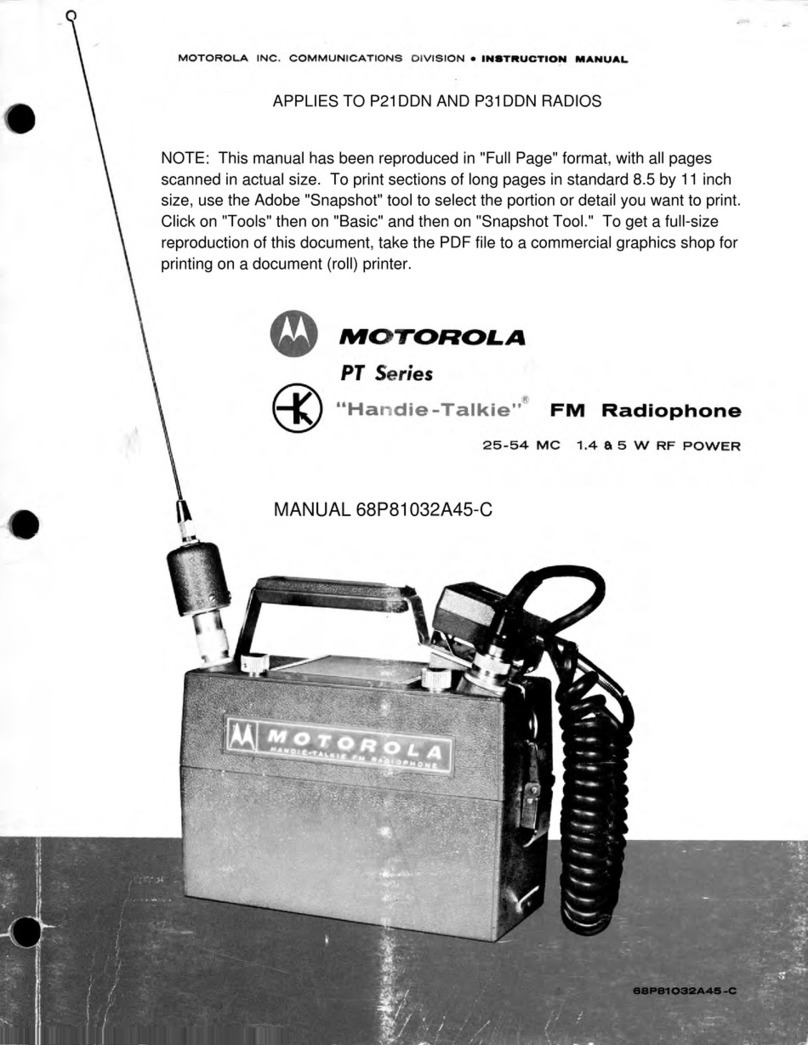
Motorola
Motorola p31ddc-1030am User manual
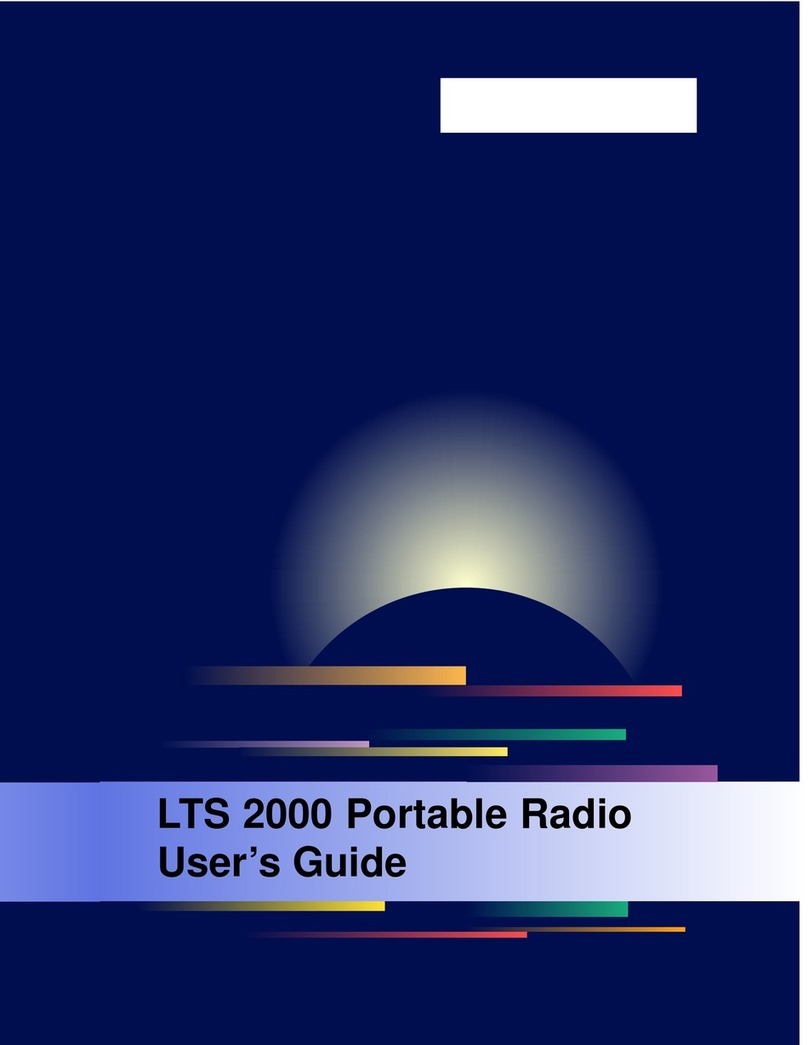
Motorola
Motorola LTS 2000 User manual

Motorola
Motorola APX7000XE 1.5 User manual
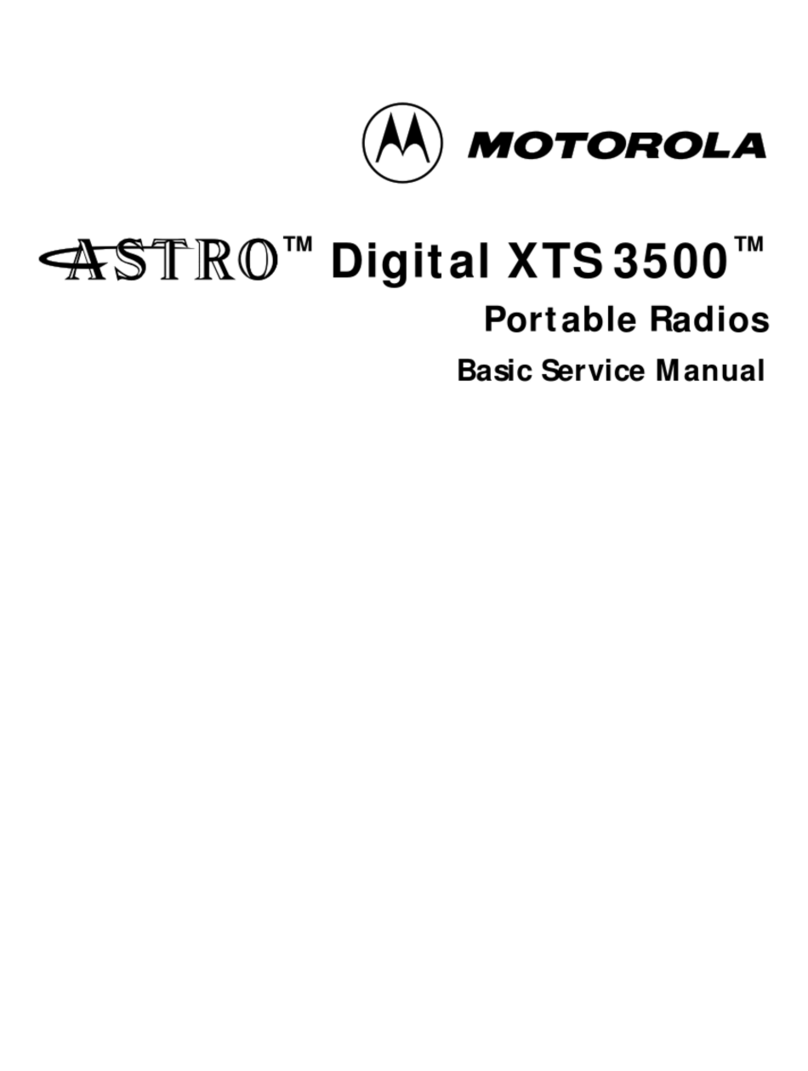
Motorola
Motorola ASTRO XTS 3500 User manual
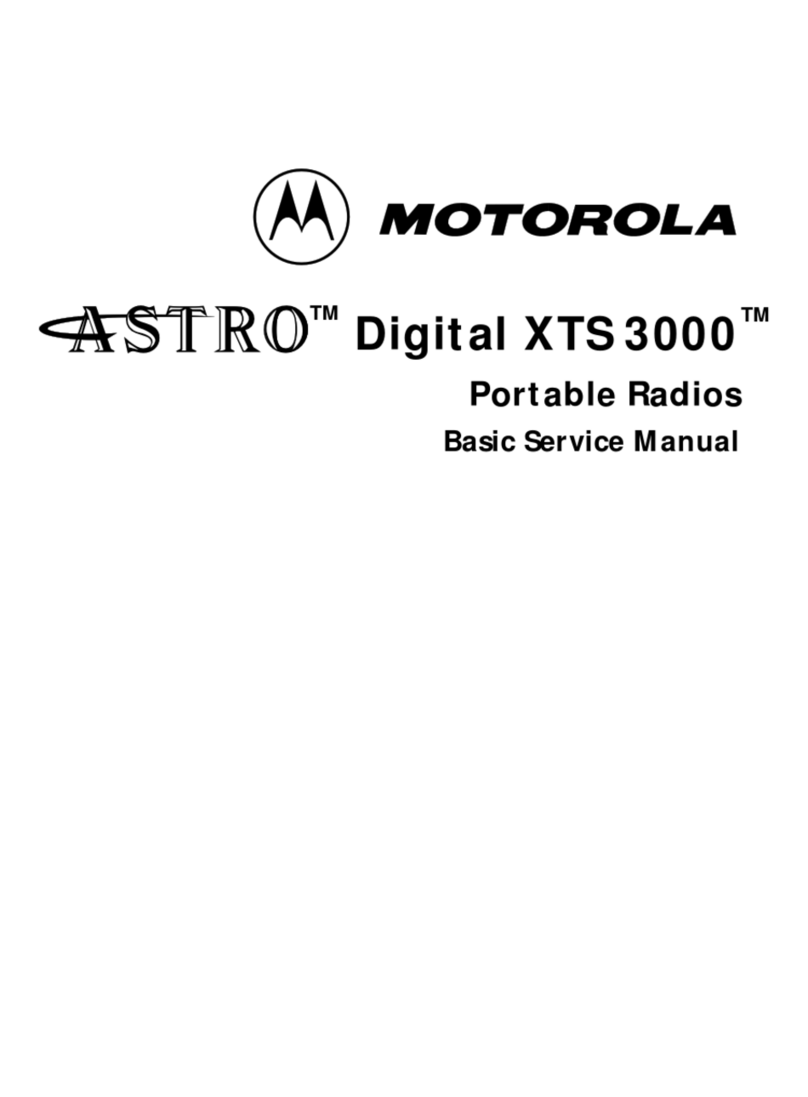
Motorola
Motorola ASTRO Digital XTS 3000 User manual

Motorola
Motorola PT500 User manual
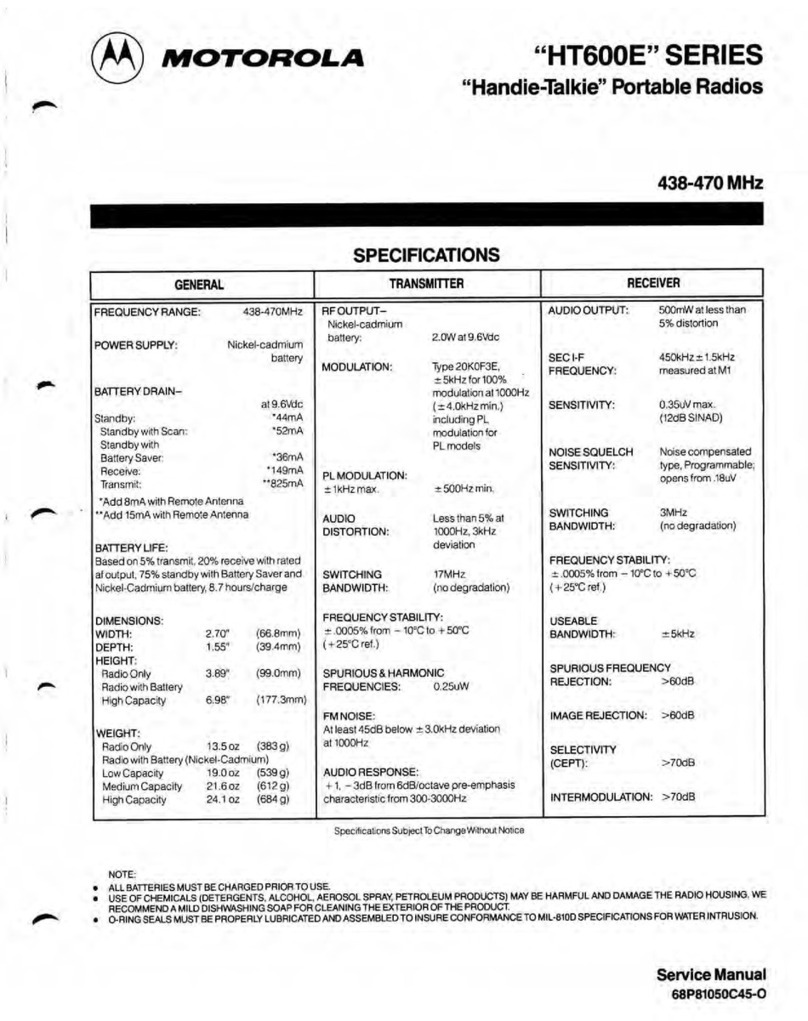
Motorola
Motorola HT600E Series User manual