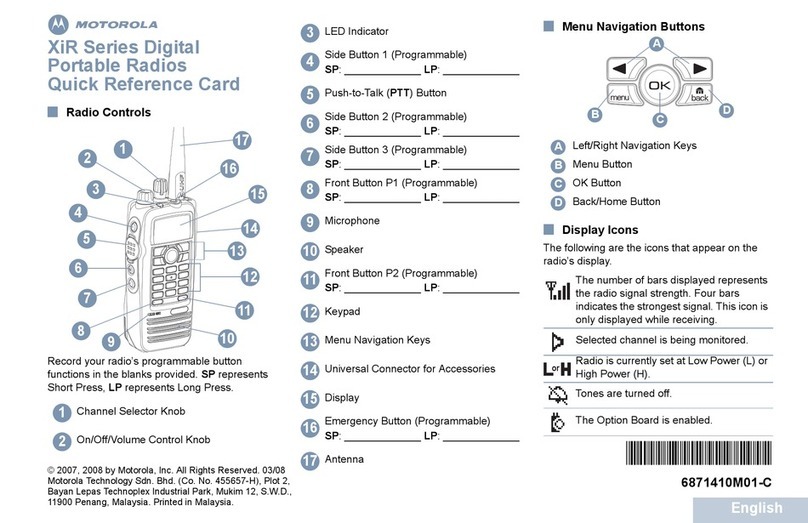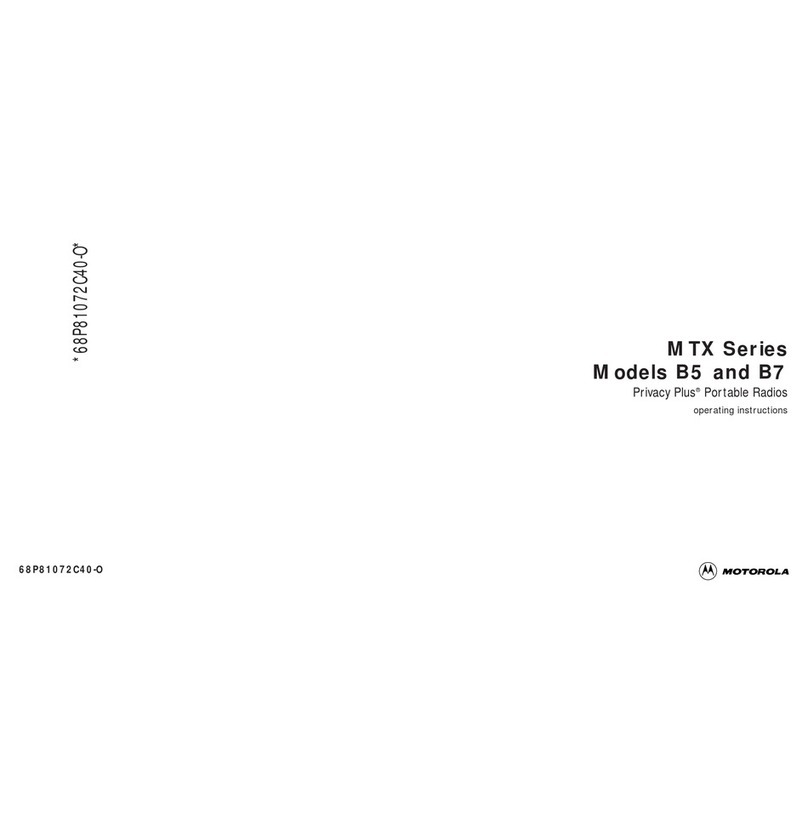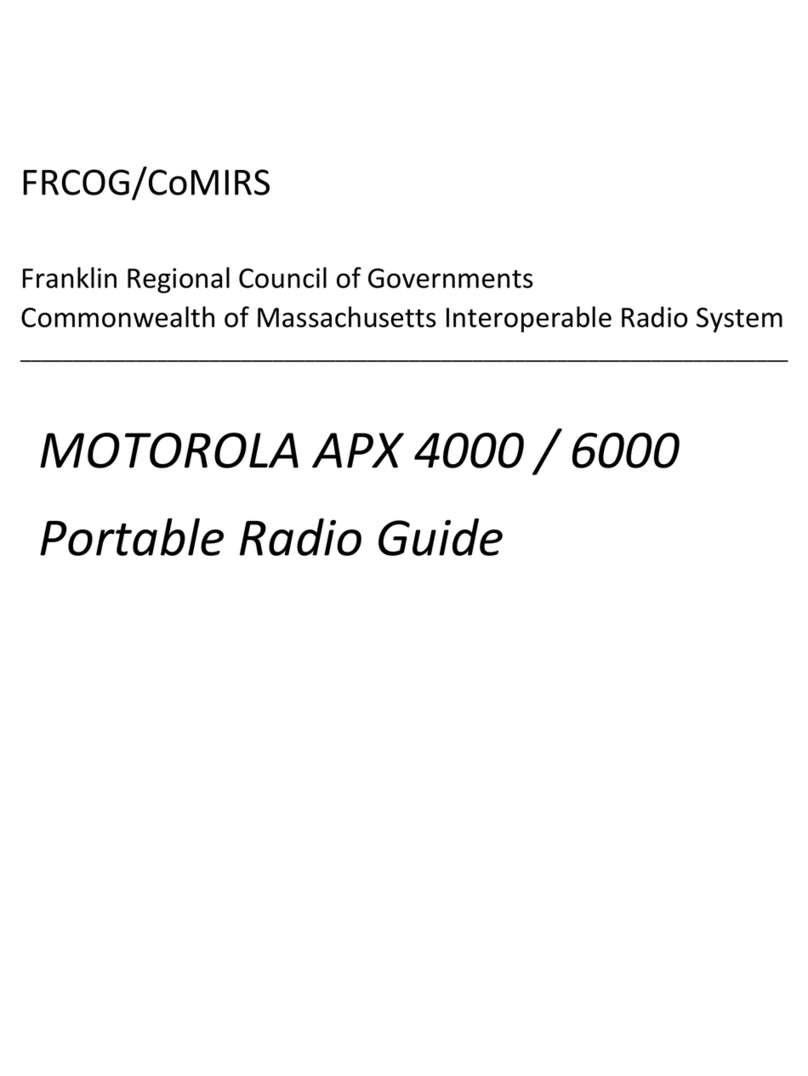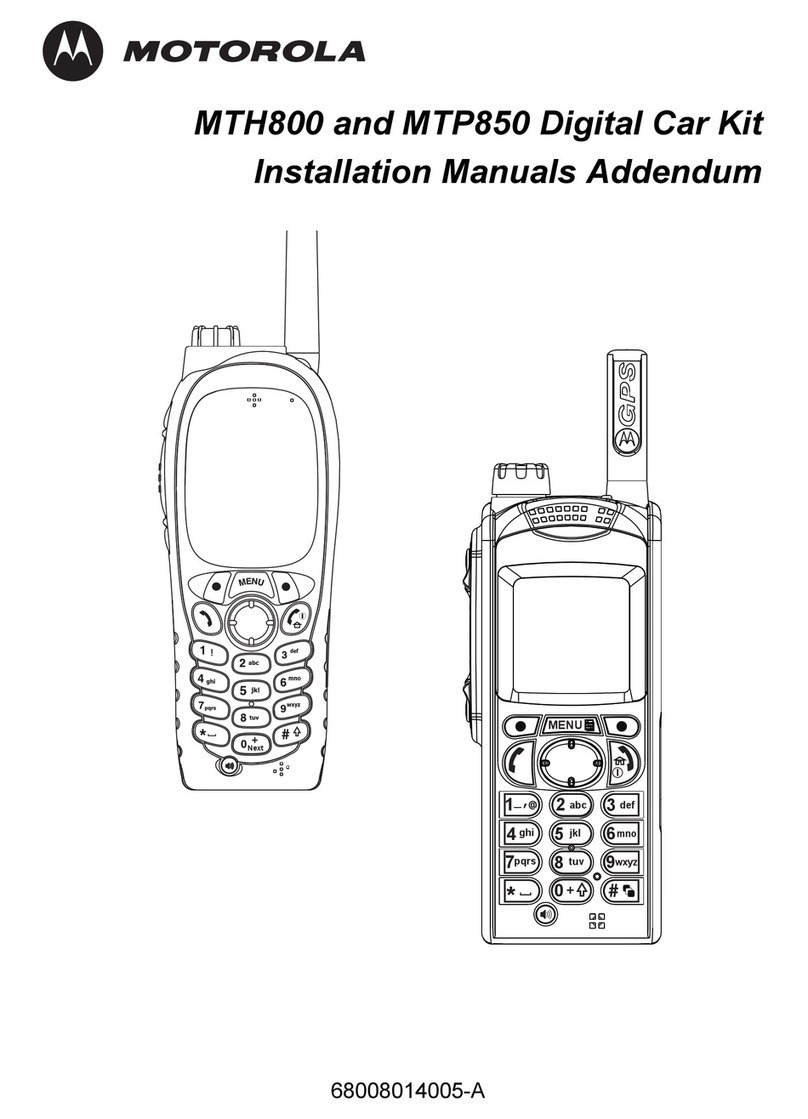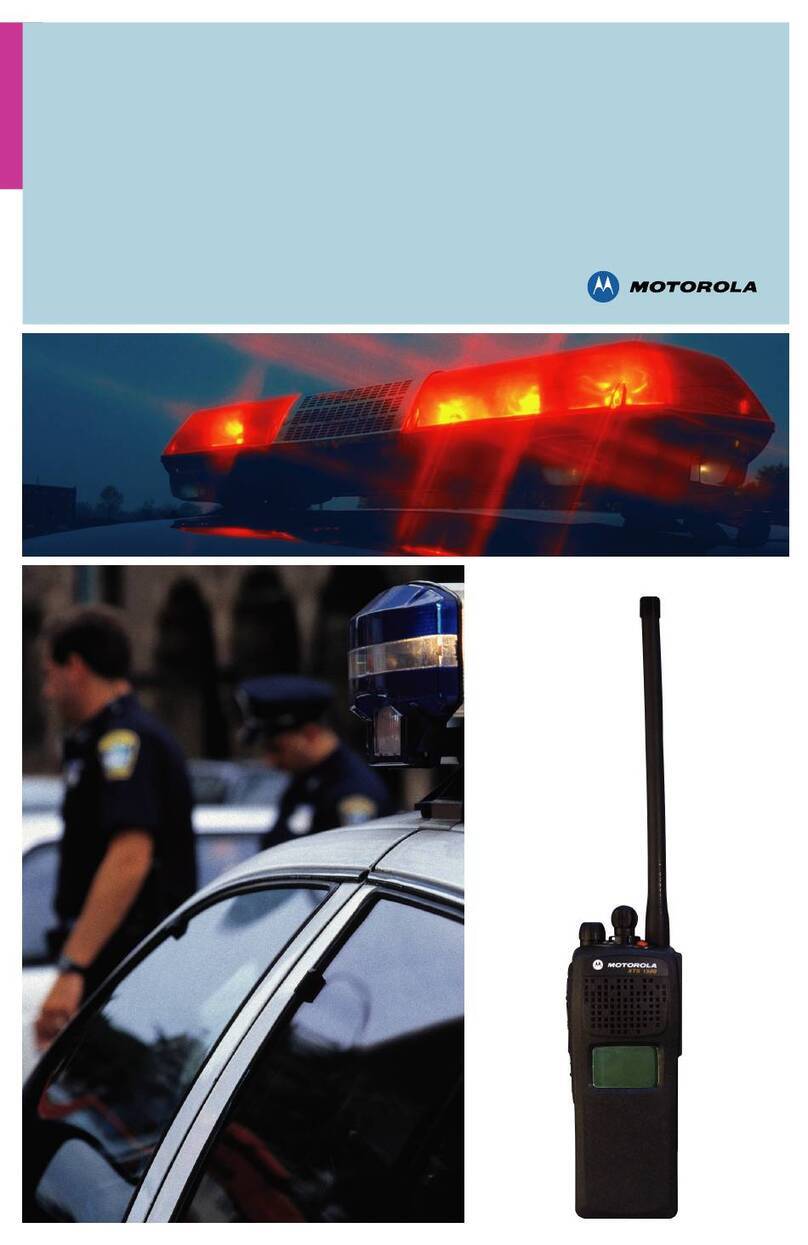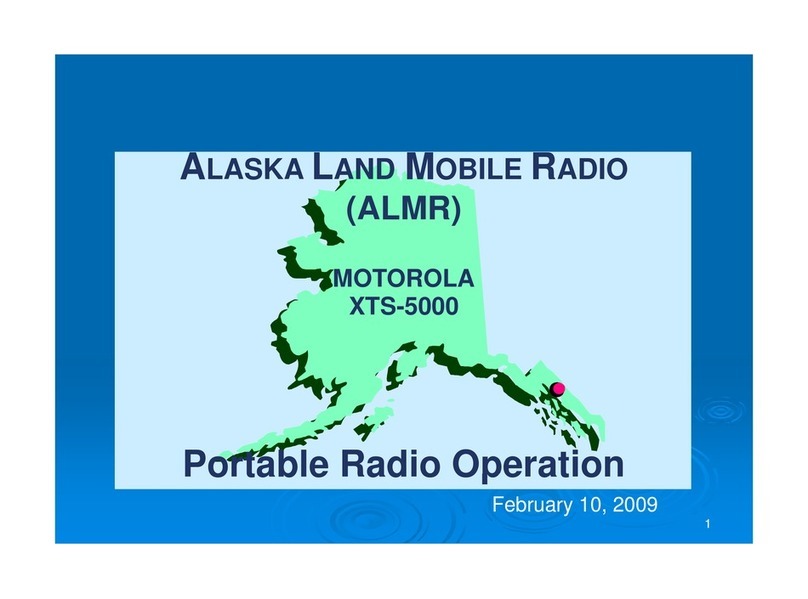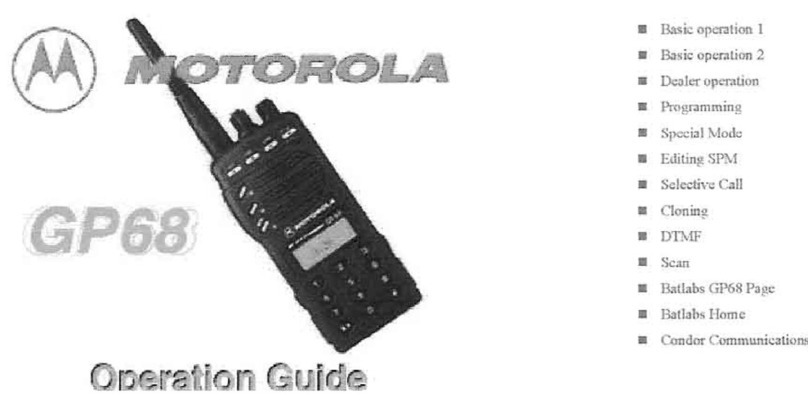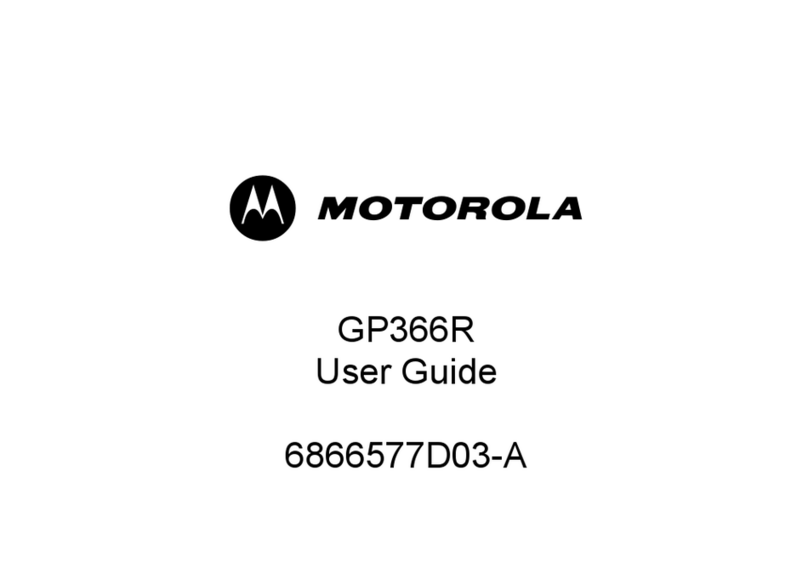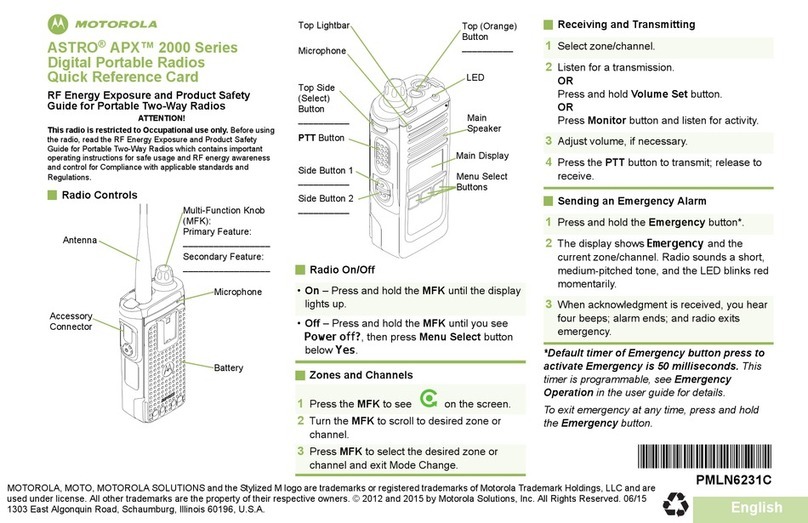Motorola DP3400 - Quick Reference Guide www.ninehundred.co.uk
3
Identifying Radio Controls
English
7
Radio Controls
Channel Selector Knob
On/Off/Volume Control Knob
LED Indicator
3
8
10
11
12
7
6
5
2
1
9
4
1
2
3
Side Button 1*
Push-to-Talk (PTT) Button
Side Button 2*
Side Button 3*
Antenna
Emergency Button*
Speaker
Universal Connector for Accessories
Microphone
* These buttons are programmable.
4
5
6
7
8
9
10
11
12
EMEA_NonDispPort.book Page 7 Friday, June 10, 2011 2:24 PM
Identifying Status Indicators
English
9
Identifying Status Indicators
Your radio indicates its operational status through the following:
LED Indicators. . . . . . . . . . . . . . . . . . . . . . . . . . . . . . . . page 9
Audio Tones. . . . . . . . . . . . . . . . . . . . . . . . . . . . . . . . . . page 9
Indicator Tones . . . . . . . . . . . . . . . . . . . . . . . . . . . . . . page 10
LED Indicators
The LED indicator shows the operational status of your radio.
Solid red –Radio is transmitting.
Blinking red –Channels are currently busy.
Blinking green –No service.
Audio Tones
Alert tones provide you with audible indications of the radio’s
status or the radio’s response to data received.
LED Indicator
Continuous Tone A monotone sound. Sounds
continuously until termination.
Repetitive Tone A single tone that repeats itself until it is
terminated by the user.
Momentary Tone Sounds only once for a short period of
time defined by the radio.
EMEA_NonDispPort.book Page 9 Friday, June 10, 2011 2:24 PM
Identifying Status Indicators
English
9
Identifying Status Indicators
Your radio indicates its operational status through the following:
LED Indicators. . . . . . . . . . . . . . . . . . . . . . . . . . . . . . . . page 9
Audio Tones. . . . . . . . . . . . . . . . . . . . . . . . . . . . . . . . . . page 9
Indicator Tones . . . . . . . . . . . . . . . . . . . . . . . . . . . . . . page 10
LED Indicators
The LED indicator shows the operational status of your radio.
Solid red –Radio is transmitting.
Blinking red –Channels are currently busy.
Blinking green –No service.
Audio Tones
Alert tones provide you with audible indications of the radio’s
status or the radio’s response to data received.
Continuous Tone A monotone sound. Sounds
continuously until termination.
Repetitive Tone A single tone that repeats itself until it is
terminated by the user.
Momentary Tone Sounds only once for a short period of
time defined by the radio.
EMEA_NonDispPort.book Page 9 Friday, June 10, 2011 2:24 PM
All manuals and user guides at all-guides.com