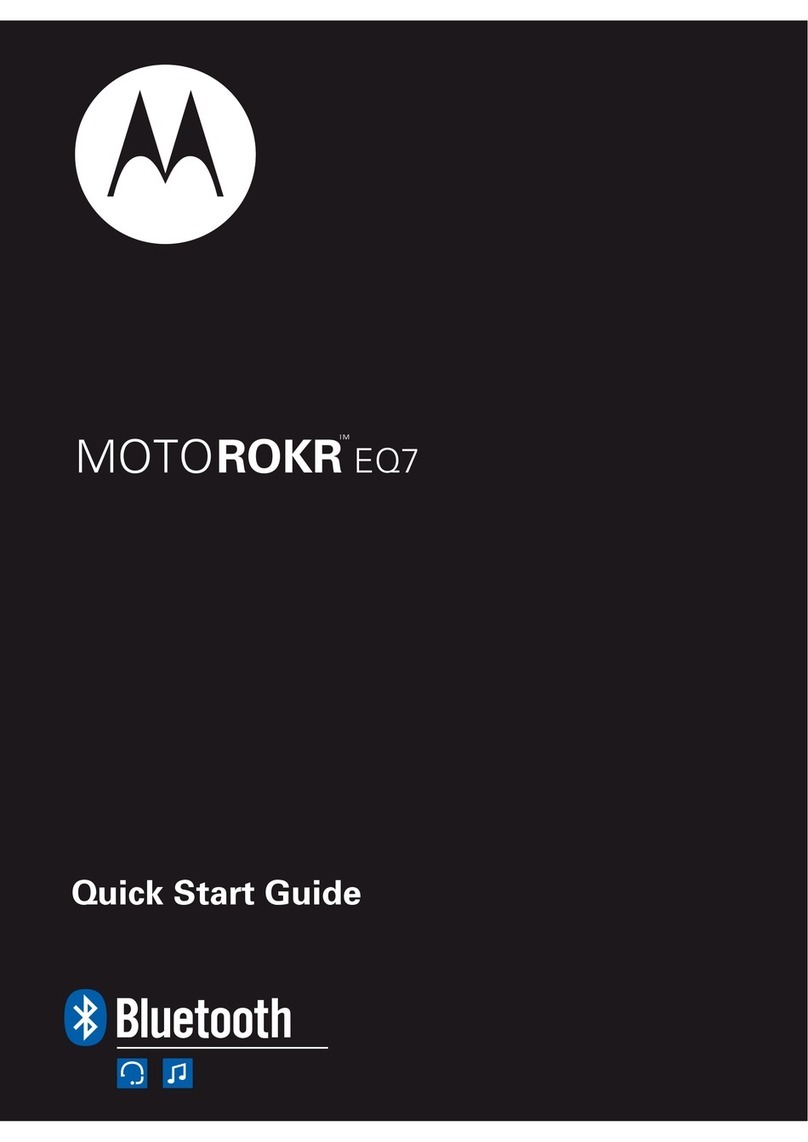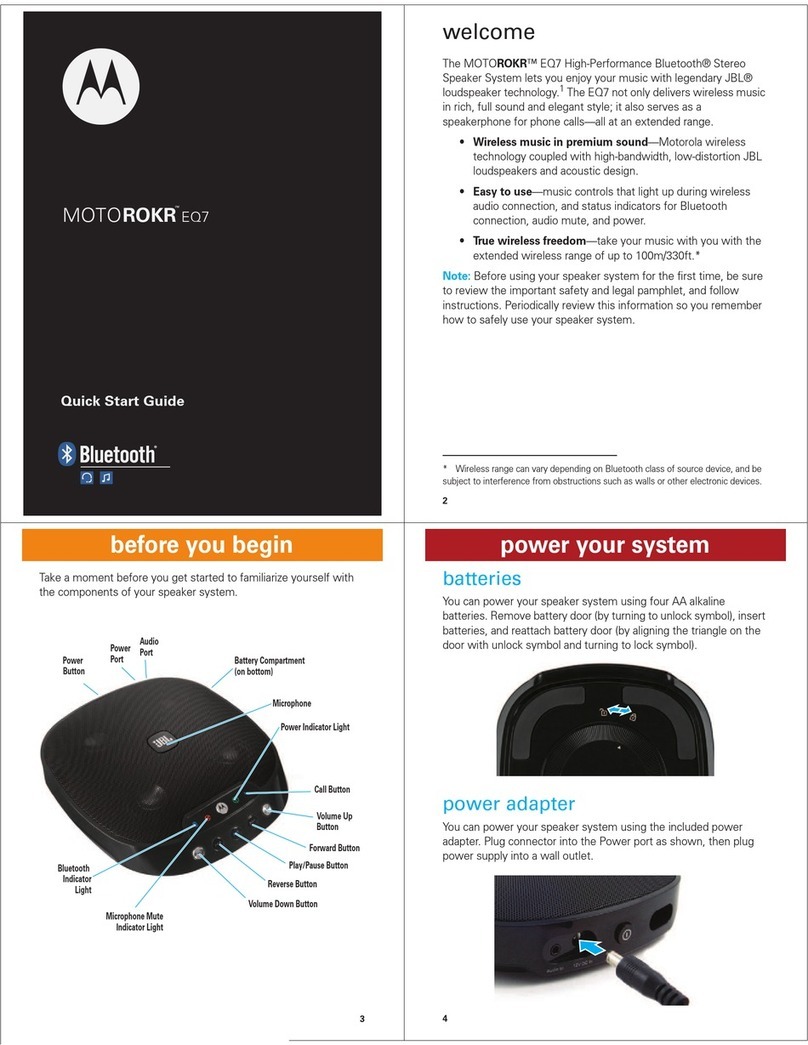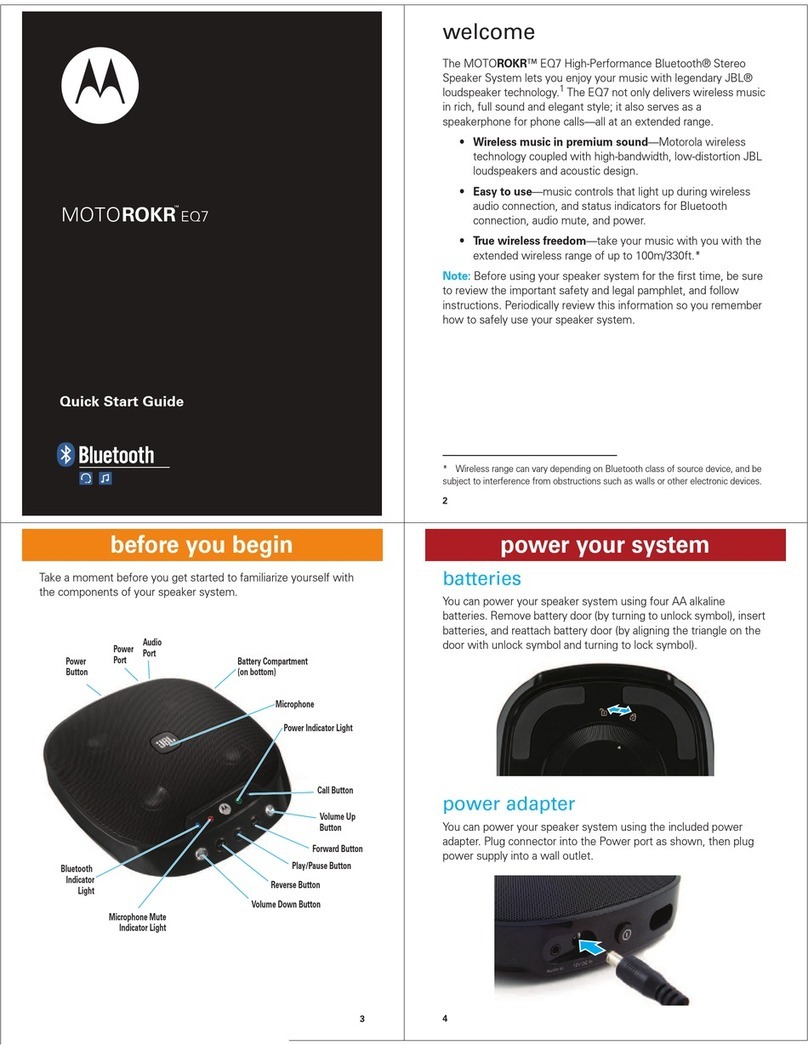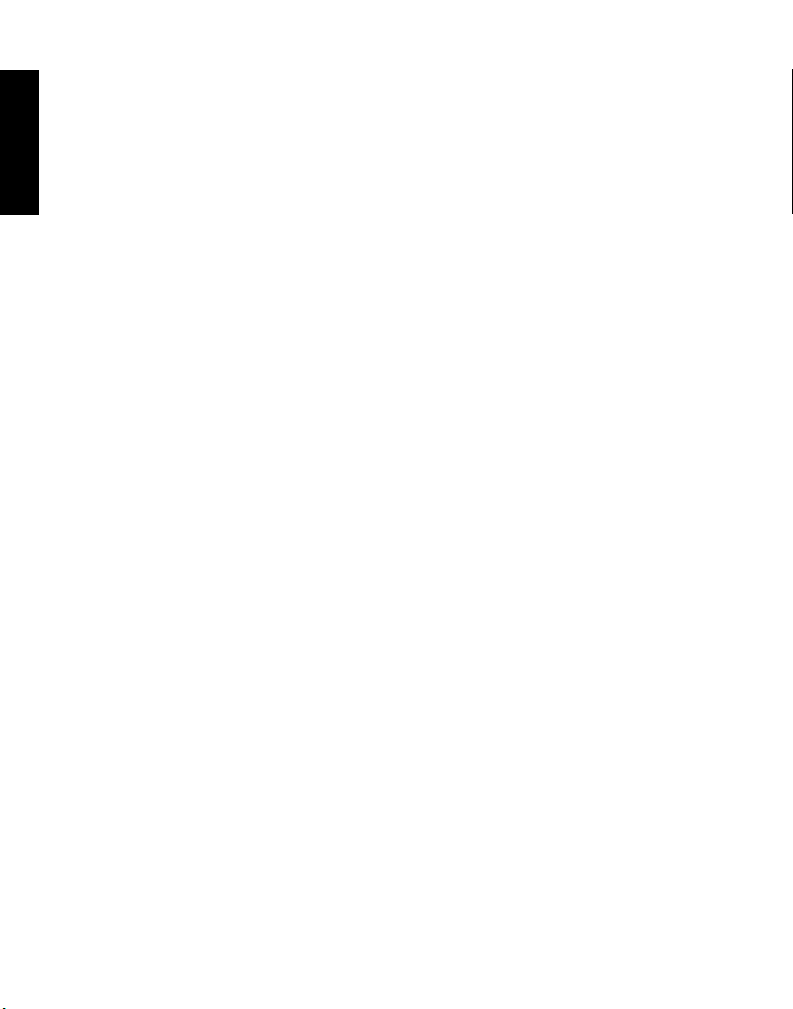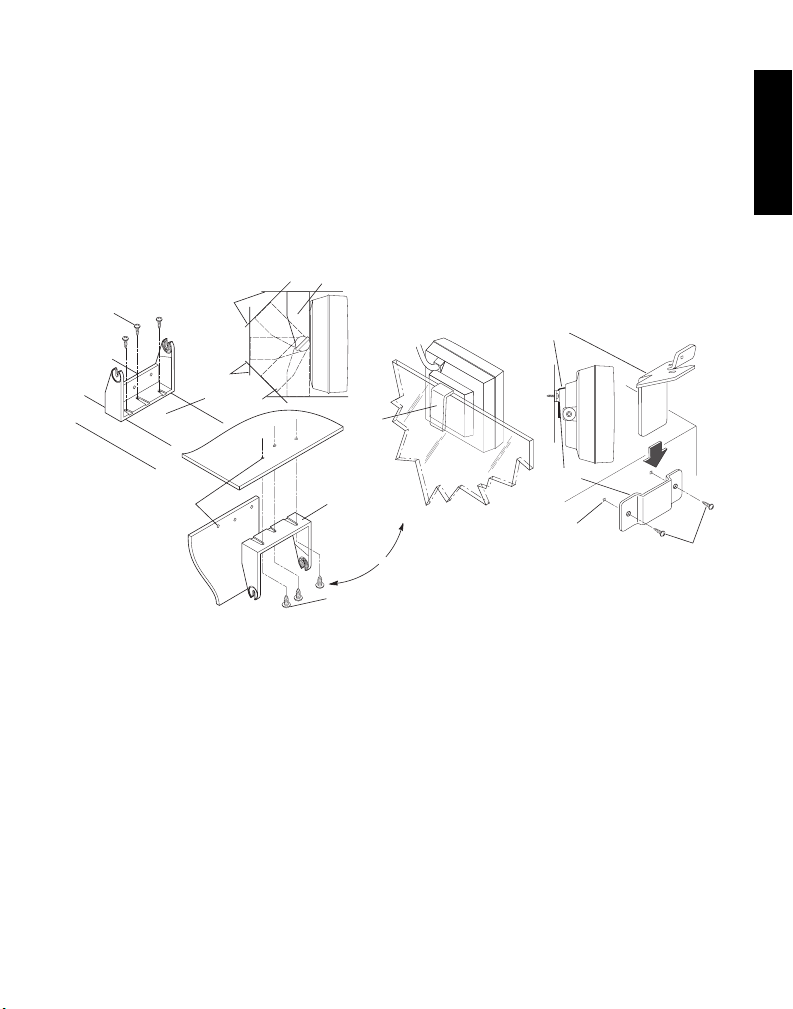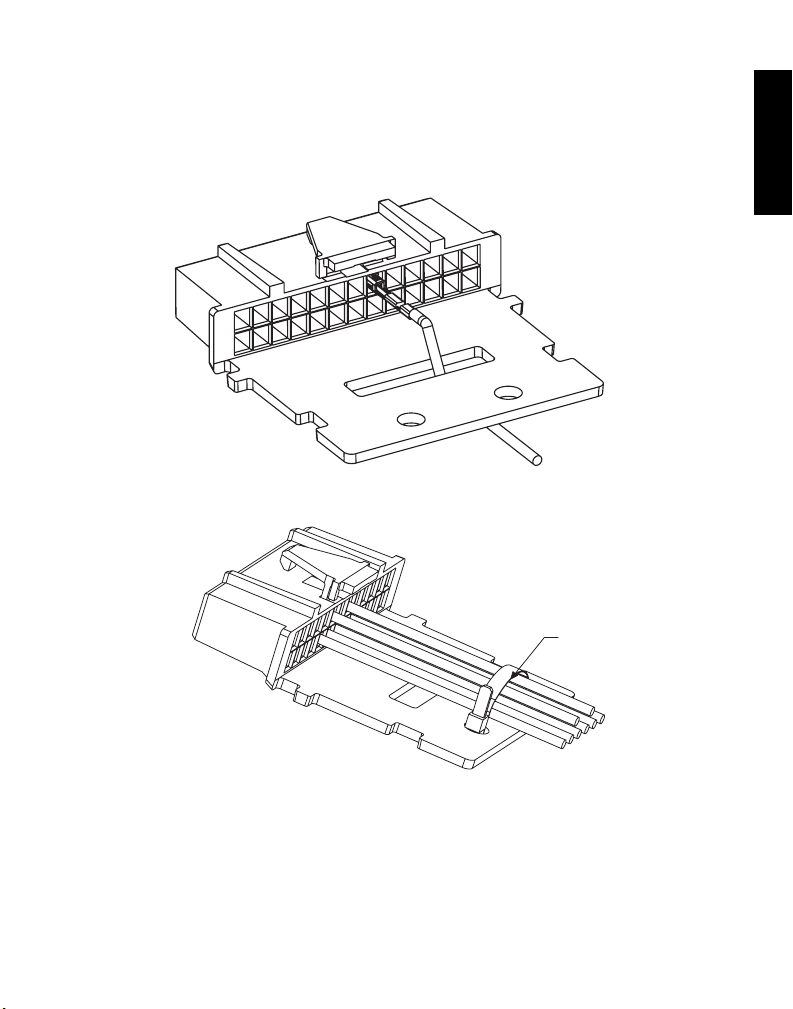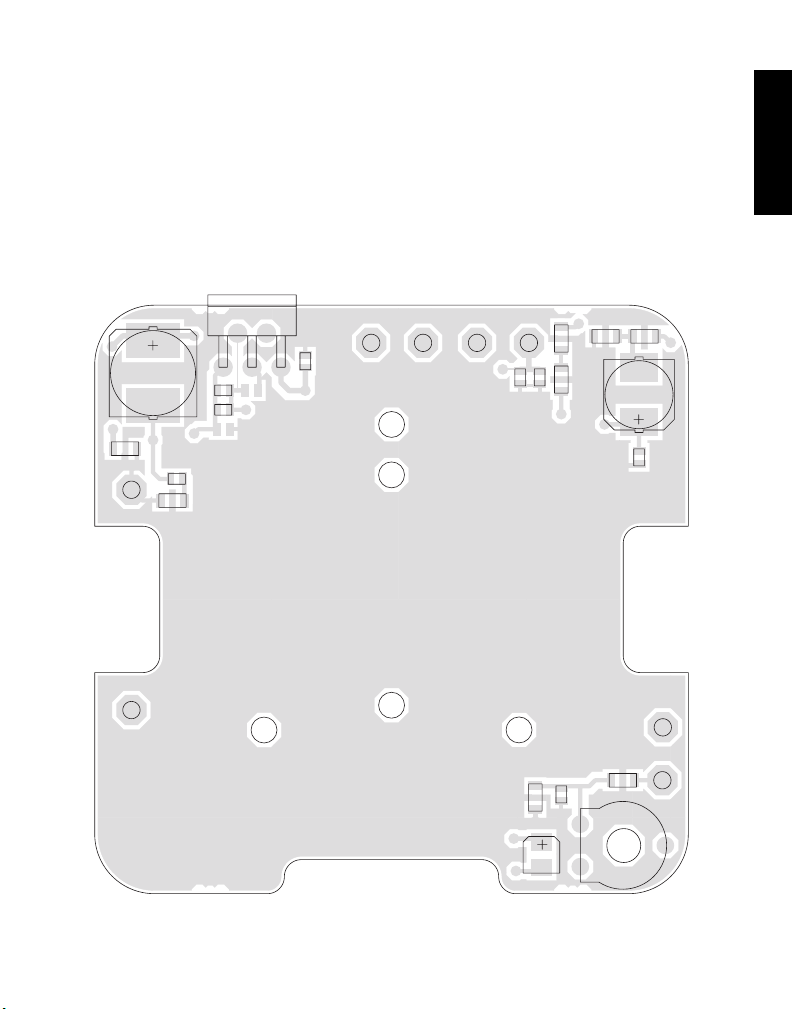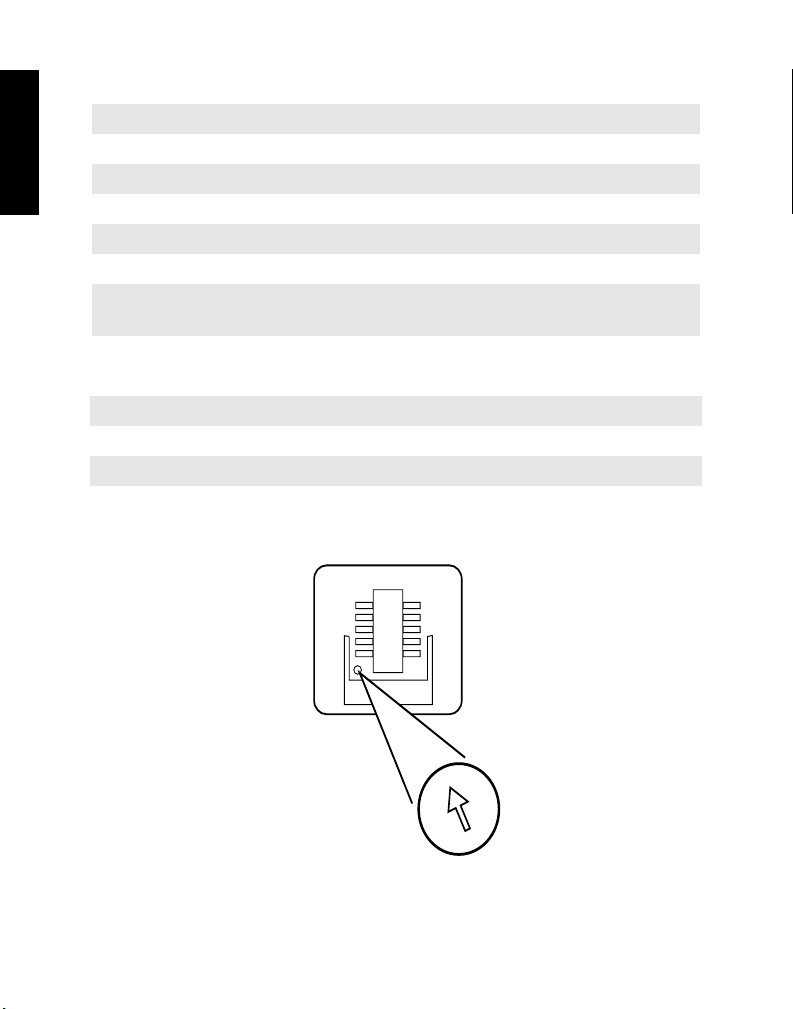1
English
1. Description
The speaker/amplifier consists of a 6-watt integrated circuit amplifier and
a 2.0 ohm speaker, enclosed in a rugged, weather-resistant housing. The
housing is designed to be mounted either inside or outside (Please see the
Window Mounting Bracket Detail, Figure 1) of a school bus, truck,
emergency van, or other similar vehicle.
The speaker/amplifier is used in options for Motorola XTVA, Vehicular
Adapters, and other similar products.
The speaker/amplifier includes a trunnion bracket, hanger bracket, and
wall mount bracket. These brackets enable the speaker to be mounted in
a variety of different ways. Refer to Figure 1.
The trunnion bracket provides a large variety of permanent mountings
(dashboard and accessible firewall areas) for the speaker, while permitting
it to be tilted or angled for best results.
Vehicles Equipped With Airbags - An airbag inflates with great
force. DO NOT place objects, including communication
equipment in the area over the airbag or in the airbag
deployment area. If the communication equipment is improperly
placed and the airbag inflates, this could cause serious injury.
Always mount the speaker securely with the supplied mounting
hardware. A speaker that is not mounted in a fixed position
could interfere with proper vehicle operation.
The mounting screws can damage cables and wires that run
under some mounting surfaces in the vehicle. Be careful to
avoid mounting the bracket above those locations.
If mounted on an insecure or hollow mounting surface, the
bracket could loosen and the unit could break free on collision.
Mount the bracket only in a location which allows self tapping
screws to solidly anchor into a metal surface.
!
WARNING
6871239M01_En.fm Page 1 Friday, February 2, 2007 5:20 PM