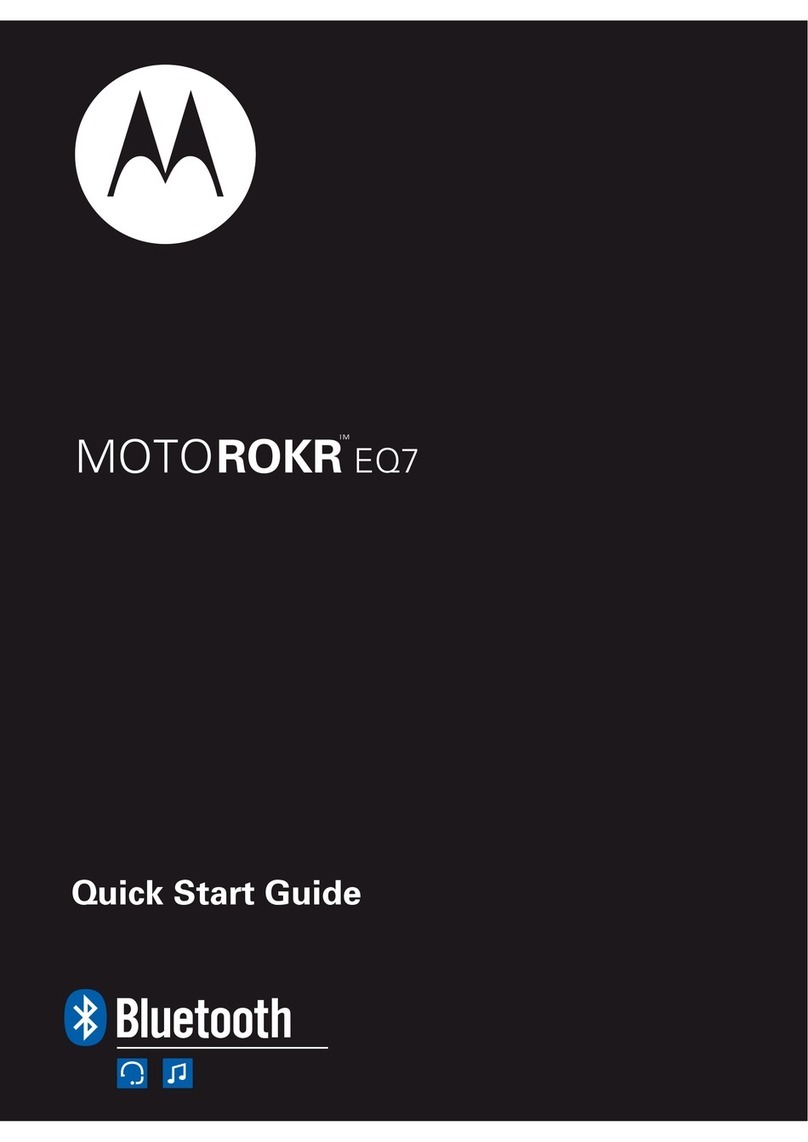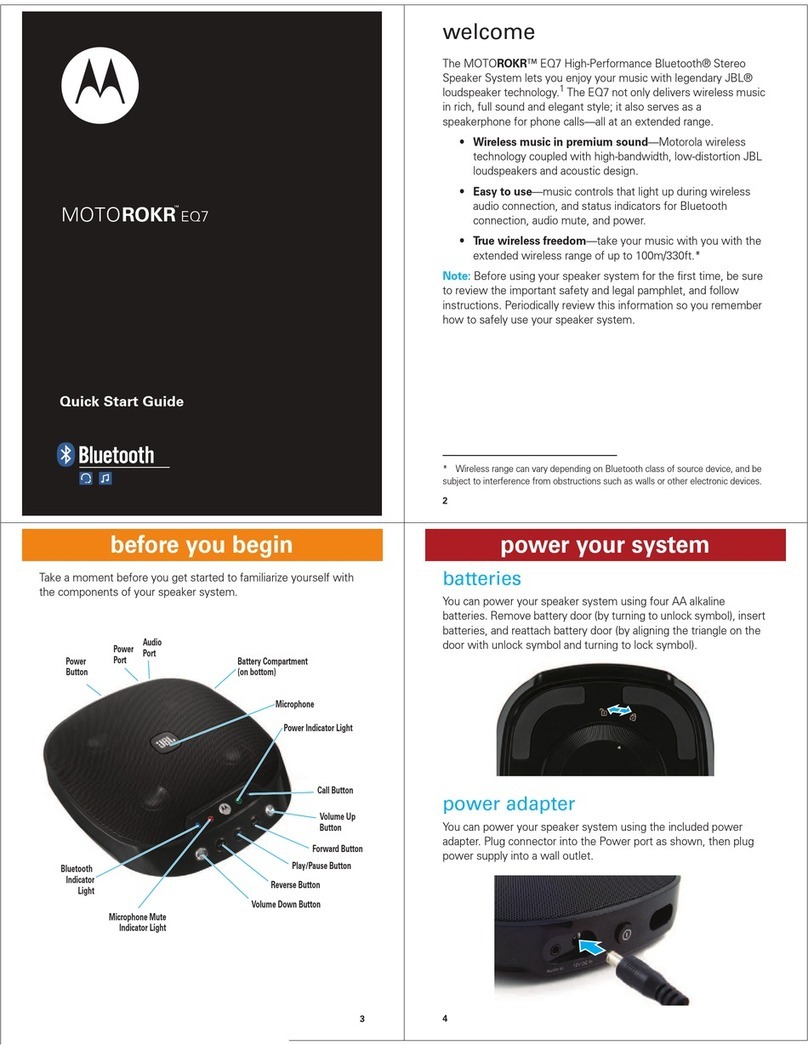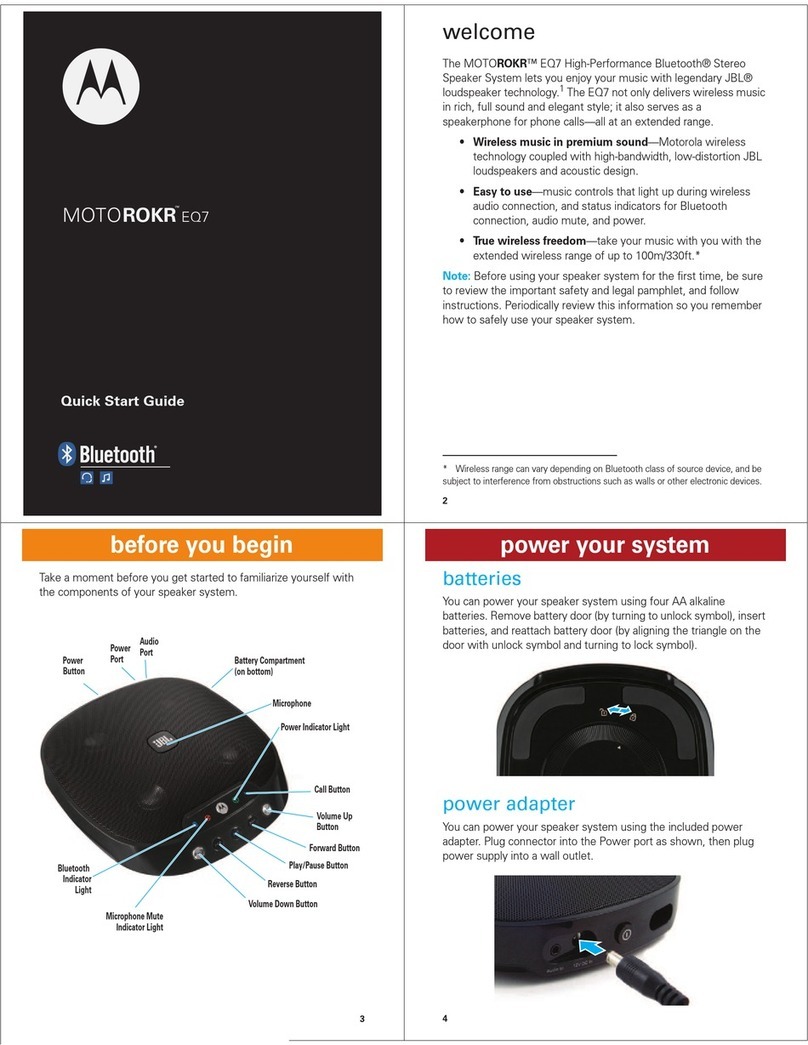ManualresetforWirelessPairing
(1) (3) (5)
(2) (4) (6)
(7)
3.
2. SRC
1. 4. 5. -6. +7.
Remark:
Switch on /o
(1) (2) (3)
SR/SL SW/C FR/FL
MANUAL RESET FOR WIRELESS PAIRING
SUB SAT-SR SAT-SL
SRC
-
+
Change the input mode : “ bt ” is
Bluetooth Mode.“ HD ” is ARC Mode. “ OP ”
is Optical Mode.“ AU ” is Audio Mode.
“ Ud ” is USB* mode. “dU” is DVD mode.
Play/pause in USB*/BT mode. Play/pause in USB*/BT mode.
Play the previous song in USB*/BT mode.
Play next song in USB*/BT mode.
Volume decrease.
Volume increase.
Volume decrease.
Volume increase.
1. When subwoofer can not connect with wireless soundbar,
press this key for 5 seconds, switch o the subwoofer on the back plate,
then switch on subwoofer again, it will be connected automatically.
The blue light on the back plate of subwoofer will be on.
3. When the left surround satellite can not connect with wireless soundbar,
press this key for 5 seconds, switch o the left surround satellite on the
back plate, then switch on left surround satellite again, it will be connected
automatically.the blue light on the top of left surround satellite will be on.
2. When right surround satellite can not connect with wireless soundbar,
press this key for 5 seconds, switch o the right surround satellite on
the back plate, then switch on right surround satellite again, it will be
connected automatically. the blue light on the top of right surround
satellite will be on.
1
2
3
4
5
6
7
To prevent disturbing in the night, the LED display of soundbar is set to be o after 90 seconds if
there is no operation, you can press any button to resume.