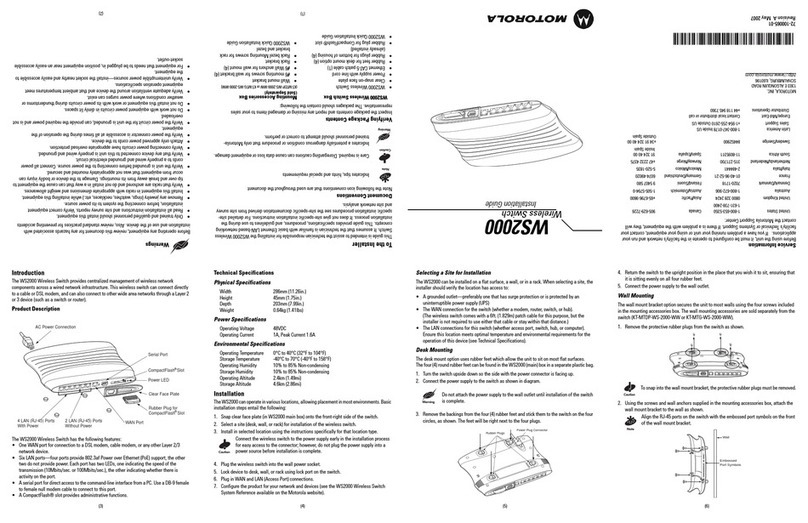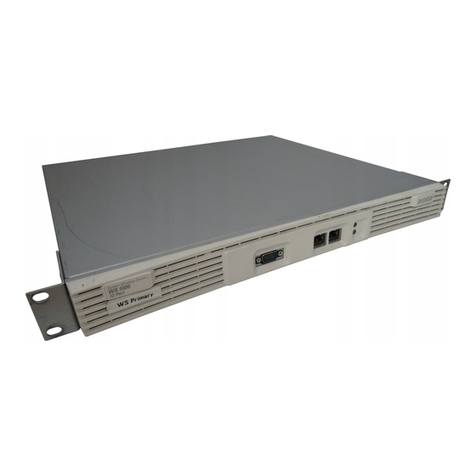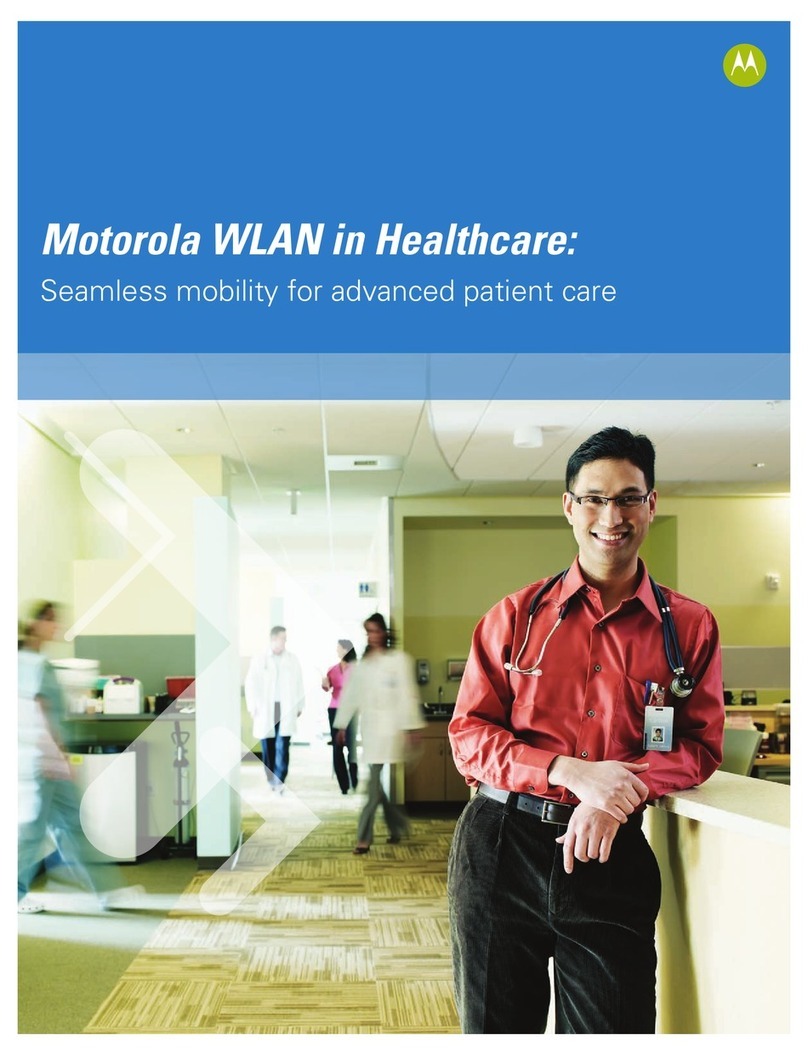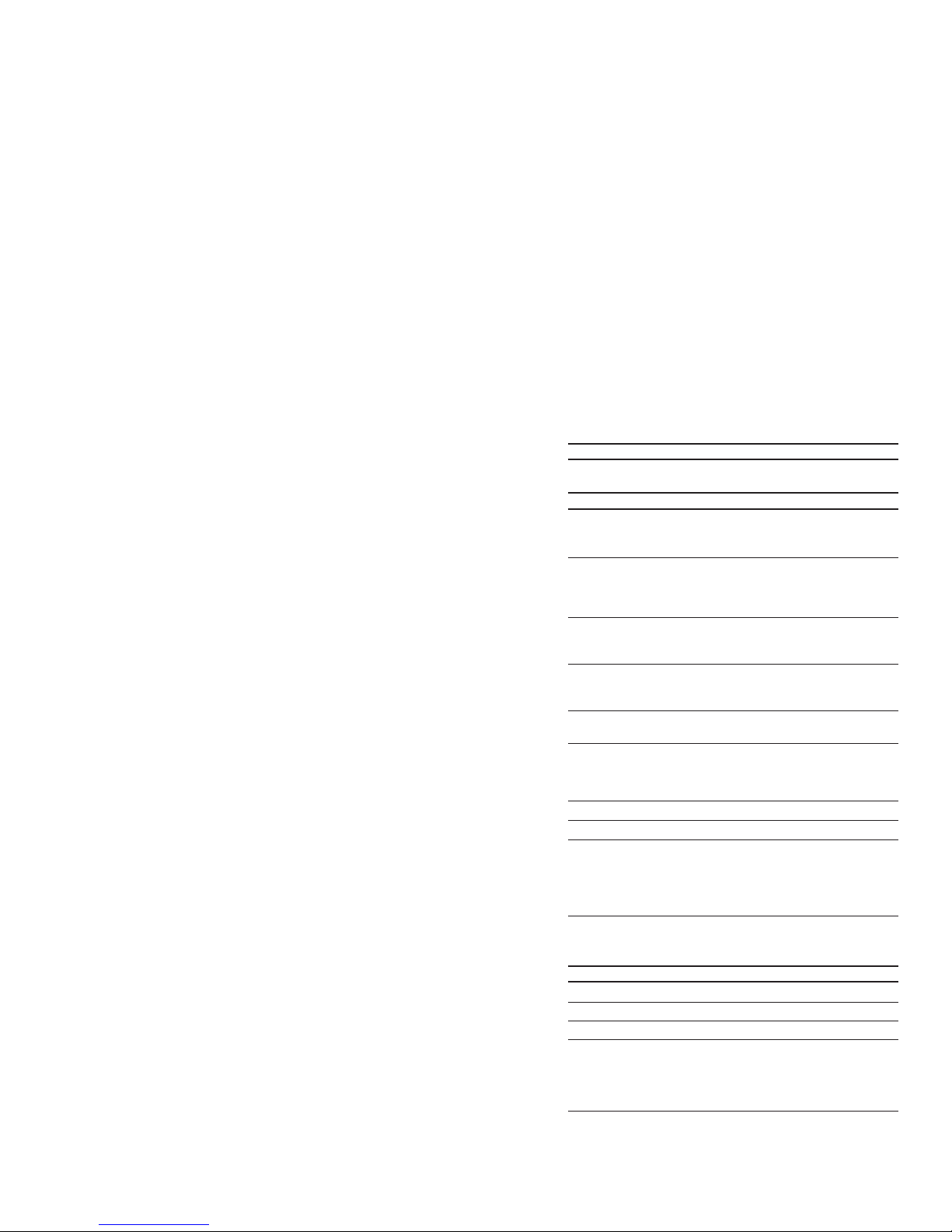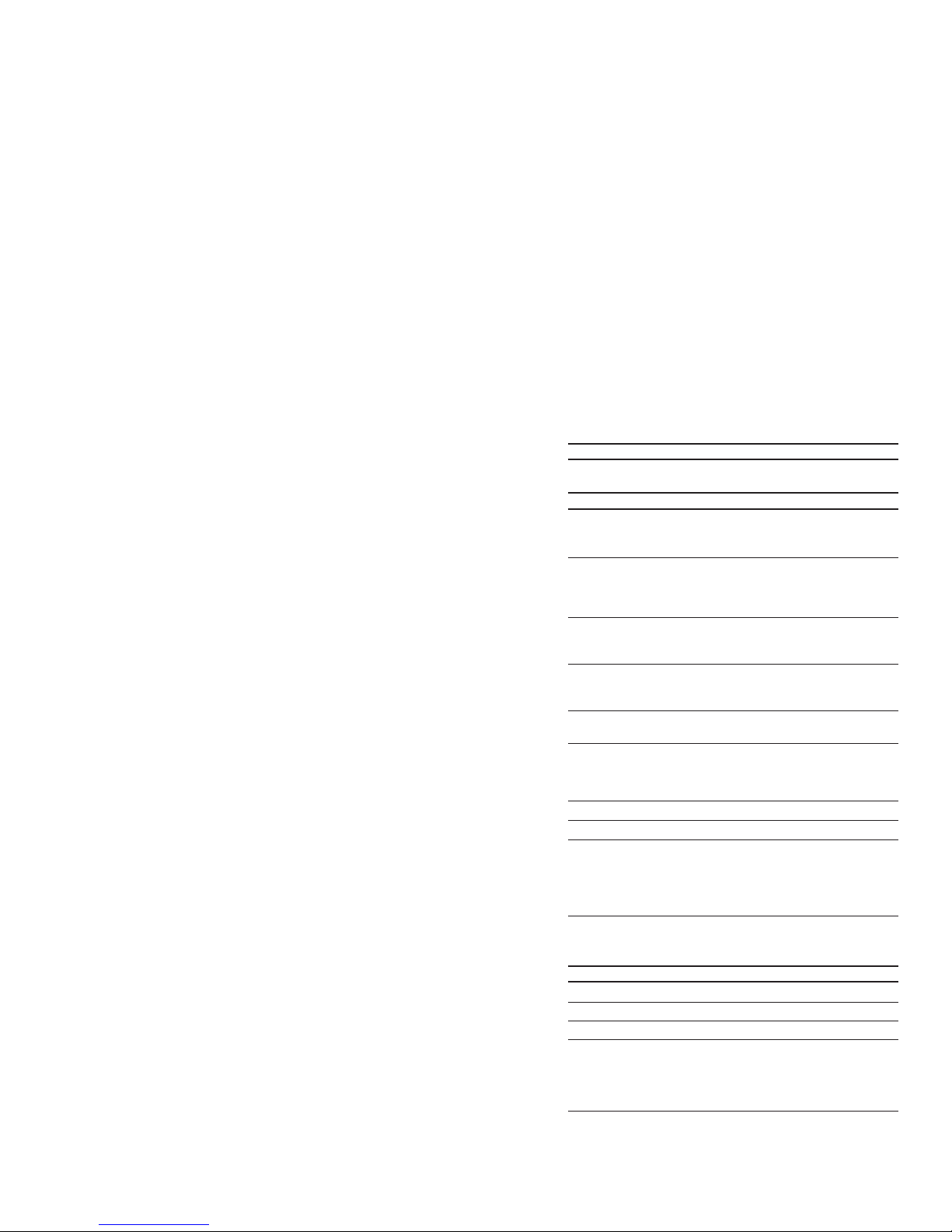
(with DHCP options) enable staff in the centralized
network operations or data center to easily control
and manage devices anywhere in the world.
Implementation is fast and easy: the plug-and-play
WS2000 automatically detects and configures
access ports with the best channel. And tight
integration with the wired network simplifies the
extension of wired virtual LANs (VLANs), improving
network performance as well as providing added
protection against unauthorized access.
Rich meshing functionality simplifies
deployment and reduces costs
The meshing capabilities of the WS2000 enable
the easy extension of the network to hard to cable
areas inside and outside the enterprise, simplifying
deployment — and reducing the total cost of
ownership (TCO). Support for a wide array of
meshing applications includes simple point-to-point
bridges to connect two wired networks as well as
complex multi-node, multi-link networks that offer
self-healing for superior resiliency.
Superior network performance...and resiliency
The WS2000 is packed with Built-in RF management
features, controlling the power and channels of
the APs providing a high performance, resilient
network connection your workers can count on.
Features include Neighbor Recovery, which enables
self-healing in the event an access port powers off
— a nearby access port can automatically increase
power, provide the signal strength necessary to
compensate for the offline device. When too many
access ports are on the same channel, Interference
Avoidance automatically invokes the Automatic
Channel Select (ACS) feature to select a channel
to minimize interference — optimizing network
performance and availability.
Ideal for hotspots
The WS2000 is uniquely suited for hotspots, enabling,
hotels, airports, lounges, restaurants and more to
offer visitors convenient anywhere anytime time-
bound access to the Internet, email, and corporate
applications. Support for authentication and Radius
accounting enables organizations and service providers
to offer secure wireless public access, either as a
complimentary service or as an additional revenue
stream. And support for centralized and secure
administration of a Radius server in the main office
greatly simplifies hotspot enablement for distributed
locations — allowing, for example, a chain of coffee
shops to provide visitors with a single user ID and
password for instant hotspot access in all locations.
Lower Total Cost of Ownership (TCO)
The WS2000 reduces the complexities and costs
associated with deploying, managing, securing,
upgrading and scaling your wired and wireless
network — delivering outstanding investment
protection and a lower TCO. Motorola Enterprise
Mobility Services provide the comprehensive
support and technical expertise you need to design,
deploy and maintain the most successful mobility
solutions. For more information, visit us on the web
at www.motorola.com/ws2000 or access our global
contact directory at:
www.motorola.com/enterprisemobility/contactus
Smart Scan
Opportunistically scans
channels to provide a list
of nearby channels that
are available, improving
roaming speed for clients
Wireless IDS/IPS
Enhanced intrusion
detection system (IDS)
provides Rogue AP
detection, Rogue AP
containment and anomaly
analysis of wireless
data packets and client
blacklisting
Wired IDS/IPS
Built-in Stateful Packet
Inspection firewall; provides
comprehensive protection
against attacks by
performing inline signature
analysis of data traffic
originating from wired and
wireless hosts, both from
the LAN and the Internet
AAA integrated server:
verifies identity of users
and administrators
Eliminates the cost/need for
a separate RADIUS server
Integrated secure
VPN gateway, routing,
DHCP, NAT, Stateful
Packet Inspection Firewall
with extensive ALG
support and WAN uplink
(with PPPoE)
Eliminates need to
purchase and manage
additional equipment;
simplifies provisioning
of network services
Mesh networking
Allows wireless extension
of existing wired or wireless
networks in remote or
outdoor locations
Triple methodology rogue
AP detection: on-channel,
mobile unit, dedicated
radio dual-band scanning
Instant identification and
reporting of unauthorized
users delivers superior
network protection
WS2000 Series Specifications
Packet Forwarding
802.1D-1999 Ethernet Bridging; 802.11-.802.3 Bridging; 802.1Q VLAN tagging and
trunking; proxy ARP; IP packet steering-redirection
Networking
Wireless LAN: Supports 8 WLANs; Virtual AP - Multi-ESS/
BSSID traffic segmentation; Pre-emptive
Roaming; Automatic Load Balancing
VLAN Support: Wireless LAN to VLAN mapping; VLAN to ESSID
mapping; Auto Assignment of VLANs based on user
authentication (including RADIUS authentication);
supports six (6) IP subnets
Access Port Radios: Supports 1-6 802.11a/b/g access ports;
Automatic Access Port Adoption with
ACLs; Auto Channel Selection capability
Roaming: Supports Hyper-fast Secure Roaming with Smart Scan
(opportunistic channel scan); Power Save Protocol (PSP)
polling; Pre-emptive Roaming
Bandwidth Congestion control with bandwidth
Management: management and throttling per WLAN
RF Management: Dynamic Frequency Selection and Transmit Power
Control (TPC); Country Code based RF configuration;
self-healing for Neighbor Recovery and Interference
Avoidance; Auto Channel Selection capability
Layer 2 or Layer 3 deployment of AP300 802.11 a/b/g Access Ports
IP routing support
Supported Access Ports/ Support for legacy AP100 and AP200 Access Ports;
Access Points: legacy Access Points AP4121 and AP4131 — for
conversion to access ports; AP300 (802.11a/b/g) — L2
and L3 ports and access deployments with static IP
support; AP51x1 802.11 a/b/g in mesh mode
Mesh: The WS2000/AP300 can operate as a wireless base
bridge, connecting to AP51X1 access points in a
mesh topology
Network Security
Stateful Layer 3 Firewall
Network Address Translation (NAT)
Access Control Lists (ACLs): L2/3/4 ACLs
Authentication Pre-Shared Keys (PSK); 802.1x/EAP Transport Layer
Mechanisms: Security (TLS); Tunneled Transport Layer Security (TTLS);
Protected EAP (PEAP); Kerberos; Integrated AAA server
with native support for PEAP and TTLS; LDAP; Radius
Authentication over a VPN
Specifications continued on back